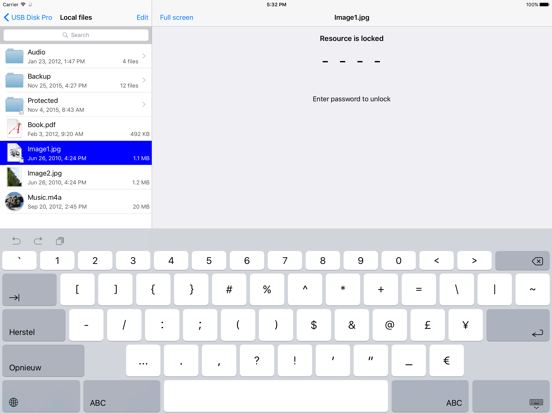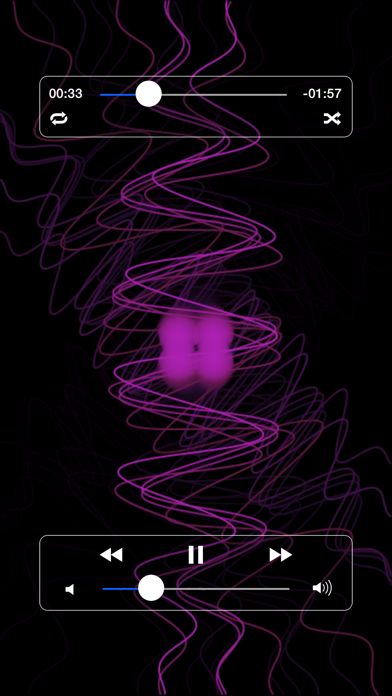USB Disk SE - File Manager
Document Viewer, Media Player
FreeOffers In-App Purchases
2.11.0for iPhone, iPad and more
8.9
742 Ratings
Imesart S.a.r.l.
Developer
187.8 MB
Size
Feb 1, 2024
Update Date
Productivity
Category
4+
Age Rating
Age Rating
USB Disk SE - File Manager Screenshots
About USB Disk SE - File Manager
USB Disk lets you store, view and manage documents on your iPhone and iPad. It has an amazing built in document viewer and is very easy to use, with a simple and intuitive interface, yet it contains many powerful features. Drag and drop files in iTunes to transfer them to your iPhone / iPad, then view them anywhere!
TUAW - "USB Disk is [...] a nicely designed one."
Lifehacker - "The Best. USB Disk for iOS gives you a fast and easy way to transfer documents and images to your device."
Apple - "New and Noteworthy"
TOP REASONS TO BUY
• Access Dropbox, Google Drive, OneDrive and Box.
• Store and view files on your iPhone / iPod.
• Navigate using swipes (like Photos / iBooks app).
• Thumbnails let you preview your files.
• Copy, paste, cut, delete and create files.
MORE FEATURES
• View and download email attachments.
• Full screen file viewer.
• USB file transfers.
• Background audio.
• Slideshow with adjustable delay.
• Fast scrolling, page up/down functionalities.
• Email your documents.
SUPPORTED FILE TYPES
• PDF files.
• MS Office documents.
• iWork documents.
• Pictures (jpg, png, gif, ...).
• eBooks (pdf, ePub, html, txt, ...).
• Comics (cbr, cbz, pdf, ...).
• Audio files (mp3, m4a, wav,...).
• Video files (m4v, mov, avi, mkv, ...).
UPDATES
Buy now and get free updates.
SUBSCRIPTION
All features listed above can be used without an in app purchase. Some advanced features require an active subscription. These include:
• Open and create zip files.
• Adjust the audio mixer, use shuffle and repeat.
• Access the device's photos library.
• Protect the access to the app or specific files and folders with lock codes.
• Access WebDAV and FTP servers. You can also configure SharePoint connections.
• Edit simple text files. Also annotate PDF files.
• Present files on external screens.
Duration and price of each subscription are displayed in our storefront. All subscription costs will be charged to your Apple ID account, starting at the confirmation of purchase. Subscription automatically renews unless it is canceled at least 24 hours before the end of the subscription period. Your account will be charged for renewal within 24 hours prior to the end of the subscription period. It is not possible to cancel a subscription period once you have been charged for it. Any unused portion of a free trial period is forfeited as soon as a subscription is purchased. You can manage subscriptions and disable auto renewal by going to your account settings on the App Store after purchase.
Terms of Service: https://imesart.com/legal/terms-of-service.php
TUAW - "USB Disk is [...] a nicely designed one."
Lifehacker - "The Best. USB Disk for iOS gives you a fast and easy way to transfer documents and images to your device."
Apple - "New and Noteworthy"
TOP REASONS TO BUY
• Access Dropbox, Google Drive, OneDrive and Box.
• Store and view files on your iPhone / iPod.
• Navigate using swipes (like Photos / iBooks app).
• Thumbnails let you preview your files.
• Copy, paste, cut, delete and create files.
MORE FEATURES
• View and download email attachments.
• Full screen file viewer.
• USB file transfers.
• Background audio.
• Slideshow with adjustable delay.
• Fast scrolling, page up/down functionalities.
• Email your documents.
SUPPORTED FILE TYPES
• PDF files.
• MS Office documents.
• iWork documents.
• Pictures (jpg, png, gif, ...).
• eBooks (pdf, ePub, html, txt, ...).
• Comics (cbr, cbz, pdf, ...).
• Audio files (mp3, m4a, wav,...).
• Video files (m4v, mov, avi, mkv, ...).
UPDATES
Buy now and get free updates.
SUBSCRIPTION
All features listed above can be used without an in app purchase. Some advanced features require an active subscription. These include:
• Open and create zip files.
• Adjust the audio mixer, use shuffle and repeat.
• Access the device's photos library.
• Protect the access to the app or specific files and folders with lock codes.
• Access WebDAV and FTP servers. You can also configure SharePoint connections.
• Edit simple text files. Also annotate PDF files.
• Present files on external screens.
Duration and price of each subscription are displayed in our storefront. All subscription costs will be charged to your Apple ID account, starting at the confirmation of purchase. Subscription automatically renews unless it is canceled at least 24 hours before the end of the subscription period. Your account will be charged for renewal within 24 hours prior to the end of the subscription period. It is not possible to cancel a subscription period once you have been charged for it. Any unused portion of a free trial period is forfeited as soon as a subscription is purchased. You can manage subscriptions and disable auto renewal by going to your account settings on the App Store after purchase.
Terms of Service: https://imesart.com/legal/terms-of-service.php
Show More
What's New in the Latest Version 2.11.0
Last updated on Feb 1, 2024
Old Versions
• Improved audio controls.
• Determine the size of any folder.
• Many other small improvements.
Leave us a review on the App Store to tell us what you think about this update.
• Determine the size of any folder.
• Many other small improvements.
Leave us a review on the App Store to tell us what you think about this update.
Show More
Version History
2.11.0
Feb 1, 2024
• Improved audio controls.
• Determine the size of any folder.
• Many other small improvements.
Leave us a review on the App Store to tell us what you think about this update.
• Determine the size of any folder.
• Many other small improvements.
Leave us a review on the App Store to tell us what you think about this update.
2.10.0
Feb 2, 2023
• Access content stored on your iPhone from your Apple Watch.
• Zoom on images in the Apple Watch app.
• Improved keyboard shortcuts.
• Many other small improvements.
Leave us a review on the App Store to tell us what you think about this update.
• Zoom on images in the Apple Watch app.
• Improved keyboard shortcuts.
• Many other small improvements.
Leave us a review on the App Store to tell us what you think about this update.
2.9.9
Nov 14, 2022
• EPub file viewer.
• Support for iOS 16.
• Many other small improvements.
Leave us a review on the App Store to tell us what you think about this update.
• Support for iOS 16.
• Many other small improvements.
Leave us a review on the App Store to tell us what you think about this update.
2.9.8
Jun 23, 2022
IMPORTANT: This update will sign you out of Google Drive. You will need to sign back in after updating.
• Improved support for Google Drive.
• Improved subscription management.
• Many other small improvements.
Leave us a review on the App Store to tell us what you think about this update.
• Improved support for Google Drive.
• Improved subscription management.
• Many other small improvements.
Leave us a review on the App Store to tell us what you think about this update.
2.9.7
Feb 22, 2022
• Improved video player.
• Improved adding cloud accounts.
• Improved support for SFTP.
• Many other small improvements.
Leave us a review on the App Store to tell us what you think about this update.
• Improved adding cloud accounts.
• Improved support for SFTP.
• Many other small improvements.
Leave us a review on the App Store to tell us what you think about this update.
2.9.5
Dec 20, 2021
• Improved access to files from USB Disk when in other apps.
• Support for iOS 15.
• Many other small improvements.
Leave us a review on the App Store to tell us what you think about this update.
• Support for iOS 15.
• Many other small improvements.
Leave us a review on the App Store to tell us what you think about this update.
2.9.3
Jul 22, 2021
• Improved the search feature: it now searches in subfolders as well as in the content of files (for files in OneDrive, Google Drive and Box).
• Added movie player to the Apple Watch app.
• Fixed restoration of position on some PDF files.
• Added access to the "Favorites" album in "Link to Photos".
• Many other small improvements.
Leave us a review on the App Store to tell us what you think about this update.
• Added movie player to the Apple Watch app.
• Fixed restoration of position on some PDF files.
• Added access to the "Favorites" album in "Link to Photos".
• Many other small improvements.
Leave us a review on the App Store to tell us what you think about this update.
2.9.1
Apr 2, 2021
• Added a trash can that keeps recently deleted items.
• Fixed access issues with the internal web browser.
• Restored slider for quick navigation in PDF files.
• Many other small improvements.
Leave us a review on the App Store to tell us what you think about this update.
• Fixed access issues with the internal web browser.
• Restored slider for quick navigation in PDF files.
• Many other small improvements.
Leave us a review on the App Store to tell us what you think about this update.
2.9.0
Oct 29, 2020
• Allows access to files stored on USB devices (iOS 13+).
• Added support for SMB / CIFS servers (iOS 13+).
• Optimized for iOS 14.
• Many other small improvements.
Leave us a review on the App Store to tell us what you think about this update.
• Added support for SMB / CIFS servers (iOS 13+).
• Optimized for iOS 14.
• Many other small improvements.
Leave us a review on the App Store to tell us what you think about this update.
2.8.6
Jun 5, 2020
• Allows the Files app to access files in USB Disk.
• Adds more options when overwriting an existing file.
• Improves copying files to USB Disk when in other apps (like Photos).
• Permits deleting pictures in "Link to Photos".
• Fixes crash when generating thumbnail for a movie.
• Fixes keyboard issues when editing text files.
• Fixes tool and color selection issues when editing PDF files.
• Fixes issues when searching in PDF files.
• Many other small improvements.
Leave us a review on the App Store to tell us what you think about this update.
• Adds more options when overwriting an existing file.
• Improves copying files to USB Disk when in other apps (like Photos).
• Permits deleting pictures in "Link to Photos".
• Fixes crash when generating thumbnail for a movie.
• Fixes keyboard issues when editing text files.
• Fixes tool and color selection issues when editing PDF files.
• Fixes issues when searching in PDF files.
• Many other small improvements.
Leave us a review on the App Store to tell us what you think about this update.
2.8.5
Jun 2, 2020
• Allows the Files app to access files in USB Disk.
• Adds more options when overwriting an existing file.
• Improves copying files to USB Disk when in other apps (like Photos).
• Permits deleting pictures in "Link to Photos".
• Fixes crash when generating thumbnail for a movie.
• Fixes keyboard issues when editing text files.
• Fixes tool and color selection issues when editing PDF files.
• Fixes issues when searching in PDF files.
• Many other small improvements.
Leave us a review on the App Store to tell us what you think about this update.
• Adds more options when overwriting an existing file.
• Improves copying files to USB Disk when in other apps (like Photos).
• Permits deleting pictures in "Link to Photos".
• Fixes crash when generating thumbnail for a movie.
• Fixes keyboard issues when editing text files.
• Fixes tool and color selection issues when editing PDF files.
• Fixes issues when searching in PDF files.
• Many other small improvements.
Leave us a review on the App Store to tell us what you think about this update.
2.8.4
Jun 2, 2020
• Allows the Files app to access files in USB Disk.
• Adds more options when overwriting an existing file.
• Improves copying files to USB Disk when in other apps (like Photos).
• Permits deleting pictures in "Link to Photos".
• Fixes crash when generating thumbnail for a movie.
• Fixes keyboard issues when editing text files.
• Fixes tool and color selection issues when editing PDF files.
• Fixes issues when searching in PDF files.
• Many other small improvements.
Leave us a review on the App Store to tell us what you think about this update.
• Adds more options when overwriting an existing file.
• Improves copying files to USB Disk when in other apps (like Photos).
• Permits deleting pictures in "Link to Photos".
• Fixes crash when generating thumbnail for a movie.
• Fixes keyboard issues when editing text files.
• Fixes tool and color selection issues when editing PDF files.
• Fixes issues when searching in PDF files.
• Many other small improvements.
Leave us a review on the App Store to tell us what you think about this update.
2.8.3
Nov 19, 2019
• Downloads start faster under watchOS 6.
• Fixes full screen button in file viewer.
• Fixes copy / paste of files when clipboard contains non file items.
• Many other small improvements.
Leave us a review on the App Store to tell us what you think about this update.
• Fixes full screen button in file viewer.
• Fixes copy / paste of files when clipboard contains non file items.
• Many other small improvements.
Leave us a review on the App Store to tell us what you think about this update.
2.8.1
Nov 9, 2019
• Dark Mode for RTF files (iOS 13).
• Fixes problems with recent versions of iTunes File Sharing.
• Disables the automatic protection of imported files.
• Fixes login to OneDrive under iOS 13.
• Fixes links to local web pages.
• Fixes the display of some office documents and GIF files.
• Fixes scrolling to previous file on iPad.
• Many other small improvements.
Leave us a review on the App Store to tell us what you think about this update.
• Fixes problems with recent versions of iTunes File Sharing.
• Disables the automatic protection of imported files.
• Fixes login to OneDrive under iOS 13.
• Fixes links to local web pages.
• Fixes the display of some office documents and GIF files.
• Fixes scrolling to previous file on iPad.
• Many other small improvements.
Leave us a review on the App Store to tell us what you think about this update.
2.8.0
Sep 19, 2019
• Support for Dark Mode (iOS 13).
• Many other small improvements.
Leave us a review on the App Store to tell us what you think about this update.
• Many other small improvements.
Leave us a review on the App Store to tell us what you think about this update.
2.7.3
Jun 28, 2019
• Improved audio playback.
• Shows album cover during audio playback (if audio animations are disabled).
• Improved SFTP connections.
• Compatibility with future version of iOS.
• Many other small improvements.
Leave us a review on the App Store to tell us what you think about this update.
• Shows album cover during audio playback (if audio animations are disabled).
• Improved SFTP connections.
• Compatibility with future version of iOS.
• Many other small improvements.
Leave us a review on the App Store to tell us what you think about this update.
2.7.1
Mar 12, 2019
• Introduces a subscription that lets you access new pro features.
• Fixed support for OneDrive.
• Added support for SharePoint and OneDrive Business.
• Fixed some visual bugs.
• Many other small improvements.
Leave us a review on the App Store to tell us what you think about this update.
• Fixed support for OneDrive.
• Added support for SharePoint and OneDrive Business.
• Fixed some visual bugs.
• Many other small improvements.
Leave us a review on the App Store to tell us what you think about this update.
2.7.0
Dec 10, 2018
• Audio player now has a playlist.
• Added support for Siri Shortcuts.
• Fixed landscape playback of videos for some devices.
• Fixed session restoration when starting the app.
• Fixed zooming images on some devices.
• Fixed WebDAV uploads.
• Fixed potential crash when starting watch app.
• Many other small improvements.
Leave us a review on the App Store to tell us what you think about this update.
• Added support for Siri Shortcuts.
• Fixed landscape playback of videos for some devices.
• Fixed session restoration when starting the app.
• Fixed zooming images on some devices.
• Fixed WebDAV uploads.
• Fixed potential crash when starting watch app.
• Many other small improvements.
Leave us a review on the App Store to tell us what you think about this update.
2.6.6
Sep 13, 2018
• Improved audio controls on the lock screen.
• Fixed potential crash when rotating your device or using Split View.
• Many other small improvements.
Leave us a review on the App Store to tell us what you think about this update.
• Fixed potential crash when rotating your device or using Split View.
• Many other small improvements.
Leave us a review on the App Store to tell us what you think about this update.
2.6.3
Jun 13, 2018
• Improved display of loading and error messages.
• Many other small improvements.
Leave us a review on the App Store to tell us what you think about this update.
• Many other small improvements.
Leave us a review on the App Store to tell us what you think about this update.
2.6.2
Mar 21, 2018
• Improved support for animated GIF files.
• Fixed image not showing when playing certain movies.
• Fixed moving files in Google Drive.
• Reduced memory usage.
• Many other small improvements.
Leave us a review on the App Store to tell us what you think about this update.
• Fixed image not showing when playing certain movies.
• Fixed moving files in Google Drive.
• Reduced memory usage.
• Many other small improvements.
Leave us a review on the App Store to tell us what you think about this update.
2.6.0
Dec 22, 2017
• Optimized for iPhone X.
• Support for Drag and Drop (iOS 11).
• Improved audio controls while in the background.
• Stopped introducing new lines when saving text files.
• Added support for more picture types.
• Fixed problem when browsing Dropbox with VoiceOver.
• Fixed problem viewing files in iCloud under iOS 11.
• Many other small improvements.
Leave us a review on the App Store to tell us what you think about this update.
• Support for Drag and Drop (iOS 11).
• Improved audio controls while in the background.
• Stopped introducing new lines when saving text files.
• Added support for more picture types.
• Fixed problem when browsing Dropbox with VoiceOver.
• Fixed problem viewing files in iCloud under iOS 11.
• Many other small improvements.
Leave us a review on the App Store to tell us what you think about this update.
2.5.3
Jul 25, 2017
• Folders on Google Drive with more than 100 files appear correctly once again.
• Fixed problem when reading AVI files.
• Many other small improvements.
Leave us a review on the App Store to tell us what you think about this update.
• Fixed problem when reading AVI files.
• Many other small improvements.
Leave us a review on the App Store to tell us what you think about this update.
2.5.2
Jun 20, 2017
• Fixed potential crash when accessing the info screen.
• Fixed problem when generating thumbnails of images.
• Uploads to Dropbox can now exceed 150MB.
• Many other small improvements.
Leave us a review on the App Store to tell us what you think about this update.
• Fixed problem when generating thumbnails of images.
• Uploads to Dropbox can now exceed 150MB.
• Many other small improvements.
Leave us a review on the App Store to tell us what you think about this update.
2.5.0
Jun 2, 2017
• Fixed zero size for some files transferred with iTunes.
• Store files directly on your Apple Watch (watchOS 3).
• Fixed linking with Google Drive.
• Improved remote file and folder renaming.
• Improved playback for some movies.
• Added "pull to refresh" for file lists.
• Fixed issues with WebDAV server.
• Improved file list navigation for VoiceOver users.
• Many other small improvements.
Leave us a review on the App Store to tell us what you think about this update.
• Store files directly on your Apple Watch (watchOS 3).
• Fixed linking with Google Drive.
• Improved remote file and folder renaming.
• Improved playback for some movies.
• Added "pull to refresh" for file lists.
• Fixed issues with WebDAV server.
• Improved file list navigation for VoiceOver users.
• Many other small improvements.
Leave us a review on the App Store to tell us what you think about this update.
USB Disk SE - File Manager FAQ
Click here to learn how to download USB Disk SE - File Manager in restricted country or region.
Check the following list to see the minimum requirements of USB Disk SE - File Manager.
iPhone
Requires iOS 12.0 or later.
iPad
Requires iPadOS 12.0 or later.
Apple TV
Requires tvOS 12.0 or later.
Apple Watch
Requires watchOS 4.0 or later.
iPod touch
Requires iOS 12.0 or later.
USB Disk SE - File Manager supports English, French, German, Russian, Spanish
USB Disk SE - File Manager contains in-app purchases. Please check the pricing plan as below:
USB Disk Pro Monthly
$3.99
USB Disk Pro Yearly
$29.99
USB Disk Pro Half Yearly
$19.99