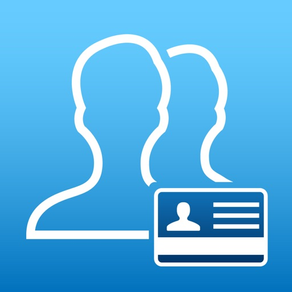
USD Event Check-In
Free
2.5.2for iPhone, iPad and more
Age Rating
USD Event Check-In Screenshots
About USD Event Check-In
*For USD CRM Event Organizers* Stay organized and check in attendees faster at your event with USD’s Mobile Event Check-In App.
This Check-In App allows University of San Diego Event Organizers and Administrators to:
- Look up and check in attendees off a list – search by first name, last name, or browse the list
- Easily validate attendees by ID, E-Mail Address or student ID scanner
- Check in attendees using multiple devices at the same time
- View live sales and attendance stats at any time
- Analyze your attendance data online after the event
- Connect attendee list with their attendee profiles in the CRM for better event marketing and follow-up
Learn more at sandiego.edu/mobile
This Check-In App allows University of San Diego Event Organizers and Administrators to:
- Look up and check in attendees off a list – search by first name, last name, or browse the list
- Easily validate attendees by ID, E-Mail Address or student ID scanner
- Check in attendees using multiple devices at the same time
- View live sales and attendance stats at any time
- Analyze your attendance data online after the event
- Connect attendee list with their attendee profiles in the CRM for better event marketing and follow-up
Learn more at sandiego.edu/mobile
Show More
What's New in the Latest Version 2.5.2
Last updated on Sep 9, 2021
Old Versions
**What's new in 2.5.2**
- Updated for iOS 14.4.2.
**What's new in 2.5.1**
- Updated for iOS 14.
**Changes in 2.5.0**
- Updated for iOS 13.
**Changes in 2.4.5**
- The guest count is now prefixed with a plus sign. For example "+1" or "+2".
**Changes in 2.4.4**
- Performance Enhancements when checking in very large groups.
- iMag Card Reader SDK 2.9
3,699
- Updated for iOS 14.4.2.
**What's new in 2.5.1**
- Updated for iOS 14.
**Changes in 2.5.0**
- Updated for iOS 13.
**Changes in 2.4.5**
- The guest count is now prefixed with a plus sign. For example "+1" or "+2".
**Changes in 2.4.4**
- Performance Enhancements when checking in very large groups.
- iMag Card Reader SDK 2.9
3,699
Show More
Version History
2.5.2
Sep 9, 2021
**What's new in 2.5.2**
- Updated for iOS 14.4.2.
**What's new in 2.5.1**
- Updated for iOS 14.
**Changes in 2.5.0**
- Updated for iOS 13.
**Changes in 2.4.5**
- The guest count is now prefixed with a plus sign. For example "+1" or "+2".
**Changes in 2.4.4**
- Performance Enhancements when checking in very large groups.
- iMag Card Reader SDK 2.9
3,699
- Updated for iOS 14.4.2.
**What's new in 2.5.1**
- Updated for iOS 14.
**Changes in 2.5.0**
- Updated for iOS 13.
**Changes in 2.4.5**
- The guest count is now prefixed with a plus sign. For example "+1" or "+2".
**Changes in 2.4.4**
- Performance Enhancements when checking in very large groups.
- iMag Card Reader SDK 2.9
3,699
2.5.1
Oct 29, 2020
**What's new in 2.5.1**
- Updated for iOS 14.
**Changes in 2.5.0**
- Updated for iOS 13.
**Changes in 2.4.5**
- The guest count is now prefixed with a plus sign. For example "+1" or "+2".
**Changes in 2.4.4**
- Performance Enhancements when checking in very large groups.
- iMag Card Reader SDK 2.9
- Updated for iOS 14.
**Changes in 2.5.0**
- Updated for iOS 13.
**Changes in 2.4.5**
- The guest count is now prefixed with a plus sign. For example "+1" or "+2".
**Changes in 2.4.4**
- Performance Enhancements when checking in very large groups.
- iMag Card Reader SDK 2.9
2.5.0
Apr 14, 2020
**What's new in 2.5.0**
- Updated for iOS 13.
**Changes in 2.4.5**
- The guest count is now prefixed with a plus sign. For example "+1" or "+2".
**Changes in 2.4.4**
- Performance Enhancements when checking in very large groups.
- iMag Card Reader SDK 2.9
**Changes in 2.4.3**
- A message is displayed for the Support button if email is not configured on your device.
- Fixed thread issue on the screen for registering a person by email or student ID.
**Changes in 2.4.2**
- The Card Scanner now shows a message if permission has not been granted to access the camera.
**Changes in 2.4.1**
- Authentication Enhancements.
- Fixed crash due to null event department.
- Prevent the device from sleeping while using the app.
**Changes in 2.4.0**
- Updated for iOS 12
- Salesforce Mobile SDK 7
- Updated for iOS 13.
**Changes in 2.4.5**
- The guest count is now prefixed with a plus sign. For example "+1" or "+2".
**Changes in 2.4.4**
- Performance Enhancements when checking in very large groups.
- iMag Card Reader SDK 2.9
**Changes in 2.4.3**
- A message is displayed for the Support button if email is not configured on your device.
- Fixed thread issue on the screen for registering a person by email or student ID.
**Changes in 2.4.2**
- The Card Scanner now shows a message if permission has not been granted to access the camera.
**Changes in 2.4.1**
- Authentication Enhancements.
- Fixed crash due to null event department.
- Prevent the device from sleeping while using the app.
**Changes in 2.4.0**
- Updated for iOS 12
- Salesforce Mobile SDK 7
2.4.5
Sep 24, 2019
**What's new in 2.4.5**
- The guest count is now prefixed with a plus sign. For example "+1" or "+2".
**Changes in 2.4.4**
- Performance Enhancements when checking in very large groups.
- iMag Card Reader SDK 2.9
**Changes in 2.4.3**
- A message is displayed for the Support button if email is not configured on your device.
- Fixed thread issue on the screen for registering a person by email or student ID.
**Changes in 2.4.2**
- The Card Scanner now shows a message if permission has not been granted to access the camera.
**Changes in 2.4.1**
- Authentication Enhancements.
- Fixed crash due to null event department.
- Prevent the device from sleeping while using the app.
**Changes in 2.4.0**
- Updated for iOS 12
- Salesforce Mobile SDK 7
- The guest count is now prefixed with a plus sign. For example "+1" or "+2".
**Changes in 2.4.4**
- Performance Enhancements when checking in very large groups.
- iMag Card Reader SDK 2.9
**Changes in 2.4.3**
- A message is displayed for the Support button if email is not configured on your device.
- Fixed thread issue on the screen for registering a person by email or student ID.
**Changes in 2.4.2**
- The Card Scanner now shows a message if permission has not been granted to access the camera.
**Changes in 2.4.1**
- Authentication Enhancements.
- Fixed crash due to null event department.
- Prevent the device from sleeping while using the app.
**Changes in 2.4.0**
- Updated for iOS 12
- Salesforce Mobile SDK 7
2.4.4
Jun 19, 2019
**What's new in 2.4.4**
- Performance Enhancements when checking in very large groups.
- iMag Card Reader SDK 2.9
**Changes in 2.4.3**
- A message is displayed for the Support button if email is not configured on your device.
- Fixed thread issue on the screen for registering a person by email or student ID.
**Changes in 2.4.2**
- The Card Scanner now shows a message if permission has not been granted to access the camera.
**Changes in 2.4.1**
- Authentication Enhancements.
- Fixed crash due to null event department.
- Prevent the device from sleeping while using the app.
**Changes in 2.4.0**
- Updated for iOS 12
- Salesforce Mobile SDK 7
- Performance Enhancements when checking in very large groups.
- iMag Card Reader SDK 2.9
**Changes in 2.4.3**
- A message is displayed for the Support button if email is not configured on your device.
- Fixed thread issue on the screen for registering a person by email or student ID.
**Changes in 2.4.2**
- The Card Scanner now shows a message if permission has not been granted to access the camera.
**Changes in 2.4.1**
- Authentication Enhancements.
- Fixed crash due to null event department.
- Prevent the device from sleeping while using the app.
**Changes in 2.4.0**
- Updated for iOS 12
- Salesforce Mobile SDK 7
2.4.3
Jun 4, 2019
**What's new in 2.4.3**
- A message is displayed for the Support button if email is not configured on your device.
- Fixed thread issue on the screen for registering a person by email or student ID.
**Changes in 2.4.2**
- The Card Scanner now shows a message if permission has not been granted to access the camera.
**Changes in 2.4.1**
- Authentication Enhancements.
- Fixed crash due to null event department.
- Prevent the device from sleeping while using the app.
**Changes in 2.4.0**
- Updated for iOS 12
- Salesforce Mobile SDK 7
- A message is displayed for the Support button if email is not configured on your device.
- Fixed thread issue on the screen for registering a person by email or student ID.
**Changes in 2.4.2**
- The Card Scanner now shows a message if permission has not been granted to access the camera.
**Changes in 2.4.1**
- Authentication Enhancements.
- Fixed crash due to null event department.
- Prevent the device from sleeping while using the app.
**Changes in 2.4.0**
- Updated for iOS 12
- Salesforce Mobile SDK 7
2.4.2
May 7, 2019
**What's new in 2.4.2**
- The Card Scanner now shows a message if permission has not been granted to access the camera.
**Changes in 2.4.1**
- Authentication Enhancements.
- Fixed crash due to null event department.
- Prevent the device from sleeping while using the app.
**Changes in 2.4.0**
- Updated for iOS 12
- Salesforce Mobile SDK 7
- The Card Scanner now shows a message if permission has not been granted to access the camera.
**Changes in 2.4.1**
- Authentication Enhancements.
- Fixed crash due to null event department.
- Prevent the device from sleeping while using the app.
**Changes in 2.4.0**
- Updated for iOS 12
- Salesforce Mobile SDK 7
2.4.1
Apr 1, 2019
**What's new in 2.4.1**
- Authentication Enhancements.
- Fixed crash due to null event department.
- Prevent the device from sleeping while using the app.
**Changes in 2.4.0**
- Updated for iOS 12
- Salesforce Mobile SDK 7
- Authentication Enhancements.
- Fixed crash due to null event department.
- Prevent the device from sleeping while using the app.
**Changes in 2.4.0**
- Updated for iOS 12
- Salesforce Mobile SDK 7
2.4.0
Mar 26, 2019
- Updated for iOS 12
- Salesforce Mobile SDK 7
- Salesforce Mobile SDK 7
2.3.0
Jan 8, 2019
- Updated for iOS 12.
2.2.0
Feb 14, 2017
- Updated for iOS 10.
2.1.0
Nov 18, 2016
- Bug fixes and enhancements.
- Optimized for iOS 10.
- Optimized for iOS 10.
2.0.0
Aug 21, 2015
- Bug fixes and enhancements.
1.1.7
Mar 17, 2015
Bug fixes and productivity enhancements.
1.1.6
Feb 22, 2015
Bug fixes and productivity enhancements.
1.1.5
Jan 26, 2015
Bug fixes and productivity enhancements.
1.1.4
Oct 28, 2014
- Compatible with iOS 8.
- Device no longer goes to sleep while the app is active.
- Receive notification if the Internet connection is unavailable.
- Receive notification if a person is already checked in.
- "Organizer Sign In" instead of "Sign In" on the Home screen.
- Device no longer goes to sleep while the app is active.
- Receive notification if the Internet connection is unavailable.
- Receive notification if a person is already checked in.
- "Organizer Sign In" instead of "Sign In" on the Home screen.
1.1.3
Sep 11, 2014
- Fixed issue with events overlapping in the Event List.
1.1.2
Aug 23, 2014
- Fixed bug with swiping student ID cards on iPhone.
- USD Check-In is now "USD Event Check-In".
- USD Check-In is now "USD Event Check-In".
1.1.1
Aug 11, 2014
- Fixed issue with wrong start time showing in the event list.
- The slide show now only appears when the application is launched from a "not running" state. This fixes the issue of the logo, icons and buttons appearing during the slide show when the application is re-launched from a background/suspended state.
- The slide show now only appears when the application is launched from a "not running" state. This fixes the issue of the logo, icons and buttons appearing during the slide show when the application is re-launched from a background/suspended state.
1.1.0
Jul 3, 2014
- Universal app. USD Check-In is now compatible with the iPad, iPhone and iPod Touch.
- Slideshow on app startup.
- New Home screen.
- Improved Event List.
- New checkmark button in the Attendee List to toggle attendance.
- Slideshow on app startup.
- New Home screen.
- Improved Event List.
- New checkmark button in the Attendee List to toggle attendance.
1.0
Jun 18, 2014
USD Event Check-In FAQ
Click here to learn how to download USD Event Check-In in restricted country or region.
Check the following list to see the minimum requirements of USD Event Check-In.
iPhone
Requires iOS 11.4 or later.
iPad
Requires iPadOS 11.4 or later.
iPod touch
Requires iOS 11.4 or later.
USD Event Check-In supports English




























