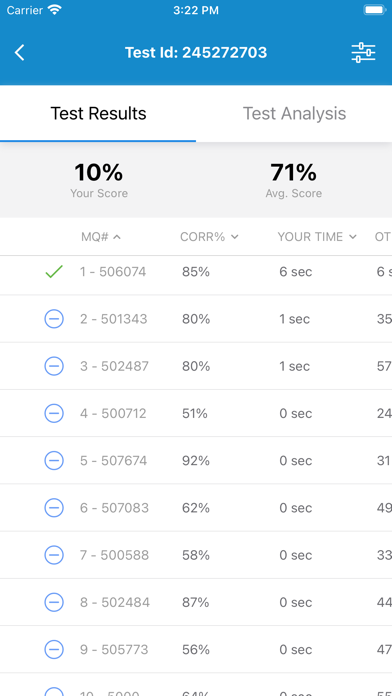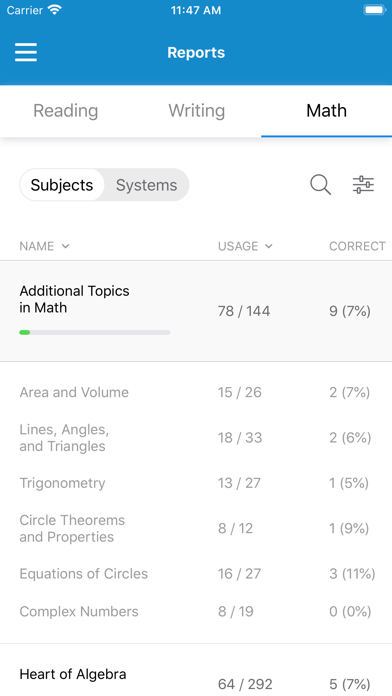UWorld College Prep
Free
9.10for iPhone, iPad and more
Age Rating
UWorld College Prep Screenshots
About UWorld College Prep
UWorld College Prep provides exam-like practice questions modeled after the Digital SAT®, SAT®, ACT®, and AP® exams, plus our one-of-a-kind answer explanations and helpful visual aids to help you learn as you go and understand difficult topics. Build the confidence and skills you need to reach your college dreams on your schedule and budget. Our online test preparation courses are just like the real thing — so that the real thing feels as easy as practice.
Question Bank Features:
• Customizable practice to focus on specific subjects, topics, and concepts
• Exam-like questions written by master teachers and expert tutors
• Easy-to-understand answer explanations that help you learn as you go
• Vivid illustrations and visuals that bring content to life and aid in learning
• Create flashcards and notes to help review and prep
• Track your time and performance to identify areas to improve
At UWorld, we are committed to providing students with ONLY the best practice questions and explanations. That’s why over 2 million customers have trusted us to prepare them for high-stakes exams.
Please contact us at support@uworld.com for additional support, questions, or feedback.
Digital SAT®,SAT®, Advanced Placement®, and AP® are registered trademarks of the College Board, which is not affiliated with and does not endorse this product or site.
ACT® is a registered trademark of ACT, Inc., which was not involved in the production of, and does not endorse this product.
Question Bank Features:
• Customizable practice to focus on specific subjects, topics, and concepts
• Exam-like questions written by master teachers and expert tutors
• Easy-to-understand answer explanations that help you learn as you go
• Vivid illustrations and visuals that bring content to life and aid in learning
• Create flashcards and notes to help review and prep
• Track your time and performance to identify areas to improve
At UWorld, we are committed to providing students with ONLY the best practice questions and explanations. That’s why over 2 million customers have trusted us to prepare them for high-stakes exams.
Please contact us at support@uworld.com for additional support, questions, or feedback.
Digital SAT®,SAT®, Advanced Placement®, and AP® are registered trademarks of the College Board, which is not affiliated with and does not endorse this product or site.
ACT® is a registered trademark of ACT, Inc., which was not involved in the production of, and does not endorse this product.
Show More
What's New in the Latest Version 9.10
Last updated on Dec 22, 2023
Old Versions
- update on AP Qbank Question Type .
- Minor bug fixes and stability improvements.
- Minor bug fixes and stability improvements.
Show More
Version History
9.10
Dec 22, 2023
- update on AP Qbank Question Type .
- Minor bug fixes and stability improvements.
- Minor bug fixes and stability improvements.
9.9.1
Jul 26, 2023
- Minor bug fixes and stability improvements.
9.9
Jul 15, 2023
- You can now create a test using a combination of Unused, Incorrect, Marked, Omitted and Correct questions by selecting one or more options.
- When creating a test using Timed Mode, you can now simulate your test accommodation by adjusting the allotted time.
- You can now edit the test mode of any suspended or active test. From the Previous Tests screen, select the test you wish to edit and choose Edit Test Mode from the options menu.
- From the test interface, select the Edit Test Mode icon and confirm your test mode change.
- Minor bug fixes and stability improvements.
- When creating a test using Timed Mode, you can now simulate your test accommodation by adjusting the allotted time.
- You can now edit the test mode of any suspended or active test. From the Previous Tests screen, select the test you wish to edit and choose Edit Test Mode from the options menu.
- From the test interface, select the Edit Test Mode icon and confirm your test mode change.
- Minor bug fixes and stability improvements.
9.8.1
Mar 31, 2023
- Minor bug fixes and stability improvements.
9.8
Dec 7, 2022
• Minor bug fixes and stability improvements.
9.7
May 18, 2022
- Minor bug fixes and stability improvements
9.6
Mar 14, 2022
- We have updated our QBank interface, offering the same great features, but with a better user experience.
- You can now access your flashcards across QBank subscriptions using our new linking feature, found in the Flashcards section.
- Minor bug fixes and stability improvements.
- You can now access your flashcards across QBank subscriptions using our new linking feature, found in the Flashcards section.
- Minor bug fixes and stability improvements.
9.5
Mar 15, 2021
- New Highlighter colors to choose from in the test screen. Simply activate "Multicolor Highlighting" in your test settings.
- Minor bug fixes and stability improvements.
- Minor bug fixes and stability improvements.
9.4
Jan 4, 2021
- Included smart study feature with spaced repetition for flashcards to improve memory retention from the new study view.
- Expanded set of flashcard features including the ability to create new flashcards and improved search and filtering functionality from browse view.
- You now have the ability to create a custom study session and keep working through your flashcards.
- You can now customize the settings for each deck, altering how many cards you see each day, the order in which you see them, and the time intervals for spaced repetition.
- Expanded set of flashcard features including the ability to create new flashcards and improved search and filtering functionality from browse view.
- You now have the ability to create a custom study session and keep working through your flashcards.
- You can now customize the settings for each deck, altering how many cards you see each day, the order in which you see them, and the time intervals for spaced repetition.
9.3.1
Aug 19, 2020
-Minor bug fixes and stability improvements
9.3
Jul 19, 2020
- We added a bunch of new features for Flash Cards! Search, Filters, Multiselect, a new layout to breakdown related flash cards and more!
- Minor bug fixes and improvements
- Minor bug fixes and improvements
9.2
Apr 2, 2020
- Dark mode is available for users on iOS 13. To get started open Settings app > Display & Brightness > select "Dark".
9.1.1
Dec 10, 2019
- Minor bug fixes and stability improvements
9.1
Nov 22, 2019
- For the Writing section in the SAT QBank, creating a quick test will utilize unused questions form the full-length passages first and then unused skill-based questions second.
- Minor bug fixes and stability improvements.
- Minor bug fixes and stability improvements.
9.0
Oct 17, 2019
- For SAT Question Bank, you can now choose to practice specific grammar and writing skills the same way you practice specific math skills.
- Minor bug fixes and stability improvements
- Minor bug fixes and stability improvements
8.9
Aug 6, 2019
- Minor bug fixes and stability improvements
8.8
Feb 22, 2019
- Bug fixes and stability improvements.
8.7.1
Feb 1, 2019
- Minor bug fixes and stability improvements.
8.7
Jan 15, 2019
- Minor bug fixes and stability improvements
8.6
Dec 22, 2018
- Redesigned Flashcards interface to help you find and organize your decks and cards.
- Minor bug fixes and stability improvements.
- Minor bug fixes and stability improvements.
8.5
Dec 13, 2018
- Redesigned Flashcards interface to help you find and organize your decks and cards.
- Minor bug fixes and stability improvements.
- Minor bug fixes and stability improvements.
8.4
Nov 30, 2018
- Minor bug fixes and stability improvements
8.3.2
Nov 9, 2018
-Minor bug fixes and stability improvements.
8.3.1
Nov 1, 2018
-Minor bug fixes and stability improvements
8.3
Oct 29, 2018
-Minor bug fixes and stability improvements
UWorld College Prep FAQ
Click here to learn how to download UWorld College Prep in restricted country or region.
Check the following list to see the minimum requirements of UWorld College Prep.
iPhone
Requires iOS 14.0 or later.
iPad
Requires iPadOS 14.0 or later.
iPod touch
Requires iOS 14.0 or later.
UWorld College Prep supports English