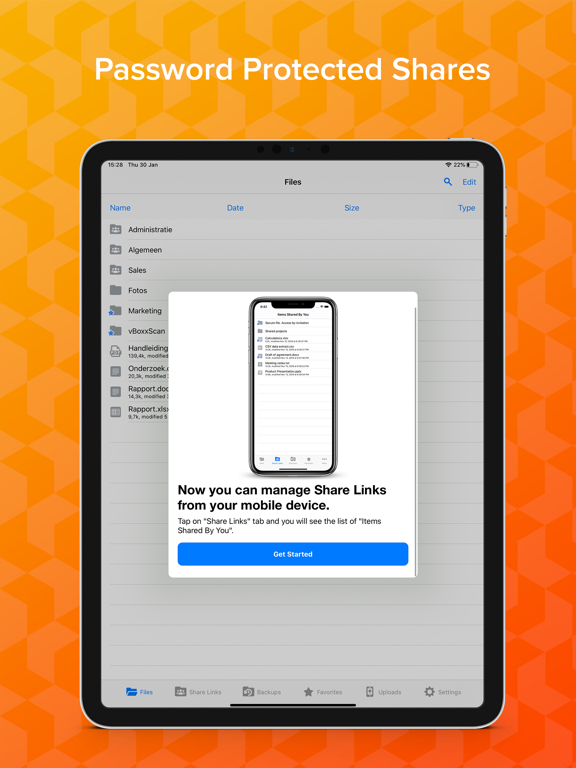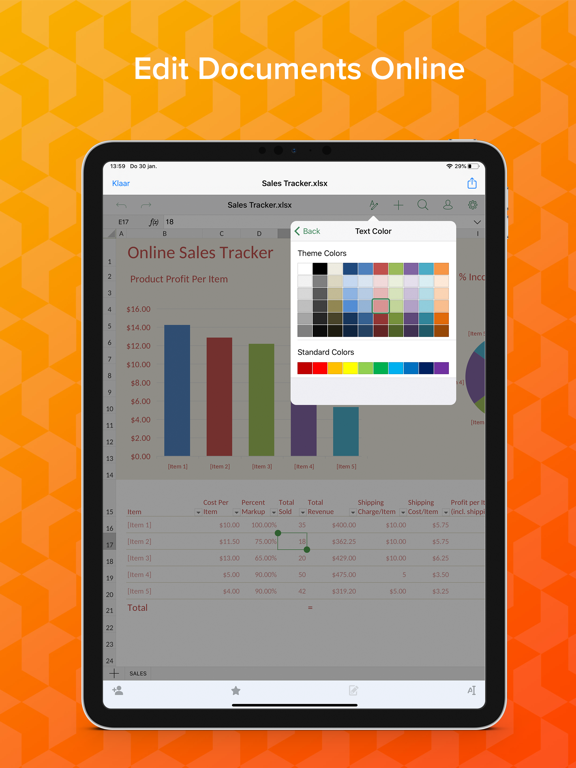vBoxxCloud
Secure File Sharing - GDPR
Free
5.1for iPhone, iPad and more
Age Rating
vBoxxCloud Screenshots
About vBoxxCloud
vBoxxCloud is the secure place for your documents, photos and videos. Access your files from any device anywhere you go. Any changes you make to your documents are quickly synced across your devices. vBoxxCloud is available on iOS and macOS.
With vBoxxCloud you can stop worrying about the security and privacy of your company data.
Features:
• GDPR / AVG Compliant
• Hosted in the Netherlands
• Military Grade Encryption (AES256)
• No file size limit
• Ransomware Protection
• Edit Microsoft Word, Excel and PowerPoint documents
• Automatically backup photos & videos to vBoxxCloud
• Share your favorite photos and videos
• Access your files offline
• Advanced Admin Configurations & Policies
• Secure File Sharing
• Phone, Mail and Chat Support
With vBoxxCloud you can stop worrying about the security and privacy of your company data.
Features:
• GDPR / AVG Compliant
• Hosted in the Netherlands
• Military Grade Encryption (AES256)
• No file size limit
• Ransomware Protection
• Edit Microsoft Word, Excel and PowerPoint documents
• Automatically backup photos & videos to vBoxxCloud
• Share your favorite photos and videos
• Access your files offline
• Advanced Admin Configurations & Policies
• Secure File Sharing
• Phone, Mail and Chat Support
Show More
What's New in the Latest Version 5.1
Last updated on Mar 6, 2023
Old Versions
- Fixed issues logging in with passwords with some special characters
- Fixed crashes during login and opening of files from upload tab
- Fixed cases where unlink on web did not correctly unlink app
- Fixed some "No Internet" errors with certain tabs
- Fixed some cases where files were slow to open in native previewer
- Fixed cases where some files may not be listed in file browser
- Fixed issue with public share email formatting
- Fixed crashes during login and opening of files from upload tab
- Fixed cases where unlink on web did not correctly unlink app
- Fixed some "No Internet" errors with certain tabs
- Fixed some cases where files were slow to open in native previewer
- Fixed cases where some files may not be listed in file browser
- Fixed issue with public share email formatting
Show More
Version History
5.1
Mar 6, 2023
- Fixed issues logging in with passwords with some special characters
- Fixed crashes during login and opening of files from upload tab
- Fixed cases where unlink on web did not correctly unlink app
- Fixed some "No Internet" errors with certain tabs
- Fixed some cases where files were slow to open in native previewer
- Fixed cases where some files may not be listed in file browser
- Fixed issue with public share email formatting
- Fixed crashes during login and opening of files from upload tab
- Fixed cases where unlink on web did not correctly unlink app
- Fixed some "No Internet" errors with certain tabs
- Fixed some cases where files were slow to open in native previewer
- Fixed cases where some files may not be listed in file browser
- Fixed issue with public share email formatting
5.0
Jan 5, 2023
- Fixed issues with uploading to a specific folder and creating directories while uploading
- Added search indicator to show file search in progress
- Fixes to help make the app more responsive
- Fixed color issues in dark mode
- Fixed previous button on the login screen
- Added search indicator to show file search in progress
- Fixes to help make the app more responsive
- Fixed color issues in dark mode
- Fixed previous button on the login screen
3.0
Dec 28, 2021
* iOS dark mode fixes
* Updated iOS 15 compatibility
* A bunch of UI bugs fixed
* Access to Photos improved
* Stability improved
* Updated iOS 15 compatibility
* A bunch of UI bugs fixed
* Access to Photos improved
* Stability improved
2.0
Feb 18, 2021
Fixed bug for photo and video backup feature.
1.1
Oct 5, 2020
Changed app description
1.0
Feb 10, 2020
vBoxxCloud FAQ
Click here to learn how to download vBoxxCloud in restricted country or region.
Check the following list to see the minimum requirements of vBoxxCloud.
iPhone
Requires iOS 9.0 or later.
iPad
Requires iPadOS 9.0 or later.
iPod touch
Requires iOS 9.0 or later.
vBoxxCloud supports English, Dutch, French, German, Portuguese