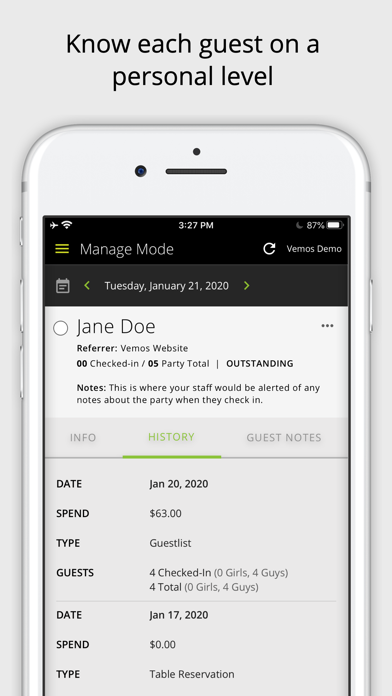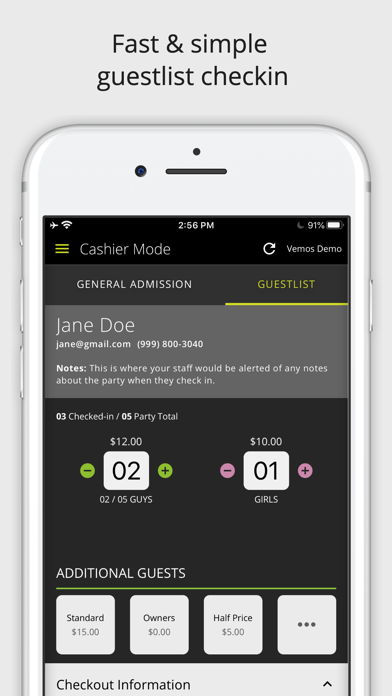Vemos - Venue Management
For nightclubs, bars & events
Free
6.1.6for iPhone, iPad and more
Age Rating
Vemos - Venue Management Screenshots
About Vemos - Venue Management
Introducing a truly comprehensive solution to manage your entire venue. Built specifically for nightclubs, bars, and concert venues, you can easily handle every type of entrance for a smoother door. You also get access to in-depth guest profiles to better serve every guest with a personalized experience. It’s easy to get up and running - simply download the app and get started within minutes. Subscription plans start at $50/month, which includes a free two-week trial.
Sections in the app include:
VIP Reservation Management
Upgrade your VIP. Easily manage all your tables in one view, allow staff to sell tables without texting, and even take table deposits to reduce no-shows. See full guest details to provide a personalized experience as soon as they arrive.
• Add new reservations
• Edit existing reservation parties
• Search for reservations
• Assign reservations to servers and tables
• Take table deposits
• See guest’s past reservations & spend history
• Track referrer of the reservation party
Guestlist Management
Never flip through another piece of paper again. Your guestlist is now digital and always up-to-date. Whether guests are added from promoters, ticket sales, your website, or staff, it all funnels instantly to one place, making check-in a breeze.
• Add new guestlist party
• Keep high-profile guests on an all-time guest list for no hassle
• Edit existing guestlist party
• Search and swipe guests as arrived for easy check-in
• Scan QR code as a mobile ticket scanner for fast check-in
• Accept cover charge payments at the door
• Automate cover pricing schedule by date and time
• Track referrer of the guestlist party
General Admission Cover Charge Management
True accountability at your door. Collect cover payment from general admission guests, know who’s getting in for free or at a discount, and track which promoters are bringing them in for easy payouts.
• Track number of guys and girls for a given night
• Accept cover charge payments at the door
• Manage and track general admission promotions
• Automate cover pricing schedule by date and time
• Attach a promoter to a walk-up party for easy payouts
Cover Charge Payments with Cashier Mode
Your door will never run smoother. Easily toggle between Reservations, General Admission and Gueslist screens to accommodate every guest. You can even accept payment for both a guestlist party and walk-up guests in the same transaction.
• Accept any type of payment from anyone no matter how they want to pay
• Cash transactions
• Credit transactions - chip, swipe, tap payments
• Apple Pay
• Google Pay
Guest Profiles
All your guest details in your pocket. See each guest’s unique profile from their last visit to what they’ve spent at your venue. Read notes from your staff, and see how to connect with them all at your fingertips.
• Contact information
• Date established at your venue
• Number of lifetime visits to your venue
• Lifetime spend at your venue
• This year’s spend at your venue
• Past party sizes while at your venue
• Staff notes about the guest
Deep Insights
Get insight only Vemos can give you. This app is designed to work alongside Vemos - ID Scan app for even richer guest profiles. Connect your POS to track individual guest spend to unlock insights about every guest that walks through your door. Other systems only track your VIP guests. With Vemos, you get insight on all your guests so you can make smart decisions that drive profitability.
Sections in the app include:
VIP Reservation Management
Upgrade your VIP. Easily manage all your tables in one view, allow staff to sell tables without texting, and even take table deposits to reduce no-shows. See full guest details to provide a personalized experience as soon as they arrive.
• Add new reservations
• Edit existing reservation parties
• Search for reservations
• Assign reservations to servers and tables
• Take table deposits
• See guest’s past reservations & spend history
• Track referrer of the reservation party
Guestlist Management
Never flip through another piece of paper again. Your guestlist is now digital and always up-to-date. Whether guests are added from promoters, ticket sales, your website, or staff, it all funnels instantly to one place, making check-in a breeze.
• Add new guestlist party
• Keep high-profile guests on an all-time guest list for no hassle
• Edit existing guestlist party
• Search and swipe guests as arrived for easy check-in
• Scan QR code as a mobile ticket scanner for fast check-in
• Accept cover charge payments at the door
• Automate cover pricing schedule by date and time
• Track referrer of the guestlist party
General Admission Cover Charge Management
True accountability at your door. Collect cover payment from general admission guests, know who’s getting in for free or at a discount, and track which promoters are bringing them in for easy payouts.
• Track number of guys and girls for a given night
• Accept cover charge payments at the door
• Manage and track general admission promotions
• Automate cover pricing schedule by date and time
• Attach a promoter to a walk-up party for easy payouts
Cover Charge Payments with Cashier Mode
Your door will never run smoother. Easily toggle between Reservations, General Admission and Gueslist screens to accommodate every guest. You can even accept payment for both a guestlist party and walk-up guests in the same transaction.
• Accept any type of payment from anyone no matter how they want to pay
• Cash transactions
• Credit transactions - chip, swipe, tap payments
• Apple Pay
• Google Pay
Guest Profiles
All your guest details in your pocket. See each guest’s unique profile from their last visit to what they’ve spent at your venue. Read notes from your staff, and see how to connect with them all at your fingertips.
• Contact information
• Date established at your venue
• Number of lifetime visits to your venue
• Lifetime spend at your venue
• This year’s spend at your venue
• Past party sizes while at your venue
• Staff notes about the guest
Deep Insights
Get insight only Vemos can give you. This app is designed to work alongside Vemos - ID Scan app for even richer guest profiles. Connect your POS to track individual guest spend to unlock insights about every guest that walks through your door. Other systems only track your VIP guests. With Vemos, you get insight on all your guests so you can make smart decisions that drive profitability.
Show More
What's New in the Latest Version 6.1.6
Last updated on Feb 1, 2024
Old Versions
- Fixed issue with removing items after clicking a payment causing the app to get stuck.
- Fixed issue where the card reader would disconnect after refreshing the app.
- Minor bug fixes & enhancements.
- Fixed issue where the card reader would disconnect after refreshing the app.
- Minor bug fixes & enhancements.
Show More
Version History
6.1.6
Feb 1, 2024
- Fixed issue with removing items after clicking a payment causing the app to get stuck.
- Fixed issue where the card reader would disconnect after refreshing the app.
- Minor bug fixes & enhancements.
- Fixed issue where the card reader would disconnect after refreshing the app.
- Minor bug fixes & enhancements.
6.1.3
Jan 9, 2024
- Updated Stripe SDK for in-person payments
- Minor bug fixes & updates
- Minor bug fixes & updates
6.0.8
Sep 20, 2023
- Minor bug fixes & updates
6.0.7
Sep 8, 2023
- Minor bug fixes & updates
6.0.6
May 13, 2022
- UI updates
- General fixes and improvements
- General fixes and improvements
6.0.5
Feb 2, 2022
- Updated Stripe SDK for new card readers
- General fixes and improvements
- General fixes and improvements
6.0.4
Apr 15, 2020
• New referral link in the menu to allow users to access and send their unique link so they get credit for the guests they bring to the venue
• New settings section in the menu to allow users to update Guestlist & General Admission pricing, add more entrance types, add/edit tables for Reservations, and manage users
• General fixes and improvements
• New settings section in the menu to allow users to update Guestlist & General Admission pricing, add more entrance types, add/edit tables for Reservations, and manage users
• General fixes and improvements
6.0.3
Mar 19, 2020
• Interactive table map to easily manage and seat your VIP tables
• Enhanced reservation check-in processes to fit all your needs - choose a table and assign it to a reservation, choose a party and assign it to a table, or swipe a reservation to change the party status
• New swipe capabilities to easily expand and collapse guest details
• General bug fixes and improvements
• Enhanced reservation check-in processes to fit all your needs - choose a table and assign it to a reservation, choose a party and assign it to a table, or swipe a reservation to change the party status
• New swipe capabilities to easily expand and collapse guest details
• General bug fixes and improvements
6.0.2
Feb 19, 2020
• Now you can call, text or email a guest from their profile
• Add international phone numbers when creating a reservation or guestlist party
• Change the date on an existing guestlist or reservation party to a new date
• General bug fixes and improvements
• Add international phone numbers when creating a reservation or guestlist party
• Change the date on an existing guestlist or reservation party to a new date
• General bug fixes and improvements
6.0.1
Feb 11, 2020
• Show event name for event guestlist parties during check-in
• Real-time data updates to always get the latest information about your reservations and guestlist parties
• Added swipe gestures on the checkout information section in Cashier Mode to easily show/hide the checkout section on an iPhone
• General bug fixes and improvements
• Real-time data updates to always get the latest information about your reservations and guestlist parties
• Added swipe gestures on the checkout information section in Cashier Mode to easily show/hide the checkout section on an iPhone
• General bug fixes and improvements
6.0.0
Jan 22, 2020
A completely new interface with exciting new features, this new app version allows you to check-in and manage every guest with all of your different entrance types. It's a powerful yet simple app to manage your entire venue.
• The General Admission screen in the Cashier Mode gives you true accountability at your door. Add multiple entrance types to charge certain guests different prices. Easily track what staff, promoters, and promotions are bringing guests to your venue.
• The Guestlist screen in the Cashier Mode makes check-in a breeze. Whether guests are added from promoters, ticket sales, your website, or staff, it all funnels instantly to one place.
• The Reservations screen in Manage Mode allows you to easily manage your tables in one view, including reserving available tables and seating parties as they arrive. And now you can see full guest details, including full history of past visits, to provide a personalized experience as soon as they arrive.
• Easily toggle between Reservations, General Admission, and Guestlist screens to accommodate every guest in one app.
• You can even accept cash, credit and Apple Pay for both a guestlist party and walk-up cover charge in the same transaction.
• The General Admission screen in the Cashier Mode gives you true accountability at your door. Add multiple entrance types to charge certain guests different prices. Easily track what staff, promoters, and promotions are bringing guests to your venue.
• The Guestlist screen in the Cashier Mode makes check-in a breeze. Whether guests are added from promoters, ticket sales, your website, or staff, it all funnels instantly to one place.
• The Reservations screen in Manage Mode allows you to easily manage your tables in one view, including reserving available tables and seating parties as they arrive. And now you can see full guest details, including full history of past visits, to provide a personalized experience as soon as they arrive.
• Easily toggle between Reservations, General Admission, and Guestlist screens to accommodate every guest in one app.
• You can even accept cash, credit and Apple Pay for both a guestlist party and walk-up cover charge in the same transaction.
5.1.14
Jan 4, 2019
iPad bugs fixed:
• Unable to add new promotion
• Unable to pay with credit card in General Admission
• Unable to add new promotion
• Unable to pay with credit card in General Admission
5.1.13
Dec 17, 2018
• Backend upgrades
5.1.12
Sep 26, 2017
• Fixed guest profile structure causing occasional crashes
• General fixes and improvements
• General fixes and improvements
5.1.11
Jun 2, 2017
• Fixed a bug to allow calling from the app
• Fixed bug related to card readers
• General fixes and improvements
• Fixed bug related to card readers
• General fixes and improvements
5.1.5
Aug 26, 2016
• Added cover charge price schedule based on time
• Fixed bug causing login issues
• General fixes and improvements
• Fixed bug causing login issues
• General fixes and improvements
5.1.0
Jun 17, 2016
• Bug fix for reservations not showing upon login
• Improved table load issue
• Improved table load issue
4.31302
Jun 2, 2016
• New logo to match updated branding
• General bug fixes and improvemets
• General bug fixes and improvemets
4.3
Feb 26, 2016
• View guest ticket type at check-in
4.2
Feb 1, 2016
• Added the ability to mark reservations as "Left"
• General bug fixes
• General bug fixes
4.1
Jan 13, 2016
• Processing payments through Stripe
• General bug fixes
• General bug fixes
3.8.1
Dec 14, 2015
Bugfix for a timing issue which may prevent venue check-ins.
3.8
Dec 7, 2015
Added the ability to communicate between multiple devices in real-time without manually refreshing for information. Also made improvements to the app, including speed improvements, performance improvements, UX/navigation improvements, and general bug fixes.
3.7.1
Jul 17, 2015
Fixed a bug which was causing problems when checking in ticketed and comped parties
3.7
May 26, 2015
• Chit system has been expanded to include the guestlist process
• Cashier system on iPad has been expanded to handle scanning guestlist chits
• Updated ticketing section of app to be clearer about why tickets are not available for sale
• General bug fixes and UI improvements
• Cashier system on iPad has been expanded to handle scanning guestlist chits
• Updated ticketing section of app to be clearer about why tickets are not available for sale
• General bug fixes and UI improvements
Vemos - Venue Management FAQ
Click here to learn how to download Vemos - Venue Management in restricted country or region.
Check the following list to see the minimum requirements of Vemos - Venue Management.
iPhone
Requires iOS 13.0 or later.
iPad
Requires iPadOS 13.0 or later.
iPod touch
Requires iOS 13.0 or later.
Vemos - Venue Management supports English