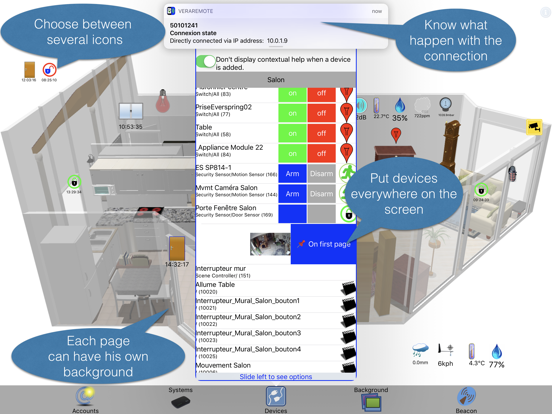Vera MiOS Remote
Your Vera at fingertip
FreeOffers In-App Purchases
1.3for iPhone, iPad and more
Age Rating
Vera MiOS Remote Screenshots
About Vera MiOS Remote
Totally graphic
The only application that allows you to control elements of your home automation without passing through menus.
Choose you own backgrounds representing your home.
Live screen images coming from a camera could be used as background.
Put devices or scenes on different pages that represents your home.
Activate scenes or switching loads in using regions controlled by beacons.
You can test the application, all features are available for trial for14 days at no charge.
Once the free trial is expired you can only manage 1 system over one page and having two devices controlled. Beacons and vera accounts are only accessible during the trial period ou with the unlock In-App product.
Everything is on the screen or the various screens that you will easily configure.
You can control several Vera systems, either directly or through your Vera account.
You can unlock all the features forever with an In-App purchase of 5 CHF
The only application that allows you to control elements of your home automation without passing through menus.
Choose you own backgrounds representing your home.
Live screen images coming from a camera could be used as background.
Put devices or scenes on different pages that represents your home.
Activate scenes or switching loads in using regions controlled by beacons.
You can test the application, all features are available for trial for14 days at no charge.
Once the free trial is expired you can only manage 1 system over one page and having two devices controlled. Beacons and vera accounts are only accessible during the trial period ou with the unlock In-App product.
Everything is on the screen or the various screens that you will easily configure.
You can control several Vera systems, either directly or through your Vera account.
You can unlock all the features forever with an In-App purchase of 5 CHF
Show More
What's New in the Latest Version 1.3
Last updated on Jan 5, 2019
Old Versions
- Adapted to the new iPhones, especially the iPhones X series with the notch and rounded corners
- You can tap on the icons of the help screen to have direct access to the config screens
- If only one system is configured you see immediately the devices on the configuration screen
- Live screen background coming from a camera, just make double tap on the camera icon
- With hidden devices on the screen you can click on the object to activate it (I'll post later a video on the dedicated support web site)
- In the property of the devices you can decide if the device should be invisible or not ont the live screen
- No more recurring subscriptions, you can buy an In-App product to unlock all the features forever
- All existing In-App products or subscriptions are converted to the Unlock All In-App product
- You can tap on the icons of the help screen to have direct access to the config screens
- If only one system is configured you see immediately the devices on the configuration screen
- Live screen background coming from a camera, just make double tap on the camera icon
- With hidden devices on the screen you can click on the object to activate it (I'll post later a video on the dedicated support web site)
- In the property of the devices you can decide if the device should be invisible or not ont the live screen
- No more recurring subscriptions, you can buy an In-App product to unlock all the features forever
- All existing In-App products or subscriptions are converted to the Unlock All In-App product
Show More
Version History
1.3
Jan 5, 2019
- Adapted to the new iPhones, especially the iPhones X series with the notch and rounded corners
- You can tap on the icons of the help screen to have direct access to the config screens
- If only one system is configured you see immediately the devices on the configuration screen
- Live screen background coming from a camera, just make double tap on the camera icon
- With hidden devices on the screen you can click on the object to activate it (I'll post later a video on the dedicated support web site)
- In the property of the devices you can decide if the device should be invisible or not ont the live screen
- No more recurring subscriptions, you can buy an In-App product to unlock all the features forever
- All existing In-App products or subscriptions are converted to the Unlock All In-App product
- You can tap on the icons of the help screen to have direct access to the config screens
- If only one system is configured you see immediately the devices on the configuration screen
- Live screen background coming from a camera, just make double tap on the camera icon
- With hidden devices on the screen you can click on the object to activate it (I'll post later a video on the dedicated support web site)
- In the property of the devices you can decide if the device should be invisible or not ont the live screen
- No more recurring subscriptions, you can buy an In-App product to unlock all the features forever
- All existing In-App products or subscriptions are converted to the Unlock All In-App product
1.2
Apr 30, 2017
Fixing some problems during the decoding of the Vera answers
1.1
Apr 24, 2017
Bug correction to solve an app crash when entering the IP address of the box
1.0
Feb 3, 2017
Vera MiOS Remote FAQ
Click here to learn how to download Vera MiOS Remote in restricted country or region.
Check the following list to see the minimum requirements of Vera MiOS Remote.
iPhone
Requires iOS 10.3 or later.
iPad
Requires iPadOS 10.3 or later.
iPod touch
Requires iOS 10.3 or later.
Vera MiOS Remote supports English
Vera MiOS Remote contains in-app purchases. Please check the pricing plan as below:
14-day Trial
$0.00
Unlock all features forever
$4.99