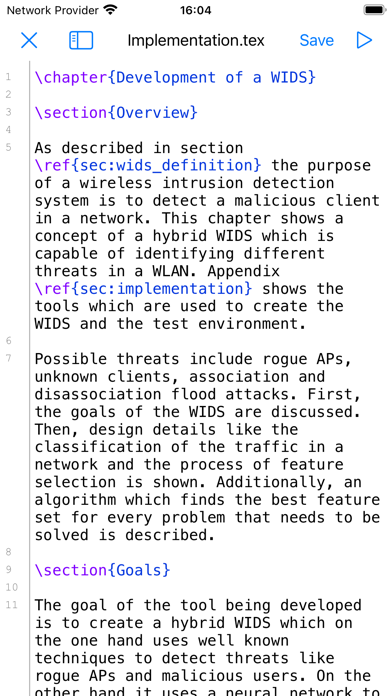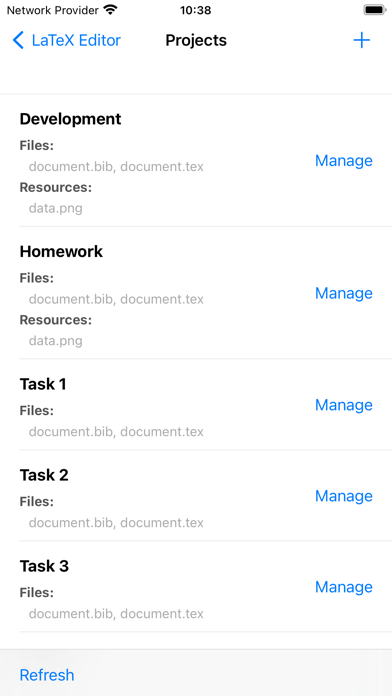VerbTeX LaTeX Editor
FreeOffers In-App Purchases
3.5.1for iPhone, iPad and more
8.9
126 Ratings
Verbosus.com
Developer
38.1 MB
Size
Apr 21, 2024
Update Date
Productivity
Category
4+
Age Rating
Age Rating
VerbTeX LaTeX Editor Screenshots
About VerbTeX LaTeX Editor
VerbTeX is a free LaTeX Editor for your iOS device. It allows you to create and manage LaTeX projects directly on your iOS device and generate a PDF offline (Verbnox) or online (Verbosus).
This software is provided "as is" without warranties or conditions of any kind, either expressed or implied.
Features:
* Offline compilation (Local Mode, enable in Settings)
* Automatic Dropbox synchronization (Local Mode)
* Automatic Box synchronization (Local Mode)
* Git integration (Local Mode)
* iCloud integration (Local Mode)
* Use PdfTeX or XeTeX to generate a PDF
* Use BibTeX or Biber for bibliographies
* 2 Modes: Local (stores .tex documents on your device) and Cloud (synchronizes your projects with Verbosus)
* Syntax highlighting
* Line numbers
* Autosave
* Hotkeys (see below)
* File upload incl. subfolders (Local Mode)
* Web-Interface (Cloud Mode)
* Two factor authentication (Cloud Mode, in combination with Copiosus)
* No ads
Additional features in VerbTeX Pro:
* Code completion (commands)
* Unlimited number of projects (Local Mode)
* Unlimited number of documents per project (Local Mode)
* Unlimited number of file uploads per project (Local Mode)
* Unlimited number of projects (Cloud Mode)
* Unlimited number of documents per project (Cloud Mode)
Limitations in free VerbTeX version:
* Max. number of projects (Local Mode): 2
* Max. number of documents per project (Local Mode): 2
* Max. number of file uploads per project (Local Mode): 4
* Max. number of projects (Cloud Mode): 4
* Max. number of documents per project (Cloud Mode): 4
If you experience any performance issues when loading a project or while using the editor please try
* to disable syntax highlighting and line numbers by choosing Preferences -> Syntax Highlighting
* to split up your project into multiple .tex files by using the include{...} command of LaTeX
Import or export existing projects (Local Mode):
If you want to import or export existing projects you have two options: Automatic Dropbox or Box synchronization (Preferences -> Link to Dropbox or Box) or copy the font file to your root Documents path by using Finder -> Device -> VerbTeX -> Files -> Drag and drop your files. Please refresh the project list.
Use any .ttf/.otf font (Local Mode):
If you want to use a custom font or a font that is not installed you have two options: Automatic Dropbox or Box synchronization (Preferences -> Link to Dropbox or Box) or copy the font file to your root Documents path by using Finder -> Device -> VerbTeX -> Files -> Drag and drop your files. In your project you can use the font like this:
\documentclass{article}
\usepackage{fontspec}
\setmainfont{fontname.otf}
\begin{document}
\section{Main Heading}
Это тест
\end{document}
You can write chinese in PdfTeX using the CJKutf8 package as shown in the following example:
\documentclass{article}
\usepackage{CJKutf8}
\begin{document}
\begin{CJK}{UTF8}{gbsn}
这是一个测试
\end{CJK}
\end{document}
You can write chinese in XeTeX using the xeCJK package as shown in the following example:
\documentclass{article}
\usepackage{xeCJK}
\begin{document}
这是一个测试
\end{document}
Hotkeys in editor:
ctrl+s: save
ctrl+g: generate PDF
ctrl+n: new document
ctrl+d: delete document
ctrl+b: switch bib and tex
ctrl+.: next document
This software is provided "as is" without warranties or conditions of any kind, either expressed or implied.
Features:
* Offline compilation (Local Mode, enable in Settings)
* Automatic Dropbox synchronization (Local Mode)
* Automatic Box synchronization (Local Mode)
* Git integration (Local Mode)
* iCloud integration (Local Mode)
* Use PdfTeX or XeTeX to generate a PDF
* Use BibTeX or Biber for bibliographies
* 2 Modes: Local (stores .tex documents on your device) and Cloud (synchronizes your projects with Verbosus)
* Syntax highlighting
* Line numbers
* Autosave
* Hotkeys (see below)
* File upload incl. subfolders (Local Mode)
* Web-Interface (Cloud Mode)
* Two factor authentication (Cloud Mode, in combination with Copiosus)
* No ads
Additional features in VerbTeX Pro:
* Code completion (commands)
* Unlimited number of projects (Local Mode)
* Unlimited number of documents per project (Local Mode)
* Unlimited number of file uploads per project (Local Mode)
* Unlimited number of projects (Cloud Mode)
* Unlimited number of documents per project (Cloud Mode)
Limitations in free VerbTeX version:
* Max. number of projects (Local Mode): 2
* Max. number of documents per project (Local Mode): 2
* Max. number of file uploads per project (Local Mode): 4
* Max. number of projects (Cloud Mode): 4
* Max. number of documents per project (Cloud Mode): 4
If you experience any performance issues when loading a project or while using the editor please try
* to disable syntax highlighting and line numbers by choosing Preferences -> Syntax Highlighting
* to split up your project into multiple .tex files by using the include{...} command of LaTeX
Import or export existing projects (Local Mode):
If you want to import or export existing projects you have two options: Automatic Dropbox or Box synchronization (Preferences -> Link to Dropbox or Box) or copy the font file to your root Documents path by using Finder -> Device -> VerbTeX -> Files -> Drag and drop your files. Please refresh the project list.
Use any .ttf/.otf font (Local Mode):
If you want to use a custom font or a font that is not installed you have two options: Automatic Dropbox or Box synchronization (Preferences -> Link to Dropbox or Box) or copy the font file to your root Documents path by using Finder -> Device -> VerbTeX -> Files -> Drag and drop your files. In your project you can use the font like this:
\documentclass{article}
\usepackage{fontspec}
\setmainfont{fontname.otf}
\begin{document}
\section{Main Heading}
Это тест
\end{document}
You can write chinese in PdfTeX using the CJKutf8 package as shown in the following example:
\documentclass{article}
\usepackage{CJKutf8}
\begin{document}
\begin{CJK}{UTF8}{gbsn}
这是一个测试
\end{CJK}
\end{document}
You can write chinese in XeTeX using the xeCJK package as shown in the following example:
\documentclass{article}
\usepackage{xeCJK}
\begin{document}
这是一个测试
\end{document}
Hotkeys in editor:
ctrl+s: save
ctrl+g: generate PDF
ctrl+n: new document
ctrl+d: delete document
ctrl+b: switch bib and tex
ctrl+.: next document
Show More
What's New in the Latest Version 3.5.1
Last updated on Apr 21, 2024
Old Versions
* Side-by-side view of editor and PDF
* Restructure UI for better usability
* Restructure UI for better usability
Show More
Version History
3.5.1
Apr 21, 2024
* Side-by-side view of editor and PDF
* Restructure UI for better usability
* Restructure UI for better usability
3.4.9
Mar 19, 2024
* Git: Streamline progress information
* Dropbox and Box: Fix unlink issue
* Syntax highlighting math fix
* Dropbox and Box: Fix unlink issue
* Syntax highlighting math fix
3.4.4
Mar 11, 2024
* Git integration (Local Mode)
3.4.3
Feb 16, 2024
* Make available to Files and Finder
* Bugfix: Support .jpeg extension
* Bugfix: Support .jpeg extension
3.4.1
Dec 14, 2023
* Editor correctly handles grapheme clusters
3.3.9
Dec 11, 2023
* Bugfix: Syntax highlighting for specific languages
3.3.8
Dec 1, 2023
* Change default editor font for better readability
* Fix syntax highlighting for math section
* Fix rare crash when using offline compilation
* Fix syntax highlighting for math section
* Fix rare crash when using offline compilation
3.3.6
Oct 30, 2023
Offline compilation: Several bugfixes (parindent, geometry)
3.3.5
Oct 17, 2023
* Offline compilation with Verbnox (enable in Settings)
* Dropbox: Fix login issue
* Dropbox: Fix login issue
3.3.4
Jun 2, 2023
* Replace Saving Project dialog with titlebar information for seamless experience
* Update Dropbox and Box
* Update Dropbox and Box
3.3.2
Jan 5, 2023
* Remove dialog if save was successful
* Outline: Highlight unsaved files
* Bugfix: Outline UI for MacOS version
* Outline: Highlight unsaved files
* Bugfix: Outline UI for MacOS version
3.3.0
Dec 28, 2022
* Support automatic indentation for new lines
* Automatically end environments after \begin{...} when using auto completion (pro version)
* Show error indicator if there is an issue with Dropbox or Box synchronization
* Automatically end environments after \begin{...} when using auto completion (pro version)
* Show error indicator if there is an issue with Dropbox or Box synchronization
3.2.9
Aug 12, 2022
* Cloud Mode: Support complex project structure like in Local Mode
3.2.8
Jun 28, 2022
* Cloud Mode: Two factor authentication in combination with Copiosus
3.2.7
Feb 3, 2022
* Biber support
3.2.6
Dec 19, 2021
* Bugfix: Adding same file in subfolder
3.2.5
Nov 25, 2021
* Show larger indicator when synchronizing with Dropbox or Box
* Bugfix: Prevent duplicate outline items
* Bugfix: Prevent duplicate outline items
3.2.3
Aug 22, 2021
* Bugfix: Crash when linking to Box
3.2.2
Jul 30, 2021
* Add search and replace in editor
* Improve colors in editor for dark mode
* Improve colors in editor for dark mode
3.2.1
Jul 10, 2021
* Redesign: Move navigation and file management to outline
* Bugfix: Editor hides under keyboard
* Bugfix: Outline content mode
* Bugfix: Editor hides under keyboard
* Bugfix: Outline content mode
3.1.9
May 4, 2021
* Possibility to switch between content and file based navigation
3.1.7
Apr 7, 2021
* Bugfix: Dropbox authentication with native app
3.1.3
Apr 1, 2021
* Integration in Files app
* Dropbox: Switch to short lived access tokens
* Box: Switch to short lived access tokens
* Dropbox: Switch to short lived access tokens
* Box: Switch to short lived access tokens
3.1.1
Mar 5, 2021
* Possibility to specify folder when adding files when using 'Manage'
3.1.0
Jun 21, 2020
* Bugfix: Dropbox synchronization issue
VerbTeX LaTeX Editor FAQ
Click here to learn how to download VerbTeX LaTeX Editor in restricted country or region.
Check the following list to see the minimum requirements of VerbTeX LaTeX Editor.
iPhone
Requires iOS 15.0 or later.
iPad
Requires iPadOS 15.0 or later.
iPod touch
Requires iOS 15.0 or later.
VerbTeX LaTeX Editor supports English
VerbTeX LaTeX Editor contains in-app purchases. Please check the pricing plan as below:
Upgrade to full version
$9.99