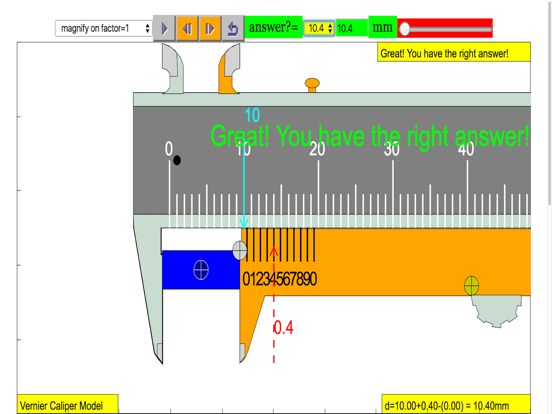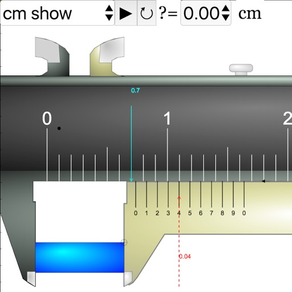
Vernier Calipers Simulator
Free
0.1.15for iPhone, iPad and more
Age Rating
Vernier Calipers Simulator Screenshots
About Vernier Calipers Simulator
Free
https://itunes.apple.com/us/app/vernier-calipers-simulator/id1163657388?ls=1&mt=8
Pro
https://itunes.apple.com/us/app/vernier-calipers-simulator-pro/id1244019319?ls=1&mt=8
About
An open source physics at Singapore simulation based on codes written by Fu-Kwun Hwang and Loo Kang WEE.
Introduction
Vernier calipers can measure external dimensions using the pictured lower jaws.
The Vernier calipers model has
an object (Blue) for the internal jaws to measure width of an object with slider to control width of the object and simple drag action to control position of object.
a slider for zero error slider
checkbox for hint to scaffold the learners attention and point of focus
checkbox for answer to show the meaning of reading on the main scale and the vernier scale with zero error calculations if any.
drop down menu of the various common vernier scales for sense making and additional testing out by learners their ideas of how vernier works.
fine control buttons for learners to manipulate the model with single incremental precision
slider control for fast changes in the vernier measurement
reset button to bring simulation back to original (default) setting.
Acknowledgement
My sincere gratitude for the tireless contributions of Francisco Esquembre, Fu-Kwun Hwang, Wolfgang Christian, Félix Jesús Garcia Clemente, Anne Cox, Andrew Duffy, Todd Timberlake and many more in the Open Source Physics community. I have designed much of the above based on their ideas and insights, and I thank the OSP community for which Singapore was honored with 2015-6 UNESCO King Hamad Bin Isa Al-Khalifa Prize for the Use of ICTs in Education.
https://itunes.apple.com/us/app/vernier-calipers-simulator/id1163657388?ls=1&mt=8
Pro
https://itunes.apple.com/us/app/vernier-calipers-simulator-pro/id1244019319?ls=1&mt=8
About
An open source physics at Singapore simulation based on codes written by Fu-Kwun Hwang and Loo Kang WEE.
Introduction
Vernier calipers can measure external dimensions using the pictured lower jaws.
The Vernier calipers model has
an object (Blue) for the internal jaws to measure width of an object with slider to control width of the object and simple drag action to control position of object.
a slider for zero error slider
checkbox for hint to scaffold the learners attention and point of focus
checkbox for answer to show the meaning of reading on the main scale and the vernier scale with zero error calculations if any.
drop down menu of the various common vernier scales for sense making and additional testing out by learners their ideas of how vernier works.
fine control buttons for learners to manipulate the model with single incremental precision
slider control for fast changes in the vernier measurement
reset button to bring simulation back to original (default) setting.
Acknowledgement
My sincere gratitude for the tireless contributions of Francisco Esquembre, Fu-Kwun Hwang, Wolfgang Christian, Félix Jesús Garcia Clemente, Anne Cox, Andrew Duffy, Todd Timberlake and many more in the Open Source Physics community. I have designed much of the above based on their ideas and insights, and I thank the OSP community for which Singapore was honored with 2015-6 UNESCO King Hamad Bin Isa Al-Khalifa Prize for the Use of ICTs in Education.
Show More
What's New in the Latest Version 0.1.15
Last updated on Aug 11, 2020
Old Versions
version 0.1.15
enhancements and ads added to an extra reset button for supporting the app.
enhancements and ads added to an extra reset button for supporting the app.
Show More
Version History
0.1.15
Aug 11, 2020
version 0.1.15
enhancements and ads added to an extra reset button for supporting the app.
enhancements and ads added to an extra reset button for supporting the app.
0.0.10
Jun 6, 2017
bug fix when display.
0.0.9
Feb 21, 2017
v9
fixed the zero error bug
resize for landscape and portrait orientation
fixed the zero error bug
resize for landscape and portrait orientation
0.0.8
Feb 8, 2017
v8:
fixed sound
v5-6:
added sound
added cm option by default, mm is still available
enhance graphics
v4:
improved zoom
optimised view size
added a centre of view for viewing different parts of the vernier
v3:
color of vernier scale is changed from yellow to orange
check out the options such as "remove the red and green arrows" via the dropdown menu
centimetre cm is added on the drawing, but the testing module is still on mm.
magnify is added and centre!
bug fix for 0.0 corrected
fixed sound
v5-6:
added sound
added cm option by default, mm is still available
enhance graphics
v4:
improved zoom
optimised view size
added a centre of view for viewing different parts of the vernier
v3:
color of vernier scale is changed from yellow to orange
check out the options such as "remove the red and green arrows" via the dropdown menu
centimetre cm is added on the drawing, but the testing module is still on mm.
magnify is added and centre!
bug fix for 0.0 corrected
1.0.4
Dec 8, 2016
v4:
improved zoom
optimised view size
added a centre of view for viewing different parts of the vernier
v3:
color of vernier scale is changed from yellow to orange
check out the options such as "remove the red and green arrows" via the dropdown menu
centimetre cm is added on the drawing, but the testing module is still on mm.
magnify is added and centre!
bug fix for 0.0 corrected
improved zoom
optimised view size
added a centre of view for viewing different parts of the vernier
v3:
color of vernier scale is changed from yellow to orange
check out the options such as "remove the red and green arrows" via the dropdown menu
centimetre cm is added on the drawing, but the testing module is still on mm.
magnify is added and centre!
bug fix for 0.0 corrected
1.0
Oct 13, 2016
Vernier Calipers Simulator FAQ
Click here to learn how to download Vernier Calipers Simulator in restricted country or region.
Check the following list to see the minimum requirements of Vernier Calipers Simulator.
iPhone
Requires iOS 11.0 or later.
iPad
Requires iPadOS 11.0 or later.
iPod touch
Requires iOS 11.0 or later.
Vernier Calipers Simulator supports English