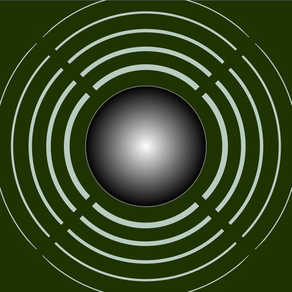
Vibroscope
Vibration Analyzer
$6.99
8.0for iPhone
Age Rating
Vibroscope Screenshots
About Vibroscope
"Vibroscope" is a powerful vibration analysis tool to measure various vibrations in real time using iPhone's acceleration sensor.
It allows you to monitor by visualizing the very low-frequency vibration such as inaudible by ear.
This app can detect the amount of acceleration of vibration and display the two-axis coordinates in the horizontal direction and the time-axis waveform in the vertical direction.
It is also equipped with the ability to analyze the frequency components of the very low frequency vibration by FFT analyzer.
It can be measured by determining the horizontal or vertical direction to suit the attitude of the iPhone, so as to be available in a placement of the floor and desk or Handheld.
The measurement data can also save as a log file, so you can use it as a vibration data logger.
Application Examples:
- Analysis of the amount of acceleration and frequency components of the floor and walls during car traffic.
- Measurement of howling vibration of audio equipment, etc.
- Detection of acceleration and vibration of trains and automobiles.
- Body balance check (horizontal body shaking detection).
- Measurement of vibration acceleration during earthquakes, etc. (displayed value x 100 [GAL]).
Features:
- Measurement of vibrations (Main): acceleration values (m/s/s)
- Real-time display: the horizontal direction (X-Y) - 2-axis vector plane graph, the vertical direction (Z) - the time-axis waveform.
- Display scale switching of vibration acceleration graph (Linear/Log): Linear - linear scale display, Log - logarithmic scale display.
- 3-axis composite acceleration display (Compo)
- Peak level value display (Peak)
- Switching of acceleration display (Instant/Average): Instant - instantaneous acceleration, Average - average acceleration per second.
- Scaling of measurement display range
- FFT analysis for 3-axis directional and composite acceleration, with peak frequency (FFT)
- FFT graph display control (Axes/Axis-1/Axis-2)
- Switching of sensor sampling period (Slow/Fast): slow, fast.
- Axis direction (Axis): Swapping the axis direction on the graph display during operation.
- Measurement timer function: 1 sec to 1 hour.
- Start delay timer function: 0 - 20 sec.
- Reference level setting in FFT mode: 1e-6m/s/s, or 1e-5m/s/s.
- Snapshot of the measurement screen (Snap): Capture the measurement results and Timestamp to "Photos".
- Data Logger: X-axis, Y-axis, Z-axis, saved in a text file (UTF8). It saves the measurement data, Timestamp to LOG file. It can be exported by using "iTunes File Sharing".
Important points:
- At the time of the first access to Photos after installing the app, you will be asked permission to access them from the iOS system. If you did not enable this setting on this time, it cannot be access from the app by privacy restrictions of the iOS. Please enable slide switch of the app in the access permission of the iOS setting, "Settings > Privacy & Security > Photos".
- This app does not support to the background operation, so it needs to set on "Never" in the iOS setting, "Settings > General > Auto-Lock" for a long-time operation.
Notes:
In general, there is variation and accuracy error by individual terminals and sensor devices of the iPhone, so this app does not recommend the use in the formal measurement. There is also a possibility that the accuracy error is accumulated if the vibration is too large, it may not be appropriate measurement display.
During in car driving or operating machinery, please do not use this app for safety.
The logarithmic scale graph is displayed very small numerical value, so it may be influenced by noise and temperature error in your environment or time fluctuation of sensor calibration.
Log data can be transferred from an iOS device to a Mac or PC using the iTunes File Sharing feature. macOS Catalina and later can share files between an iOS device and a Mac using the Finder.
Please visit our iOS App support page for more information on this app.
It allows you to monitor by visualizing the very low-frequency vibration such as inaudible by ear.
This app can detect the amount of acceleration of vibration and display the two-axis coordinates in the horizontal direction and the time-axis waveform in the vertical direction.
It is also equipped with the ability to analyze the frequency components of the very low frequency vibration by FFT analyzer.
It can be measured by determining the horizontal or vertical direction to suit the attitude of the iPhone, so as to be available in a placement of the floor and desk or Handheld.
The measurement data can also save as a log file, so you can use it as a vibration data logger.
Application Examples:
- Analysis of the amount of acceleration and frequency components of the floor and walls during car traffic.
- Measurement of howling vibration of audio equipment, etc.
- Detection of acceleration and vibration of trains and automobiles.
- Body balance check (horizontal body shaking detection).
- Measurement of vibration acceleration during earthquakes, etc. (displayed value x 100 [GAL]).
Features:
- Measurement of vibrations (Main): acceleration values (m/s/s)
- Real-time display: the horizontal direction (X-Y) - 2-axis vector plane graph, the vertical direction (Z) - the time-axis waveform.
- Display scale switching of vibration acceleration graph (Linear/Log): Linear - linear scale display, Log - logarithmic scale display.
- 3-axis composite acceleration display (Compo)
- Peak level value display (Peak)
- Switching of acceleration display (Instant/Average): Instant - instantaneous acceleration, Average - average acceleration per second.
- Scaling of measurement display range
- FFT analysis for 3-axis directional and composite acceleration, with peak frequency (FFT)
- FFT graph display control (Axes/Axis-1/Axis-2)
- Switching of sensor sampling period (Slow/Fast): slow, fast.
- Axis direction (Axis): Swapping the axis direction on the graph display during operation.
- Measurement timer function: 1 sec to 1 hour.
- Start delay timer function: 0 - 20 sec.
- Reference level setting in FFT mode: 1e-6m/s/s, or 1e-5m/s/s.
- Snapshot of the measurement screen (Snap): Capture the measurement results and Timestamp to "Photos".
- Data Logger: X-axis, Y-axis, Z-axis, saved in a text file (UTF8). It saves the measurement data, Timestamp to LOG file. It can be exported by using "iTunes File Sharing".
Important points:
- At the time of the first access to Photos after installing the app, you will be asked permission to access them from the iOS system. If you did not enable this setting on this time, it cannot be access from the app by privacy restrictions of the iOS. Please enable slide switch of the app in the access permission of the iOS setting, "Settings > Privacy & Security > Photos".
- This app does not support to the background operation, so it needs to set on "Never" in the iOS setting, "Settings > General > Auto-Lock" for a long-time operation.
Notes:
In general, there is variation and accuracy error by individual terminals and sensor devices of the iPhone, so this app does not recommend the use in the formal measurement. There is also a possibility that the accuracy error is accumulated if the vibration is too large, it may not be appropriate measurement display.
During in car driving or operating machinery, please do not use this app for safety.
The logarithmic scale graph is displayed very small numerical value, so it may be influenced by noise and temperature error in your environment or time fluctuation of sensor calibration.
Log data can be transferred from an iOS device to a Mac or PC using the iTunes File Sharing feature. macOS Catalina and later can share files between an iOS device and a Mac using the Finder.
Please visit our iOS App support page for more information on this app.
Show More
What's New in the Latest Version 8.0
Last updated on Jan 16, 2024
Old Versions
- Improved internal processing and performance.
- Requires iOS 17.1 or later.
- Requires iOS 17.1 or later.
Show More
Version History
8.0
Jan 16, 2024
- Improved internal processing and performance.
- Requires iOS 17.1 or later.
- Requires iOS 17.1 or later.
7.1
Apr 22, 2023
- Extended the upper limit of the measurement display range.
- Improved internal processing and performance.
- Improved internal processing and performance.
7.0
Apr 12, 2023
- Added the function to display the average acceleration per second.
- Improved internal processing and performance.
- Renewed UI design.
- Requires iOS 15.5 or later.
- Improved internal processing and performance.
- Renewed UI design.
- Requires iOS 15.5 or later.
6.1
Dec 9, 2022
- Minor bug fixes.
- Partial modification of UI design.
- Partial modification of UI design.
6.0
Dec 7, 2022
- Improved internal processing and performance.
- Renewed UI design.
- Requires iOS 15.0 or later.
- Renewed UI design.
- Requires iOS 15.0 or later.
5.0
Feb 9, 2022
- Improved internal processing.
- Changed the FFT graph display.
- Changed UI design.
- Requires iOS14.7 or later.
- Changed the FFT graph display.
- Changed UI design.
- Requires iOS14.7 or later.
4.3
Apr 16, 2021
- Added the function to swap the axis direction on the graph display during operation.
- Improved stability.
- Improved stability.
4.2
Feb 11, 2021
- Minor improvements.
- Requires iOS12.5 or later.
- Requires iOS12.5 or later.
4.1
Nov 6, 2020
- Minor improvements.
4.0
Apr 21, 2020
- Enhanced FFT analysis function (3-axis directional and composite acceleration)
- Changed UI design.
- Requires iOS12.4 or later.
- Changed UI design.
- Requires iOS12.4 or later.
3.1
Jun 20, 2019
- Stability and minor improvements.
- Added the logarithmic scale graph display function.
- Requires iOS12.2 or later.
- Added the logarithmic scale graph display function.
- Requires iOS12.2 or later.
3.0
Dec 28, 2018
- Changed UI design.
- Requires iOS12.1 or later.
- Requires iOS12.1 or later.
2.0
Feb 21, 2018
- Changed UI design.
- Added the start delay timer function.
- Requires iOS11.2 or later.
- Added the start delay timer function.
- Requires iOS11.2 or later.
1.1
May 5, 2016
- Added the display of peak frequency in FFT mode.
- Requires iOS9.3 or later.
- Requires iOS9.3 or later.
1.0
Sep 16, 2015
Vibroscope FAQ
Vibroscope is available in regions other than the following restricted countries:
China,Russia,Belarus,South Korea,Hong Kong
Vibroscope supports English
Click here to learn how to download Vibroscope in restricted country or region.
Check the following list to see the minimum requirements of Vibroscope.
iPhone
Requires iOS 17.1 or later.
Related Videos
Latest introduction video of Vibroscope on iPhone































