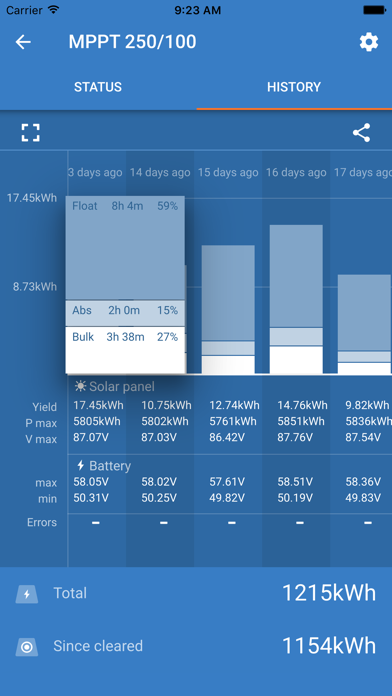VictronConnect
Free
6.04for iPhone, iPad and more
6.5
192 Ratings
Victron Energy
Developer
108.2 MB
Size
Apr 15, 2024
Update Date
Business
Category
4+
Age Rating
Age Rating
VictronConnect Screenshots
About VictronConnect
VictronConnect lets you get live status info and configure Victron products with built-in bluetooth support or using a VE.Direct Bluetooth LE dongle.
LIVE DATA:
Get instant data from your solar charger or battery monitor.
READ HISTORY RECORDS*:
Makes it easy to diagnose your installation.
With BlueSolar MPPT chargers you’ll get thirty days history records at one glance.
CONFIGURE SETTINGS:
Most exciting feature! Configure your device with just a few taps on your phone screen.
Simplifies all, navigate through the configuration pages, edit settings and changes will be sent instantly to your device.
UPDATE FIRMWARE:
Be always up to date. VictronConnect includes the latest firmware versions, when outdated firmware is detected you'll be prompted to update. It is also possible to update firmware manually.
DEMO MODE:
Select a product from the built-in demo library and discover all the features.
This app requires Bluetooth Low Energy, which is supported on the iPhone 4S and up, iPad Air and iPad Mini (3rd and 4th generation).
Supported Victron products:
* BMV 70x Battery Monitors
* BlueSolar & SmartSolar MPPT Chargers**
* VE.Direct Phoenix Inverters
* Blue Smart IP22 Chargers
* Blue Smart IP65 Chargers
* Blue Smart IP67 Chargers
* Peak Power Pack
* MultiPlus and Quattro with VE.Bus Bluetooth Smart Dongle
----
* Only on products with history support
** BlueSolar 70/15 excluded
LIVE DATA:
Get instant data from your solar charger or battery monitor.
READ HISTORY RECORDS*:
Makes it easy to diagnose your installation.
With BlueSolar MPPT chargers you’ll get thirty days history records at one glance.
CONFIGURE SETTINGS:
Most exciting feature! Configure your device with just a few taps on your phone screen.
Simplifies all, navigate through the configuration pages, edit settings and changes will be sent instantly to your device.
UPDATE FIRMWARE:
Be always up to date. VictronConnect includes the latest firmware versions, when outdated firmware is detected you'll be prompted to update. It is also possible to update firmware manually.
DEMO MODE:
Select a product from the built-in demo library and discover all the features.
This app requires Bluetooth Low Energy, which is supported on the iPhone 4S and up, iPad Air and iPad Mini (3rd and 4th generation).
Supported Victron products:
* BMV 70x Battery Monitors
* BlueSolar & SmartSolar MPPT Chargers**
* VE.Direct Phoenix Inverters
* Blue Smart IP22 Chargers
* Blue Smart IP65 Chargers
* Blue Smart IP67 Chargers
* Peak Power Pack
* MultiPlus and Quattro with VE.Bus Bluetooth Smart Dongle
----
* Only on products with history support
** BlueSolar 70/15 excluded
Show More
What's New in the Latest Version 6.04
Last updated on Apr 15, 2024
Old Versions
* Fix some values are partially drawn off screen
* Fix the app will display a shaded overlay when it disconnects from a product while a dialog box is open.
* Return to the devices list instead of the installations list after a remote firmware update
* Fix an issue where a product may be mistakenly added to the "My Products" list after an unsuccessful connection attempt.
GX products:
* Fix firmware version is not shown when connected via local network
* Fix the app will display a shaded overlay when it disconnects from a product while a dialog box is open.
* Return to the devices list instead of the installations list after a remote firmware update
* Fix an issue where a product may be mistakenly added to the "My Products" list after an unsuccessful connection attempt.
GX products:
* Fix firmware version is not shown when connected via local network
Show More
Version History
6.04
Apr 15, 2024
* Fix some values are partially drawn off screen
* Fix the app will display a shaded overlay when it disconnects from a product while a dialog box is open.
* Return to the devices list instead of the installations list after a remote firmware update
* Fix an issue where a product may be mistakenly added to the "My Products" list after an unsuccessful connection attempt.
GX products:
* Fix firmware version is not shown when connected via local network
* Fix the app will display a shaded overlay when it disconnects from a product while a dialog box is open.
* Return to the devices list instead of the installations list after a remote firmware update
* Fix an issue where a product may be mistakenly added to the "My Products" list after an unsuccessful connection attempt.
GX products:
* Fix firmware version is not shown when connected via local network
6.03
Mar 18, 2024
Minor bug fixes
6.02
Mar 16, 2024
- Fix Multi RS passthrough mode is not available
- Fix GlobalLink520 update feed setting
- Fix GlobalLink520 update feed setting
6.00
Mar 13, 2024
**New Settings Lock feature**
This feature allow users and installers to lock the product settings by using a password to prevent unwanted settings changes.
Feature is currently supported by the following products:
- BMV-712
- SmartShunt
- SmartSolar
- Multi RS
- Inverter RS
- MPPT RS
Other changes:
- Internal improvements and fixes
- Various UI/UX improvements and fixes
This feature allow users and installers to lock the product settings by using a password to prevent unwanted settings changes.
Feature is currently supported by the following products:
- BMV-712
- SmartShunt
- SmartSolar
- Multi RS
- Inverter RS
- MPPT RS
Other changes:
- Internal improvements and fixes
- Various UI/UX improvements and fixes
5.105
Feb 21, 2024
Add Orion XS firmware v1.03: Add VE.Smart networking support
5.104
Feb 13, 2024
* Fix error #R2 when connecting to remote products.
OrionXS:
* Add product to the demo library
Multi RS & MPPT RS:
* Add an option to customize the names of MPPT trackers.
Multi RS:
* Fix overview widget doesn't show AC input power when the unit is set to L2 or L3
OrionXS:
* Add product to the demo library
Multi RS & MPPT RS:
* Add an option to customize the names of MPPT trackers.
Multi RS:
* Fix overview widget doesn't show AC input power when the unit is set to L2 or L3
5.103
Jan 17, 2024
* Add info about the default PIN code during connection
* Improve stability and speed of firmware updates
OrionXS:
* Add firmware v1.02
* Change product name to Orion XS instead of Smart BuckBoost.
* Improvement on current control stability.
* Reduce chance of mis triggering error 120.
SUN Inverter:
* Fix ECO search interval option is missing
* Improve stability and speed of firmware updates
OrionXS:
* Add firmware v1.02
* Change product name to Orion XS instead of Smart BuckBoost.
* Improvement on current control stability.
* Reduce chance of mis triggering error 120.
SUN Inverter:
* Fix ECO search interval option is missing
5.102
Jan 8, 2024
Multi RS & Inverter RS:
* Fix current input limit and relay high value settings are not included when exporting settings to a file.
* Fix number of decimals for PV current for units with more than one MPPT tracker
* Fix current input limit and relay high value settings are not included when exporting settings to a file.
* Fix number of decimals for PV current for units with more than one MPPT tracker
5.101
Dec 16, 2023
Victron Energy Meter:
* Add firmware v1.05:
* Add position setting
Orion XS:
* Use the correct name for this range of products
Inverter RS & Multi RS:
* Show consumption in 30-Day history
* Add firmware v1.05:
* Add position setting
Orion XS:
* Use the correct name for this range of products
Inverter RS & Multi RS:
* Show consumption in 30-Day history
5.100
Dec 12, 2023
- Support enlarged ECO search interval on new firmwares, now 3600s, previously 360s. This requires a new firmware not included in VictronConnect yet.
- Fix instant readout cell voltages do not update requiring to trigger a scan to get updated values
- Fix instant readout cell voltages do not update requiring to trigger a scan to get updated values
5.99
Nov 14, 2023
- Fix battery monitors first use setup
5.98
Nov 13, 2023
Multi RS, Inverter RS & MPPT RS:
- Add firmware v1.15 (mandatory upon connection)
Victron Energy Meter:
- Add initial support
Smart BuckBoost:
- Add initial support
SmartLithium:
- Improve Instant Readout when low & high cells are out of range
- Add firmware v1.15 (mandatory upon connection)
Victron Energy Meter:
- Add initial support
Smart BuckBoost:
- Add initial support
SmartLithium:
- Improve Instant Readout when low & high cells are out of range
5.97
Oct 4, 2023
- Add BMV-712 and SmartShunt Bluetooth firmware v2.46
5.96
Sep 25, 2023
- Add VE.Bus Smart Dongle firmware v1.17
- Fix .bup firmware updates on iOS 17
- Fix some MPPT the settings save/load buttons
- Add new Multi models
- Make system configuration available in Inverter/Multi RS demo products
- Fix .bup firmware updates on iOS 17
- Fix some MPPT the settings save/load buttons
- Add new Multi models
- Make system configuration available in Inverter/Multi RS demo products
5.95
Aug 31, 2023
- Various small fixes
5.94
Aug 29, 2023
- Fix Bluetooth connection with GX and GlobalLink 520 products.
5.93
Aug 25, 2023
- Add new MultiPlus models
- Multi/Inverter RS: Allow "0" as minimum number of inverters to start on three phase systems
- Fix issues on some iPad Pro models
- Fix remove button in firmware list for user added files
- Multi RS: Hide single phase option on system configuration page. This is not supported yet.
- Add a button to show Instant Readout Bluetooth advertisement data key
- Multi/Inverter RS: Allow "0" as minimum number of inverters to start on three phase systems
- Fix issues on some iPad Pro models
- Fix remove button in firmware list for user added files
- Multi RS: Hide single phase option on system configuration page. This is not supported yet.
- Add a button to show Instant Readout Bluetooth advertisement data key
5.92
Aug 9, 2023
- Add VE.Bus Smart dongle firmware v1.16
- Add support for “Solar and wind priority” control
- Add Smart BMS firmware v1.09
- Add firmware v3.14 for SmartSolar 250/100 rev2 model
- Improve instructions/ease of use around the PV short relay reset mechanism
- Add support for “Solar and wind priority” control
- Add Smart BMS firmware v1.09
- Add firmware v3.14 for SmartSolar 250/100 rev2 model
- Improve instructions/ease of use around the PV short relay reset mechanism
5.91
Jun 5, 2023
- Add Inverter RS firmware v1.12: Add support for AC output parallel and 3-phase operation.
- Add Multi RS firmware v1.12
- Add VE.Bus Smart Dongle firmware v1.14
- Add a feature to lock VictronConnect on to a demo product. Useful for exhibitions and training.
- Various small fixes
- Add Multi RS firmware v1.12
- Add VE.Bus Smart Dongle firmware v1.14
- Add a feature to lock VictronConnect on to a demo product. Useful for exhibitions and training.
- Various small fixes
5.90
May 2, 2023
* Improve stored trends time-stamp accuracy of data stored before a reboot
* Improve service log mechanism to include more useful data in service reports
* VC-R: Fix a bug that makes VE.Bus Inverter/Chargers to be listed when the GX product is running Venus v3.0. These products are not supported by VC-R.
* Fix settings with radio buttons can report a wrong value after when pressing the cancel button. This issue didn’t affect the actual value of the setting.
Multi RS:
* Instant readout now notifies warnings, alarms and errors.
* Improve and add extra information to ESS mode selection
* Add new ESS modes (only for beta FW)
* Hide “Monitor PE to Neutral voltage” setting for models not supporting it
* Add new aux input modes
* Trends: Fix AC out power does not report data
VE.Bus Smart Dongle:
* Fix default PIN code warning when dongle is connected to a Multi/Quattro
* Fix VE.Bus settings load and restore for the “DC input low pre-alarm” setting:
* In case the DC input low-shutdown value was modified the “DC input low pre-alarm” could contain the wrong value.
Smart Battery Protect:
* Add firmware v2.11:
* Added support for Instant Readout
* VictronConnect can now show the most relevant Smart BatteryProtect data in the product list page without having to stablish a connection
* Improved “Disabled SBP will now try to pull output to 0V” behavior (introduced in v2.06)
* To prevent possible mosfet failures
SmartBMS & SmartBMS CL:
* Add firmware v1.08:
* Added support for Instant Readout
* VictronConnect can now show the most relevant Smart BMS data in the product list page without having to stablish a connection
* Removed BMS cable error detection
* Detection has been removed because it is impossible to detect a faulty BMS cable when there is more than one battery connected.
* Made sure that allow charge/discharge outputs (&LEDs) stay active at end of FW update
* Several internal improvements
* Smart BMS 12-200 only:
* Added Alternator-Only as remote-off option making it possible, to disable only Alternator when Remote OFF.
* Disabling both Alternator and System+ port can still be selected as remote-off option.
* Made sure that System+ charging stops when reaching Battery Charge Limit. As also the case for Alternator charging
EVCS:
* Add demo products
VE.Direct Smart Dongle, SmartSolar & SmartInverter:
* Add Bluetooth firmware v2.44:
* Fix VE.Smart networking and custom name not being cleared when “Restore default” for product is executed. Now, the only things not cleared by a restore default, on purpose, are Bluetooth pincode and bluetooth bonding.
* Fix: erratic values in battery temperature trend data (only applicable for SmartSolar).
* Fix: short interruption in the battery temperature trend data when charging stops (only applicable for SmartSolar).
* Some small VE.Smart Networking improvements
SmartLithium:
* Add firmware v1.31:
* Add support for hardware revision 2
Solar Chargers:
* Fix wrong error #26 description
* Improve service log mechanism to include more useful data in service reports
* VC-R: Fix a bug that makes VE.Bus Inverter/Chargers to be listed when the GX product is running Venus v3.0. These products are not supported by VC-R.
* Fix settings with radio buttons can report a wrong value after when pressing the cancel button. This issue didn’t affect the actual value of the setting.
Multi RS:
* Instant readout now notifies warnings, alarms and errors.
* Improve and add extra information to ESS mode selection
* Add new ESS modes (only for beta FW)
* Hide “Monitor PE to Neutral voltage” setting for models not supporting it
* Add new aux input modes
* Trends: Fix AC out power does not report data
VE.Bus Smart Dongle:
* Fix default PIN code warning when dongle is connected to a Multi/Quattro
* Fix VE.Bus settings load and restore for the “DC input low pre-alarm” setting:
* In case the DC input low-shutdown value was modified the “DC input low pre-alarm” could contain the wrong value.
Smart Battery Protect:
* Add firmware v2.11:
* Added support for Instant Readout
* VictronConnect can now show the most relevant Smart BatteryProtect data in the product list page without having to stablish a connection
* Improved “Disabled SBP will now try to pull output to 0V” behavior (introduced in v2.06)
* To prevent possible mosfet failures
SmartBMS & SmartBMS CL:
* Add firmware v1.08:
* Added support for Instant Readout
* VictronConnect can now show the most relevant Smart BMS data in the product list page without having to stablish a connection
* Removed BMS cable error detection
* Detection has been removed because it is impossible to detect a faulty BMS cable when there is more than one battery connected.
* Made sure that allow charge/discharge outputs (&LEDs) stay active at end of FW update
* Several internal improvements
* Smart BMS 12-200 only:
* Added Alternator-Only as remote-off option making it possible, to disable only Alternator when Remote OFF.
* Disabling both Alternator and System+ port can still be selected as remote-off option.
* Made sure that System+ charging stops when reaching Battery Charge Limit. As also the case for Alternator charging
EVCS:
* Add demo products
VE.Direct Smart Dongle, SmartSolar & SmartInverter:
* Add Bluetooth firmware v2.44:
* Fix VE.Smart networking and custom name not being cleared when “Restore default” for product is executed. Now, the only things not cleared by a restore default, on purpose, are Bluetooth pincode and bluetooth bonding.
* Fix: erratic values in battery temperature trend data (only applicable for SmartSolar).
* Fix: short interruption in the battery temperature trend data when charging stops (only applicable for SmartSolar).
* Some small VE.Smart Networking improvements
SmartLithium:
* Add firmware v1.31:
* Add support for hardware revision 2
Solar Chargers:
* Fix wrong error #26 description
5.83
Apr 5, 2023
- Add Ukrainian translation
- Add SmartShunt firmware v4.14
- Add BMV-712 firmware v4.13
- Add Orion Smart firmware v1.13
- Add SmartShunt firmware v4.14
- Add BMV-712 firmware v4.13
- Add Orion Smart firmware v1.13
5.82
Feb 15, 2023
RS products:
- Add RS firmware v1.11
Multi RS:
- Fix AC input current scaling
VE.Bus Inverter/Charger:
- Add firmware v502
EVCS:
- Improve notifications related to not-configured modes
- Make possible to disable WiFi network scanning
- Fix misbehaviour of notifications panel
Battery monitor:
- Keep SOC on reset: Move "Keep SOC" to the top of options list
- Add BMV-712 rev2 to settings definitions. Enables save/load settings files.
- Add retained soc capability to BMV & SmartShunt demos
- Add RS firmware v1.11
Multi RS:
- Fix AC input current scaling
VE.Bus Inverter/Charger:
- Add firmware v502
EVCS:
- Improve notifications related to not-configured modes
- Make possible to disable WiFi network scanning
- Fix misbehaviour of notifications panel
Battery monitor:
- Keep SOC on reset: Move "Keep SOC" to the top of options list
- Add BMV-712 rev2 to settings definitions. Enables save/load settings files.
- Add retained soc capability to BMV & SmartShunt demos
5.81
Jan 18, 2023
SmartShunt & BMV-712:
* Add Bluetooth firmware v2.43:
* Improvements to prevent temperature broadcasts in VE.Smart Network in case the auxiliary input isn't configured for temperature. These "zombie" temperature broadcasts can cause SmartSolars to stop charging.
* Adds retained SOC on reset, selectable in battery settings. (Added in firmware v2.42)
Orion Smart:
* Add firmware v1.12:
* Add instant readout
SmartSolar & BlueSolar:
* Add firmware v3.13:
* Allow error 2 to be triggered also when the unit is off to allow users to know in advance that there might be a problem on their installation.
* Split error 38 into error 80 to 87. The error description can be found at https://www.victronenergy.com/live/mppt-error-codes.
* Reduce possibility of mis triggering the PV short protection.
* Changes below were included in v3.12:
* Add support to PV short relay reset for SmartSolar VE.Can 250/100 with serial number HQ2150 or newer.
* Improve pv short protection conditions to reduce change of triggering errors 38, 39 and 40.
SmartLihium:
* Add support for new models
* Add Bluetooth firmware v2.43:
* Improvements to prevent temperature broadcasts in VE.Smart Network in case the auxiliary input isn't configured for temperature. These "zombie" temperature broadcasts can cause SmartSolars to stop charging.
* Adds retained SOC on reset, selectable in battery settings. (Added in firmware v2.42)
Orion Smart:
* Add firmware v1.12:
* Add instant readout
SmartSolar & BlueSolar:
* Add firmware v3.13:
* Allow error 2 to be triggered also when the unit is off to allow users to know in advance that there might be a problem on their installation.
* Split error 38 into error 80 to 87. The error description can be found at https://www.victronenergy.com/live/mppt-error-codes.
* Reduce possibility of mis triggering the PV short protection.
* Changes below were included in v3.12:
* Add support to PV short relay reset for SmartSolar VE.Can 250/100 with serial number HQ2150 or newer.
* Improve pv short protection conditions to reduce change of triggering errors 38, 39 and 40.
SmartLihium:
* Add support for new models
5.80
Dec 14, 2022
- Add Polish and Japanese translations
- Switch to fully optional firmware updates: Settings will remain enabled while a firmware update is available
Electric Vehicle Charging Station (EVCS):
- Add initial support via Bluetooth. Requires a new firmware version that is not publicly available yet.
Multi RS:
- Changes that require a new firmware that is not publicly available:
- Add UPS function setting
- Add "Moderate generator load changes" setting
- Split the "minimuim inverters to operate" functionality in two settings
- Add AC input control settings.
- Fix inconsistency on how frequency is shown for AC Out 2
- Use correct AC out power when AC IN relay is open
- Show AC currents
- Warn before updating that the inverter will switch off during a firmware update and explain how to keep AC loads powered
MPPT/Inverter/Multi RS:
- Allow NMEA2000 instance number change
- Add option to reset BMS control
VE.Bus Inverter/Chargers:
- Add firmware v500.
- Add a setting to disable VSense
- Add instant readout functionality
- Implement BMS v2 firmware update mechanism
- Add BMSv2 firmware v113
VE.Bus Smart dongle:
- Add firmware v1.13:
- Add Support for instant readout functionality
- Improve number of values shown in secondary mode. Secondary mode now shows AC input an output voltages, currents, frequencies and power values.
Lynx SmartBMS:
- Add firmware v1.06:
- The low voltage shut down delay has been reduced from 2 hours to 5 minutes.
- The behavior of the low SoC protection has changed. With v1.05 the BMS remains ON with only ATD disabled until a low cell voltage occurs. This with contactor closed and AUX output powered. Now, the BMS will turn OFF after 5 minutes if the charging current is less than 500mA. This means that the contactor will be opened and AUX output and ATC/ATD will be disabled. This ensures the lowest possible power consumption for the BMS of only 0.3mA for all system voltages.
- Improved wakeup behavior when the system was shut down due to low battery voltage, low cell voltage or low SoC. With previous versions, the system wakes up when the charging voltage is 0.5V higher than the battery voltage. Now that we turn OFF the BMS earlier and the solar chargers lose their BMS connection, the output voltage of the solar chargers will be 12V (on 12V systems). To be sure the BMS turns ON at sunrise, we have added a new wake-up reason: if the charging voltage is above 11.7V. This is 23.4V for 24V systems and 46.8V for 48V systems.
- Two seconds delay added to (not-)allowed-to-discharge to prevent unexpected load disconnect at glitches on the Smart Lithium BMS signals.
MPPT Solar Chargers:
- Add firmware v3.11 & v1.61:
- Improve battery voltage auto-detect corner cases
- SmartSolar Control display: no longer show the battery voltage setting on the display at first power-up, to simplify the process and interaction with auto-detect. The setting is still available in the settings menu.
- Add support to relay remote control mode, which allows the user to manually select the relay state.
SmartBMV & SmartShunt:
- Add firmware v4.12:
- Renamed "Start Synchronized" setting (70) into "SOC On Reset". Also the options for the setting have been renamed ("Off" to "Clear", "On" to "100", "Trend" to "Keep"). Also the default has changed from "On" to "Keep".
- SOC is retained when executing a "Restore Defaults".
SmartBatterySense:
- Fix firmware update availability is not reported for SmartBatterySense rev2 models
- Switch to fully optional firmware updates: Settings will remain enabled while a firmware update is available
Electric Vehicle Charging Station (EVCS):
- Add initial support via Bluetooth. Requires a new firmware version that is not publicly available yet.
Multi RS:
- Changes that require a new firmware that is not publicly available:
- Add UPS function setting
- Add "Moderate generator load changes" setting
- Split the "minimuim inverters to operate" functionality in two settings
- Add AC input control settings.
- Fix inconsistency on how frequency is shown for AC Out 2
- Use correct AC out power when AC IN relay is open
- Show AC currents
- Warn before updating that the inverter will switch off during a firmware update and explain how to keep AC loads powered
MPPT/Inverter/Multi RS:
- Allow NMEA2000 instance number change
- Add option to reset BMS control
VE.Bus Inverter/Chargers:
- Add firmware v500.
- Add a setting to disable VSense
- Add instant readout functionality
- Implement BMS v2 firmware update mechanism
- Add BMSv2 firmware v113
VE.Bus Smart dongle:
- Add firmware v1.13:
- Add Support for instant readout functionality
- Improve number of values shown in secondary mode. Secondary mode now shows AC input an output voltages, currents, frequencies and power values.
Lynx SmartBMS:
- Add firmware v1.06:
- The low voltage shut down delay has been reduced from 2 hours to 5 minutes.
- The behavior of the low SoC protection has changed. With v1.05 the BMS remains ON with only ATD disabled until a low cell voltage occurs. This with contactor closed and AUX output powered. Now, the BMS will turn OFF after 5 minutes if the charging current is less than 500mA. This means that the contactor will be opened and AUX output and ATC/ATD will be disabled. This ensures the lowest possible power consumption for the BMS of only 0.3mA for all system voltages.
- Improved wakeup behavior when the system was shut down due to low battery voltage, low cell voltage or low SoC. With previous versions, the system wakes up when the charging voltage is 0.5V higher than the battery voltage. Now that we turn OFF the BMS earlier and the solar chargers lose their BMS connection, the output voltage of the solar chargers will be 12V (on 12V systems). To be sure the BMS turns ON at sunrise, we have added a new wake-up reason: if the charging voltage is above 11.7V. This is 23.4V for 24V systems and 46.8V for 48V systems.
- Two seconds delay added to (not-)allowed-to-discharge to prevent unexpected load disconnect at glitches on the Smart Lithium BMS signals.
MPPT Solar Chargers:
- Add firmware v3.11 & v1.61:
- Improve battery voltage auto-detect corner cases
- SmartSolar Control display: no longer show the battery voltage setting on the display at first power-up, to simplify the process and interaction with auto-detect. The setting is still available in the settings menu.
- Add support to relay remote control mode, which allows the user to manually select the relay state.
SmartBMV & SmartShunt:
- Add firmware v4.12:
- Renamed "Start Synchronized" setting (70) into "SOC On Reset". Also the options for the setting have been renamed ("Off" to "Clear", "On" to "100", "Trend" to "Keep"). Also the default has changed from "On" to "Keep".
- SOC is retained when executing a "Restore Defaults".
SmartBatterySense:
- Fix firmware update availability is not reported for SmartBatterySense rev2 models
5.77
Nov 2, 2022
- Add firmware v499 for Quattro 48/10000/140-2×100 & Quattro 48/8000/110-2×100
- MultiRS: Fix inconsistency on how frequency is shown for AC Out 2
- Remove RX port function settings in demo products of models that doesn't support them.
- MultiRS: Fix inconsistency on how frequency is shown for AC Out 2
- Remove RX port function settings in demo products of models that doesn't support them.
VictronConnect FAQ
Click here to learn how to download VictronConnect in restricted country or region.
Check the following list to see the minimum requirements of VictronConnect.
iPhone
Requires iOS 14.0 or later.
iPad
Requires iPadOS 14.0 or later.
iPod touch
Requires iOS 14.0 or later.