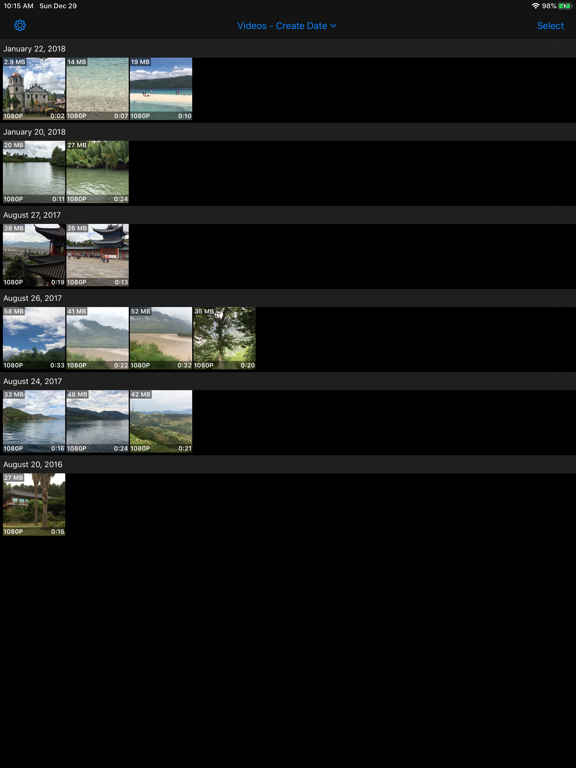Video Compressor & Editor
Compress Crop Trim & Cut Video
FreeOffers In-App Purchases
2.8.2for iPhone, iPad and more
Age Rating
Video Compressor & Editor Screenshots
About Video Compressor & Editor
A full-featured and easy-to-use video toolbox, can be used to batch compress, crop, trim, cut, split, merge and rotate videos in Photo Library. Support HEVC & H.264 codec, save more storage than traditional H.264 compressor.
Compress Video:
- Support batch and single video compression
- Resolution options for H.264 Compression: 4K, 1080p, 720p, 540p, 480p
- Resolution options for HEVC Compression: 4K, 1080p, 720p
- Support adjusting frame rate, 240 FPS's video can be compressed to 240/120/60/30 FPS
- Multiple bitrate options for each resolution and frame rate option
- Input any compression bitrate through keyboard
- Provide preview function for checking compressed video’s image quality
- Compressed video can be saved to a user selected album
- Retain all metadata of original video, including timed metadata info in metadata tracks
- Automatically add creation date metadata to videos without it, prevent from losing video's creation or capture date
Crop Video:
- Crop video to fixed ratio’s resolution : 2:1/16:9 / 4:3 / 1:1 / 3:4 / 9:16/1:2
- Crop video to any resolution
- Input fixed corp size through keyboard
- Touch the lower right corner of the cropped video, drag to adjust it's resolution
- Touch other part of the cropped video, drag to adjust it’s position in original video
- Support setting export format, delete and storage album option for all editing functions
Trim and Cut Video:
- Easy scrolled video preview make trim position’s setting very convenient and accurate
- Trim precision can reach 0.1 second
- Automatically calculate and display trimmed or cut video’s duration
- Trimmed or cut video is exported in the same resolution and bitrate as original video
Split Video:
- One video can be split up to 5 to 7 clips, export and save to Photo Library
- Insert or remove a split point is very easy and straightforward
- Split position's precision can reach 0.1 second
- Split video clips are exported in the same resolution and bitrate as original video
Merge Video:
- Support merging up to 6 video clips to one video
- Select and view video clips in the order of creation date and modification date
- Preview the merged video, export to camera roll instantly
Rotate Video:
- Rotate video clockwise or anti-clockwise
- Preview rotated video
Video File Management:
- View videos in the orders of creation date, modification date, file size and albums
- Show codec label for HEVC videos, very easy to distinguish them from H.264 videos
- Show video’s file, location and codec info in detail page
- Support multi-selection, share or delete multiple videos with one action
- Support download iCloud video, compress or edit in local device
In-App Purchase:
- Compression Module:remove 30 seconds duration’s restriction for batch and single video compression functions.
- Editing Module:remove 30 seconds duration’s restriction for all video editing functions.
HEVC Codec:
- The latest video coding technology adopted by Apple in iOS 11 and later version
- Has up to 40% compression improvement over traditional H.264 Codec
- Supported by models with A10 fusion or later processor
Compress Video:
- Support batch and single video compression
- Resolution options for H.264 Compression: 4K, 1080p, 720p, 540p, 480p
- Resolution options for HEVC Compression: 4K, 1080p, 720p
- Support adjusting frame rate, 240 FPS's video can be compressed to 240/120/60/30 FPS
- Multiple bitrate options for each resolution and frame rate option
- Input any compression bitrate through keyboard
- Provide preview function for checking compressed video’s image quality
- Compressed video can be saved to a user selected album
- Retain all metadata of original video, including timed metadata info in metadata tracks
- Automatically add creation date metadata to videos without it, prevent from losing video's creation or capture date
Crop Video:
- Crop video to fixed ratio’s resolution : 2:1/16:9 / 4:3 / 1:1 / 3:4 / 9:16/1:2
- Crop video to any resolution
- Input fixed corp size through keyboard
- Touch the lower right corner of the cropped video, drag to adjust it's resolution
- Touch other part of the cropped video, drag to adjust it’s position in original video
- Support setting export format, delete and storage album option for all editing functions
Trim and Cut Video:
- Easy scrolled video preview make trim position’s setting very convenient and accurate
- Trim precision can reach 0.1 second
- Automatically calculate and display trimmed or cut video’s duration
- Trimmed or cut video is exported in the same resolution and bitrate as original video
Split Video:
- One video can be split up to 5 to 7 clips, export and save to Photo Library
- Insert or remove a split point is very easy and straightforward
- Split position's precision can reach 0.1 second
- Split video clips are exported in the same resolution and bitrate as original video
Merge Video:
- Support merging up to 6 video clips to one video
- Select and view video clips in the order of creation date and modification date
- Preview the merged video, export to camera roll instantly
Rotate Video:
- Rotate video clockwise or anti-clockwise
- Preview rotated video
Video File Management:
- View videos in the orders of creation date, modification date, file size and albums
- Show codec label for HEVC videos, very easy to distinguish them from H.264 videos
- Show video’s file, location and codec info in detail page
- Support multi-selection, share or delete multiple videos with one action
- Support download iCloud video, compress or edit in local device
In-App Purchase:
- Compression Module:remove 30 seconds duration’s restriction for batch and single video compression functions.
- Editing Module:remove 30 seconds duration’s restriction for all video editing functions.
HEVC Codec:
- The latest video coding technology adopted by Apple in iOS 11 and later version
- Has up to 40% compression improvement over traditional H.264 Codec
- Supported by models with A10 fusion or later processor
Show More
What's New in the Latest Version 2.8.2
Last updated on Feb 3, 2020
Old Versions
1. Support adjusting video's frame rate for batch compression.
2. Optimized video editing functions to assure the edited video has same frame rate as original.
2. Optimized video editing functions to assure the edited video has same frame rate as original.
Show More
Version History
2.8.2
Feb 3, 2020
1. Support adjusting video's frame rate for batch compression.
2. Optimized video editing functions to assure the edited video has same frame rate as original.
2. Optimized video editing functions to assure the edited video has same frame rate as original.
2.8.1
Jan 12, 2020
1. Fixed app crash problem that happens when compress or edit some screen record videos.
2.8
Jan 3, 2020
1. Support Dark Mode for iOS 13
2. Support setting storage album and delete option for video compression
3. Support setting export format, delete and storage album option for video editing
4. Added format check process, to avoid program crash when compress or edit video with unsupported format
2. Support setting storage album and delete option for video compression
3. Support setting export format, delete and storage album option for video editing
4. Added format check process, to avoid program crash when compress or edit video with unsupported format
2.7
Mar 10, 2019
1. Display videos in the order of albums
2. Support inputting video crop size through keyboard
3. Support export format setting for video editing functions
2. Support inputting video crop size through keyboard
3. Support export format setting for video editing functions
2.6
Nov 19, 2018
1. Compress or transcode video to HEVC format
2. Export edited video to HEVC format
3. Optimize function and interface
4. Adapt to iOS 12
2. Export edited video to HEVC format
3. Optimize function and interface
4. Adapt to iOS 12
2.5
Jun 23, 2018
1. Add video merging function
2. Optimize batch video compression function
2. Optimize batch video compression function
2.4
May 27, 2018
1. Add the function of batch video compression.
2.3.1
Apr 19, 2018
1. Fixed bugs of video cutting function.
2. Fixed bug of video compression function.
2. Fixed bug of video compression function.
2.3
Apr 6, 2018
1. Add the function of cut and split video
2. Add the function of crop video to any size
3. Optimization of trim video
4. Other function’s optimization
2. Add the function of crop video to any size
3. Optimization of trim video
4. Other function’s optimization
2.2
Jan 29, 2018
1. Support compressing or editing iCloud video
2. Support adjusting output video's frame rate
3. Add creation date metadata for video automatically
2. Support adjusting output video's frame rate
3. Add creation date metadata for video automatically
2.1.1
Nov 6, 2017
1. Optimize for iOS 11 and iPhone X
2.1
Jun 19, 2017
1. Add rotate video function
2. Optimize interface
2. Optimize interface
2.0
May 3, 2017
1. Add video trimming function
2. Add video cropping function
3. Add multi-selection function
4. Optimized share function
2. Add video cropping function
3. Add multi-selection function
4. Optimized share function
1.2.1
Sep 6, 2016
1. Fixed some bugs that may make app crash
2. Support slow motion and time lapse videos
2. Support slow motion and time lapse videos
1.2
Aug 26, 2016
1. Add more bitrate options for each compress resolution
2. Save compressed video to a selected album
3. Provide more detail info of compressed video
4. fix bugs
2. Save compressed video to a selected album
3. Provide more detail info of compressed video
4. fix bugs
1.1
Jul 18, 2016
1. Optimize homepage
2. Add the function of viewing videos in size order
3. Add the function of viewing videos in modification date order
4. Add the setting option of how to handle original video
5. Support iPad
2. Add the function of viewing videos in size order
3. Add the function of viewing videos in modification date order
4. Add the setting option of how to handle original video
5. Support iPad
1.0
Jul 6, 2016
Video Compressor & Editor FAQ
Click here to learn how to download Video Compressor & Editor in restricted country or region.
Check the following list to see the minimum requirements of Video Compressor & Editor.
iPhone
Requires iOS 10.0 or later.
iPad
Requires iPadOS 10.0 or later.
iPod touch
Requires iOS 10.0 or later.
Video Compressor & Editor supports English, Simplified Chinese
Video Compressor & Editor contains in-app purchases. Please check the pricing plan as below:
Compression Module
$1.99
Editing Module
$1.99