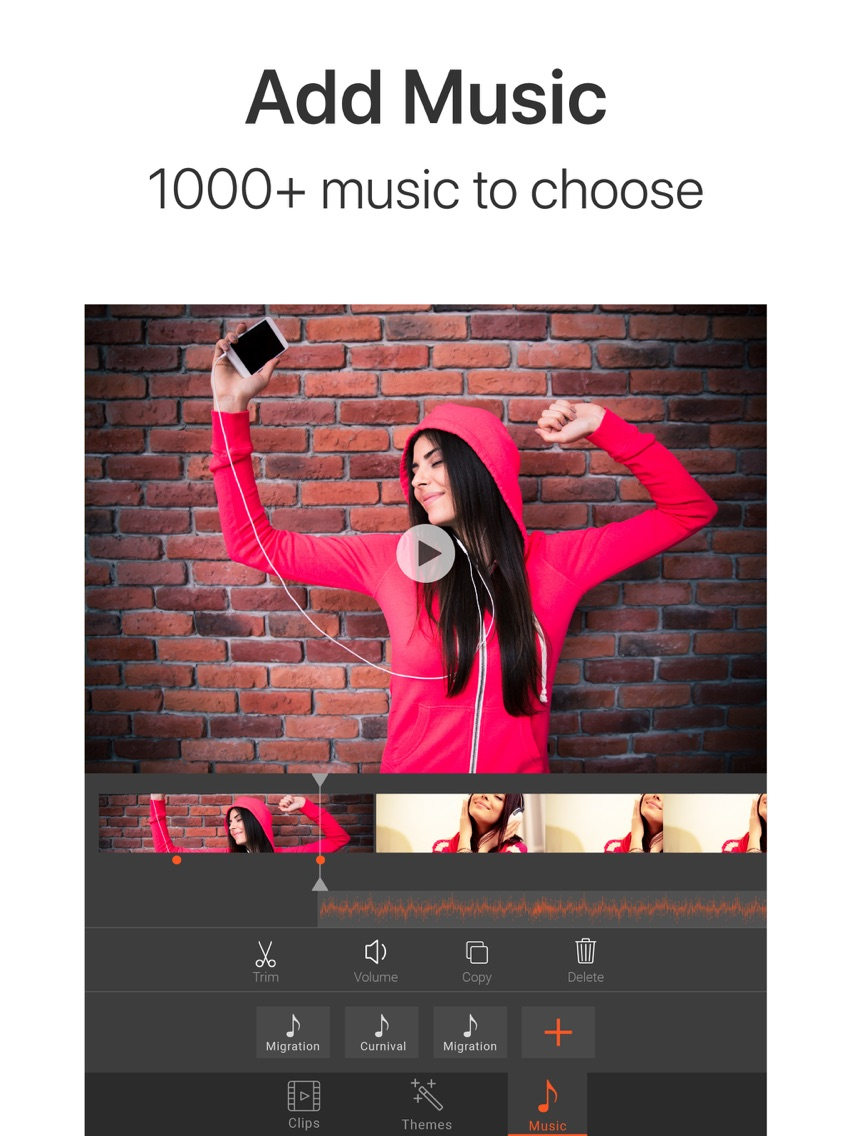Video Editor: Crop Trim & Edit
Video Trim,Rotate& Cut Editing
Free
4.3for iPhone, iPad
Age Rating
Video Editor: Crop Trim & Edit Screenshots
About Video Editor: Crop Trim & Edit
Simple and powerful video editor lets you create amazing video contents for your vlog and social media. You can easily combine multiple video clips & photos, apply transitions & filters, trim and cut for absolute perfect HD video output.
Features worth mentioning
- Timeline: zoom in and out the timeline for precise editing. You can reorder clips and trim videos directly from timeline.
- Transitions: use cool and creative transitions between your moments.
- Canvas: now supporting multiple canvas size for all of your needs. (1:1, 4:5, 16:9, 9:16, 4:3, 3:4, 3:2, 2:3)
- Transform: now supporting fit, fill, flip, rotation & crop
- Overlays: use any photo of video as overlay with adjustable opacity.
- Split: quickly split any video or audio clips directly from timeline.
- Reverse video: you can reverse your video for creating effects
- Add Music & Voice over: use music with your video clips, try voice over. Multiple audio tracks with adjustable volume, fade in & fade out.
- Filter: try our cool video filters.
Disclaimer
You might be required to sign up for an auto-renewable In-App Purchase to access all features and functionalities of the app
Subscription information
• Subscription Length: Weekly, Monthly and Yearly.
• Your payment will be charged to your iTunes Account as soon as you confirm your purchase.
• You can manage your subscriptions and turn off auto-renewal from your Account Settings after the purchase.
• Your subscription will renew automatically unless you turn off auto-renew at least 24 hours before the end of the current period.
• The cost of renewal will be charged to your account 24 hours before the end of the current period.
• When canceling a subscription, your subscription will stay active until the end of the period. Auto-renewal will be disabled, but the current subscription will not be refunded.
• Any unused portion of a free trial period, if offered, will be forfeited when purchasing a subscription.
Privacy policy: http://www.kitegamesstudio.com/privacy.html
Terms of service: http://www.kitegamesstudio.com/terms.html
Contact for support, reporting bug or improvement suggestions
email: info.kitegames@gmail.com
website: http://www.kitegamesstudio.com/support.html
You may also contact our support team through the app’s settings screen.
Features worth mentioning
- Timeline: zoom in and out the timeline for precise editing. You can reorder clips and trim videos directly from timeline.
- Transitions: use cool and creative transitions between your moments.
- Canvas: now supporting multiple canvas size for all of your needs. (1:1, 4:5, 16:9, 9:16, 4:3, 3:4, 3:2, 2:3)
- Transform: now supporting fit, fill, flip, rotation & crop
- Overlays: use any photo of video as overlay with adjustable opacity.
- Split: quickly split any video or audio clips directly from timeline.
- Reverse video: you can reverse your video for creating effects
- Add Music & Voice over: use music with your video clips, try voice over. Multiple audio tracks with adjustable volume, fade in & fade out.
- Filter: try our cool video filters.
Disclaimer
You might be required to sign up for an auto-renewable In-App Purchase to access all features and functionalities of the app
Subscription information
• Subscription Length: Weekly, Monthly and Yearly.
• Your payment will be charged to your iTunes Account as soon as you confirm your purchase.
• You can manage your subscriptions and turn off auto-renewal from your Account Settings after the purchase.
• Your subscription will renew automatically unless you turn off auto-renew at least 24 hours before the end of the current period.
• The cost of renewal will be charged to your account 24 hours before the end of the current period.
• When canceling a subscription, your subscription will stay active until the end of the period. Auto-renewal will be disabled, but the current subscription will not be refunded.
• Any unused portion of a free trial period, if offered, will be forfeited when purchasing a subscription.
Privacy policy: http://www.kitegamesstudio.com/privacy.html
Terms of service: http://www.kitegamesstudio.com/terms.html
Contact for support, reporting bug or improvement suggestions
email: info.kitegames@gmail.com
website: http://www.kitegamesstudio.com/support.html
You may also contact our support team through the app’s settings screen.
Show More
What's New in the Latest Version 4.3
Last updated on Sep 28, 2021
Old Versions
- Introducing Timeline for perfect editing
- High quality transitions
- Improved User Interface
- Performance improvement
- High quality transitions
- Improved User Interface
- Performance improvement
Show More
Version History
4.3
Sep 28, 2021
- Introducing Timeline for perfect editing
- High quality transitions
- Improved User Interface
- Performance improvement
- High quality transitions
- Improved User Interface
- Performance improvement
4.1
Dec 19, 2020
- Performance improvement
- Saving issue and sharing ui issue resolved
- Saving issue and sharing ui issue resolved
4.0
Dec 1, 2020
- Performance improvement
- Minor bug fix
- iPhone 12 compatibility
- Minor bug fix
- iPhone 12 compatibility
3.9
Aug 25, 2020
- bug fixes and performance improvement
3.8
Jul 22, 2020
- bug fixes and performance improvement
3.7
Jun 19, 2020
- bug fixes and performance improvement
3.6
Jun 4, 2020
- Bug Fixes and performance improvement
3.5
May 22, 2020
- bug fixes and performance improvement
3.4
Nov 12, 2019
- Small bug Fixes
- Performance improvement
- Performance improvement
3.3
Sep 20, 2019
- Music button bug fixed
- Performance improvement
- Performance improvement
3.2
Aug 2, 2019
- 4K video editing support
- Performance Improvement
- Performance Improvement
3.1
Jul 17, 2019
- Performance Improvement
- Crashes Fixed
- Reverse Video Feature Added
Thanks for being with us
- Crashes Fixed
- Reverse Video Feature Added
Thanks for being with us
3.0
May 30, 2019
- Bug Fixed
- Performance improvement
- Performance improvement
2.9
Apr 10, 2019
- Bug Fixed
- Performance improvement
- Performance improvement
2.8
Mar 19, 2019
- Bug fixes and performance improvements.
2.7
Dec 6, 2018
- Minor bug fix
2.6
Nov 9, 2018
- iCloud music issue fixed
- better user experience
- minor bug fix
- better user experience
- minor bug fix
2.5
Feb 15, 2018
Minor bug fix
2.4
Dec 6, 2017
New features: Image support, Rotation, Speed
2.3
Dec 1, 2017
New features: Photo support, Rotation, Speed , 1000+ Music and more!
2.2
Oct 8, 2017
iOS 11 compatible.
2.1
Aug 4, 2017
Minor issue fix.
Lots of new features have been added with this version such as,
- 100+ Filters
- Themes
- Multiple Musics can be added etc.
Lots of new features have been added with this version such as,
- 100+ Filters
- Themes
- Multiple Musics can be added etc.
2.0
Jul 28, 2017
Lots of new features have been added with this version such as,
- 100+ Filters
- Themes
- Multiple Musics can be added etc.
- 100+ Filters
- Themes
- Multiple Musics can be added etc.
1.8
Apr 24, 2017
Minor issue fix.
1.7
Mar 8, 2017
Small bug fix.
1.6
Feb 21, 2017
Some bug fixes.
1.5
Dec 7, 2016
Some Bug Fixes.
1.4
Sep 8, 2016
Minor Issue Fixes.
1.3
Jul 26, 2016
Minor Issue Fixes.
1.2
Jun 30, 2016
Save all imported and modified video information.
You project change will not be lost, as of now.
You project change will not be lost, as of now.
1.1
May 18, 2016
New Feature List
1. Transition in between videos.
2. Progress bar or thumbnail of video clips.
3. Player starting position can be changed through thumbnail.
4. Video orientation support.
5. Setting page.
7. Totally new user interface (UI).
8. More share options.
9. Minor bug fix.
WE HAVE PLANS FOR MANY MORE EXCITING UPDATES! IF YOU LIKE THIS APP PLEASE SUPPORT US BY TAKING A MINUTE TO WRITE A REVIEW ON THE APPSTORE!
Found a bug? E-mail us at contact@gamesstudio.co and tell us the following:
1) iPhone version (5/5S/6/6+) or iPad Version
2) iOS version (6.0/7.0/8.0/9.0)
3) Steps to make the crash/bug happen.
Thanks
1. Transition in between videos.
2. Progress bar or thumbnail of video clips.
3. Player starting position can be changed through thumbnail.
4. Video orientation support.
5. Setting page.
7. Totally new user interface (UI).
8. More share options.
9. Minor bug fix.
WE HAVE PLANS FOR MANY MORE EXCITING UPDATES! IF YOU LIKE THIS APP PLEASE SUPPORT US BY TAKING A MINUTE TO WRITE A REVIEW ON THE APPSTORE!
Found a bug? E-mail us at contact@gamesstudio.co and tell us the following:
1) iPhone version (5/5S/6/6+) or iPad Version
2) iOS version (6.0/7.0/8.0/9.0)
3) Steps to make the crash/bug happen.
Thanks
1.0
Nov 14, 2015
Video Editor: Crop Trim & Edit FAQ
Click here to learn how to download Video Editor: Crop Trim & Edit in restricted country or region.
Check the following list to see the minimum requirements of Video Editor: Crop Trim & Edit.
iPhone
iPad
Video Editor: Crop Trim & Edit supports English