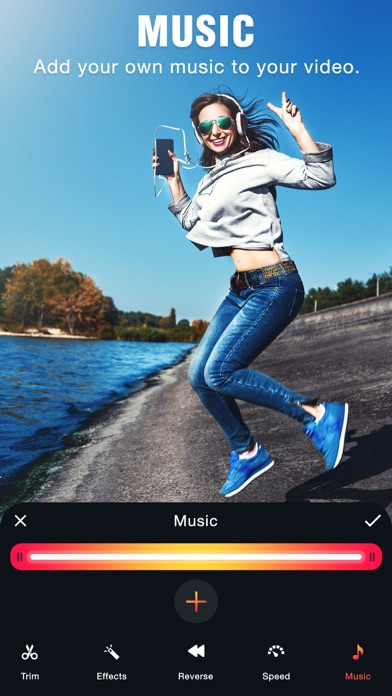Video Reverse – Play Backwards
Video reverser, rewind video
FreeOffers In-App Purchases
2.5for iPhone, iPad and more
5.1
82 Ratings
out thinking limited
Developer
38.1 MB
Size
Feb 9, 2024
Update Date
Photo & Video
Category
4+
Age Rating
Age Rating
Video Reverse – Play Backwards Screenshots
About Video Reverse – Play Backwards
Want to have some fun with your Videos by watching video in Reverse playback? then why you are still waiting? Download our VidReverse app to make or convert your regular video into reverse playable video and enjoy some of your beautiful moments in reverse video. In our VidReverse app we are offering reversing video, video speed control and adding music option to video.
Key features of VidReverse App
1. App is exclusively designed for reversing video
2. Option to control video speed of the reversed video
3. Four video speed option is provided to control reversed video speed.
4. Option to add your own music to reversed video
5. Simple and easy to understand User interface
6. Social sharing option is provided inside the app itself
How to Generate reversed video with the help of VidReverse App :
1. Add video from Gallery or take it from camera itself
2. In second screen you will get video reverse option with speed control and adding music to video here. To reverse video click on “Reverse” button if you wish to increase or decrease reversed video speed then click on “Speed” button and select the speed that you need to apply to that video. If you wish add music to your video then click on “Music” button and select the audio that you need to add to your reverse video.
3. Once you done all the above steps click on “Right” mark icon which is available at the top right corner to generate reversed video
4. In the next screen you will get social share option. If you wish to share that video, then use any of those option.
If are looking for a perfect app for reversing video on your device then download our VidReverse App and convert any regular playable video into reverse playable video. If you wish add music to that video then you can add audio of your choice and you can also control reversed video speed as well.
Subscription Terms
- Subscribe to get unlimited video collage app access to all features.
- Upon confirmation of purchase, the payment will be charged to the iTunes account.
- Until you turn off the auto-renew at least 24 hours before the end of the current.
period it will be automatically renewed.
- If you decide to turn off auto-renewal, you can turn it off maybe by going to account settings after purchase.
-The renewal amount will be charged from the account within 24 hours before the end of the current period.
-As per the policy, cancellation of the current subscription is not allowed during the active subscription period. Once purchased, refunds will not be returned for any unused portion of the subscription period.
Terms of use - https://www.outthinkingindia.com/terms-of-use/
Privacy policy - https://www.outthinkingindia.com/privacy-policy
Key features of VidReverse App
1. App is exclusively designed for reversing video
2. Option to control video speed of the reversed video
3. Four video speed option is provided to control reversed video speed.
4. Option to add your own music to reversed video
5. Simple and easy to understand User interface
6. Social sharing option is provided inside the app itself
How to Generate reversed video with the help of VidReverse App :
1. Add video from Gallery or take it from camera itself
2. In second screen you will get video reverse option with speed control and adding music to video here. To reverse video click on “Reverse” button if you wish to increase or decrease reversed video speed then click on “Speed” button and select the speed that you need to apply to that video. If you wish add music to your video then click on “Music” button and select the audio that you need to add to your reverse video.
3. Once you done all the above steps click on “Right” mark icon which is available at the top right corner to generate reversed video
4. In the next screen you will get social share option. If you wish to share that video, then use any of those option.
If are looking for a perfect app for reversing video on your device then download our VidReverse App and convert any regular playable video into reverse playable video. If you wish add music to that video then you can add audio of your choice and you can also control reversed video speed as well.
Subscription Terms
- Subscribe to get unlimited video collage app access to all features.
- Upon confirmation of purchase, the payment will be charged to the iTunes account.
- Until you turn off the auto-renew at least 24 hours before the end of the current.
period it will be automatically renewed.
- If you decide to turn off auto-renewal, you can turn it off maybe by going to account settings after purchase.
-The renewal amount will be charged from the account within 24 hours before the end of the current period.
-As per the policy, cancellation of the current subscription is not allowed during the active subscription period. Once purchased, refunds will not be returned for any unused portion of the subscription period.
Terms of use - https://www.outthinkingindia.com/terms-of-use/
Privacy policy - https://www.outthinkingindia.com/privacy-policy
Show More
What's New in the Latest Version 2.5
Last updated on Feb 9, 2024
Old Versions
+ Defect fixing
+ UI/UX changes
+ UI/UX changes
Show More
Version History
2.5
Feb 9, 2024
+ Defect fixing
+ UI/UX changes
+ UI/UX changes
2.4
Apr 6, 2022
+ Functionality Improvements.
2.3
Jul 18, 2021
+ UI changes and defect fixing.
2.2
Dec 12, 2017
This app has been updated by Apple to display the Apple Watch app icon.
Bugs Fixed
Bugs Fixed
2.1
Dec 1, 2017
Performance Improvement
2.0
Nov 21, 2017
Bugs Fixed
1.9
Dec 9, 2016
Bugs Fixed...
1.8
Feb 11, 2016
Performance Optimisation
1.7
Dec 28, 2015
Bugs and crashes fixed.
1.6
Sep 1, 2015
Bug Fixed.
1.5
Apr 26, 2015
* Bug Fixes.
1.4
Apr 3, 2015
* Bug Fixes
* Apply Effects on Reverse Video
* Apply Effects on Reverse Video
1.0
Dec 18, 2014
Video Reverse – Play Backwards FAQ
Click here to learn how to download Video Reverse – Play Backwards in restricted country or region.
Check the following list to see the minimum requirements of Video Reverse – Play Backwards.
iPhone
Requires iOS 14.0 or later.
iPad
Requires iPadOS 14.0 or later.
iPod touch
Requires iOS 14.0 or later.
Video Reverse – Play Backwards supports English
Video Reverse – Play Backwards contains in-app purchases. Please check the pricing plan as below:
Premium Features
$2.99
Premium Fetaures
$29.99
Premium Fetaures
$5.99