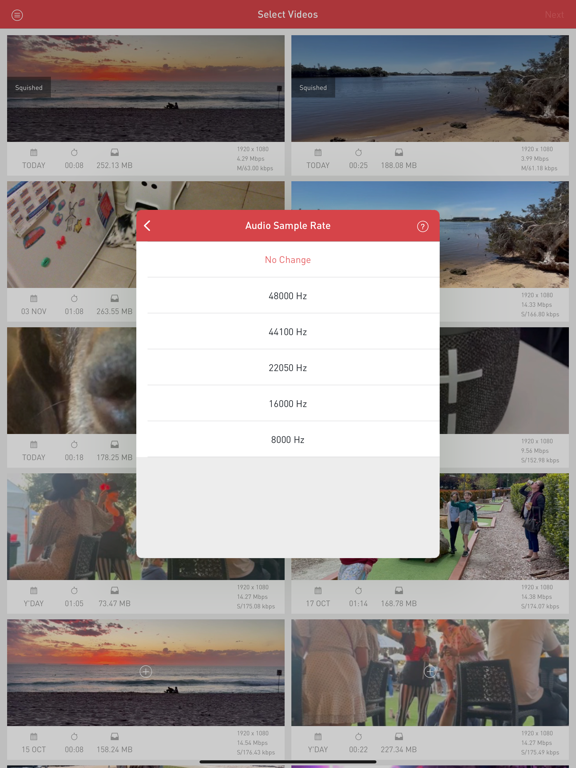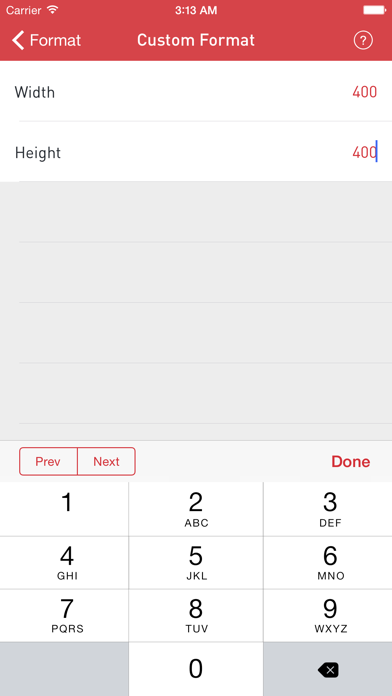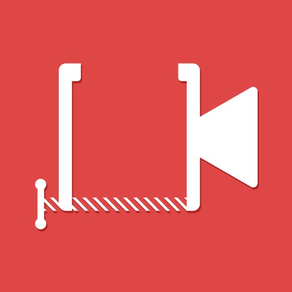
Video Squishy
Free
2.9.1for iPhone, iPad and more
Age Rating
Video Squishy Screenshots
About Video Squishy
Video Squishy is a video compression utility. It re-encodes videos recorded by your device into smaller files by reducing their size and/or quality. Unlike other apps, it can queue up videos and compress them in batch.
By compressing your videos you can save precious memory on your device and/or significantly speed up upload times when sharing them online.
The way it works:
1. Select one or more videos from your library's camera roll (or other album) to add to the video queue.
2. Configure the compression settings (output size, video bitrate, audio quality, ...) or select an easy preset that matches your purpose.
3. Tap "Squish" and leave Video Squishy to re-encode the video queue. It will save the new compressed versions back to your camera roll.
4. Use whichever app you like to share the squished videos online and/or delete the originals to free up space.
Note 1: Video Squishy focuses on the task of compressing videos in batch. It does not let you upload or share them. You should use other apps for that.
Note 2: Video Squishy only works with videos natively supported by Apple devices (such as those recorded on the device itself). It will not handle files such as .avi, .mkv files or any with DRM protection (e.g. iTunes purchases).
For more info, feature requests and support, please visit https://apps.dominicmanley.com/frosty-badger/video-squishy/, follow us on Twitter @dominicwa, or contact us at dominic@dominicmanley.com.
By compressing your videos you can save precious memory on your device and/or significantly speed up upload times when sharing them online.
The way it works:
1. Select one or more videos from your library's camera roll (or other album) to add to the video queue.
2. Configure the compression settings (output size, video bitrate, audio quality, ...) or select an easy preset that matches your purpose.
3. Tap "Squish" and leave Video Squishy to re-encode the video queue. It will save the new compressed versions back to your camera roll.
4. Use whichever app you like to share the squished videos online and/or delete the originals to free up space.
Note 1: Video Squishy focuses on the task of compressing videos in batch. It does not let you upload or share them. You should use other apps for that.
Note 2: Video Squishy only works with videos natively supported by Apple devices (such as those recorded on the device itself). It will not handle files such as .avi, .mkv files or any with DRM protection (e.g. iTunes purchases).
For more info, feature requests and support, please visit https://apps.dominicmanley.com/frosty-badger/video-squishy/, follow us on Twitter @dominicwa, or contact us at dominic@dominicmanley.com.
Show More
What's New in the Latest Version 2.9.1
Last updated on Nov 1, 2021
Old Versions
Updates in 2.9.1:
- Updated the app so it functions and looks better on modern devices.
- Updated the support links/contacts.
- Various bug fixes.
To reduce library scan times, consider limiting Video Squishy's access to just a few videos (rather than all of them) in your Photo Library.
Note: iOS 13.0 or above is required for this version and all future versions of Video Squishy.
- Updated the app so it functions and looks better on modern devices.
- Updated the support links/contacts.
- Various bug fixes.
To reduce library scan times, consider limiting Video Squishy's access to just a few videos (rather than all of them) in your Photo Library.
Note: iOS 13.0 or above is required for this version and all future versions of Video Squishy.
Show More
Version History
2.9.1
Nov 1, 2021
Updates in 2.9.1:
- Updated the app so it functions and looks better on modern devices.
- Updated the support links/contacts.
- Various bug fixes.
To reduce library scan times, consider limiting Video Squishy's access to just a few videos (rather than all of them) in your Photo Library.
Note: iOS 13.0 or above is required for this version and all future versions of Video Squishy.
- Updated the app so it functions and looks better on modern devices.
- Updated the support links/contacts.
- Various bug fixes.
To reduce library scan times, consider limiting Video Squishy's access to just a few videos (rather than all of them) in your Photo Library.
Note: iOS 13.0 or above is required for this version and all future versions of Video Squishy.
2.9
Jan 22, 2015
This app has been updated by Apple to display the Apple Watch app icon.
Updates in 2.9:
- Retina HD resolutions for iPhone 6 and iPhone 6 Plus.
- Custom width and height for videos. (Useful for squishing square formats e.g. Vine, Instagram.)
- Custom video and audio bitrates.
- Landscape support for iPhones.
- Improved memory utilisation and (slightly) faster library scanning. *
- Other UI tweaks and fixes.
* We know it's currently a bit slow waiting for library scans. Work is in progress on a much faster scanning routine which will be available in a future update.
** Better workflows are also in the works that will make it easier to identify squished videos and remove originals.
Note: iOS 7.0 or above is required for this version and all future versions of Video Squishy.
Thanks everyone for your support and keep the feedback coming (support@frostybadger.com or @frostybadger). Also, please consider leaving us a review - it really helps.
Updates in 2.9:
- Retina HD resolutions for iPhone 6 and iPhone 6 Plus.
- Custom width and height for videos. (Useful for squishing square formats e.g. Vine, Instagram.)
- Custom video and audio bitrates.
- Landscape support for iPhones.
- Improved memory utilisation and (slightly) faster library scanning. *
- Other UI tweaks and fixes.
* We know it's currently a bit slow waiting for library scans. Work is in progress on a much faster scanning routine which will be available in a future update.
** Better workflows are also in the works that will make it easier to identify squished videos and remove originals.
Note: iOS 7.0 or above is required for this version and all future versions of Video Squishy.
Thanks everyone for your support and keep the feedback coming (support@frostybadger.com or @frostybadger). Also, please consider leaving us a review - it really helps.
2.06
Nov 17, 2014
Updates in 2.06:
- Fixed: a nasty thumbnail bug causing crashes with certain videos.
- Fixed: certain iOS8 quirky behaviours.
- Fixed: percentage progress counter no longer counts to 200% or 400% when squishing videos with higher FPS (slow motion).
More updates for iPhone 6/6+ (screens) and iOS 8 on the way soon.
- Fixed: a nasty thumbnail bug causing crashes with certain videos.
- Fixed: certain iOS8 quirky behaviours.
- Fixed: percentage progress counter no longer counts to 200% or 400% when squishing videos with higher FPS (slow motion).
More updates for iPhone 6/6+ (screens) and iOS 8 on the way soon.
2.05
Jul 9, 2014
Updates in 2.05:
A gremlin crept into the 2.04 update at the very last minute and sent the iPhone version all skewy. This quick fix should return things to normal again.
Updates in 2.04:
- Fixed: certain videos causing the app to crash when refreshing the video library list.
- Fixed: the iPad version now retains metadata when set too.
- Added: pull to refresh.
Please keep submitting crash logs so we can fix bugs.
A gremlin crept into the 2.04 update at the very last minute and sent the iPhone version all skewy. This quick fix should return things to normal again.
Updates in 2.04:
- Fixed: certain videos causing the app to crash when refreshing the video library list.
- Fixed: the iPad version now retains metadata when set too.
- Added: pull to refresh.
Please keep submitting crash logs so we can fix bugs.
2.04
Jul 7, 2014
Updates in 2.04:
- Fixed: certain videos causing the app to crash when refreshing the video library list.
- Fixed: the iPad version now retains metadata when set too.
- Added: pull to refresh.
Please keep submitting crash logs so we can fix any bugs.
- Fixed: certain videos causing the app to crash when refreshing the video library list.
- Fixed: the iPad version now retains metadata when set too.
- Added: pull to refresh.
Please keep submitting crash logs so we can fix any bugs.
2.03
Mar 11, 2014
Updates in 2.03:
- Fixed: a bug that may cause the app to crash when determining if a video was already squished or not. Thanks to all those who submitted crash reports. They helped track this one down.
- Fixed: a bug that may cause the app to crash when determining if a video was already squished or not. Thanks to all those who submitted crash reports. They helped track this one down.
2.02
Feb 26, 2014
Updates in 2.02:
- New: crash logging/reporting.
- Fixed: alert message now shows on iPhone/iPod when you try to select a video that's already squished.
Updates in 2.0:
- New: Complete iOS7 design update, swipe gestures and a new icon.
- New: Separate grid layout for iPad (with landscape support).
- New: Settings for retaining the original video meta data (geo position, creation date, device info).
- New: Advanced settings for changing audio sample rate and bit depth.
- New: Sound notifications to alert you when the queue has finished squishing.
- New: URL scheme (videosquishy://) for launching the app.
- Improved: A copy of the original video is no longer required during the squish process (less free space now needed).
- Fixed: Video bitrate is now accurate and no longer capped at 4Mbps.
- Lots (and lots) of other bug fixes and stability improvements.
We hope you enjoy the big update. We have done our best to respond to the most requested features/improvements. We're working hard on more. Please rate/review us on the App Store to show your support.
- New: crash logging/reporting.
- Fixed: alert message now shows on iPhone/iPod when you try to select a video that's already squished.
Updates in 2.0:
- New: Complete iOS7 design update, swipe gestures and a new icon.
- New: Separate grid layout for iPad (with landscape support).
- New: Settings for retaining the original video meta data (geo position, creation date, device info).
- New: Advanced settings for changing audio sample rate and bit depth.
- New: Sound notifications to alert you when the queue has finished squishing.
- New: URL scheme (videosquishy://) for launching the app.
- Improved: A copy of the original video is no longer required during the squish process (less free space now needed).
- Fixed: Video bitrate is now accurate and no longer capped at 4Mbps.
- Lots (and lots) of other bug fixes and stability improvements.
We hope you enjoy the big update. We have done our best to respond to the most requested features/improvements. We're working hard on more. Please rate/review us on the App Store to show your support.
2.01
Feb 15, 2014
This 2.01 update removes unnecessary pixelation occurring in squished video. Sorry, a bug crept in at the last minute. Thanks Jim for reporting it!
Updates in 2.0:
- New: Complete iOS7 design update, swipe gestures and a new icon.
- New: Separate grid layout for iPad (with landscape support).
- New: Settings for retaining the original video meta data (geo position, creation date, device info).
- New: Advanced settings for changing audio sample rate and bit depth.
- New: Sound notifications to alert you when the queue has finished squishing.
- New: URL scheme (videosquishy://) for launching the app.
- Improved: A copy of the original video is no longer required during the squish process (less free space now needed).
- Fixed: Video bitrate is now accurate and no longer capped at 4Mbps.
- Lots (and lots) of other bug fixes and stability improvements.
We hope you enjoy the big update. We have done our best to respond to the most requested features/improvements. We're working hard on more. Please rate/review us on the App Store to show your support.
Updates in 2.0:
- New: Complete iOS7 design update, swipe gestures and a new icon.
- New: Separate grid layout for iPad (with landscape support).
- New: Settings for retaining the original video meta data (geo position, creation date, device info).
- New: Advanced settings for changing audio sample rate and bit depth.
- New: Sound notifications to alert you when the queue has finished squishing.
- New: URL scheme (videosquishy://) for launching the app.
- Improved: A copy of the original video is no longer required during the squish process (less free space now needed).
- Fixed: Video bitrate is now accurate and no longer capped at 4Mbps.
- Lots (and lots) of other bug fixes and stability improvements.
We hope you enjoy the big update. We have done our best to respond to the most requested features/improvements. We're working hard on more. Please rate/review us on the App Store to show your support.
2.0
Feb 9, 2014
Updates:
- New: Complete iOS7 design update, swipe gestures and a new icon.
- New: Separate grid layout for iPad (with landscape support).
- New: Settings for retaining the original video meta data (geo position, creation date, device info).
- New: Advanced settings for changing audio sample rate and bit depth.
- New: Sound notifications to alert you when the queue has finished squishing.
- New: URL scheme (videosquishy://) for launching the app.
- Improved: A copy of the original video is no longer required during the squish process (less free space now needed).
- Fixed: Video bitrate is now accurate and no longer capped at 4Mbps.
- Lots (and lots) of other bug fixes and stability improvements.
We hope you enjoy this big update. We have done our best to respond to the most requested features/improvements. We're working hard on more. Please rate/review us on the App Store to show your support.
- New: Complete iOS7 design update, swipe gestures and a new icon.
- New: Separate grid layout for iPad (with landscape support).
- New: Settings for retaining the original video meta data (geo position, creation date, device info).
- New: Advanced settings for changing audio sample rate and bit depth.
- New: Sound notifications to alert you when the queue has finished squishing.
- New: URL scheme (videosquishy://) for launching the app.
- Improved: A copy of the original video is no longer required during the squish process (less free space now needed).
- Fixed: Video bitrate is now accurate and no longer capped at 4Mbps.
- Lots (and lots) of other bug fixes and stability improvements.
We hope you enjoy this big update. We have done our best to respond to the most requested features/improvements. We're working hard on more. Please rate/review us on the App Store to show your support.
1.20
Sep 23, 2013
Updates:
- Fixed a bug on iOS7 where squishing gets stuck on the audio compression phase.
- Fixed the "Add to Album" export setting.
- Added new (higher) compression settings and presets.
- Other minor fixes and tweaks.
- Fixed a bug on iOS7 where squishing gets stuck on the audio compression phase.
- Fixed the "Add to Album" export setting.
- Added new (higher) compression settings and presets.
- Other minor fixes and tweaks.
1.11
Feb 19, 2013
Updates:
- Fixed a nasty bug that crashed the app on startup if your library included any strange video types or videos that had no sound. Apologies to anyone that encountered this and *huge* thanks to Alice for helping us track this one down!
- Fixed a nasty bug that crashed the app on startup if your library included any strange video types or videos that had no sound. Apologies to anyone that encountered this and *huge* thanks to Alice for helping us track this one down!
1.1
Feb 3, 2013
- New icon and UI improvements
- New compression options (format, audio channels/bitrate and presets)
- Add squished videos to an album
- Select videos from albums as well as the camera roll
- New compression options (format, audio channels/bitrate and presets)
- Add squished videos to an album
- Select videos from albums as well as the camera roll
1.0
Nov 14, 2012
Video Squishy FAQ
Click here to learn how to download Video Squishy in restricted country or region.
Check the following list to see the minimum requirements of Video Squishy.
iPhone
Requires iOS 13.0 or later.
iPad
Requires iPadOS 13.0 or later.
iPod touch
Requires iOS 13.0 or later.
Video Squishy supports English