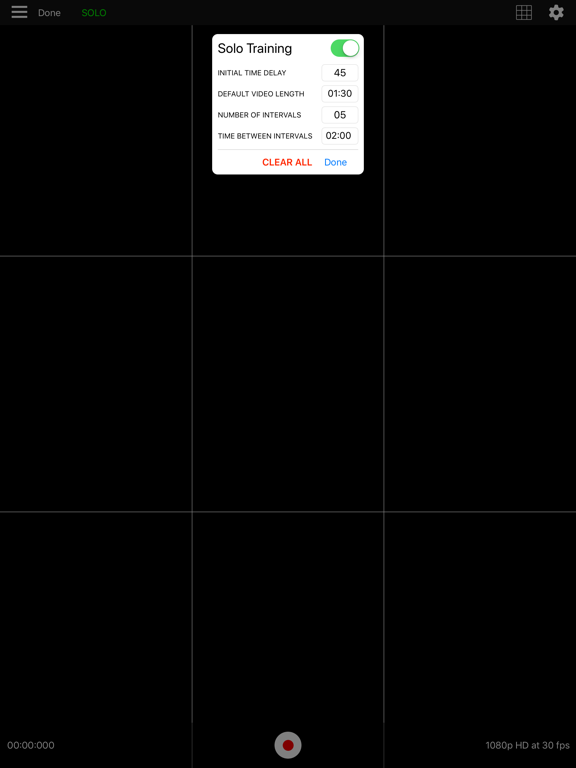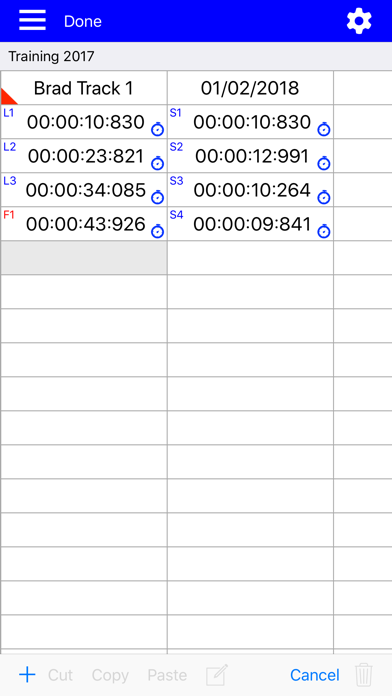Video Stopwatch SC
Seconds Count
FreeOffers In-App Purchases
v1.6.1for iPhone, iPad and more
8.9
270 Ratings
Seconds Count Timing Systems LLC
Developer
38.3 MB
Size
Jun 30, 2020
Update Date
Utilities
Category
4+
Age Rating
Age Rating
Video Stopwatch SC Screenshots
About Video Stopwatch SC
Video Stopwatch
The world’s most versatile and comprehensive mobile timing and training application. Feature rich and simple to use. Patent Pending technology allows you to record, track, save, compare and analyze all of your critical time and performance data. Record your event and set timing markers after to gain greater precision. Save your timing data in data sheets to stay organized. The compare videos tool allows you to compare 2 videos side by side. Videos always begin at the start marker which makes synchronizing videos a breeze.
Patent pending video stopwatch allows you to record an event or training session and then review frame by frame to precisely mark the start, lap and/or multiple finish times. If you are recording a race, Seconds Count can mark the finish points of all competitors and display each finish time and the time distance between each competitor.
Data Sheets
Store lap and finish times from manual and video timing in datasheets. Add text, dates and comments to cells to keep information organized. With thousands of columns and rows on each data sheet, there is plenty of room to store all of your records
Manual Logging Stopwatch
A manual stopwatch function can be deployed when video is not needed or used that will automatically log the results in a data sheet. Additional Labels and dates can be added to give these times organization as well.
Solo Training Tool: Pro Subscription Required (1 Month Free Trial Available)
A solo training function allows user to set app to automatically record multiple videos with a user selectable rest period in between each video allowing the user to repeatedly record themselves and later analyze their performance. Developing consistency is one of the keys to success.
Compare Videos Tool: Pro Subscription Required (1 Month Free Trial Available)
Improve your form and technique analysis with the compare videos tool. Videos are locked to move synchronously or can be unlocked to move independently. Videos always begin at the start marker which makes synchronizing them a breeze.
Pro Subscription - Annual Pro Subscription ($5.99 per year)
Subscription includes:
- Introductory 1 Month Free Trial
- Solo Training Tool
- Compare Videos Tool
- 60fps and 120fps Video Frame Rate Capability
- Time Scroller Opacity Setting
- Video Stabilization Setting
- Video Brightness Control
- Video Trimming Tool
- Video Uploading to Web Application
- Video Imports
- Data Sheet Templates
- Data Sheet Split Times
- Freezing Data Sheet Headers
An introductory 1 Month Free Trial will be given to new subscribers. Pending free trial eligibility, payment will be charged to iTunes Account at the end of the free trial unless cancelled 24 hours prior to the end of the current trial period. If not eligible for free trial, payment will be charged to iTunes Account at confirmation of purchase. Subscription automatically renews unless auto-renew is turned off at least 24-hours before the end of the current period. Account will be charged for renewal within 24-hours prior to the end of the current period, and identify the cost of the renewal. Subscriptions may be managed by the user and auto-renewal may be turned off by going to the user's Account Settings after purchase. Any unused portion of a free trial period, if offered, will be forfeited when the user purchases a subscription to that publication, where applicable.
Privacy Policy and Terms of Use: https://secondscount.com/support
Take your timing and technique analysis to the next level with Seconds Count. Check us out at www.secondscount.com.
The world’s most versatile and comprehensive mobile timing and training application. Feature rich and simple to use. Patent Pending technology allows you to record, track, save, compare and analyze all of your critical time and performance data. Record your event and set timing markers after to gain greater precision. Save your timing data in data sheets to stay organized. The compare videos tool allows you to compare 2 videos side by side. Videos always begin at the start marker which makes synchronizing videos a breeze.
Patent pending video stopwatch allows you to record an event or training session and then review frame by frame to precisely mark the start, lap and/or multiple finish times. If you are recording a race, Seconds Count can mark the finish points of all competitors and display each finish time and the time distance between each competitor.
Data Sheets
Store lap and finish times from manual and video timing in datasheets. Add text, dates and comments to cells to keep information organized. With thousands of columns and rows on each data sheet, there is plenty of room to store all of your records
Manual Logging Stopwatch
A manual stopwatch function can be deployed when video is not needed or used that will automatically log the results in a data sheet. Additional Labels and dates can be added to give these times organization as well.
Solo Training Tool: Pro Subscription Required (1 Month Free Trial Available)
A solo training function allows user to set app to automatically record multiple videos with a user selectable rest period in between each video allowing the user to repeatedly record themselves and later analyze their performance. Developing consistency is one of the keys to success.
Compare Videos Tool: Pro Subscription Required (1 Month Free Trial Available)
Improve your form and technique analysis with the compare videos tool. Videos are locked to move synchronously or can be unlocked to move independently. Videos always begin at the start marker which makes synchronizing them a breeze.
Pro Subscription - Annual Pro Subscription ($5.99 per year)
Subscription includes:
- Introductory 1 Month Free Trial
- Solo Training Tool
- Compare Videos Tool
- 60fps and 120fps Video Frame Rate Capability
- Time Scroller Opacity Setting
- Video Stabilization Setting
- Video Brightness Control
- Video Trimming Tool
- Video Uploading to Web Application
- Video Imports
- Data Sheet Templates
- Data Sheet Split Times
- Freezing Data Sheet Headers
An introductory 1 Month Free Trial will be given to new subscribers. Pending free trial eligibility, payment will be charged to iTunes Account at the end of the free trial unless cancelled 24 hours prior to the end of the current trial period. If not eligible for free trial, payment will be charged to iTunes Account at confirmation of purchase. Subscription automatically renews unless auto-renew is turned off at least 24-hours before the end of the current period. Account will be charged for renewal within 24-hours prior to the end of the current period, and identify the cost of the renewal. Subscriptions may be managed by the user and auto-renewal may be turned off by going to the user's Account Settings after purchase. Any unused portion of a free trial period, if offered, will be forfeited when the user purchases a subscription to that publication, where applicable.
Privacy Policy and Terms of Use: https://secondscount.com/support
Take your timing and technique analysis to the next level with Seconds Count. Check us out at www.secondscount.com.
Show More
What's New in the Latest Version v1.6.1
Last updated on Jun 30, 2020
Old Versions
Fixed video optimizations for uploads to the Seconds Count Web Application.
Show More
Version History
v1.6.1
Jun 30, 2020
Fixed video optimizations for uploads to the Seconds Count Web Application.
v1.6.0
Jun 24, 2020
Enriched the user experience for event check-in and upload.
v1.5.9
Jun 23, 2020
- Dynamic Linking to Event Check-In Screen from the website.
v1.5.5
May 19, 2020
- Added event check-in
v1.5.1
Apr 6, 2020
- Fixed issues with importing videos
- Displaying the imported video when the import is done
- Preserving the last used order by
- Displaying the imported video when the import is done
- Preserving the last used order by
v1.5.0
Apr 4, 2020
- Updates for iOS 13 Compatibility
- Saving Solo Mode Settings
- Fixes for Solo Mode
- Fixes for Video Imports
- Saving Solo Mode Settings
- Fixes for Solo Mode
- Fixes for Video Imports
v1.4.1
Feb 7, 2019
Bug Fixes:
- When adding video or stopwatch times to data sheets and split times were turned off it would still skip cells as if they were turned on.
- When adding video or stopwatch times to data sheets and split times were turned off it would still skip cells as if they were turned on.
1.4.0
Feb 7, 2019
Web application sign in, new seek button for the video player which allows seeking to the next time marker, addition of facebook and instagram links to the homepage, addition of tutorial link to the left navigation menu, and addition of video name, date, time & size to the video comment boxes in data sheets.
Pro Features:
- Video Uploading to Web Application
- Video Imports ( import videos from your camera roll )
- Data Sheet Templates ( create a new data sheet from a saved template you created )
- Data Sheet Split Times ( turn on split times - time elapsed since the previous lap / finish time )
- Freezing Data Sheet Headers ( freeze the first row and column of the data sheet - allowing you to easily organize and view data )
Bug Fixes:
- Saved data sheets and videos would give the incorrect index location in rare instances where a videos or data sheets were deleted / moved before the view had a chance to update the new location.
Pro Features:
- Video Uploading to Web Application
- Video Imports ( import videos from your camera roll )
- Data Sheet Templates ( create a new data sheet from a saved template you created )
- Data Sheet Split Times ( turn on split times - time elapsed since the previous lap / finish time )
- Freezing Data Sheet Headers ( freeze the first row and column of the data sheet - allowing you to easily organize and view data )
Bug Fixes:
- Saved data sheets and videos would give the incorrect index location in rare instances where a videos or data sheets were deleted / moved before the view had a chance to update the new location.
1.0.4
Jul 26, 2018
Bug Fixes
- Video Playback Freezing App
- Video Playback Freezing App
1.0.3
Jul 12, 2018
Adds another feature to the Pro Subscription
- Video Brightness Control
Bug Fixes:
- Buttons for recording video not working
- Video Brightness Control
Bug Fixes:
- Buttons for recording video not working
1.0.2
Jul 12, 2018
Pro Subscription - Annual Pro Subscription
- Introductory 1 Month Free Trial
- Solo Training Tool
- Compare Videos Tool
- 60fps and 120fps Video Frame Rate Capability
- Time Scroller Opacity Setting
- Video Stabilization Setting
- Video Trimming Tool
- Introductory 1 Month Free Trial
- Solo Training Tool
- Compare Videos Tool
- 60fps and 120fps Video Frame Rate Capability
- Time Scroller Opacity Setting
- Video Stabilization Setting
- Video Trimming Tool
1.0.1
Jan 3, 2018
Video Stopwatch SC FAQ
Click here to learn how to download Video Stopwatch SC in restricted country or region.
Check the following list to see the minimum requirements of Video Stopwatch SC.
iPhone
Requires iOS 10.0 or later.
iPad
Requires iPadOS 10.0 or later.
iPod touch
Requires iOS 10.0 or later.
Video Stopwatch SC supports English
Video Stopwatch SC contains in-app purchases. Please check the pricing plan as below:
Annual Pro Subscription
$5.99