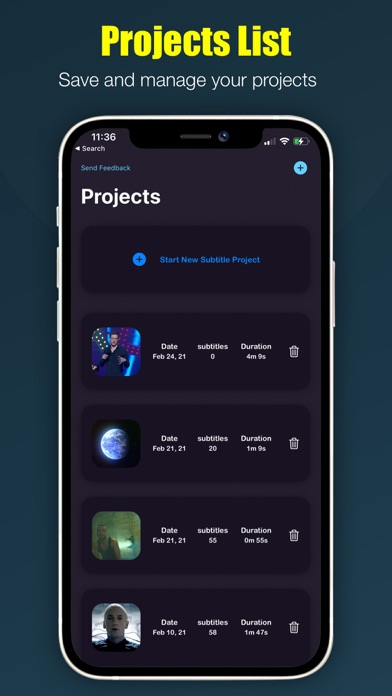Video Caption: Auto Subtitle
Auto Transcript & Translate
FreeOffers In-App Purchases
1.65for iPhone, iPod touch
3.5
5 Ratings
Alireza Namazian
Developer
26.1 MB
Size
Sep 13, 2022
Update Date
Photo & Video
Category
4+
Age Rating
Age Rating
Video Caption: Auto Subtitle Screenshots
About Video Caption: Auto Subtitle
Fastest way to caption your videos.
Auto Subtitle & Auto Translate with help of AI Technology.
some of the app features:
- transcribe videos and auto sync (need to purchase time credit)
- translate subtitles
- add video from files or gallery
- crop video
- trim video
- add subtitle with timeline
- 20 English & Arabic fonts
- change size of subtitle text
- change color and background color of subtitle
- add shadow to subtitle
- place and fade animation with diffrent speeds for subtitle
- add subtitle at bottom or center of video
- import and export SRT
If you choose to get Unlimited Version of Video Subtitle then the payment will be charged to iTunes Account at confirmation of purchase. Subscription automatically renews unless auto-renew is turned off at least 24-hours before the end of the current period. Account will be charged for renewal within 24-hours prior to the end of the current period. Subscriptions may be managed by the user and auto-renewal may be turned off by going to your Account Settings after purchase. Any unused portion of a free trial period, if offered, will be forfeited when the user purchases a subscription to that publication, where applicable. Please also read our Terms & Privacy Policy.
Privacy Policy: https://cutt.ly/dc7TCGr
Terms & Conditions: https://cutt.ly/cc7THMu
Auto Subtitle & Auto Translate with help of AI Technology.
some of the app features:
- transcribe videos and auto sync (need to purchase time credit)
- translate subtitles
- add video from files or gallery
- crop video
- trim video
- add subtitle with timeline
- 20 English & Arabic fonts
- change size of subtitle text
- change color and background color of subtitle
- add shadow to subtitle
- place and fade animation with diffrent speeds for subtitle
- add subtitle at bottom or center of video
- import and export SRT
If you choose to get Unlimited Version of Video Subtitle then the payment will be charged to iTunes Account at confirmation of purchase. Subscription automatically renews unless auto-renew is turned off at least 24-hours before the end of the current period. Account will be charged for renewal within 24-hours prior to the end of the current period. Subscriptions may be managed by the user and auto-renewal may be turned off by going to your Account Settings after purchase. Any unused portion of a free trial period, if offered, will be forfeited when the user purchases a subscription to that publication, where applicable. Please also read our Terms & Privacy Policy.
Privacy Policy: https://cutt.ly/dc7TCGr
Terms & Conditions: https://cutt.ly/cc7THMu
Show More
What's New in the Latest Version 1.65
Last updated on Sep 13, 2022
Old Versions
minor bug fixes
Show More
Version History
1.65
Sep 13, 2022
minor bug fixes
1.64
Apr 22, 2022
minor bug fixes
1.63
Jan 24, 2022
Hot Fix : Auto Subtitle Mode is back !!!
We fixed the issue with "Auto Transcribe" mode and you can use it again.
We fixed the issue with "Auto Transcribe" mode and you can use it again.
1.62
Jan 9, 2022
minor bug fixes
1.61
Dec 25, 2021
minor bug fixes
1.60
Sep 13, 2021
Minor bug fixes
1.5
Sep 8, 2021
- Fixed a bug that caused the subtitle background not to fit the entire text in export
- minor bug fixes
- minor bug fixes
1.47
Jul 25, 2021
Now you can change subtitles position.
& Minor bug fixes.
& Minor bug fixes.
1.46
Apr 30, 2021
Subtitle overlapping bug fixed
1.45
Apr 14, 2021
Portrait video bug fixed !
1.44
Apr 13, 2021
Minor Bug Fixes
1.43
Apr 8, 2021
Minor Bugs fixes
1.42
Feb 25, 2021
- More than 20 Styles added for captions
- New English & Arabic fonts added
- Remaking "Fast Sync" method
- Minor bugs fixes
- New English & Arabic fonts added
- Remaking "Fast Sync" method
- Minor bugs fixes
1.41
Jan 15, 2021
Minor Bug Fixes
1.40
Jan 11, 2021
Improvements on Auto Transcribe
Add Edit Text in menu to easily edit subtitle text
Minor Bugs Fixes
Add Edit Text in menu to easily edit subtitle text
Minor Bugs Fixes
1.39
Jan 6, 2021
Minor Bug Fixes.
1.38
Jan 5, 2021
Transcribe Bug Fixed !
1.37
Jan 4, 2021
Minor Bug Fixes
1.36
Dec 31, 2020
+ Auto Subtitle Added (Transcribe & Sync)
With help of AI & Machine learning technologies now you can transcribe your videos.
+ Auto Translate Added
Now you can translate video subtitle to more than 30 languages.
With help of AI & Machine learning technologies now you can transcribe your videos.
+ Auto Translate Added
Now you can translate video subtitle to more than 30 languages.
1.35
Aug 24, 2020
+ 20 English & Arabic fonts added
+ Now you can set animation , shadow & outline for each subtitle
+ Improved UI/UX
+ Minor bug fixes
+ Now you can set animation , shadow & outline for each subtitle
+ Improved UI/UX
+ Minor bug fixes
1.3
Jun 23, 2020
+ Now you import and export SRT
+ Optimize timeline for long range videos
+ Minor bugs fixes
+ Optimize timeline for long range videos
+ Minor bugs fixes
1.02
Apr 30, 2020
"Fast Sync" added !
Now there is another method to add subtitle to your videos quickly.
with this method you can enter video texts first , then in sync view you can easily sync video and texts very quickly.
+ minor bug fixes
Now there is another method to add subtitle to your videos quickly.
with this method you can enter video texts first , then in sync view you can easily sync video and texts very quickly.
+ minor bug fixes
1.01
Apr 26, 2020
Export bug fixed
1.0
Apr 23, 2020
Video Caption: Auto Subtitle FAQ
Click here to learn how to download Video Caption: Auto Subtitle in restricted country or region.
Check the following list to see the minimum requirements of Video Caption: Auto Subtitle.
iPhone
Requires iOS 13.0 or later.
iPod touch
Requires iOS 13.0 or later.
Video Caption: Auto Subtitle supports English
Video Caption: Auto Subtitle contains in-app purchases. Please check the pricing plan as below:
Monthly
$1.99
1 Hour
$4.99
Yearly
$5.99
Lifetime
$14.99
10 hour
$29.99
Related Videos
Latest introduction video of Video Caption: Auto Subtitle on iPhone