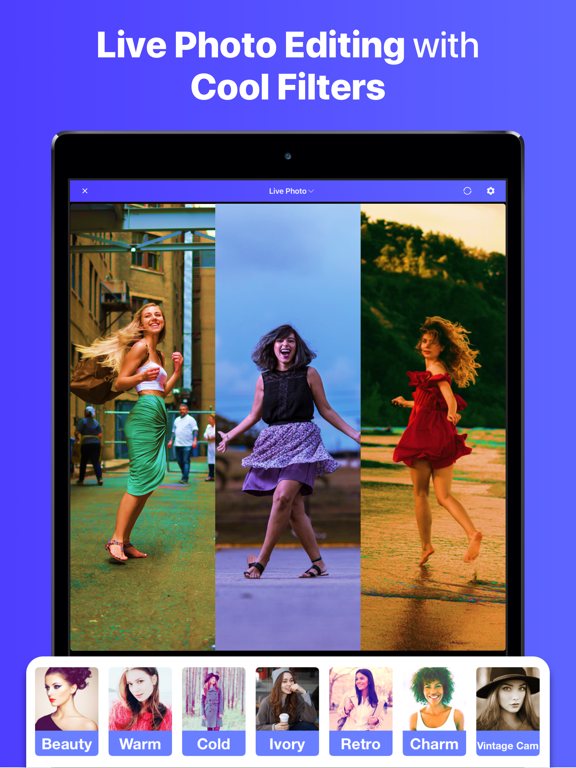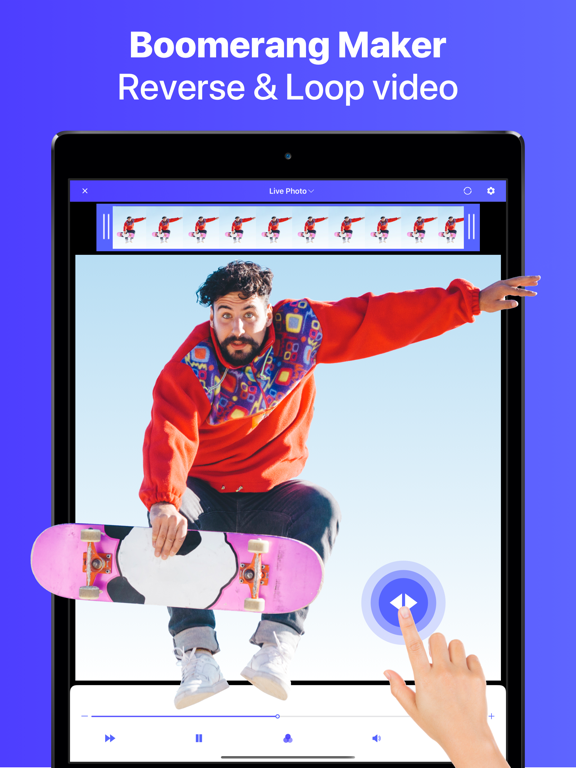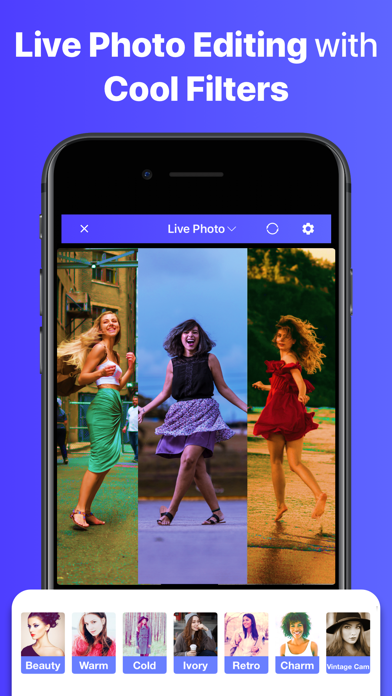Video to Live ◦
Live Photo Wallpaper Maker
FreeOffers In-App Purchases
1.4for iPhone, iPad and more
9.1
346 Ratings
Anish Modan
Developer
102 MB
Size
Dec 11, 2022
Update Date
Photo & Video
Category
4+
Age Rating
Age Rating
Video to Live ◦ Screenshots
About Video to Live ◦
Turn your Video into Live Photos or GIFs!
By using Video to Live you can make Live Photos and GIF from Video at ease. You can even share your Live Photos with your friends on iMessage, Facebook Messenger, Twitter, Instagram, Whats app and many more.
This app gives you total control of your Live Photo with advanced editing features like: trim, play backward, reverse, back forth and speed control.
Video to Live supports multiple conversion options:
• Make Live Photo
• Turn your photos into Live Photo
• Turn your video into Live Photo
• Turn your gif into Live Photo
• Turn your burst into Live Photo
• Allows editing of existing Live Photo
FEATURES
• Various background colors
• Set the photo of your choice as the background
• A variety of 30+ filters
• Playback speed adjustment
• Video repetition for Live Photo conversion
• Create boomerangs
• Trim video to a length of your choice
Edit Key Photos
• Changing the Key Photo of your Live Photo to a new photo
• Add Text / Sticker / Fingerprint sticker
• Apply a variety of effects (Blur, Pixel, Dot)
• Filter, Effect, Rotate, Flip
You can apply stunning filters to your Live Photos,GIF & Video
- Only devices newer than the 6S support the Live wallpaper feature.
- You can set the Live wallpaper through "Settings > Live Wallpaper”.
Privacy Policy : https://pixsterstudio.com/privacy-policy.html
Terms of Use : https://pixsterstudio.com/terms-of-use.html
By using Video to Live you can make Live Photos and GIF from Video at ease. You can even share your Live Photos with your friends on iMessage, Facebook Messenger, Twitter, Instagram, Whats app and many more.
This app gives you total control of your Live Photo with advanced editing features like: trim, play backward, reverse, back forth and speed control.
Video to Live supports multiple conversion options:
• Make Live Photo
• Turn your photos into Live Photo
• Turn your video into Live Photo
• Turn your gif into Live Photo
• Turn your burst into Live Photo
• Allows editing of existing Live Photo
FEATURES
• Various background colors
• Set the photo of your choice as the background
• A variety of 30+ filters
• Playback speed adjustment
• Video repetition for Live Photo conversion
• Create boomerangs
• Trim video to a length of your choice
Edit Key Photos
• Changing the Key Photo of your Live Photo to a new photo
• Add Text / Sticker / Fingerprint sticker
• Apply a variety of effects (Blur, Pixel, Dot)
• Filter, Effect, Rotate, Flip
You can apply stunning filters to your Live Photos,GIF & Video
- Only devices newer than the 6S support the Live wallpaper feature.
- You can set the Live wallpaper through "Settings > Live Wallpaper”.
Privacy Policy : https://pixsterstudio.com/privacy-policy.html
Terms of Use : https://pixsterstudio.com/terms-of-use.html
Show More
What's New in the Latest Version 1.4
Last updated on Dec 11, 2022
Old Versions
Thanks for using Video to Live ◦
We regularly update our app to fix bug and improve performance
We regularly update our app to fix bug and improve performance
Show More
Version History
1.4
Dec 11, 2022
Thanks for using Video to Live ◦
We regularly update our app to fix bug and improve performance
We regularly update our app to fix bug and improve performance
1.3
Dec 7, 2022
Thanks for using Video to Live ◦
We regularly update our app to fix bug and improve performance
We regularly update our app to fix bug and improve performance
1.2
Apr 29, 2022
In this version, many more new filters have been added. Several key performance improvements have also been done to ensure that your experience is smoother and faster than before!
Now, select your key photo from a larger selection of images. An improved layout is also aimed at ensuring that your task gets completed quickly.
Lastly, all the bugs have been resolved and the crashes fixed.
Now, select your key photo from a larger selection of images. An improved layout is also aimed at ensuring that your task gets completed quickly.
Lastly, all the bugs have been resolved and the crashes fixed.
1.1
Mar 22, 2022
In this version, many more new filters have been added. Several key performance improvements have also been done to ensure that your experience is smoother and faster than before!
Now, select your key photo from a larger selection of images. An improved layout is also aimed at ensuring that your task gets completed quickly.
Lastly, all the bugs have been resolved and the crashes fixed.
Now, select your key photo from a larger selection of images. An improved layout is also aimed at ensuring that your task gets completed quickly.
Lastly, all the bugs have been resolved and the crashes fixed.
1.0
Jul 19, 2020
Video to Live ◦ FAQ
Click here to learn how to download Video to Live ◦ in restricted country or region.
Check the following list to see the minimum requirements of Video to Live ◦.
iPhone
Requires iOS 13.0 or later.
iPad
Requires iPadOS 13.0 or later.
iPod touch
Requires iOS 13.0 or later.
Video to Live ◦ supports English
Video to Live ◦ contains in-app purchases. Please check the pricing plan as below:
Video To Live Premium Premium
$3.99
Video To Live Premium Yearly
$4.99
Video To Live Premium Premium
$29.99
Video To Live Lifetime Premium
$9.99
Video To Live Premium Premium
$19.99