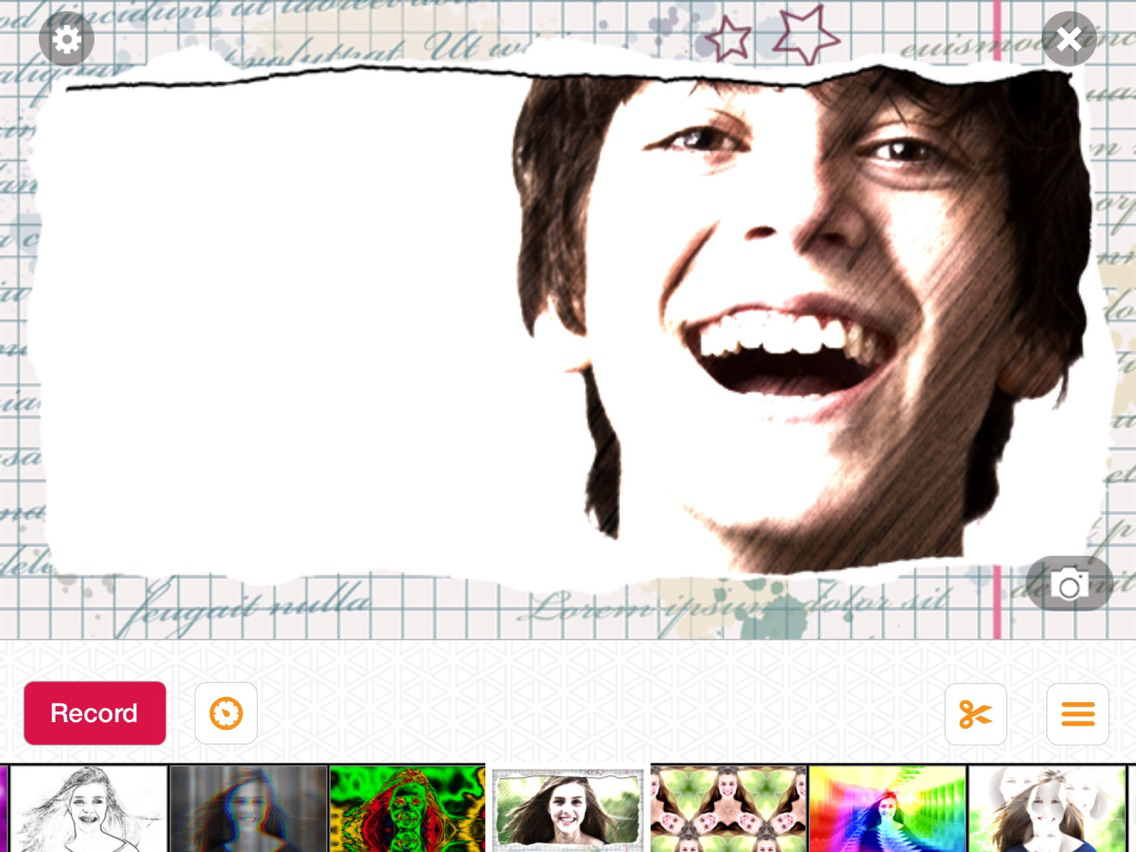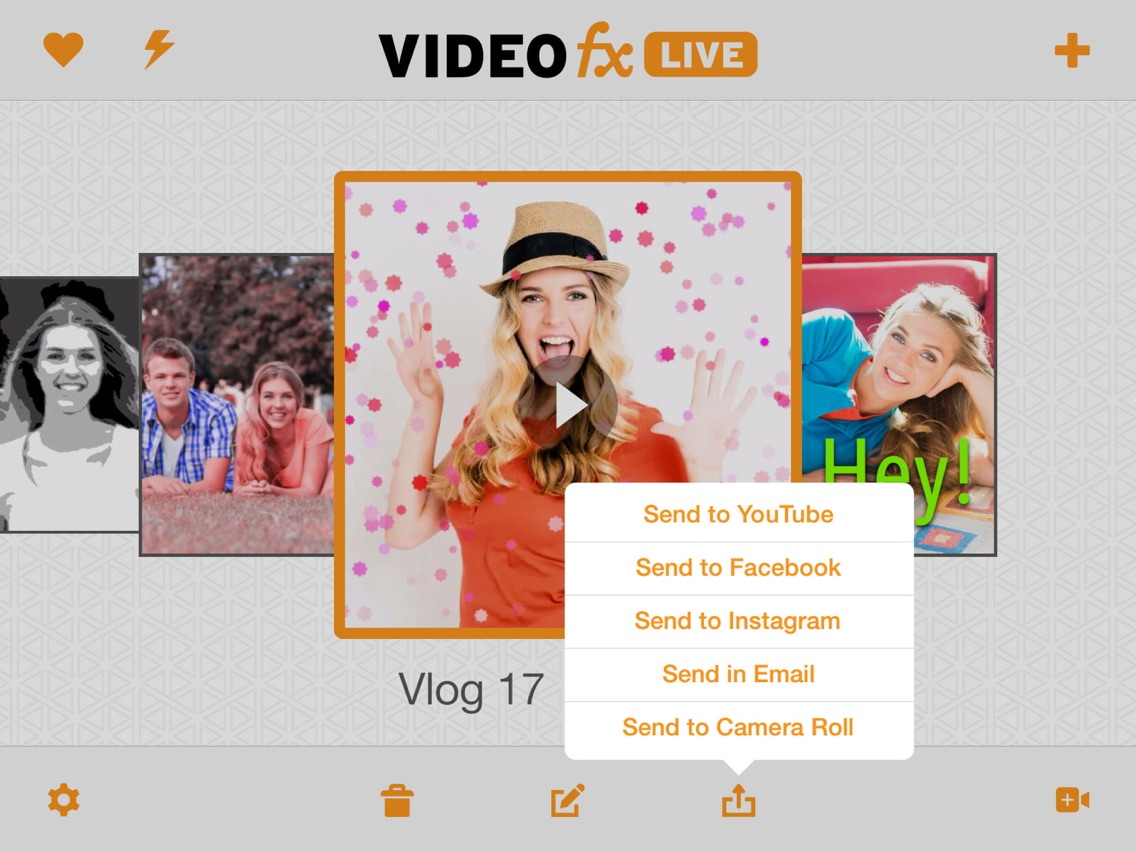VideoFX Live
Live video effects!
Free
9.1.15for iPhone, iPad
Age Rating
VideoFX Live Screenshots
About VideoFX Live
With its HUGE variety of real time video effects, VideoFX Live will make your videos about 1,000 times more fun! VideoFX Live is the BEST video app for all types of videos, including vlogs, stop motion videos, birthday videos, and BFF "tags" – any time you want to make and share something really cool!
Incredibly easy to use:
• No setup, just press Record and go.
• Select from THOUSANDS of effects before, during, or after recording.
• Shoot multiple scenes. Just stop to change locations, then resume recording the new scene. No editing required!
Create reversed "backwards" clips, act along with "clones" of yourself, move in slow-mo & fast forward, and make awesome stop motion and green screen effects.
Share videos with family and friends through direct uploads to YouTube and Facebook. A great way to make Instagram Videos too!
Here's what VideoFX Live users are saying:
"I love this app it is great for making funny videos or "how to" videos it is one of my favourites !"
"Very fun, can't wait until I can show my friends."
"Easy to use, LOTS of effects!"
Want to shoot perfectly synced music videos with amazing effects? Download our app Video Star now. It's FREE!
Incredibly easy to use:
• No setup, just press Record and go.
• Select from THOUSANDS of effects before, during, or after recording.
• Shoot multiple scenes. Just stop to change locations, then resume recording the new scene. No editing required!
Create reversed "backwards" clips, act along with "clones" of yourself, move in slow-mo & fast forward, and make awesome stop motion and green screen effects.
Share videos with family and friends through direct uploads to YouTube and Facebook. A great way to make Instagram Videos too!
Here's what VideoFX Live users are saying:
"I love this app it is great for making funny videos or "how to" videos it is one of my favourites !"
"Very fun, can't wait until I can show my friends."
"Easy to use, LOTS of effects!"
Want to shoot perfectly synced music videos with amazing effects? Download our app Video Star now. It's FREE!
Show More
What's New in the Latest Version 9.1.15
Last updated on Aug 30, 2020
Old Versions
Bug fixes and other improvements
Show More
Version History
9.1.15
Aug 30, 2020
Bug fixes and other improvements
9.1.14
Aug 14, 2020
Over 20 new FREE effects!
New shapes and features added to Draw Lab!
New Transcendent Tiles Power Pack: great for geometric moving backgrounds and transitions
New effects in Sublime Outlines, Bolder Color-ado, and Groovy Glass Effects Power Packs
Color-based Multi-Layer mask erase & draw
3D objects in Multi-Layer can be mirrored!
Bug fixes and other improvements
New shapes and features added to Draw Lab!
New Transcendent Tiles Power Pack: great for geometric moving backgrounds and transitions
New effects in Sublime Outlines, Bolder Color-ado, and Groovy Glass Effects Power Packs
Color-based Multi-Layer mask erase & draw
3D objects in Multi-Layer can be mirrored!
Bug fixes and other improvements
9.0.3
Jan 8, 2020
Elektra Power Pack in Multi-Layer
* Hair Dye Power Pack in the Clip Transformer
* FREE effects!
- Multi-Layer / Color / E-Sample
- Layout / Shape Spin (Re-Effect only)
- Layout / Tile Slide 3
* Detailed mask erasing in Multi-Layer
- Zoomable erasing
- Automatic masking of people in photos
* Hair Dye Power Pack in the Clip Transformer
* FREE effects!
- Multi-Layer / Color / E-Sample
- Layout / Shape Spin (Re-Effect only)
- Layout / Tile Slide 3
* Detailed mask erasing in Multi-Layer
- Zoomable erasing
- Automatic masking of people in photos
8.4.4
Nov 9, 2019
• FREE single layer editing in Multi-Layer!
• FREE layout effect: Whirl 2
• FREE layout effect: Tile Spin 4
• FREE layout effect: Blinds ◇
• FREE color effect: Scanner 1
• New QR icon for free single-layer presets
• Customize button tap sound, feel, and look (iOS 13 only)
• Better appearance customization
- iOS 13 Dark Mode support
- Photo mirror & brightness
• FREE layout effect: Whirl 2
• FREE layout effect: Tile Spin 4
• FREE layout effect: Blinds ◇
• FREE color effect: Scanner 1
• New QR icon for free single-layer presets
• Customize button tap sound, feel, and look (iOS 13 only)
• Better appearance customization
- iOS 13 Dark Mode support
- Photo mirror & brightness
8.3.10
Sep 25, 2019
• FREE Layout effect: Smear
• FREE Layout effect: Tile Spin 3
• FREE Layout effect: Blinds □
• Bug fixes and other improvements
• FREE Layout effect: Tile Spin 3
• FREE Layout effect: Blinds □
• Bug fixes and other improvements
8.3.8
Sep 9, 2019
• FREE Layout effect: Layout / Whip
• In Multi-Layer: Free 3D Devices Pack
• Added “2D Disk” to Multi-Dimensional Magic
• Added “3D Cube” to Multi-Dimensional Magic
• Bug fixes and other improvements
• See recent @videostarapp posts on Instagram for details
• In Multi-Layer: Free 3D Devices Pack
• Added “2D Disk” to Multi-Dimensional Magic
• Added “3D Cube” to Multi-Dimensional Magic
• Bug fixes and other improvements
• See recent @videostarapp posts on Instagram for details
8.3.7
Aug 21, 2019
• Import/export Multi-Layer masks as photos
• FREE Layout effect: Layout / Whirl
• FREE Layout effect: Blinds ○
• FREE Layout effect: Turbulence 2
• Added “3D Tube” to Multi-Dimensional Magic
• Added “3D Torus” to Multi-Dimensional Magic
• Exposure & Temperature controls added to Art Studio
• Center Layer added to Keyframe Options menu
• Smoother, faster effect scrolling
• Bug fixes and other improvements
• FREE Layout effect: Layout / Whirl
• FREE Layout effect: Blinds ○
• FREE Layout effect: Turbulence 2
• Added “3D Tube” to Multi-Dimensional Magic
• Added “3D Torus” to Multi-Dimensional Magic
• Exposure & Temperature controls added to Art Studio
• Center Layer added to Keyframe Options menu
• Smoother, faster effect scrolling
• Bug fixes and other improvements
8.3.3
Jul 17, 2019
• FREE Color / Boost
• FREE Layout / Blinds effect
• FREE Layout effect: ◇ Reveal
• FREE Layout effect: ⊿ Reveal
• Crystal Dimensions Power Pack
• Video clip Time Mapper
• New styles in Art School every week
• New Color Shift+ and B&W Shift+
• Color Shift and B&W Shift enhanced
• Custom Coloring Vignettes can now be colored
• FREE Layout / Blinds effect
• FREE Layout effect: ◇ Reveal
• FREE Layout effect: ⊿ Reveal
• Crystal Dimensions Power Pack
• Video clip Time Mapper
• New styles in Art School every week
• New Color Shift+ and B&W Shift+
• Color Shift and B&W Shift enhanced
• Custom Coloring Vignettes can now be colored
8.2.1
Apr 26, 2019
• FREE Art Sampler effect
• FREE Origami 3D Pack in Multi-Layer
• FREE Hand and Arrow 3D cursors in Multi-Layer
• New Art School Power Pack
• New Velocity Editor
• New Edge Blur effect in Multi-Layer
• Multi-Layer now supports 15 layers
• Import videos directly in Multi-Layer
• FREE Origami 3D Pack in Multi-Layer
• FREE Hand and Arrow 3D cursors in Multi-Layer
• New Art School Power Pack
• New Velocity Editor
• New Edge Blur effect in Multi-Layer
• Multi-Layer now supports 15 layers
• Import videos directly in Multi-Layer
8.1.4
Mar 26, 2019
• FREE Layout effect: Tile Zoom
• Better Chinese language support
• Better Chinese language support
8.1.3
Mar 9, 2019
• FREE Layout effect: Tile Spin 2
• Multi-Layer Keyframe Option: Hide Dots
• Change language in Settings
• Multi-Layer Keyframe Option: Hide Dots
• Change language in Settings
8.1.0
Feb 14, 2019
• Multi-Dimensional Magic 2 Power Pack
• FREE Tile Slide layout effect
• FREE Stretchy distortion layout effect
• FREE Squishy distortion layout effect
• New effect search for Multi-Layer
• FREE Tile Slide layout effect
• FREE Stretchy distortion layout effect
• FREE Squishy distortion layout effect
• New effect search for Multi-Layer
8.0.4
Feb 2, 2019
• Free “Squish Multi” distortion layout added
• Free "Squish V/H" distortion layout added
• Other bug fixes and improvements
• Free "Squish V/H" distortion layout added
• Other bug fixes and improvements
8.0.3
Jan 19, 2019
• FREE Layout Effect: Sucker
• FREE Layout effect, Dual Pinch
• Added free 3D objects pack to Multi-layer
• Share/import CC presets
• Keyframe screen now has button to set “dark checkerboard background”
• Fix for several Layout “Glass” effects
• Fix to Color / Random x5 and Random Color effects
• Can “Delete All” projects in the trash
• Other bug fixes and improvements
• FREE Layout effect, Dual Pinch
• Added free 3D objects pack to Multi-layer
• Share/import CC presets
• Keyframe screen now has button to set “dark checkerboard background”
• Fix for several Layout “Glass” effects
• Fix to Color / Random x5 and Random Color effects
• Can “Delete All” projects in the trash
• Other bug fixes and improvements
8.0.1
Dec 29, 2018
FREE Layout effects: Mini Wave H & V
Multi-Dimensional Magic Power Pack with animatable 3D shapes in Multi-Layer (Requires iOS 11+)
Zaps! #2 Power Pack with animated arrows and more
Multi-Layer Custom Curves for transitions (GRAPHS!)
Multi-Layer Master Keyframes: Control several layers at once!
Multi-Layer Spin and Spin Focus effects can now make spirals
New Multi-Split with beat-based splitting
3D Pyramid added to Third Dimension Power Pack
Multi-Dimensional Magic Power Pack with animatable 3D shapes in Multi-Layer (Requires iOS 11+)
Zaps! #2 Power Pack with animated arrows and more
Multi-Layer Custom Curves for transitions (GRAPHS!)
Multi-Layer Master Keyframes: Control several layers at once!
Multi-Layer Spin and Spin Focus effects can now make spirals
New Multi-Split with beat-based splitting
3D Pyramid added to Third Dimension Power Pack
7.6.5
Nov 21, 2018
• New FREE Layout effect: Circle Appear!
• New FREE Layout / Turbulence effect
• Smoke & Fire added to Multi-Layer Zaps!
• New FREE Layout / Turbulence effect
• Smoke & Fire added to Multi-Layer Zaps!
7.6.2
Oct 24, 2018
• You can now Facetime or listen to music while editing!
• FREE: new layout Reveal effect.
• New dark background option while masking in Multi-layer.
• Bug fixes and other improvements.
• FREE: new layout Reveal effect.
• New dark background option while masking in Multi-layer.
• Bug fixes and other improvements.
7.6.1
Sep 20, 2018
Bug fixes and improvements
7.6.0
Sep 15, 2018
• New Multi-Layer Zaps! Power Pack … energetic & fun little animations!
• Multi-Layer now has ten (10! TEN!!) layers!!!
• Mark effect types as Favorites for quick, easy use!
• Editable Multi-Layer masks for photos, color, and 2D text.
• FREE “Edge Zoom” effect with 5 variations!
• NOTE: Now requires iOS 10 or newer
• Multi-Layer now has ten (10! TEN!!) layers!!!
• Mark effect types as Favorites for quick, easy use!
• Editable Multi-Layer masks for photos, color, and 2D text.
• FREE “Edge Zoom” effect with 5 variations!
• NOTE: Now requires iOS 10 or newer
7.5.2
Sep 2, 2018
FREE: a new Mid-Sine layout effect!
Multi-layer's Shape mask now remembers the last shape.
Other bug fixes & improvements.
Multi-layer's Shape mask now remembers the last shape.
Other bug fixes & improvements.
7.5.1
Aug 23, 2018
Bug fixes and other improvements
7.5.0
Aug 17, 2018
• Psycho Sorter Power Pack! A face-melting, brain-bending effect of fun and weirdness.
• Dark Mode: now you can edit all night!
• New background patterns and more ways to customize the app!
• Layout Block Enlarge & Shrink effects are now also in Multi-Layer (part of the Mondrian Attacks Power Pack)
• Dark Mode: now you can edit all night!
• New background patterns and more ways to customize the app!
• Layout Block Enlarge & Shrink effects are now also in Multi-Layer (part of the Mondrian Attacks Power Pack)
7.4.3
Aug 12, 2018
• 3 new options for FREE Nightmare effect
• Fixes for Video & Photo Import, Bulge 2, and more
• Fixes for Video & Photo Import, Bulge 2, and more
7.4.2
Aug 10, 2018
Some sweet, new masking shapes in multi-layer!
FREE Bulge 2 effect!
Fixed some bugs and other improvements.
FREE Bulge 2 effect!
Fixed some bugs and other improvements.
7.4.1
Jul 31, 2018
• New FREE Layout effect: Vortex
• Other bug fixes and improvements
• Other bug fixes and improvements
7.4.0
Jul 20, 2018
• Time Slicer Power Pack creates strips of magical motion
• Two FREE layout effects: Sine and Swirl In
• Share & import single layer keyframe presets
• Bug fixes and other improvements
• Two FREE layout effects: Sine and Swirl In
• Share & import single layer keyframe presets
• Bug fixes and other improvements
7.3.7
Jul 9, 2018
Color Magic is now free to use in Custom Colorings!
Fixed zoom glitch in Tracking Blur.
Fixed zoom glitch in Tracking Blur.
7.3.6
Jul 3, 2018
• New 4x3 video format. Rock it like a 1987 VHS tape!!!
• Fullscreen layouts on iPhone X
• Other bug fixes and improvements
• Fullscreen layouts on iPhone X
• Other bug fixes and improvements
7.3.5
Jun 21, 2018
New, FREE Layout effect: Wave!
Improvements to Custom Coloring Streak & Bloom tinting
Fixed photo import bug
Fixed bug when turning on notifications
Other bug fixes and improvements
Improvements to Custom Coloring Streak & Bloom tinting
Fixed photo import bug
Fixed bug when turning on notifications
Other bug fixes and improvements
7.3.4
Jun 19, 2018
Fixed re-effecting bug
Fixed bug when importing video
Other bug fixes and improvements
Fixed bug when importing video
Other bug fixes and improvements
7.3.0
Jun 17, 2018
• Editing is faster than ever! Open a project go directly to the Edit screen. Tap the “Add” button and import a photo to create a new scene without recording any video.
• New Color Magic 2 Power Pack: vivid, subtle, bold, black & white, and duotone professional color gradings.
• Clip Transformer’s Custom Coloring Effect is hugely expanded: include blooms, streaks, lines, and Color Magic color gradings.
• Cinema Pro Pack is expanded to include Multi-Layer effects “Spin Blur” and “Spin Focus.” And Tracking Blur now also blurs when a layer is rotating or zooming.
• Multi-Layer includes “multi expand” in addition to “mirror expand”.
• New FREE Multi-Layer distortions: Squish 2, Swirl 4, and Nightmare
• Now localized into Polish
• New Color Magic 2 Power Pack: vivid, subtle, bold, black & white, and duotone professional color gradings.
• Clip Transformer’s Custom Coloring Effect is hugely expanded: include blooms, streaks, lines, and Color Magic color gradings.
• Cinema Pro Pack is expanded to include Multi-Layer effects “Spin Blur” and “Spin Focus.” And Tracking Blur now also blurs when a layer is rotating or zooming.
• Multi-Layer includes “multi expand” in addition to “mirror expand”.
• New FREE Multi-Layer distortions: Squish 2, Swirl 4, and Nightmare
• Now localized into Polish
7.2.0
Mar 30, 2018
• Added 4x5 video format, perfect for Instagram posts!
• Added key frame-able Multi-Layer distortion effects
• New “Custom Coloring” Power Pack, the ultimate in color customization!
• New “Color Magic” Power Pack with scores of great color looks
• Share and import Clip Transformer presets with QR code images
• More FREE distortions: Swirl 2, Swirl 3, Bulge, and Twist
• Added key frame-able Multi-Layer distortion effects
• New “Custom Coloring” Power Pack, the ultimate in color customization!
• New “Color Magic” Power Pack with scores of great color looks
• Share and import Clip Transformer presets with QR code images
• More FREE distortions: Swirl 2, Swirl 3, Bulge, and Twist
VideoFX Live FAQ
Click here to learn how to download VideoFX Live in restricted country or region.
Check the following list to see the minimum requirements of VideoFX Live.
iPhone
iPad
VideoFX Live supports Arabic, Chinese, Czech, Danish, Dutch, English, French, German, Hebrew, Indonesian, Italian, Japanese, Korean, Norwegian Bokmål, Polish, Portuguese, Russian, Spanish, Swedish, Thai, Turkish, Vietnamese