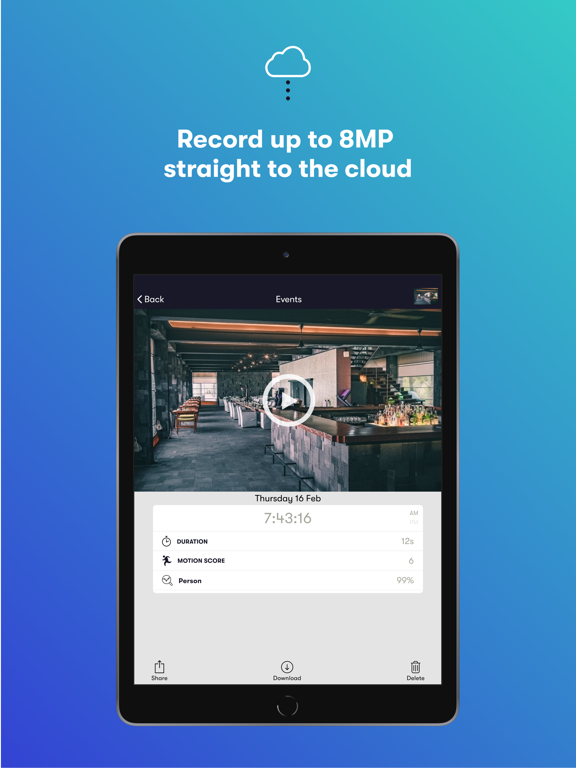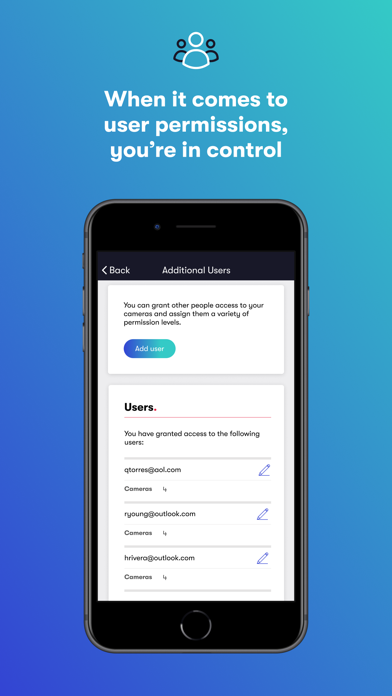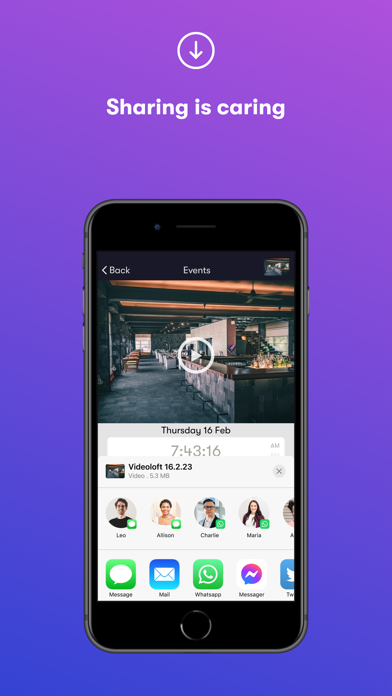Videoloft: CCTV Camera Viewer
Security & Video Surveillance
Free
12.7.0for iPhone, iPad and more
9.5
43 Ratings
Videoloft Ltd
Developer
128.5 MB
Size
Apr 15, 2024
Update Date
Photo & Video
Category
4+
Age Rating
Age Rating
Videoloft: CCTV Camera Viewer Screenshots
About Videoloft: CCTV Camera Viewer
Videoloft is a simple, secure and affordable way to centralise your camera footage and transform your legacy surveillance system into a powerful cloud-based Video Management System.
Videoloft is the ultimate cloud-based CCTV viewer app and recorder backup solution that lets you remotely access live and recorded CCTV footage from your IP cameras, NVRs, or DVRs. With Videoloft, you can easily back up your local recorder or record straight to the cloud, eliminating the need for a physical recorder altogether. The app works seamlessly with most leading CCTV camera brands, including Hikvision, Univew, Dahua, Axis, Lorex, and many more.
All your cameras, in one place - Videoloft lets you see all your cameras in one place, so is perfect for businesses who have cameras in multiple locations, perhaps with different brands and who are looking for a way to view all these cameras at the same time in one central platform, rather than logging in to lots of different native applications.
Instant access to your cameras, from anywhere - With the Videoloft cloud video surveillance app, you can watch live feeds and recorded videos from your IP cameras, NVRs, or DVRs straight from your phone, anywhere and at any time. You can also connect a local monitor to the Videoloft Cloud Adapter to watch live camera feeds on a local display.
Make lost footage a thing of the past - Secure offsite backup of your local recordings, protecting against recorder malfunction, damage, or theft. Or, record straight to the cloud at up to 4K(8MP) resolution, and access footage on the go with the Videoloft mobile app or view the live streams on a local display.
When it comes to user permissions, you’re in control - Add additional users to view subsets of your cameras. This feature is perfect if your business has multiple sites or offices, because it means you’re able to add people to see footage that’s most important or relevant to them. There are no additional user fees, and no limits on the number of users you can invite! Best of all, you have complete control over what cameras they see, and what permissions they have.
Upgrade, don’t replace - Videoloft offers broad compatibility, giving you flexibility when selecting the security hardware, including Hikvision, Univew, Dahua, Axis, TVT, Lorex, and many more. It also works with a wide range of other IP cameras that support ONVIF, such as Amcrest, Bosch, H-View, Panasonic, Wisenet, Onwote, Sony, Vivotek.
With Videoloft's easy set-up, you can remotely install the cloud VMS without any port forwarding or router configuration required. All you need is a Videoloft Cloud Adapter.
COMPATIBLE CAMERAS, NVRs AND DVRs
With a Videoloft Cloud Adapter, our software works with all Axis IP cameras, all Hikvision IP cameras, Hikvision NVRs & Hikvision DVRs (including Hikvision OEMs; full list available below), all Dahua IP cameras, Dahua NVRs & Dahua DVRs, Lorex and all Uniview IP cameras, Uniview NVRs & Uniview DVRs.
In addition to Axis, Dahua, Lorex, Hikvision and Uniview, Videoloft also works with a wide range of other IP cameras which support ONVIF: Amcrest, Bosch, H-View, Panasonic, Wisenet, Onwote, Sony, Vivotek.
Hikvision OEM brands:
- 3xLogic
- ADJ
- Advidia (Video Insight / Panasonic brand)
- Alibi (Supercircuits)
- Ameta
- Annke
- Armix
- Avue
- DMP
- Elisa Live
- Epcom
- Global Network Security
- GVS Security
- HES Supply
- Hikvision
- Hills
- Hitosino
- Honeywell
- Hunt CCTV
- Interlogix (UTC)
- Invidtech
- Jlinks
- KT&C
- LaView
- LTS
- Nelly's Security
- Norelco SafeCam / Spider Vue / Invezia
- Northern (Tri-Ed)
- Oco
- Onix
- Power Technology
- Safire
- Sannce
- Security Camera Warehouse
- SecurityTronix
- Sentry CCTV
- Siqura / TKH
- SnapAV / Wirepath
- Swann
- Syscom
- Techpro
- Trendnet
- Vantage Security
- W Box (ADI)
- Winic
- Xyclop
For our full terms of service and our privacy policy please visit https://www.videoloft.com/terms.html?app=true and https://www.videoloft.com/privacy.html?app=true
Videoloft is the ultimate cloud-based CCTV viewer app and recorder backup solution that lets you remotely access live and recorded CCTV footage from your IP cameras, NVRs, or DVRs. With Videoloft, you can easily back up your local recorder or record straight to the cloud, eliminating the need for a physical recorder altogether. The app works seamlessly with most leading CCTV camera brands, including Hikvision, Univew, Dahua, Axis, Lorex, and many more.
All your cameras, in one place - Videoloft lets you see all your cameras in one place, so is perfect for businesses who have cameras in multiple locations, perhaps with different brands and who are looking for a way to view all these cameras at the same time in one central platform, rather than logging in to lots of different native applications.
Instant access to your cameras, from anywhere - With the Videoloft cloud video surveillance app, you can watch live feeds and recorded videos from your IP cameras, NVRs, or DVRs straight from your phone, anywhere and at any time. You can also connect a local monitor to the Videoloft Cloud Adapter to watch live camera feeds on a local display.
Make lost footage a thing of the past - Secure offsite backup of your local recordings, protecting against recorder malfunction, damage, or theft. Or, record straight to the cloud at up to 4K(8MP) resolution, and access footage on the go with the Videoloft mobile app or view the live streams on a local display.
When it comes to user permissions, you’re in control - Add additional users to view subsets of your cameras. This feature is perfect if your business has multiple sites or offices, because it means you’re able to add people to see footage that’s most important or relevant to them. There are no additional user fees, and no limits on the number of users you can invite! Best of all, you have complete control over what cameras they see, and what permissions they have.
Upgrade, don’t replace - Videoloft offers broad compatibility, giving you flexibility when selecting the security hardware, including Hikvision, Univew, Dahua, Axis, TVT, Lorex, and many more. It also works with a wide range of other IP cameras that support ONVIF, such as Amcrest, Bosch, H-View, Panasonic, Wisenet, Onwote, Sony, Vivotek.
With Videoloft's easy set-up, you can remotely install the cloud VMS without any port forwarding or router configuration required. All you need is a Videoloft Cloud Adapter.
COMPATIBLE CAMERAS, NVRs AND DVRs
With a Videoloft Cloud Adapter, our software works with all Axis IP cameras, all Hikvision IP cameras, Hikvision NVRs & Hikvision DVRs (including Hikvision OEMs; full list available below), all Dahua IP cameras, Dahua NVRs & Dahua DVRs, Lorex and all Uniview IP cameras, Uniview NVRs & Uniview DVRs.
In addition to Axis, Dahua, Lorex, Hikvision and Uniview, Videoloft also works with a wide range of other IP cameras which support ONVIF: Amcrest, Bosch, H-View, Panasonic, Wisenet, Onwote, Sony, Vivotek.
Hikvision OEM brands:
- 3xLogic
- ADJ
- Advidia (Video Insight / Panasonic brand)
- Alibi (Supercircuits)
- Ameta
- Annke
- Armix
- Avue
- DMP
- Elisa Live
- Epcom
- Global Network Security
- GVS Security
- HES Supply
- Hikvision
- Hills
- Hitosino
- Honeywell
- Hunt CCTV
- Interlogix (UTC)
- Invidtech
- Jlinks
- KT&C
- LaView
- LTS
- Nelly's Security
- Norelco SafeCam / Spider Vue / Invezia
- Northern (Tri-Ed)
- Oco
- Onix
- Power Technology
- Safire
- Sannce
- Security Camera Warehouse
- SecurityTronix
- Sentry CCTV
- Siqura / TKH
- SnapAV / Wirepath
- Swann
- Syscom
- Techpro
- Trendnet
- Vantage Security
- W Box (ADI)
- Winic
- Xyclop
For our full terms of service and our privacy policy please visit https://www.videoloft.com/terms.html?app=true and https://www.videoloft.com/privacy.html?app=true
Show More
What's New in the Latest Version 12.7.0
Last updated on Apr 15, 2024
Old Versions
No major new features, just a few small bug fixes to make the app easier to use.
Show More
Version History
12.7.0
Apr 15, 2024
No major new features, just a few small bug fixes to make the app easier to use.
12.6.5
Feb 13, 2024
No major new features, just a few small bug fixes to make the app easier to use.
12.6.4
Feb 7, 2024
No major new features, just a few small bug fixes to make the app easier to use.
12.6.0
Nov 1, 2023
No major new features, just a few small bug fixes to make the app easier to use.
12.5.0
Sep 14, 2023
No major new features, just a few small bug fixes to make the app easier to use.
12.4.1
Jul 18, 2023
No major new features, just a few small bug fixes to make the app easier to use.
12.4.0
Jul 4, 2023
No major new features, just a few small bug fixes to make the app easier to use.
12.3.0
May 9, 2023
No major new features, just a few small bug fixes to make the app easier to use.
12.2.0
Mar 31, 2023
No major new features, just a few small bug fixes to make the app easier to use.
12.1.0
Mar 9, 2023
No major new features, just a few small bug fixes to make the app easier to use.
12.0.0
Jan 16, 2023
No major new features, just a few small bug fixes to make the app easier to use.
11.10.2
Jan 4, 2023
Introducing Microsoft Azure & Apple Single Sign On (SSO)
SSO is more and more frequently being used to improve security, and save time. Our latest feature will allow you to convert your Videoloft account to SSO using either your Microsoft Azure account or your Apple ID, giving you a frictionless login experience!
SSO is more and more frequently being used to improve security, and save time. Our latest feature will allow you to convert your Videoloft account to SSO using either your Microsoft Azure account or your Apple ID, giving you a frictionless login experience!
11.10.0
Dec 13, 2022
Introducing Microsoft Azure & Apple Single Sign On (SSO)
SSO is more and more frequently being used to improve security, and save time. Our latest feature will allow you to convert your Videoloft account to SSO using either your Microsoft Azure account or your Apple ID, giving you a frictionless login experience!
SSO is more and more frequently being used to improve security, and save time. Our latest feature will allow you to convert your Videoloft account to SSO using either your Microsoft Azure account or your Apple ID, giving you a frictionless login experience!
11.9.0
Oct 17, 2022
Here’s what’s new in 11.9…
Search recorded video by time
You could already search back through recorded video by date, we’ve now added the ability to search by time as well. This feature makes it faster and easier to get to the footage you’re looking for.
Easier to filter cameras
We’ve improved the design to make filtering your cameras by their tags much easier.
Search recorded video by time
You could already search back through recorded video by date, we’ve now added the ability to search by time as well. This feature makes it faster and easier to get to the footage you’re looking for.
Easier to filter cameras
We’ve improved the design to make filtering your cameras by their tags much easier.
11.8.0
Sep 20, 2022
See live action in high res...you can now increase the resolution of your camera live stream! Simply head to the camera settings page and choose ‘Live Video Quality’ - the live stream can now match the resolution of recorded video, so it can be as high as 8MP/4K!
11.7.0
Aug 24, 2022
You can now add tags to your cameras to categorize them. You can then filter by tags when viewing your camera live feeds and recorded events in the web viewer and mobile app.
11.6.1
Jul 14, 2022
Access your critical cameras, faster and easier! Some cameras are more important to you than others; these may be cameras recording entrances and exits or other sensitive areas.
That’s where our latest new feature comes in - you can now create ‘Camera Groups’ so you have quick access to your frequently viewed cameras.
Note: To create a Camera Group just log in to your account via a web browser, not via the app. You’ll then be able to see your Camera Groups within the app.
That’s where our latest new feature comes in - you can now create ‘Camera Groups’ so you have quick access to your frequently viewed cameras.
Note: To create a Camera Group just log in to your account via a web browser, not via the app. You’ll then be able to see your Camera Groups within the app.
11.6.0
Jul 6, 2022
Access your critical cameras, faster and easier! Some cameras are more important to you than others; these may be cameras recording entrances and exits or other sensitive areas.
That’s where our latest new feature comes in - you can now create ‘Camera Groups’ so you have quick access to your frequently viewed cameras.
Note: To create a Camera Group just log in to your account via a web browser, not via the app. You’ll then be able to see your Camera Groups within the app.
That’s where our latest new feature comes in - you can now create ‘Camera Groups’ so you have quick access to your frequently viewed cameras.
Note: To create a Camera Group just log in to your account via a web browser, not via the app. You’ll then be able to see your Camera Groups within the app.
11.5.0
May 24, 2022
No major new features, just a few small bug fixes to make the app easier to use.
11.4.0
Apr 29, 2022
You can now invite others to view your cameras. Choose their permission level and which cameras they can view, and revoke their access at any time. Head to Account > Additional Users to try it out.
We’ve also made it easier to select which cameras you want to install - the Cloud Adapter scans its local network for compatible cameras/recorders and you can now filter the list by brand, model number, serial number or IP address.
We’ve also made it easier to select which cameras you want to install - the Cloud Adapter scans its local network for compatible cameras/recorders and you can now filter the list by brand, model number, serial number or IP address.
11.3.0
Apr 11, 2022
No major new features, just a few small bug fixes to make the app easier to use.
11.2.0
Mar 9, 2022
No major new features, just a few small bug fixes to make the app easier to use.
11.1.0
Jan 26, 2022
This version has 2 new features for you:
- You can now delete cameras from your Videoloft account via the app (rather than just hide them).
- You can also change your recording mode to 24/7 continuous recording (if your plan allows).
- You can now delete cameras from your Videoloft account via the app (rather than just hide them).
- You can also change your recording mode to 24/7 continuous recording (if your plan allows).
11.0.0
Dec 17, 2021
You can now connect a monitor to the Videoloft Cloud Adapter and view camera live streams over the local internet network. No latency, almost no bandwidth, just a simple local display!
You’ll need a Cloud Adapter update, so please get in touch if you’d like to use this new feature.
You’ll need a Cloud Adapter update, so please get in touch if you’d like to use this new feature.
10.12.0
Nov 18, 2021
A new direct integration with Vivotek cameras and recorders means they can now easily be connected to the Videoloft cloud. Instantly upgrade your Vivotek CCTV system and add offsite video storage, remote viewing and features like multi-user permissions & analytics.
Videoloft: CCTV Camera Viewer FAQ
Click here to learn how to download Videoloft: CCTV Camera Viewer in restricted country or region.
Check the following list to see the minimum requirements of Videoloft: CCTV Camera Viewer.
iPhone
Requires iOS 12.0 or later.
iPad
Requires iPadOS 12.0 or later.
iPod touch
Requires iOS 12.0 or later.
Videoloft: CCTV Camera Viewer supports English, Danish, French, Greek, Japanese, Portuguese, Spanish