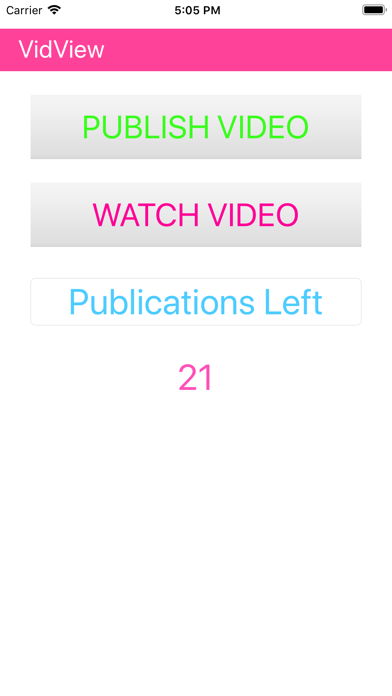VidView - promote new videos
YouTube video clip promotion
Free
1.0.2for iPhone, iPod touch
4.7
15 Ratings
Kaloyan Beshev
Developer
41.6 MB
Size
Oct 30, 2019
Update Date
Entertainment
Category
12+
Age Rating
Age Rating
VidView - promote new videos Screenshots
About VidView - promote new videos
Get traffic to your new video. VidView is a cross-promotion video-sharing app, that lets you share your new video clips with other users to gain popularity and views. Boost your video views the easy way. Great tool for startup youtube channels.
The app works the following way:
A user registers a new account with Facebook, after that the newly registered user is awarded one promotional point, with which he or she can publish their new video in the app. After that, you can start viewing clips and earning points after the video has ended.
NOTE: A video clip must be 3:00 minutes or longer.
How to publish:
If you have one or more points available you can publish the link to your video clip(or simply enter the video id of the clip). After you click the "plus" icon the video will be loaded into the app and shown to you, so that you know if it is the right link. After that, you simply submit the clip and that's it. Your video is now listed.
How to earn publication points:
To earn more publications you have to watch videos. The longer the video, the more points you will be awarded. A countdown timer, which is the same length as the video, will start. If you pause the video or minimize the app the counter will stop and it will resume when you continue watching it.
The app works the following way:
A user registers a new account with Facebook, after that the newly registered user is awarded one promotional point, with which he or she can publish their new video in the app. After that, you can start viewing clips and earning points after the video has ended.
NOTE: A video clip must be 3:00 minutes or longer.
How to publish:
If you have one or more points available you can publish the link to your video clip(or simply enter the video id of the clip). After you click the "plus" icon the video will be loaded into the app and shown to you, so that you know if it is the right link. After that, you simply submit the clip and that's it. Your video is now listed.
How to earn publication points:
To earn more publications you have to watch videos. The longer the video, the more points you will be awarded. A countdown timer, which is the same length as the video, will start. If you pause the video or minimize the app the counter will stop and it will resume when you continue watching it.
Show More
What's New in the Latest Version 1.0.2
Last updated on Oct 30, 2019
Old Versions
-Bug fixes.
Show More
Version History
1.0.2
Oct 30, 2019
-Bug fixes.
1.0.1
Oct 28, 2019
- A user can purchase publication points or earn one by watching videos.
- A "?" help button on the publish view, which takes the user to a topic, explaining how to publish a video.
- A "?" help button on the publish view, which takes the user to a topic, explaining how to publish a video.
1.0
Oct 26, 2019
VidView - promote new videos FAQ
Click here to learn how to download VidView - promote new videos in restricted country or region.
Check the following list to see the minimum requirements of VidView - promote new videos.
iPhone
Requires iOS 9.2 or later.
iPod touch
Requires iOS 9.2 or later.
VidView - promote new videos supports English