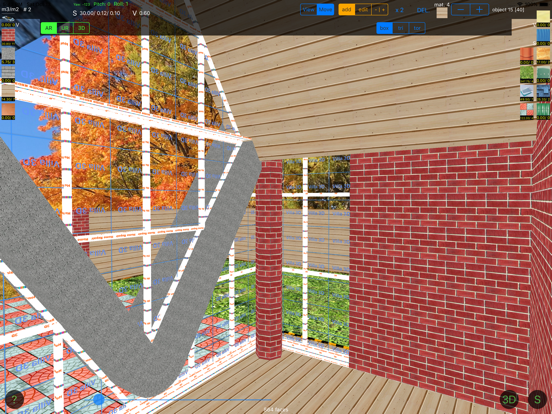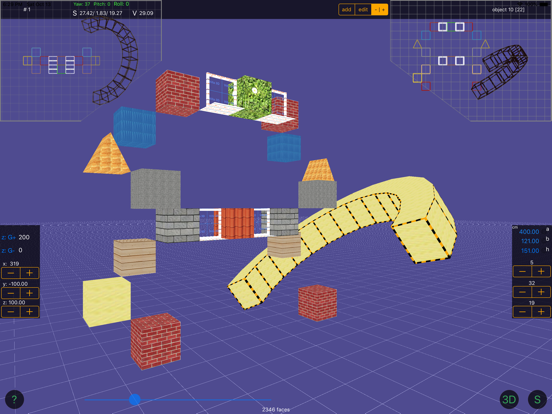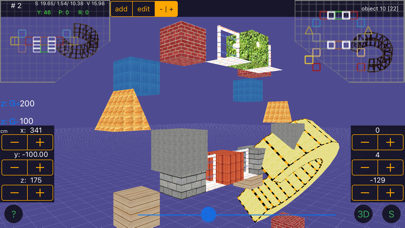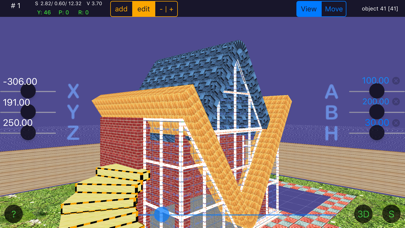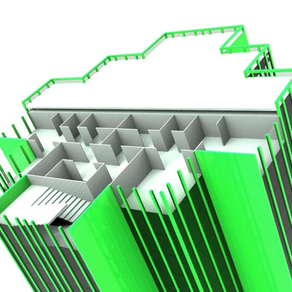
Villa 3D - CAD Home Design
Augmented Reality
$1.99
4.0for iPhone, iPad and more
1.9
1 Ratings
Aleksandr Varaksa
Developer
11.3 MB
Size
Oct 17, 2018
Update Date
Productivity
Category
4+
Age Rating
Age Rating
Villa 3D - CAD Home Design Screenshots
About Villa 3D - CAD Home Design
Villa 3D - Move, transform, rotate boxes (from different materials) to create a project. The area, volume, number of necessary materials for real construction is automatically calculated!
- New AR (Augmented Reality) and UR view modes.
You can import your projects into Mac app "Home Repair 3D Pro".
Max 1000 objects
'box' = paralelepiped
'tri' = triangle
'tor' = torus (ring).
ATTENTION! If you have an old project with not correct materials, simply replace this: <= Export HDL v2.0 = to this: <= Export Villa 3D v1.0 =
and press Save button (do that only once for a project!)
1. Button [S]:
- Select a project.
- To export 3D geometry from an existing project in the form of text tap [Export].
- If you want to change an existing project in the text field and save it - edit, and then tap [Save]. WARNING! New project will replace the existing one!
- To import another project: copy text from the Internet, mail or documents, paste in text field, and tap [Save]. WARNING! New project will replace the existing one!
2. Button [3D]:
Tab [add]:
- Select view mode (AR (Augmented Reality), UR, 3D).
- To add an item, simply tap the image with the material on the middle of the screen.
- To edit an object, select it by tapping on it.
- You can select three types of objects: [box] = parallelepiped, [tri] = triangle, [tor] = torus (ring).
- In the mode 'tri' you can enter an offset upper vertex of the triangle (dx), and in the mode 'tor' you can enter the size of the torus sector in degrees 3 - 360 [dx] and the number of segments of 1 - 90 [n] (95 = 5 spiral staircase; -97 = -7 spiral staircase).
- [SAVE] - save the changes (when you select another object current object saves automatically).
- [DEL.] - delete the current object, [x2] - duplicate current object.
Tab [edit] & [-|+]:
- Set the size (width A, length B, height h).
- Adjust the X, Y, Z position of the object.
- If necessary, you can rotate the selected object along the three axes using three buttons - + (bottom right).
- Under the picture of each material the app dispays area (S) or volume (V) of material and number of objects with this material.
3. To share the project:
- Tap [S];
- Tap [Export];
- Hold your finger on the text;
- Tap [Select All];
- Tap [Copy];
- Paste it in the letters for your friends, or anywhere else!
The application automatically calculates the area, volume and number of necessary materials.
CM - INCH setting can be changed on the fly.
Accuracy of input parameters is 0.01 cm or 0.01 in.
- New AR (Augmented Reality) and UR view modes.
You can import your projects into Mac app "Home Repair 3D Pro".
Max 1000 objects
'box' = paralelepiped
'tri' = triangle
'tor' = torus (ring).
ATTENTION! If you have an old project with not correct materials, simply replace this: <= Export HDL v2.0 = to this: <= Export Villa 3D v1.0 =
and press Save button (do that only once for a project!)
1. Button [S]:
- Select a project.
- To export 3D geometry from an existing project in the form of text tap [Export].
- If you want to change an existing project in the text field and save it - edit, and then tap [Save]. WARNING! New project will replace the existing one!
- To import another project: copy text from the Internet, mail or documents, paste in text field, and tap [Save]. WARNING! New project will replace the existing one!
2. Button [3D]:
Tab [add]:
- Select view mode (AR (Augmented Reality), UR, 3D).
- To add an item, simply tap the image with the material on the middle of the screen.
- To edit an object, select it by tapping on it.
- You can select three types of objects: [box] = parallelepiped, [tri] = triangle, [tor] = torus (ring).
- In the mode 'tri' you can enter an offset upper vertex of the triangle (dx), and in the mode 'tor' you can enter the size of the torus sector in degrees 3 - 360 [dx] and the number of segments of 1 - 90 [n] (95 = 5 spiral staircase; -97 = -7 spiral staircase).
- [SAVE] - save the changes (when you select another object current object saves automatically).
- [DEL.] - delete the current object, [x2] - duplicate current object.
Tab [edit] & [-|+]:
- Set the size (width A, length B, height h).
- Adjust the X, Y, Z position of the object.
- If necessary, you can rotate the selected object along the three axes using three buttons - + (bottom right).
- Under the picture of each material the app dispays area (S) or volume (V) of material and number of objects with this material.
3. To share the project:
- Tap [S];
- Tap [Export];
- Hold your finger on the text;
- Tap [Select All];
- Tap [Copy];
- Paste it in the letters for your friends, or anywhere else!
The application automatically calculates the area, volume and number of necessary materials.
CM - INCH setting can be changed on the fly.
Accuracy of input parameters is 0.01 cm or 0.01 in.
Show More
What's New in the Latest Version 4.0
Last updated on Oct 17, 2018
Old Versions
• Easily add new objects just by tapping on textures (they will appears on right side of selected object).
• With vertical movement slider, moving view now became easier.
• App speed improvements.
• With vertical movement slider, moving view now became easier.
• App speed improvements.
Show More
Version History
4.0
Oct 17, 2018
• Easily add new objects just by tapping on textures (they will appears on right side of selected object).
• With vertical movement slider, moving view now became easier.
• App speed improvements.
• With vertical movement slider, moving view now became easier.
• App speed improvements.
3.0
Nov 21, 2016
* Easily select objects just by tapping on them.
* Moving view now became easier:
- New AR (Augmented Reality) and UR view modes.
- New R (Rotate) / V (Vertical movement) selector to easily manipulate the view.
* App speed up.
* Moving view now became easier:
- New AR (Augmented Reality) and UR view modes.
- New R (Rotate) / V (Vertical movement) selector to easily manipulate the view.
* App speed up.
2.0
Jul 19, 2016
! To convert old project simple change this: <= Export HDL v2.0 = to this: <= Export Villa 3D v1.0 = and tap 'save' button. Do that only one time!
* Max. 1000 objects (was 333)
* View / Move selector
* Number of segments (n) in 'tor' mode is now 1 - 90 (95 = 5 spiral staircase) (-97 = -7 spiral staircase)
* New materials
* Improved area calculation
* Max. 1000 objects (was 333)
* View / Move selector
* Number of segments (n) in 'tor' mode is now 1 - 90 (95 = 5 spiral staircase) (-97 = -7 spiral staircase)
* New materials
* Improved area calculation
1.0.1
Sep 23, 2014
+ iPhone version
iOs 8 Ready!
iOs 8 Ready!
1.0.0
May 27, 2014
Villa 3D - CAD Home Design FAQ
Click here to learn how to download Villa 3D - CAD Home Design in restricted country or region.
Check the following list to see the minimum requirements of Villa 3D - CAD Home Design.
iPhone
Requires iOS 8.0 or later.
iPad
Requires iPadOS 8.0 or later.
iPod touch
Requires iOS 8.0 or later.
Villa 3D - CAD Home Design supports English, French, German, Russian