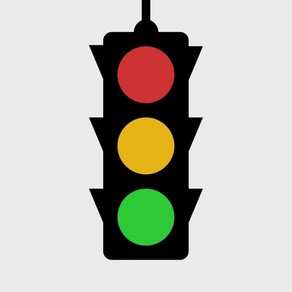
Virtual Stop Light
$0.99
1.0.1for iPhone, iPad and more
8.3
42 Ratings
Lionheart Software LLC
Developer
8.6 MB
Size
Oct 1, 2018
Update Date
#81
in Simulation
4+
Age Rating
Age Rating
Virtual Stop Light Screenshots
About Virtual Stop Light
The Virtual Stop Light is the perfect tool to learn how traffic signals work (and it's pretty fun, too!). It's a great app for babies, toddlers, and little kids (I made it for my 2 year old son :) ).
If you have a group, here's a fun game to try:
Open the app, prop it up where everyone can see the light, and just follow the prompts: red means stop, yellow means move arms but not legs, and green means walk.
All you need to do to get started is open the app (which begins with a red light), and wait until it turns green to GO!
A counter appears at the bottom of the screen which shows you how much time is left until the light changes, and once 5 seconds are left, little beeps lets you know to start revving your engines. You can also force a light change by just tapping the top, middle, or bottom of the screen.
If you want the Virtual Stop Light to take a break, just press the pause button at the top of the screen.
Have fun!
If you have a group, here's a fun game to try:
Open the app, prop it up where everyone can see the light, and just follow the prompts: red means stop, yellow means move arms but not legs, and green means walk.
All you need to do to get started is open the app (which begins with a red light), and wait until it turns green to GO!
A counter appears at the bottom of the screen which shows you how much time is left until the light changes, and once 5 seconds are left, little beeps lets you know to start revving your engines. You can also force a light change by just tapping the top, middle, or bottom of the screen.
If you want the Virtual Stop Light to take a break, just press the pause button at the top of the screen.
Have fun!
Show More
What's New in the Latest Version 1.0.1
Last updated on Oct 1, 2018
Old Versions
‣ Minor bug fixes and assorted behind-the-scenes improvements.
Love Virtual Stop Light? Write us an App Store review!
Have an idea? Something not working? Shoot us an email at support@lionheartsw.com.
Love Virtual Stop Light? Write us an App Store review!
Have an idea? Something not working? Shoot us an email at support@lionheartsw.com.
Show More
Version History
1.0.1
Oct 1, 2018
‣ Minor bug fixes and assorted behind-the-scenes improvements.
Love Virtual Stop Light? Write us an App Store review!
Have an idea? Something not working? Shoot us an email at support@lionheartsw.com.
Love Virtual Stop Light? Write us an App Store review!
Have an idea? Something not working? Shoot us an email at support@lionheartsw.com.
1.0
Sep 3, 2018
Virtual Stop Light FAQ
Virtual Stop Light is available in regions other than the following restricted countries:
China
Virtual Stop Light supports English
Click here to learn how to download Virtual Stop Light in restricted country or region.
Check the following list to see the minimum requirements of Virtual Stop Light.
iPhone
Requires iOS 11.4 or later.
iPad
Requires iPadOS 11.4 or later.
iPod touch
Requires iOS 11.4 or later.






























