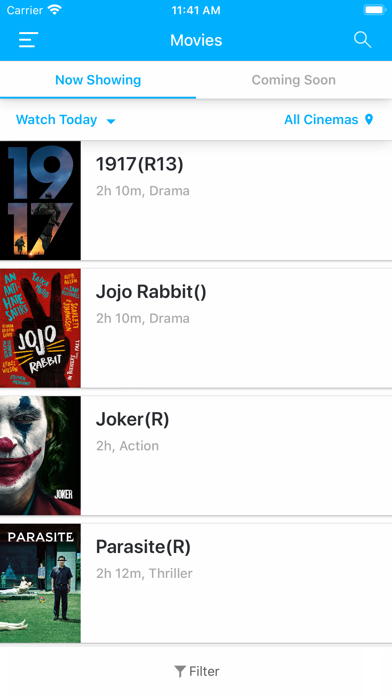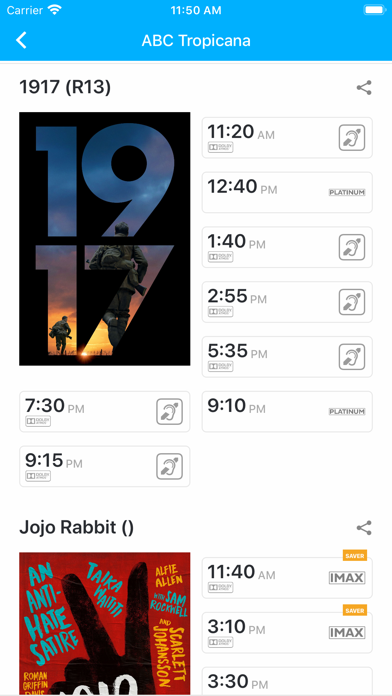Vista Apps
Free
5.08.400for iPhone, iPod touch
Age Rating
Vista Apps Screenshots
About Vista Apps
Download the Vista Apps application for a feature rich movie ticketing and concession ordering experience!
Our 5.08.4 release of Vista Mobile!
Loyalty watchlists:
Create better targeted communications by capturing film preferences of your mobile users more accurately. This release of Vista Mobile brings the Vista Loyalty watchlist functionality and data to Vista Mobile. These enhancements allow your mobile users to quickly and easily tell you what they want to see!
Seat-first ordering:
Increase appeal to moviegoers who have a preference where they sit in relation to the screen. Let your users choose their seats immediately after selecting a session in the mobile app. The user then adds tickets to their order, with Mobile ensuring that the tickets added are appropriate for the seats selected
Teaser tickets:
You can set up your Loyalty tickets to be shown to non-loyalty customers in Mobile, increasing visibility and sign-ups. When you've set them up, the tickets appear in Mobile's ticket-selection screen. When customers select them, they're prompted to sign in or sign up to your loyalty program.
Enable self-service seat swapping:
Save staff time by allowing your customers to swap their booked seats.
----------
Previously added features:
Monetary value display:
The app now displays the monetary value of the logged in member's current Loyalty points.
Smart Modifiers:
Allow customers to customise their food and beverage order items. Use smart modifiers to dictate what ingredients should be removed, be put on the side, or come with extra portions.
Cinema Operators:
Allows cinemas to use a different concession menu per cinema operator.
Increased App’s security level:
We now confirm that requests come from trusted clients.
Showing booking fees per ticket type in advance:
Cinemas can use different booking fees for each ticket type. Booking fees are now displayed before tickets are selected.
Support for multiple web-payment:
The app now supports multiple web payment options with unique names displayed for each.
Personalized Home Page:
The home page is now personalised and includes upcoming session information in selected cinemas, recommended movies based on previous purchases, and an advertisement carousel.
Redesigned movies list:
Movie posters are now smaller. More per page!
Redesigned cinemas list page:
Moved overlaying cinema details to the bottom of the cinema image.
Redesigned sessions list pages:
Increased the size of session cards and they now show Het attributes.
Redesigned seat map:
Rebuilt the seat map from scratch for a better experience.
Our 5.08.4 release of Vista Mobile!
Loyalty watchlists:
Create better targeted communications by capturing film preferences of your mobile users more accurately. This release of Vista Mobile brings the Vista Loyalty watchlist functionality and data to Vista Mobile. These enhancements allow your mobile users to quickly and easily tell you what they want to see!
Seat-first ordering:
Increase appeal to moviegoers who have a preference where they sit in relation to the screen. Let your users choose their seats immediately after selecting a session in the mobile app. The user then adds tickets to their order, with Mobile ensuring that the tickets added are appropriate for the seats selected
Teaser tickets:
You can set up your Loyalty tickets to be shown to non-loyalty customers in Mobile, increasing visibility and sign-ups. When you've set them up, the tickets appear in Mobile's ticket-selection screen. When customers select them, they're prompted to sign in or sign up to your loyalty program.
Enable self-service seat swapping:
Save staff time by allowing your customers to swap their booked seats.
----------
Previously added features:
Monetary value display:
The app now displays the monetary value of the logged in member's current Loyalty points.
Smart Modifiers:
Allow customers to customise their food and beverage order items. Use smart modifiers to dictate what ingredients should be removed, be put on the side, or come with extra portions.
Cinema Operators:
Allows cinemas to use a different concession menu per cinema operator.
Increased App’s security level:
We now confirm that requests come from trusted clients.
Showing booking fees per ticket type in advance:
Cinemas can use different booking fees for each ticket type. Booking fees are now displayed before tickets are selected.
Support for multiple web-payment:
The app now supports multiple web payment options with unique names displayed for each.
Personalized Home Page:
The home page is now personalised and includes upcoming session information in selected cinemas, recommended movies based on previous purchases, and an advertisement carousel.
Redesigned movies list:
Movie posters are now smaller. More per page!
Redesigned cinemas list page:
Moved overlaying cinema details to the bottom of the cinema image.
Redesigned sessions list pages:
Increased the size of session cards and they now show Het attributes.
Redesigned seat map:
Rebuilt the seat map from scratch for a better experience.
Show More
What's New in the Latest Version 5.08.400
Last updated on Nov 25, 2020
Old Versions
UI Updates and Bug Fixes
Show More
Version History
5.08.400
Nov 25, 2020
UI Updates and Bug Fixes
5.07.3
Mar 30, 2020
Default – English (United States) – en-US
Our latest release of the Vista Mobile app!
- New menu drawer redesign
- Loyalty Members' Watch list
- Changes to the Loyalty Sign-up / Sign-in UI
-Seat First Ordering
Our latest release of the Vista Mobile app!
- New menu drawer redesign
- Loyalty Members' Watch list
- Changes to the Loyalty Sign-up / Sign-in UI
-Seat First Ordering
5.0.4.4
May 15, 2019
Monetary value display
Smart Modifiers
Cinema Operators
Increased App’s security level
Showing booking fees per ticket type in advance
Support for multiple web-payment
Personalized Home Page
Redesigned movies list
Redesigned cinemas list page
Redesigned sessions list pages
Redesigned seat map
Smart Modifiers
Cinema Operators
Increased App’s security level
Showing booking fees per ticket type in advance
Support for multiple web-payment
Personalized Home Page
Redesigned movies list
Redesigned cinemas list page
Redesigned sessions list pages
Redesigned seat map
5.0.2.5
Oct 16, 2018
- Pay with Points
- Single Sign On with Facebook
- Qantas Points Payment
- Single Sign On with Facebook
- Qantas Points Payment
5.0.2.3
Aug 8, 2018
Our latest release of the Vista Mobile app!
- New menu drawer redesign
- Faster access to your Loyalty QR code and member points information
- Changes to the Loyalty Sign-up / Sign-in UI
- New menu drawer redesign
- Faster access to your Loyalty QR code and member points information
- Changes to the Loyalty Sign-up / Sign-in UI
5.0.2.1
May 11, 2018
Our 5.0.2.1 release of Vista Mobile!
Deals:
Vista Mobile now supports Deals, so you can take advantage of Vista’s powerful Deals Engine.
Get Help:
Guests can now ask for help directly from the app during a session. The request is then received by staff on InTouch, who know exactly what needs to be resolved.
Invite Sharing:
Guests can now share their booking with their friends via whatever messaging channel they choose.
New Sign In Page:
A revamped Loyalty sign in page gives guests a smoother user experience.
Food and drink ordering:
The choice is yours - have your order delivered to their seat or pick it up at the counter! A new advanced search also helps you explore the menu easily, and find exactly what you want.
New Movies page:
A new Movies page makes finding the session you want even easier. Filter sessions on the spot with date and cinema pickers directly on the page. Now Showing and Coming Soon tabs let you quickly browse between current movies and any future bookings you’d like to make.
3rd Party Membership Ticket support:
Extending the ability of the mobile app to allow for redemption of 3rd party member tickets, as well as remembering the associated membership ID within the UI.
Deals:
Vista Mobile now supports Deals, so you can take advantage of Vista’s powerful Deals Engine.
Get Help:
Guests can now ask for help directly from the app during a session. The request is then received by staff on InTouch, who know exactly what needs to be resolved.
Invite Sharing:
Guests can now share their booking with their friends via whatever messaging channel they choose.
New Sign In Page:
A revamped Loyalty sign in page gives guests a smoother user experience.
Food and drink ordering:
The choice is yours - have your order delivered to their seat or pick it up at the counter! A new advanced search also helps you explore the menu easily, and find exactly what you want.
New Movies page:
A new Movies page makes finding the session you want even easier. Filter sessions on the spot with date and cinema pickers directly on the page. Now Showing and Coming Soon tabs let you quickly browse between current movies and any future bookings you’d like to make.
3rd Party Membership Ticket support:
Extending the ability of the mobile app to allow for redemption of 3rd party member tickets, as well as remembering the associated membership ID within the UI.
4.5.8.4
Jan 22, 2018
Start My Order
The ability to start the preparation of your concession order when being collected at a pick-up counter. Handing over control to the end-user giving them the ability to start the food preparation process based on their arrival time at the cinema.
Payment page redesign
A new UI for the payment page, allowing for a faster, more seamless checkout experience.
BrainTree Payment support
Additional support for the BrainTree payment provider.
Refunds for bookings made in the Mobile app
Self-service refunds can now be enabled via the Vista Mobile app. A configurable setting determines the time range where this is enabled, and up until what point a refund is allowed.
The ability to start the preparation of your concession order when being collected at a pick-up counter. Handing over control to the end-user giving them the ability to start the food preparation process based on their arrival time at the cinema.
Payment page redesign
A new UI for the payment page, allowing for a faster, more seamless checkout experience.
BrainTree Payment support
Additional support for the BrainTree payment provider.
Refunds for bookings made in the Mobile app
Self-service refunds can now be enabled via the Vista Mobile app. A configurable setting determines the time range where this is enabled, and up until what point a refund is allowed.
4.5.8.1
Dec 11, 2017
- In-App messages on the Movies page
- Selling out / Selling fast session time indicators
- Secondary accent colour added throughout the app
- Next upcoming booking is now displayed through the Food and Drink flow, for adding concessions to your booking before the session start time
- Start My Order: Gives the user control over when to start their concession order preparation for counter pickup
- Selling out / Selling fast session time indicators
- Secondary accent colour added throughout the app
- Next upcoming booking is now displayed through the Food and Drink flow, for adding concessions to your booking before the session start time
- Start My Order: Gives the user control over when to start their concession order preparation for counter pickup
4.5.7.2
Jul 3, 2017
- In-App messages on the Movies page
- Selling out / Selling fast session time indicators
- Secondary accent colour added throughout the app
- Next upcoming booking is now displayed through the Food and Drink flow, for adding concessions to your booking before the session start time
- Selling out / Selling fast session time indicators
- Secondary accent colour added throughout the app
- Next upcoming booking is now displayed through the Food and Drink flow, for adding concessions to your booking before the session start time
4.5.7.1
May 16, 2017
Our official gold 4.5.7.1 of Vista Mobile!
Food and drink ordering:
The choice is yours - have your order delivered to their seat or pick it up at the counter! A new advanced search also helps you explore the menu easily, and find exactly what you want.
New Movies page:
A new Movies page makes finding the session you want even easier. Filter sessions on the spot with date and cinema pickers directly on the page. Now Showing and Coming Soon tabs let you quickly browse between current movies and any future bookings you’d like to make.
3rd Party Membership Ticket support:
Extending the ability of the mobile app to allow for redemption of 3rd party member tickets, as well as remembering the associated membership ID within the UI.
Food and drink ordering:
The choice is yours - have your order delivered to their seat or pick it up at the counter! A new advanced search also helps you explore the menu easily, and find exactly what you want.
New Movies page:
A new Movies page makes finding the session you want even easier. Filter sessions on the spot with date and cinema pickers directly on the page. Now Showing and Coming Soon tabs let you quickly browse between current movies and any future bookings you’d like to make.
3rd Party Membership Ticket support:
Extending the ability of the mobile app to allow for redemption of 3rd party member tickets, as well as remembering the associated membership ID within the UI.
4.5.7 Preview
Mar 27, 2017
New update with the ability to add concession items to an existing booking!
Simply select your valid booking from the Purchases page, and then press the 'Add Food and Drink' button to order your extra concessions for delivery to your seat!
Simply select your valid booking from the Purchases page, and then press the 'Add Food and Drink' button to order your extra concessions for delivery to your seat!
1.0
Mar 2, 2017
Vista Apps FAQ
Click here to learn how to download Vista Apps in restricted country or region.
Check the following list to see the minimum requirements of Vista Apps.
iPhone
Requires iOS 11.0 or later.
iPod touch
Requires iOS 11.0 or later.
Vista Apps supports English, French, German, Icelandic, Japanese, Mongolian, Persian, Portuguese, Russian, Simplified Chinese, Spanish, Traditional Chinese, Turkish, Vietnamese