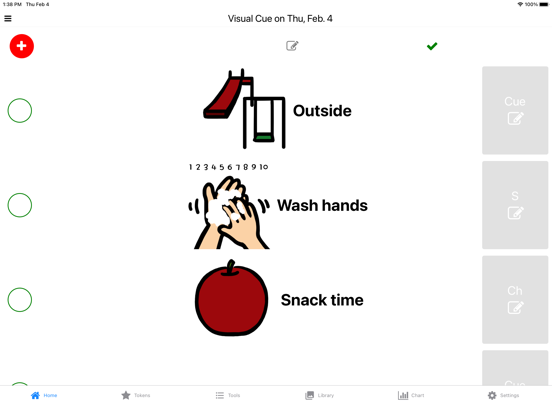Visual Cue
May the vision be with you!
$6.99
8.5.2for iPhone, iPad and more
Age Rating
Visual Cue Screenshots
About Visual Cue
Visual Cue - A whole new approach using previously popular visual tools with data driven progress reports.
From now on, you will have more insight and feeling of progress just by more using Visual Cue app.
This is the most advanced and a brand new way to give a visual cue for communication with non-verbal children and/or visual thinkers!!!
Data driven evidence based intervention
We think the most important aspect about intervention of autism and any spectrum in autism is progress and how to measure the progress. So, we introduce a whole new Visual Cue for data driven and evidence based intervention. It still has its all previous great features with added new feature for data collection
Who is a visual thinker?
Research by Child Development Theorist suggests that less than 30% of the population strongly uses visual/spatial thinking, another 45% uses both visual/spatial thinking and thinking in the form of words, and 25% thinks exclusively in words. - Wikipedia
Why is it sometimes so hard to get kids to follow a verbal direction?
It might be because they are visual thinkers. They can get more information through a picture than a few words.
So, we are proudly providing five useful tools for them to communicate through pictures, it is a combination of multiple tools as follows and keep growing:
• Visual Scheduler: a guide map for visual thinkers
Not enough with a couple of pictures? You can make a story line of what to do or what’s going on in the next couple of hours or even for days. Create a series of activities for your kids to make it clear what to expect next in a structured way.
• Working For: more cues coming
It is a simple two-part board that communicates to children what they are doing now and what they will be doing next. The board is effective in letting children know what to expect without overwhelming them with a number of activities.
• Touch Choice: a very flexible choice board
You can make more than 4 items on choice board featured by smooth arrangement with numbers for counting item. For example, you can create a glossary shopping list with visible item with number to purchase, working activity with time, and so on.
* Visual Cue: prompt using pictures
Show the picture of destination rather than repeatedly saying “We are going to go to the school.” Their concern might be coming from uncertainty of where they are going. “Visual Cue” supports playing a recorded sound of the destination as well.
* First ~ Then: simple cause and result
Let them know what’s going to happen after they accomplish one thing using a sequential picture though “First ~ Then.” You can show the first image as a condition to have the second one. For example, show picture of wash hands at first then show their favorite snack. It makes them understand clearly what they need to do for the compensation as a contingency.
• Tokens: It's a token rewarding system merged previous two features
called Count Up and Down.
Do you want to encourage a good behavior by visual cue framework? You can add a star by tapping and give an interesting reward when predefined number of stars has reached.
• Visual Timer: Progressive image with timer with better look and performance.
- Technical Support: We value your feedback, so please contact us for any issue.
From now on, you will have more insight and feeling of progress just by more using Visual Cue app.
This is the most advanced and a brand new way to give a visual cue for communication with non-verbal children and/or visual thinkers!!!
Data driven evidence based intervention
We think the most important aspect about intervention of autism and any spectrum in autism is progress and how to measure the progress. So, we introduce a whole new Visual Cue for data driven and evidence based intervention. It still has its all previous great features with added new feature for data collection
Who is a visual thinker?
Research by Child Development Theorist suggests that less than 30% of the population strongly uses visual/spatial thinking, another 45% uses both visual/spatial thinking and thinking in the form of words, and 25% thinks exclusively in words. - Wikipedia
Why is it sometimes so hard to get kids to follow a verbal direction?
It might be because they are visual thinkers. They can get more information through a picture than a few words.
So, we are proudly providing five useful tools for them to communicate through pictures, it is a combination of multiple tools as follows and keep growing:
• Visual Scheduler: a guide map for visual thinkers
Not enough with a couple of pictures? You can make a story line of what to do or what’s going on in the next couple of hours or even for days. Create a series of activities for your kids to make it clear what to expect next in a structured way.
• Working For: more cues coming
It is a simple two-part board that communicates to children what they are doing now and what they will be doing next. The board is effective in letting children know what to expect without overwhelming them with a number of activities.
• Touch Choice: a very flexible choice board
You can make more than 4 items on choice board featured by smooth arrangement with numbers for counting item. For example, you can create a glossary shopping list with visible item with number to purchase, working activity with time, and so on.
* Visual Cue: prompt using pictures
Show the picture of destination rather than repeatedly saying “We are going to go to the school.” Their concern might be coming from uncertainty of where they are going. “Visual Cue” supports playing a recorded sound of the destination as well.
* First ~ Then: simple cause and result
Let them know what’s going to happen after they accomplish one thing using a sequential picture though “First ~ Then.” You can show the first image as a condition to have the second one. For example, show picture of wash hands at first then show their favorite snack. It makes them understand clearly what they need to do for the compensation as a contingency.
• Tokens: It's a token rewarding system merged previous two features
called Count Up and Down.
Do you want to encourage a good behavior by visual cue framework? You can add a star by tapping and give an interesting reward when predefined number of stars has reached.
• Visual Timer: Progressive image with timer with better look and performance.
- Technical Support: We value your feedback, so please contact us for any issue.
Show More
What's New in the Latest Version 8.5.2
Last updated on Feb 6, 2021
Old Versions
• Hot fix for crashing when add an image by search
Show More
Version History
8.5.2
Feb 6, 2021
• Hot fix for crashing when add an image by search
8.5.1
Feb 5, 2021
• Minor look & feel changes
8.5.0
Feb 4, 2021
• Enhance performance of transition between tools
• Minor bug fixes including flickering screen issue
• Minor bug fixes including flickering screen issue
8.4.0
Feb 2, 2019
• Enhance performance
• Minor bug fixes
• Minor bug fixes
8.3.0
Dec 11, 2017
• Enhanced image picker with cropping
• Minor bug fixes
• Minor bug fixes
8.2.0
Nov 30, 2017
• iPhoneX support.
• minor bug fixes
• minor bug fixes
8.1.0
Sep 21, 2017
• Quick Menu for First - Then, Touch Choice
• Minor bug fixes and performance enhancement
• Minor bug fixes and performance enhancement
8.0.1
Jun 28, 2017
• Display cue contents (image, title, etc.) on Apple Watch when alarmed.
• Minor bug fixes
• Minor bug fixes
8.0.0
Jun 21, 2017
• Support Apple Watch again!
• Set alarms for daily routines
• Performance enhancement
• Bug fixes
• Set alarms for daily routines
• Performance enhancement
• Bug fixes
7.0.3
Apr 10, 2017
• Bug fix for crash when tap back without assign image.
• Minor bug fixes.
A whole new Visual Cue
We think the most important aspect about intervention of autism and any spectrum in autism is progress and how to measure the progress. So, we introduce a whole new Visual Cue for data driven and evidence based intervention. It still has its all previous great features with added new feature for data collection.
You can see and check the daily progress and the more insight on your intervention by keep using Visual Cue.
• Minor bug fixes.
A whole new Visual Cue
We think the most important aspect about intervention of autism and any spectrum in autism is progress and how to measure the progress. So, we introduce a whole new Visual Cue for data driven and evidence based intervention. It still has its all previous great features with added new feature for data collection.
You can see and check the daily progress and the more insight on your intervention by keep using Visual Cue.
7.0.2
Mar 8, 2017
A whole new Visual Cue
• Bug fix for missing image when importing previous data.
• Minor bug fixes.
We think the most important aspect about intervention of autism and any spectrum in autism is progress and how to measure the progress. So, we introduce a whole new Visual Cue for data driven and evidence based intervention. It still has its all previous great features with added new feature for data collection.
You can see and check the daily progress and the more insight on your intervention by keep using Visual Cue.
• Bug fix for missing image when importing previous data.
• Minor bug fixes.
We think the most important aspect about intervention of autism and any spectrum in autism is progress and how to measure the progress. So, we introduce a whole new Visual Cue for data driven and evidence based intervention. It still has its all previous great features with added new feature for data collection.
You can see and check the daily progress and the more insight on your intervention by keep using Visual Cue.
7.0.1
Mar 2, 2017
A whole new Visual Cue
• Add a button to show checked item.
• Minor bug fixes.
We think the most important aspect about intervention of autism and any spectrum in autism is progress and how to measure the progress. So, we introduce a whole new Visual Cue for data driven and evidence based intervention. It still has its all previous great features with added new feature for data collection.
You can see and check the daily progress and the more insight on your intervention by keep using Visual Cue.
• Add a button to show checked item.
• Minor bug fixes.
We think the most important aspect about intervention of autism and any spectrum in autism is progress and how to measure the progress. So, we introduce a whole new Visual Cue for data driven and evidence based intervention. It still has its all previous great features with added new feature for data collection.
You can see and check the daily progress and the more insight on your intervention by keep using Visual Cue.
7.0.0
Feb 28, 2017
A whole new Visual Cue
We think the most important aspect about intervention of autism and any spectrum in autism is progress and how to measure the progress. So, we introduce a whole new Visual Cue for data driven and evidence based intervention. It still has its all previous great features with added new feature for data collection.
You can see and check the daily progress and the more insight on your intervention by keep using Visual Cue.
We think the most important aspect about intervention of autism and any spectrum in autism is progress and how to measure the progress. So, we introduce a whole new Visual Cue for data driven and evidence based intervention. It still has its all previous great features with added new feature for data collection.
You can see and check the daily progress and the more insight on your intervention by keep using Visual Cue.
6.2
Oct 20, 2016
* Support iOS 10
* Bug fixes
* Bug fixes
6.1
Oct 7, 2015
- After supporting Apple Watch, now Visual Cue has a voice. It will read all images by their titles.
- Update for iOS 9
- Bug fixes for iPad image picker i.e., camera.
Thank you Lisa, your help was invaluable!
- Update for iOS 9
- Bug fixes for iPad image picker i.e., camera.
Thank you Lisa, your help was invaluable!
6.0
Jun 13, 2015
- Apple Watch Support
1. Enjoy Count Up (Visual Tokens) on Apple Watch
2. Visual Schedule with notification or page-based UI on Apple Watch
3. Simple but clear Timer on Apple Watch
- Enhanced Timer (simplified Number Timer)
- Bug Fixes
1. Enjoy Count Up (Visual Tokens) on Apple Watch
2. Visual Schedule with notification or page-based UI on Apple Watch
3. Simple but clear Timer on Apple Watch
- Enhanced Timer (simplified Number Timer)
- Bug Fixes
5.2.1
Aug 1, 2014
- minor bug fixes
5.2
Mar 22, 2014
- black screen bug fix for iPad Air
- enhanced Visual Timer with overlapping transitional images
- minor bug fixes
- enhanced Visual Timer with overlapping transitional images
- minor bug fixes
5.1.1
Oct 25, 2013
- bug fix of schedule editor for iOS 7
5.1
Oct 7, 2013
- bug fixes
5.0
Sep 17, 2013
* ready for iOS 7
* minor bug fixes
* minor bug fixes
4.3
Sep 12, 2013
*** equipped with over 50 tailored images
- nice and simple interface (move sync feature to settings)
- selection for tag and no-tag UI
- huge performance enhancement
- bug fixes
- nice and simple interface (move sync feature to settings)
- selection for tag and no-tag UI
- huge performance enhancement
- bug fixes
4.21
Apr 30, 2013
* CRITICAL BUG FIX to prevent app crashing during launching
- tag supported items for the image picker
- having image buttons for last activity
- huge performance enhancement
- bug fixes
- tag supported items for the image picker
- having image buttons for last activity
- huge performance enhancement
- bug fixes
4.2
Apr 26, 2013
- tag supported items for the image picker
- having image buttons for last activity
- huge performance enhancement
- bug fixes
- having image buttons for last activity
- huge performance enhancement
- bug fixes
4.1
Jan 31, 2013
- combined Working For board ($4.99 value) for free
- support a list for Touch Choice
- minor bug fix
- support a list for Touch Choice
- minor bug fix
Visual Cue FAQ
Click here to learn how to download Visual Cue in restricted country or region.
Check the following list to see the minimum requirements of Visual Cue.
iPhone
Requires iOS 12.0 or later.
iPad
Requires iPadOS 12.0 or later.
Apple Watch
Requires watchOS 6.0 or later.
iPod touch
Requires iOS 12.0 or later.
Visual Cue supports English