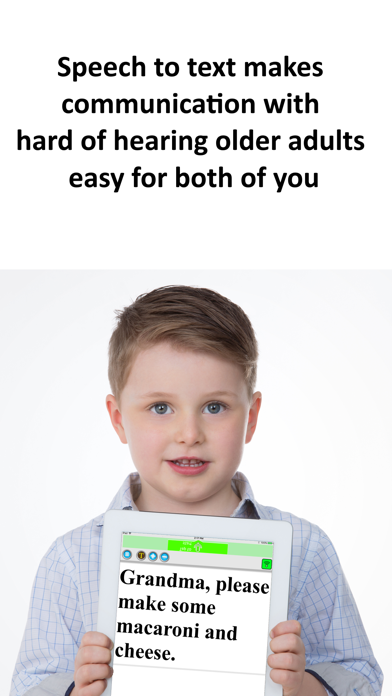Visual Hearing Aid
FreeOffers In-App Purchases
1.0.4for iPhone, iPad and more
Age Rating
Visual Hearing Aid Screenshots
About Visual Hearing Aid
Communicate fast with your friends, family or anyone who has hearing loss or are hearing impaired with Visual Hearing Aid. Speak into your phone or tablet and the app displays your words. It can get frustrating if you don’t read sign language, but using this app you can get back to communicating and deal with more important issues.
Super easy to use!
• Select green button to start the app listening
• Button turns red when it’s ready to transcribe your words
• Speak clearly into the device
• Point the screen at the person you’re communicating with
You can also:
• Forward conversations to email or other shareable platforms
• Delete information when you’re done
Quick options to make things easier to read:
• Change color of text
• Change size of text
Other great ideas to use Visual Hearing Aid:
• Do you work in a noisy location with loud music and can’t hear what customers are asking for? Setup Visual Hearing Aid, add on a microphone. The only limitation is the quality of the microphone.
• Work in emergency services and your trying to help someone who can’t hear you? Use the app to get the information you need right away.
Super easy to use!
• Select green button to start the app listening
• Button turns red when it’s ready to transcribe your words
• Speak clearly into the device
• Point the screen at the person you’re communicating with
You can also:
• Forward conversations to email or other shareable platforms
• Delete information when you’re done
Quick options to make things easier to read:
• Change color of text
• Change size of text
Other great ideas to use Visual Hearing Aid:
• Do you work in a noisy location with loud music and can’t hear what customers are asking for? Setup Visual Hearing Aid, add on a microphone. The only limitation is the quality of the microphone.
• Work in emergency services and your trying to help someone who can’t hear you? Use the app to get the information you need right away.
Show More
What's New in the Latest Version 1.0.4
Last updated on Jan 24, 2019
Old Versions
General updates and improvements
Incorporated error logs so we can provide better support
Incorporated error logs so we can provide better support
Show More
Version History
1.0.4
Jan 24, 2019
General updates and improvements
Incorporated error logs so we can provide better support
Incorporated error logs so we can provide better support
1.0.3
Jan 10, 2018
Updates for 2018 and iOS 11
1.0.2
Jan 10, 2017
* Fixed crash when Bluetooth device is connected
* Updated to support iPad using external microphone attached at Lightning connector
* Feature to type a message
* Updated to support iPad using external microphone attached at Lightning connector
* Feature to type a message
1.0
Dec 29, 2016
Visual Hearing Aid FAQ
Click here to learn how to download Visual Hearing Aid in restricted country or region.
Check the following list to see the minimum requirements of Visual Hearing Aid.
iPhone
Requires iOS 11.4 or later.
iPad
Requires iPadOS 11.4 or later.
iPod touch
Requires iOS 11.4 or later.
Visual Hearing Aid supports English
Visual Hearing Aid contains in-app purchases. Please check the pricing plan as below:
Ten (10) hours of usage
$6.99
One hour of usage
$0.99