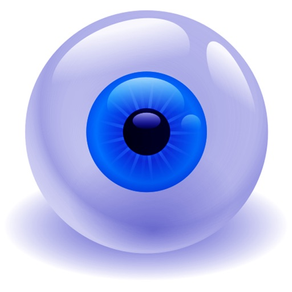
Visual HTML editor EYE
easy to use • WYSIWYG
$1.99
2.0.2for iPhone, iPad
Age Rating
Visual HTML editor EYE Screenshots
About Visual HTML editor EYE
• A very simple HTML editor that easy to use;
• WYSIWYG by one tap;
• iCloud support;
• Internet access will NOT be required to edit your HTML code;
• Import web page from Internet or email, FTP-download;
• FTP-upload; sharing and email sending;
• Very good for small corrections in a mobile mode.
Tap on filename button to manage.
Very helpful app as simple.
• WYSIWYG by one tap;
• iCloud support;
• Internet access will NOT be required to edit your HTML code;
• Import web page from Internet or email, FTP-download;
• FTP-upload; sharing and email sending;
• Very good for small corrections in a mobile mode.
Tap on filename button to manage.
Very helpful app as simple.
Show More
What's New in the Latest Version 2.0.2
Last updated on Nov 16, 2018
Old Versions
– support newest iOS;
– support newest devices;
– improvements.
– support newest devices;
– improvements.
Show More
Version History
2.0.2
Nov 16, 2018
– support newest iOS;
– support newest devices;
– improvements.
– support newest devices;
– improvements.
2.0.1
Sep 26, 2018
– support newest iOS;
– support all devices;
– improvements.
– support all devices;
– improvements.
2.0
May 15, 2018
– Access to your local or remote HTML documents from within your app;
– Upload files to your website;
– Download files (supported protocols: FTP & HTTP);
– iCloud, Drag and Drop files support;
– iPhone X and perspective devices support.
– Upload files to your website;
– Download files (supported protocols: FTP & HTTP);
– iCloud, Drag and Drop files support;
– iPhone X and perspective devices support.
1.9
Dec 20, 2012
1) minor bugs fix;
2) the backgound has been changed.
2) the backgound has been changed.
1.8
Oct 26, 2012
1) improvements;
2) optimization.
2) optimization.
1.7
Jan 20, 2012
1) A refresh of the browser window automatically when the 'up' arrow is pressed.
2) Link "more Apps" has been fixed.
2) Link "more Apps" has been fixed.
1.6
Jan 11, 2012
Minor bug fix: the keypad does go away after thé click on
downward arrow, so it possible to load a different file.
downward arrow, so it possible to load a different file.
1.5
Jan 3, 2012
1) bug fix on iPad;
2) iPadErgonomics: If "LOAD succeeded" automatically switch to edit mode.
2) iPadErgonomics: If "LOAD succeeded" automatically switch to edit mode.
1.4
Dec 28, 2011
Minor bugs fix on iPad only: autosaving of login and e.t.c.
1.3
Oct 24, 2011
Editable file list.
1.2
Oct 17, 2011
Minor bugs fix.
1.1
Oct 12, 2011
Support of a memorization for FTP-upload of user's data on iPad.
1.0
Oct 11, 2011
Visual HTML editor EYE FAQ
Click here to learn how to download Visual HTML editor EYE in restricted country or region.
Check the following list to see the minimum requirements of Visual HTML editor EYE.
iPhone
iPad
Visual HTML editor EYE supports English







































