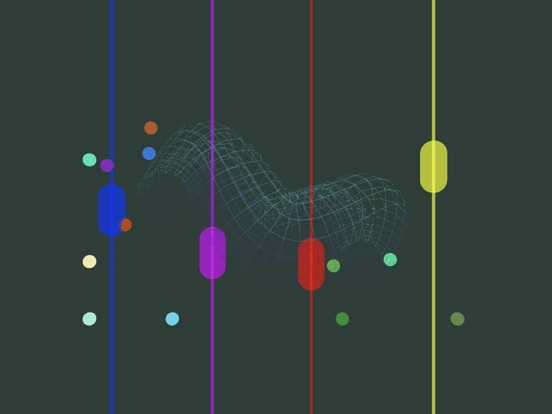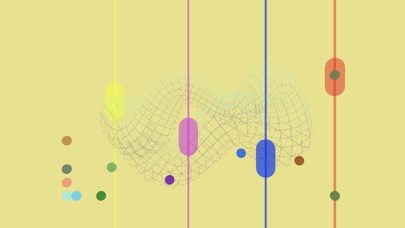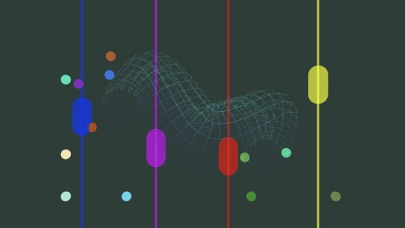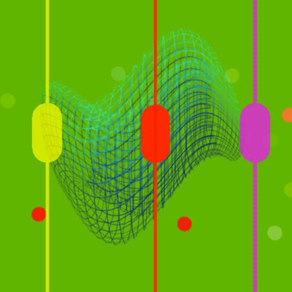
Visual Instrument
Free
1.3for iPhone, iPad and more
Age Rating
Visual Instrument Screenshots
About Visual Instrument
The power of randomness combined with your touch creates an endless melody for your enjoyment. Jazz guitar virtuoso Paul Musso combined his musical knowledge with the programming and artwork of Bryan Leister to create this music-making application. Musso provided guitar recordings of chords typically used to create a melody - F#, D#, C and G. Your touch (supports up to 4 simultaneous touches) creates collisions that will trigger one of these chords. Every 3 seconds, the key is randomly changed to either A Minor, C, F or G.
The result is an amazing, soothing and endless melodic tune that you can play for hours without the tune ever repeating itself. The visuals provide an ambient backdrop to help you play. The capsules represent your touch, each moving dot is a physics-enabled ball that contains one note. Hit a ball, and the note plays. If the ball hits the edges of the screen, the collision also triggers the note.
An experiment in music theory that was produced for an exhibition in Denver that also used motion tracking. Now available as a touch screen application.
The result is an amazing, soothing and endless melodic tune that you can play for hours without the tune ever repeating itself. The visuals provide an ambient backdrop to help you play. The capsules represent your touch, each moving dot is a physics-enabled ball that contains one note. Hit a ball, and the note plays. If the ball hits the edges of the screen, the collision also triggers the note.
An experiment in music theory that was produced for an exhibition in Denver that also used motion tracking. Now available as a touch screen application.
Show More
What's New in the Latest Version 1.3
Last updated on Dec 29, 2017
Old Versions
This app has been updated by Apple to display the Apple Watch app icon.
Update to work with latest iOS version.
Update to work with latest iOS version.
Show More
Version History
1.3
Dec 29, 2017
This app has been updated by Apple to display the Apple Watch app icon.
Update to work with latest iOS version.
Update to work with latest iOS version.
1.0
Oct 2, 2012
Visual Instrument FAQ
Click here to learn how to download Visual Instrument in restricted country or region.
Check the following list to see the minimum requirements of Visual Instrument.
iPhone
Requires iOS 8.0 or later.
iPad
Requires iPadOS 8.0 or later.
iPod touch
Requires iOS 8.0 or later.
Visual Instrument supports English