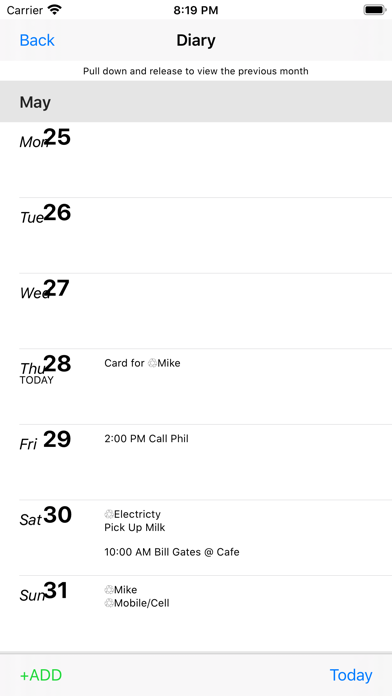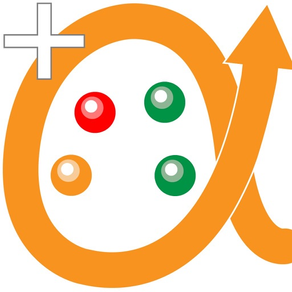
Visual To-Do Plus
$0.99
3.7.1for iPhone, iPad and more
Age Rating
Visual To-Do Plus Screenshots
About Visual To-Do Plus
Visual To-Do Plus by Plus Alpha is the to-do list app without a list. Instead it presents a graphical representation of all your tasks. Enabling you to see at a glance which tasks need attention today, what's going to need attention soon, and what's under control.
Over breakfast you check your phone to see a (silent) alert that you have three things due today. Slide it across to unlock the phone and open the app to see your circle of things to do. "Work" and "Birthdays" are both red (something needs your attention today). You pinch to zoom in on "Work" and see that the meeting to discuss your raise is today at 11am. (You'll get an audible reminder at 10:30, even if the app is no longer running). You also notice that your report to management has turned orange... it's due in two more days.
Zoom back out and check "Birthdays"... There's a reminder to buy a present for your mum's birthday which is coming up next week. Lucky! You've been so busy at work you completely forgot!
You also notice that today is your cousin's birthday. So you shoot off a quick "Happy Birthday" email to your cousin and mark the task as finished. It will automatically recur again next year. Done.
From the top level you can already see that all your bills are under control because the whole group is green, so nothing due for at least two weeks. No need to even check inside.
Relax. Enjoy the coffee. Your to-do list is managed. Such a great feeling. That's the way to start the day.
Visual To-Do Plus now also includes an interactive diary for an alternate view of your tasks and appointments. You can create the task directly from the diary with only a few taps of your finger, and of course you can easily see what is coming up for the day.
The diary also lets you record expenses and mileage for business and tax purposes, and you can export them as CSV files for importing on your Mac or PC.
There are also specialised shopping lists. Easily available from the Home View, with different lists for different shops or categories, to remind you next time you're in that store. Tick the items off as you shop, and then clear the list ready for next time.
Visual To-Do redefined the way people manage lists of tasks. Now Visual To-Do Plus goes even further and helps you manage your life productively and effectively.
Over breakfast you check your phone to see a (silent) alert that you have three things due today. Slide it across to unlock the phone and open the app to see your circle of things to do. "Work" and "Birthdays" are both red (something needs your attention today). You pinch to zoom in on "Work" and see that the meeting to discuss your raise is today at 11am. (You'll get an audible reminder at 10:30, even if the app is no longer running). You also notice that your report to management has turned orange... it's due in two more days.
Zoom back out and check "Birthdays"... There's a reminder to buy a present for your mum's birthday which is coming up next week. Lucky! You've been so busy at work you completely forgot!
You also notice that today is your cousin's birthday. So you shoot off a quick "Happy Birthday" email to your cousin and mark the task as finished. It will automatically recur again next year. Done.
From the top level you can already see that all your bills are under control because the whole group is green, so nothing due for at least two weeks. No need to even check inside.
Relax. Enjoy the coffee. Your to-do list is managed. Such a great feeling. That's the way to start the day.
Visual To-Do Plus now also includes an interactive diary for an alternate view of your tasks and appointments. You can create the task directly from the diary with only a few taps of your finger, and of course you can easily see what is coming up for the day.
The diary also lets you record expenses and mileage for business and tax purposes, and you can export them as CSV files for importing on your Mac or PC.
There are also specialised shopping lists. Easily available from the Home View, with different lists for different shops or categories, to remind you next time you're in that store. Tick the items off as you shop, and then clear the list ready for next time.
Visual To-Do redefined the way people manage lists of tasks. Now Visual To-Do Plus goes even further and helps you manage your life productively and effectively.
Show More
What's New in the Latest Version 3.7.1
Last updated on May 28, 2020
Old Versions
We fixed a small bug with the morning reminder when you have nothing overdue for more than a week.
It was a trivial text fix, but it was annoying us. So we figured it might be annoying you too.
We rebranded for Plus Alpha.
It was a trivial text fix, but it was annoying us. So we figured it might be annoying you too.
We rebranded for Plus Alpha.
Show More
Version History
3.7.1
May 28, 2020
We fixed a small bug with the morning reminder when you have nothing overdue for more than a week.
It was a trivial text fix, but it was annoying us. So we figured it might be annoying you too.
We rebranded for Plus Alpha.
It was a trivial text fix, but it was annoying us. So we figured it might be annoying you too.
We rebranded for Plus Alpha.
3.7
Jun 18, 2018
changed the daily notification to differentiate tasks due recently from those due more than a week ago (which you seem to be ignoring :( )
added a reminder for today's tasks at midday (unless they have a due time)
fixed a bug when most items in a group have a recurrence and we suggested you add one to a new task...
added a reminder for today's tasks at midday (unless they have a due time)
fixed a bug when most items in a group have a recurrence and we suggested you add one to a new task...
3.6
Dec 8, 2017
Improved the layout on bigger phones.
3.5.1
Dec 5, 2017
Fixes a bug where the app can crash when you add a diary entry on an iPad.
3.5
Dec 4, 2017
Fixes the issue caused by changes in iOS11.1 where the app would freeze every time it asked you a question or showed you a message.
3.3.2
Mar 30, 2016
we added airdrop for expense/hours reports
3.3.1
Jan 8, 2016
Fixed a bug where the Today button in the Diary could crash the app
3.1
May 22, 2015
We added settings for how long before an appointment the reminder alarm goes off.
And for the units and number of decimal places for tracking mileage and expenses.
We fixed a bug which prevented iPad users from creating an appointment.
And for the units and number of decimal places for tracking mileage and expenses.
We fixed a bug which prevented iPad users from creating an appointment.
3.0
May 11, 2015
We added a diary. Now you have a different way to see when your tasks and appointments are due. It is also much faster to create new tasks and appointments, just tap a day in the diary and add a task or appointment for that day with just a few keystrokes.
Using the diary you can now also record expenses and mileage for particular days and see the summary right there in your diary. You can export them as CSV files for importing to your favourite reporting tool on your other iOS device or even on your Mac or PC.
We added special Shopping Lists. Available from the Home View, and customisable for different stores. Making it easy to update as you walk around the store.
We also removed iCloud support from this app.
Using the diary you can now also record expenses and mileage for particular days and see the summary right there in your diary. You can export them as CSV files for importing to your favourite reporting tool on your other iOS device or even on your Mac or PC.
We added special Shopping Lists. Available from the Home View, and customisable for different stores. Making it easy to update as you walk around the store.
We also removed iCloud support from this app.
2.5.1
Feb 25, 2015
We fixed a bug where deleting the entire series of tasks for a recurring task didn't always delete it.
2.4
Jun 12, 2014
We updated the look and feel.
We fixed a couple of small bugs.
We fixed a couple of small bugs.
2.3.1
Oct 25, 2013
Fixed the bug which was stopping the user use the "Back" button and the detail button in the List View. (sorry).
2.3
Oct 8, 2013
Basically an upgrade to address some iOS7 issues.
We also fixed one small bug which could happen when syncing devices using iCloud.
We also fixed one small bug which could happen when syncing devices using iCloud.
2.2
May 10, 2013
Launch is faster.
Zooming is faster (but "chunkier").
We fixed a small bug where "Add"ing a task but then "Cancel"ing it would still add an untitled task.
Zooming is faster (but "chunkier").
We fixed a small bug where "Add"ing a task but then "Cancel"ing it would still add an untitled task.
2.1
Apr 5, 2013
You can now sync tasks between your devices using iCloud. Changes made on one device will be automatically updated on your other iCloud connected devices (after a minute or so, depending on your internet connection speed).
We improved the speed of zooming out a little. (It was pretty slow before if you had a task with a lot of "child" tasks.)
We improved the layout of the Edit Task view on iPhones and iPods. Controls are only displayed when they are used. (So for example, if a task doesn't have a specific time, the control for entering the time is hidden to save space.)
We also fixed a nasty bug when the user "Completed" a recurring task which had reminders it could crash the app. (Sorry).
We also added better support for iPhone 5 and for iOS 6.
We improved the speed of zooming out a little. (It was pretty slow before if you had a task with a lot of "child" tasks.)
We improved the layout of the Edit Task view on iPhones and iPods. Controls are only displayed when they are used. (So for example, if a task doesn't have a specific time, the control for entering the time is hidden to save space.)
We also fixed a nasty bug when the user "Completed" a recurring task which had reminders it could crash the app. (Sorry).
We also added better support for iPhone 5 and for iOS 6.
2.0
Aug 7, 2012
we added reminders that you can set to go off a certain number of days before the task becomes due.
So now you can remind yourself to buy a present for your anniversary a week before. Or to start cramming for your exam a couple of days before it's due :)
They also automatically adjust if you change the due date for the task.
we also fixed the lack of responsiveness issue when you try to drag tasks around to move them to other groups.
So now you can remind yourself to buy a present for your anniversary a week before. Or to start cramming for your exam a couple of days before it's due :)
They also automatically adjust if you change the due date for the task.
we also fixed the lack of responsiveness issue when you try to drag tasks around to move them to other groups.
1.9
Jul 17, 2012
We added a Home View to make some navigation easier.
We added "Due" and "Almost Due" badges (counters) to the home page so you can see the status of your tasks at a glance.
We added "Due" and "Almost Due" badges (counters) to the home page so you can see the status of your tasks at a glance.
1.8.1
Jun 26, 2012
fixes a nasty bug where a task which is marked as finished can sometimes become the main task ("Things to Do") about 3 days later.
this fixed version should stop this recurring and it should also recover the correct main task and repair it if it has already happened before you upgraded.
this fixed version should stop this recurring and it should also recover the correct main task and repair it if it has already happened before you upgraded.
1.8
Jun 14, 2012
to give you added peace of mind, we added the ability to backup your tasks to a file. And to restore them from a previous backup.
the backup file can also be easily copied to another device or computer using iTunes.
you can also use backup and restore to migrate your tasks if you upgrade from the free version to the paid version, or if you get a new iOS device.
the backup file can also be easily copied to another device or computer using iTunes.
you can also use backup and restore to migrate your tasks if you upgrade from the free version to the paid version, or if you get a new iOS device.
1.7.1
May 31, 2012
fixed a bug which was sometimes causing the reminder alarm for tasks due at specific times to go off at the wrong time.
1.7
May 11, 2012
added a date picker for setting the task's due date. it takes up more room, but it's much more intuitive.
added a time picker for setting the task's time (if it has one).
added some help on how to zoom around by pinching, or alternatively, by tapping and swiping up.
added landscape support for the iPad version.
added a time picker for setting the task's time (if it has one).
added some help on how to zoom around by pinching, or alternatively, by tapping and swiping up.
added landscape support for the iPad version.
1.6
Apr 23, 2012
added support for full screen on the iPad
1.5
Feb 20, 2012
tasks can now be set to be due at a specific time.
if they are, the time due will be displayed above the task in the graphical view, giving you a quick way to see when you have to do things.
also, you will receive a notification (and chime) 30 minutes before the task is due.
if they are, the time due will be displayed above the task in the graphical view, giving you a quick way to see when you have to do things.
also, you will receive a notification (and chime) 30 minutes before the task is due.
1.4
Feb 2, 2012
you can now hold and drag tasks to change them to another group. Great for when you accidentally make a task in the wrong group, or when you are grouping related tasks together so you can manage them more easily.
recurrence is now added automatically when creating a new task if all the tasks in the group have the same recurrence (like birthdays for example)
improved look and feel... standard navigation and toolbars
added a help page with instructions and explanations. ("?" button)
recurrence is now added automatically when creating a new task if all the tasks in the group have the same recurrence (like birthdays for example)
improved look and feel... standard navigation and toolbars
added a help page with instructions and explanations. ("?" button)
1.3
Jan 13, 2012
daily (silent) notifications/reminders when tasks are due
badge number on app icon to show due tasks
selecting the task from the list takes you to visual view
badge number on app icon to show due tasks
selecting the task from the list takes you to visual view
Visual To-Do Plus FAQ
Click here to learn how to download Visual To-Do Plus in restricted country or region.
Check the following list to see the minimum requirements of Visual To-Do Plus.
iPhone
Requires iOS 9.0 or later.
iPad
Requires iPadOS 9.0 or later.
iPod touch
Requires iOS 9.0 or later.
Visual To-Do Plus supports English