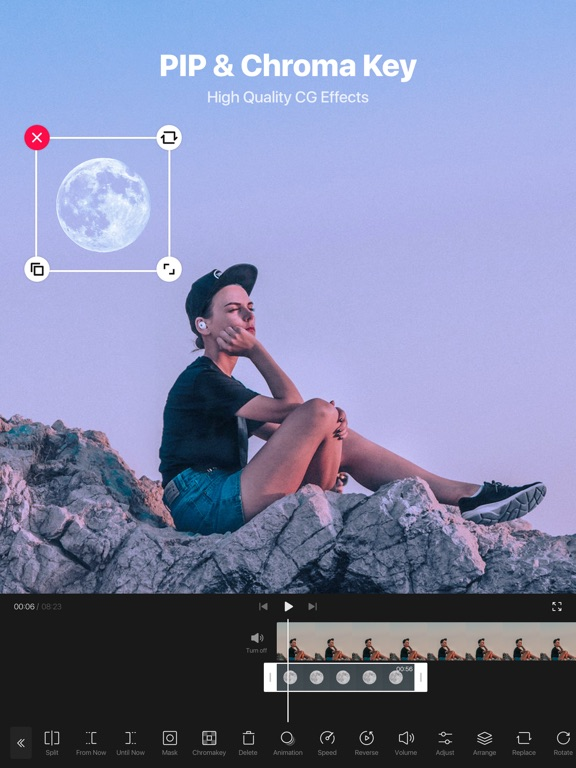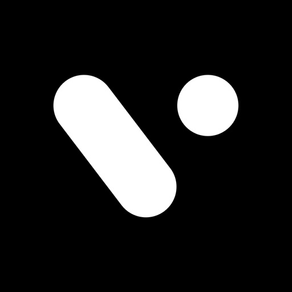
VITA - Video Editor & Maker
Pro Editing Tools
Free
302.0.5for iPhone, iPad and more
9.5
13K+ Ratings
SNOW Corporation
Developer
206.9 MB
Size
Mar 18, 2024
Update Date
Photo & Video
Category
4+
Age Rating
Age Rating
VITA - Video Editor & Maker Screenshots
About VITA - Video Editor & Maker
VITA is a simple & easy video editing app with all features you need for videography!
Start creating amazing videos with all the high-quality features in VITA.
- Export videos in full HD quality.
- Speed up & add slow motion with the video speed option.
- Add video transitions to make your videos look more cinematic.
- Make aesthetic videos with dreamy glitch, glitter, and bling effects.
- Apply filters to your videos for color grading.
- Select songs from the music library to enrich your videos.
- Create your own vlogs with quick and easy video templates.
- Use pre-made fonts and animated texts & customize with strokes, shadows, and colors.
- Collage and overlay videos with PIP to make clone videos.
Start creating amazing videos with all the high-quality features in VITA.
- Export videos in full HD quality.
- Speed up & add slow motion with the video speed option.
- Add video transitions to make your videos look more cinematic.
- Make aesthetic videos with dreamy glitch, glitter, and bling effects.
- Apply filters to your videos for color grading.
- Select songs from the music library to enrich your videos.
- Create your own vlogs with quick and easy video templates.
- Use pre-made fonts and animated texts & customize with strokes, shadows, and colors.
- Collage and overlay videos with PIP to make clone videos.
Show More
What's New in the Latest Version 302.0.5
Last updated on Mar 18, 2024
Old Versions
Improved the overall stability and fixed bugs.
Show More
Version History
302.0.5
Mar 18, 2024
Improved the overall stability and fixed bugs.
302.0.4
Dec 18, 2023
Improved the overall stability and fixed bugs.
302.0.3
Nov 21, 2023
Improved the overall stability and fixed bugs.
302.0.2
Sep 12, 2023
Improved the overall stability and fixed bugs.
302.0.1
Aug 7, 2023
Improved the overall stability and fixed bugs.
302.0.0
Jun 23, 2023
Improved the overall stability and fixed bugs.
301.0.5
Jun 14, 2023
Improved the overall stability and fixed bugs.
301.0.4
May 23, 2023
Improved the overall stability and fixed bugs.
301.0.3
May 17, 2023
1. The usability has been improved for easier editing.
2. Performance and stability have also been much improved!
3. Some screens may display [Advertising].
- Ad revenue is used to improve VITA’s service for better features and contents.
VITA will do its best to minimize any inconvenience or discomfort caused by ads.
Please report any ads that are uncomfortable to view through Contact in Settings. We will take immediate action.
4. Contact [VITA > Settings > Inquiry] to send any inquiries.
2. Performance and stability have also been much improved!
3. Some screens may display [Advertising].
- Ad revenue is used to improve VITA’s service for better features and contents.
VITA will do its best to minimize any inconvenience or discomfort caused by ads.
Please report any ads that are uncomfortable to view through Contact in Settings. We will take immediate action.
4. Contact [VITA > Settings > Inquiry] to send any inquiries.
301.0.2
May 11, 2023
1. The usability has been improved for easier editing.
2. Performance and stability have also been much improved!
3. Some screens may display [Advertising].
- Ad revenue is used to improve VITA’s service for better features and contents.
VITA will do its best to minimize any inconvenience or discomfort caused by ads.
Please report any ads that are uncomfortable to view through Contact in Settings. We will take immediate action.
4. Contact [VITA > Settings > Inquiry] to send any inquiries.
2. Performance and stability have also been much improved!
3. Some screens may display [Advertising].
- Ad revenue is used to improve VITA’s service for better features and contents.
VITA will do its best to minimize any inconvenience or discomfort caused by ads.
Please report any ads that are uncomfortable to view through Contact in Settings. We will take immediate action.
4. Contact [VITA > Settings > Inquiry] to send any inquiries.
301.0.1
Apr 30, 2023
1. The usability has been improved for easier editing.
2. Performance and stability have also been much improved!
3. Some screens may display [Advertising].
- Ad revenue is used to improve VITA’s service for better features and contents.
VITA will do its best to minimize any inconvenience or discomfort caused by ads.
Please report any ads that are uncomfortable to view through Contact in Settings. We will take immediate action.
4. Contact [VITA > Settings > Inquiry] to send any inquiries.
2. Performance and stability have also been much improved!
3. Some screens may display [Advertising].
- Ad revenue is used to improve VITA’s service for better features and contents.
VITA will do its best to minimize any inconvenience or discomfort caused by ads.
Please report any ads that are uncomfortable to view through Contact in Settings. We will take immediate action.
4. Contact [VITA > Settings > Inquiry] to send any inquiries.
301.0.0
Apr 29, 2023
1. The usability has been improved for easier editing.
2. Performance and stability have also been much improved!
3. Some screens may display [Advertising].
- Ad revenue is used to improve VITA’s service for better features and contents.
VITA will do its best to minimize any inconvenience or discomfort caused by ads.
Please report any ads that are uncomfortable to view through Contact in Settings. We will take immediate action.
4. Contact [VITA > Settings > Inquiry] to send any inquiries.
2. Performance and stability have also been much improved!
3. Some screens may display [Advertising].
- Ad revenue is used to improve VITA’s service for better features and contents.
VITA will do its best to minimize any inconvenience or discomfort caused by ads.
Please report any ads that are uncomfortable to view through Contact in Settings. We will take immediate action.
4. Contact [VITA > Settings > Inquiry] to send any inquiries.
300.5.5
Mar 29, 2023
1. Speed feature update
- Adjust the video speed dynamically using the Curve feature.
- Create smooth, slow-motion videos with the Smooth feature.
2. Cut Out
- It is now possible to cut out the background.
- Create awesome collage videos!
3. Chromakey
- A chromakey can be applied to original photos and videos.
4. Mosaic improvement
- The feather value can be adjusted.
5. UI and usability improvements
- Adjust the video speed dynamically using the Curve feature.
- Create smooth, slow-motion videos with the Smooth feature.
2. Cut Out
- It is now possible to cut out the background.
- Create awesome collage videos!
3. Chromakey
- A chromakey can be applied to original photos and videos.
4. Mosaic improvement
- The feather value can be adjusted.
5. UI and usability improvements
300.5.1
Mar 19, 2023
1. Speed feature update
- Adjust the video speed dynamically using the Curve feature.
- Create smooth, slow-motion videos with the Smooth feature.
2. Cut Out
- It is now possible to cut out the background.
- Create awesome collage videos!
3. Chromakey
- A chromakey can be applied to original photos and videos.
4. Mosaic improvement
- The feather value can be adjusted.
5. UI and usability improvements
- Adjust the video speed dynamically using the Curve feature.
- Create smooth, slow-motion videos with the Smooth feature.
2. Cut Out
- It is now possible to cut out the background.
- Create awesome collage videos!
3. Chromakey
- A chromakey can be applied to original photos and videos.
4. Mosaic improvement
- The feather value can be adjusted.
5. UI and usability improvements
300.5.0
Mar 17, 2023
1. Speed feature update
- Adjust the video speed dynamically using the Curve feature.
- Create smooth, slow-motion videos with the Smooth feature.
2. Cut Out
- It is now possible to cut out the background.
- Create awesome collage videos!
3. Chromakey
- A chromakey can be applied to original photos and videos.
4. Mosaic improvement
- The feather value can be adjusted.
5. UI and usability improvements
- Adjust the video speed dynamically using the Curve feature.
- Create smooth, slow-motion videos with the Smooth feature.
2. Cut Out
- It is now possible to cut out the background.
- Create awesome collage videos!
3. Chromakey
- A chromakey can be applied to original photos and videos.
4. Mosaic improvement
- The feather value can be adjusted.
5. UI and usability improvements
236.5.5
Jan 13, 2023
1. AI effect
- The AI effect feature has been added!
- Try the Amazing Face filter, Speed effect, and more.
2. Mosaic improvement
- The pixel control bar has been improved.
3. New sound sources have been added
- Use a variety of music to create a video with the desired atmosphere.
- The AI effect feature has been added!
- Try the Amazing Face filter, Speed effect, and more.
2. Mosaic improvement
- The pixel control bar has been improved.
3. New sound sources have been added
- Use a variety of music to create a video with the desired atmosphere.
236.5.2
Jan 2, 2023
1. AI effect
- The AI effect feature has been added!
- Try the Amazing Face filter, Speed effect, and more.
2. Mosaic improvement
- The pixel control bar has been improved.
3. New sound sources have been added
- Use a variety of music to create a video with the desired atmosphere.
- The AI effect feature has been added!
- Try the Amazing Face filter, Speed effect, and more.
2. Mosaic improvement
- The pixel control bar has been improved.
3. New sound sources have been added
- Use a variety of music to create a video with the desired atmosphere.
236.5.1
Dec 24, 2022
1. AI effect
- The AI effect feature has been added!
- Try the Amazing Face filter, Speed effect, and more.
2. Mosaic improvement
- The pixel control bar has been improved.
3. Merry Christmas!
- We'd like to offer you this update as a Christmas gift
4. New sound sources have been added
- Use a variety of music to create a video with the desired atmosphere.
- The AI effect feature has been added!
- Try the Amazing Face filter, Speed effect, and more.
2. Mosaic improvement
- The pixel control bar has been improved.
3. Merry Christmas!
- We'd like to offer you this update as a Christmas gift
4. New sound sources have been added
- Use a variety of music to create a video with the desired atmosphere.
236.5.0
Dec 22, 2022
1. AI effect
- The AI effect feature has been added!
- Try the Amazing Face filter, Speed effect, and more.
2. Mosaic improvement
- The pixel control bar has been improved.
3. Merry Christmas!
- We'd like to offer you this update as a Christmas gift
4. New sound sources have been added
- Use a variety of music to create a video with the desired atmosphere.
- The AI effect feature has been added!
- Try the Amazing Face filter, Speed effect, and more.
2. Mosaic improvement
- The pixel control bar has been improved.
3. Merry Christmas!
- We'd like to offer you this update as a Christmas gift
4. New sound sources have been added
- Use a variety of music to create a video with the desired atmosphere.
235.4.1
Dec 8, 2022
1. Improvements in Text tab
- You can now check out texts by style!
- It is now easier to use text animation.
2. Performance and stability have also been much improved!
- You can now check out texts by style!
- It is now easier to use text animation.
2. Performance and stability have also been much improved!
235.4.0
Dec 3, 2022
1. Improvements in Text tab
- You can now check out texts by style!
- It is now easier to use text animation.
2. Performance and stability have also been much improved!
- You can now check out texts by style!
- It is now easier to use text animation.
2. Performance and stability have also been much improved!
234.4.5
Nov 14, 2022
New trending items updated!
- New assets including effects, texts, stickers are being updated every week.
- New assets including effects, texts, stickers are being updated every week.
234.4.0
Oct 25, 2022
New trending items updated!
- New assets including effects, texts, stickers are being updated every week.
- New assets including effects, texts, stickers are being updated every week.
233.3.6
Oct 12, 2022
1. Voice Changer feature has been added!
Try applying different voice changing effects on videos.
2. You can now adjust effects more precisely.
Apply your very own effect with the adjust tool in Effects.
3. Freeze function is newly added!
Try making your video with the pause effect.
Try applying different voice changing effects on videos.
2. You can now adjust effects more precisely.
Apply your very own effect with the adjust tool in Effects.
3. Freeze function is newly added!
Try making your video with the pause effect.
233.3.5
Oct 6, 2022
1. Voice Changer feature has been added!
Try applying different voice changing effects on videos.
2. You can now adjust effects more precisely.
Apply your very own effect with the adjust tool in Effects.
3. Freeze function is newly added!
Try making your video with the pause effect.
Try applying different voice changing effects on videos.
2. You can now adjust effects more precisely.
Apply your very own effect with the adjust tool in Effects.
3. Freeze function is newly added!
Try making your video with the pause effect.
VITA - Video Editor & Maker FAQ
VITA - Video Editor & Maker is available in regions other than the following restricted countries:
China
VITA - Video Editor & Maker supports English, Bengali, Hindi, Japanese, Korean, Portuguese, Simplified Chinese, Spanish
Click here to learn how to download VITA - Video Editor & Maker in restricted country or region.
Check the following list to see the minimum requirements of VITA - Video Editor & Maker.
iPhone
Requires iOS 13.0 or later.
iPad
Requires iPadOS 13.0 or later.
iPod touch
Requires iOS 13.0 or later.