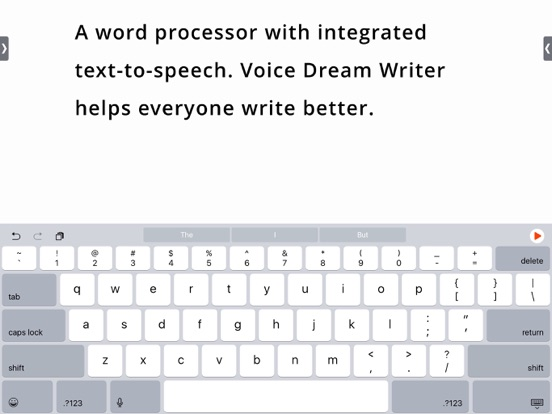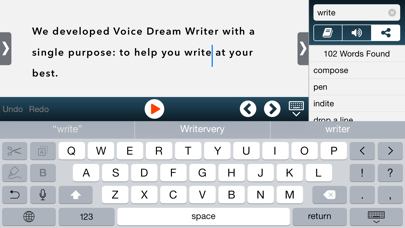Age Rating
VDWrite Screenshots
About VDWrite
Voice Dream Writer helps everyone write better: Text-to-speech proofreading reduces mistakes, phonetic and meaning search help you use the right words, and an active outline helps you organize and improve the structure of your writing.
• Featured in the US App Store Education Collection.
• "Voice Dream Writer's technically designed for people with reading disabilities, but it's useful for just about anyone who needs a little help proofing." - Lifehacker
Text-To-Speech Proofreading. Professional proofreaders recommend reading out loud as the best way to catch mistakes. Like a personal proofreader, Voice Dream Writer reads your writing using text-to-speech, so you can easily spot awkward sentences, grammatical errors and typos. Also, it can read words and sentences as you type or voice dictate. This way, you can type faster because you no longer have to look up to check the text you just wrote.
Word Finder. Voice Dream Writer helps you find the right words using phonetic search and meaning search. For example, search for "inuf" phonetically, and you will find "enough", and search for "Fast Africa Cat" by meaning and you will find "Cheetah." Word Finder also shows you the dictionary definition of a word as you type without you having to select anything or open another program.
Outline. As you write, Voice Dream Writer automatically creates an outline of headings, paragraphs and sentences. The Outline helps you structure your document better by giving you an always-on overview. You can also quickly navigate to a section in a long document without endless scrolling. Finally, you can drag and drop elements in the Outline to organize your writing. No more selecting, cutting and pasting large blocks of text.
Besides these unique features, Voice Dream Writer also comes with everything you would expect from any great writing tool:
• Comprehensive settings for text appearance
• Uncluttered writing area
• Search for text
• Search for misspelled words
• Word count
• Synchronize and backup with iCloud
• Import and export for Dropbox, Google Drive, and Box
• Preview and print with multiple themes
• Markdown support for formatting
• Export to Microsoft Word format (compatible with Apple Pages)
• Support for Bluetooth keyboard
The app is not only fully accessible, it was designed with students and adults with print disabilities in mind. There are special tools for VoiceOver users to manage the cursor, select text, and find and correct misspelled words by stepping through them. Voice-based Proofreading and Phonetic Search are invaluable for people with dyslexia. Also included is the research-proven Dyslexie font.
Voice Dream Writer will continue to evolve. We would love to hear from you!
• Featured in the US App Store Education Collection.
• "Voice Dream Writer's technically designed for people with reading disabilities, but it's useful for just about anyone who needs a little help proofing." - Lifehacker
Text-To-Speech Proofreading. Professional proofreaders recommend reading out loud as the best way to catch mistakes. Like a personal proofreader, Voice Dream Writer reads your writing using text-to-speech, so you can easily spot awkward sentences, grammatical errors and typos. Also, it can read words and sentences as you type or voice dictate. This way, you can type faster because you no longer have to look up to check the text you just wrote.
Word Finder. Voice Dream Writer helps you find the right words using phonetic search and meaning search. For example, search for "inuf" phonetically, and you will find "enough", and search for "Fast Africa Cat" by meaning and you will find "Cheetah." Word Finder also shows you the dictionary definition of a word as you type without you having to select anything or open another program.
Outline. As you write, Voice Dream Writer automatically creates an outline of headings, paragraphs and sentences. The Outline helps you structure your document better by giving you an always-on overview. You can also quickly navigate to a section in a long document without endless scrolling. Finally, you can drag and drop elements in the Outline to organize your writing. No more selecting, cutting and pasting large blocks of text.
Besides these unique features, Voice Dream Writer also comes with everything you would expect from any great writing tool:
• Comprehensive settings for text appearance
• Uncluttered writing area
• Search for text
• Search for misspelled words
• Word count
• Synchronize and backup with iCloud
• Import and export for Dropbox, Google Drive, and Box
• Preview and print with multiple themes
• Markdown support for formatting
• Export to Microsoft Word format (compatible with Apple Pages)
• Support for Bluetooth keyboard
The app is not only fully accessible, it was designed with students and adults with print disabilities in mind. There are special tools for VoiceOver users to manage the cursor, select text, and find and correct misspelled words by stepping through them. Voice-based Proofreading and Phonetic Search are invaluable for people with dyslexia. Also included is the research-proven Dyslexie font.
Voice Dream Writer will continue to evolve. We would love to hear from you!
Show More
What's New in the Latest Version 2.0.2
Last updated on Sep 26, 2023
Old Versions
- Updated for iOS 17.
- Fixed a crash that affects some users upon launch.
- Fixed a crash that affects some users upon launch.
Show More
Version History
2.0.2
Sep 26, 2023
- Updated for iOS 17.
- Fixed a crash that affects some users upon launch.
- Fixed a crash that affects some users upon launch.
2.0.1
Jun 26, 2023
- Fixed crash when pressing Play to proofread under some conditions.
2.0.0
Jun 20, 2023
Renamed app to "VDWrite".
1.7.12
Sep 27, 2022
Fixed the problem with Ivona voices.
1.7.11
Sep 23, 2022
- Added back the ability to rename documents.
1.7.10
Sep 10, 2022
- Updated for iOS 16.
1.7.9
Aug 13, 2022
- Fixed File Manager crash -- hopefully this finally does it!
1.7.8
Aug 7, 2022
- Fixed crashes.
1.7.7
Aug 4, 2022
- Fixed: Missing play button above the on-screen keyboard.
1.7.6
Aug 1, 2022
- Fixed MS Word export. It is now a fully supported feature and no longer experimental.
- Open files with .md extension.
- Updated all icons to be consistent with Voice Dream Reader.
- Fixed a crash in File Manager.
- Open files with .md extension.
- Updated all icons to be consistent with Voice Dream Reader.
- Fixed a crash in File Manager.
1.7.5
Jul 31, 2022
- Fixed MS Word export. It is now a fully supported feature and no longer experimental.
- Open files with .md extension.
- Updated all icons to be consistent with Voice Dream Reader.
- Open files with .md extension.
- Updated all icons to be consistent with Voice Dream Reader.
1.7.4
Jan 13, 2021
- Possible fix for freezing when launching for the first time. This has been reported by a few users but we could not reproduce it.
1.7.3
Sep 28, 2020
- Updated for iOS 14.
- Fixed text selection issue for VoiceOver introduced in iOS 14.
- Text search results now wraps.
- Fixed document renaming from File Manager.
- Fixed text selection issue for VoiceOver introduced in iOS 14.
- Text search results now wraps.
- Fixed document renaming from File Manager.
1.7.2
Nov 13, 2019
- Speak word or sentence settings are now working.
- Speech cursor won’t disappear under the editing toolbar.
- Send text is now working.
- Remote audio control are enabled.
- Other minor bug fixes and enhancements.
- Speech cursor won’t disappear under the editing toolbar.
- Send text is now working.
- Remote audio control are enabled.
- Other minor bug fixes and enhancements.
1.7.1
Nov 4, 2019
- Fixed a crash for iPads using iOS 12.
- Other minor bug fixes and enhancements.
- Other minor bug fixes and enhancements.
1.7.0
Nov 1, 2019
- Updated to support iOS 13.
- Support for dark mode.
- Fixed bug of iPads having multiple play buttons.
- Other minor bug fixes.
Over the next several months, we'll be updating Writer regularly. Please email us at support@voicedream.com about bug fixes and new features you would like to see.
- Support for dark mode.
- Fixed bug of iPads having multiple play buttons.
- Other minor bug fixes.
Over the next several months, we'll be updating Writer regularly. Please email us at support@voicedream.com about bug fixes and new features you would like to see.
1.6.1
Nov 4, 2017
- Support for iPhone X.
- Better handle of large accessibility text sizes.
- Minor bug fixes and UI enhancements.
- Better handle of large accessibility text sizes.
- Minor bug fixes and UI enhancements.
1.6.0
Oct 7, 2017
- Updated for iOS 11.
If you enjoy Voice Dream Writer, please leave us a 5-star review in the App Store! Thanks.
If you enjoy Voice Dream Writer, please leave us a 5-star review in the App Store! Thanks.
1.5.2
May 28, 2017
- Fixed NeoSpeech license issue.
- Minor enhancements and bug fixes.
- Minor enhancements and bug fixes.
1.5.1
Mar 15, 2017
- Fixed problem with NeoSpeech voices.
1.5.0
Jan 10, 2017
- Added rhyme search in Word Finder
- Improved meaning search results
- Improved Word Finder usability
- Cursor location more predictable
- Added option for toolbar to be always visible
- Text search and spellchecker go to first result after cursor
- Load ".md" Markdown files
- Listen to Help document while using an external keyboard
- Show keyboard commands (tap and hold Command key)
- Other minor enhancements and bug fixes
- Improved meaning search results
- Improved Word Finder usability
- Cursor location more predictable
- Added option for toolbar to be always visible
- Text search and spellchecker go to first result after cursor
- Load ".md" Markdown files
- Listen to Help document while using an external keyboard
- Show keyboard commands (tap and hold Command key)
- Other minor enhancements and bug fixes
1.4.2
Sep 25, 2016
- Fixed highlighting issue introduced in iOS 10.
1.4.1
Sep 12, 2016
- Updated for iOS 10.
1.4.0
Mar 31, 2016
• All premium voices are updated. Please update Voice Dream Reader to version 4 and download all purchased voices again.
• Support for iPad Pro.
• Minor bug fixes and enhancements.
• Support for iPad Pro.
• Minor bug fixes and enhancements.
1.3.2
Oct 10, 2015
- Fixed crash in iOS 8
- Fixed issues with Ivona voices
- Fixed issues with Ivona voices
VDWrite Price
Today:
Free
Lowest:
Free
Highest:
$9.99
VDWrite FAQ
VDWrite is available in regions other than the following restricted countries:
Iceland,Montenegro,Norway,Saudi Arabia,Argentina,Congo, Democratic Republic,Cameroon,China,Cyprus,Nicaragua,Belgium,Kyrgyzstan,Netherlands,Afghanistan,Myanmar,Taiwan,Hungary,Mexico,Suriname,Tajikistan,Bosnia & Herzegovina,Denmark,Iraq,Madagascar,Romania,Slovenia,Portugal,Uganda,United Arab Emirates,Maldives,Nepal,Russia,Sierra Leone,Georgia,Dominican Republic,Croatia,Thailand,Czech Republic,Sri Lanka,Spain,Guatemala,Belarus,Zambia,Japan,Oman,Congo,Bahrain,Kazakhstan,Macao,Mauritania,Austria,South Korea,Lao Peoples Democratic Republic,Libya,Chad,Grenada,Panama,Sweden,Tunisia,Uruguay,Ecuador,Jamaica,Turkmenistan,Paraguay,Swaziland,Rwanda,Cote Divoire,Egypt,Indonesia,Burkina Faso,Lithuania,Nauru,Qatar,Venezuela,Germany,Chile,Colombia,Estonia,Cambodia,Mongolia,Namibia,Serbia,Sao Tome & Principe,Kosovo,Mozambique,Poland,Finland,Morocco,Macedonia,Mauritius,Tonga,Costa Rica,Turkey,Switzerland,France,Gabon,Greece,Italy,Seychelles,Brazil,Ukraine,Senegal,Honduras,Latvia,Slovakia,Azerbaijan,Peru,Vietnam,Vanuatu,Armenia
VDWrite supports English
Click here to learn how to download VDWrite in restricted country or region.
Check the following list to see the minimum requirements of VDWrite.
iPhone
Requires iOS 14.0 or later.
iPad
Requires iPadOS 14.0 or later.
iPod touch
Requires iOS 14.0 or later.