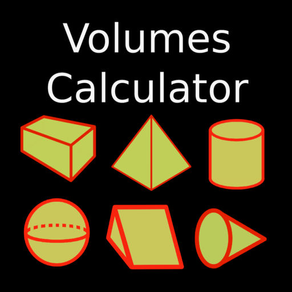
Volumes Calculator
$0.99
1.5for iPhone
Age Rating
Volumes Calculator Screenshots
About Volumes Calculator
Do you need to learn how to determine the volumes of cuboids, prisms, cylinders, pyramids, cones and spheres? If the answer is Yes then this App is for you. The Volumes Calculator not only calculates the answers for you but it also tells you the formula used to calculate the volume of the shape you selected.
New to v1.1 : Just touch the bottom of the screen to see the volumes expressed in litres, pints and gallons.
The App is simple to use. Just enter the marked values such as sides, height, the radius, etc and the volume will be calculated for you.
To enter a value for a height, side, radius just touch the diagram on or near the one you want to specify. The keypad pops up. Enter the value you want and select OK. Select the other values and do the same. When the App has the required information for the shape it will calculate the answer for you and show the formula used.
To start over select 'Clear All'. All values for that shape are reset.
You can select what shape to calculate the volume for using the control at the top of the screen.
You can change the units shown for the values by pressing the Preferences button, selecting the units you want and select Save.
New to v1.1 : Just touch the bottom of the screen to see the volumes expressed in litres, pints and gallons.
The App is simple to use. Just enter the marked values such as sides, height, the radius, etc and the volume will be calculated for you.
To enter a value for a height, side, radius just touch the diagram on or near the one you want to specify. The keypad pops up. Enter the value you want and select OK. Select the other values and do the same. When the App has the required information for the shape it will calculate the answer for you and show the formula used.
To start over select 'Clear All'. All values for that shape are reset.
You can select what shape to calculate the volume for using the control at the top of the screen.
You can change the units shown for the values by pressing the Preferences button, selecting the units you want and select Save.
Show More
What's New in the Latest Version 1.5
Last updated on Nov 30, 2019
Old Versions
Updates to the user interface
Show More
Version History
1.5
Nov 30, 2019
Updates to the user interface
1.4
Oct 4, 2017
Changes for larger screen devices
1.3.1
Sep 6, 2013
GUI Buttons update
1.3
Jun 24, 2013
Added Help and Support
1.2.2
May 10, 2013
Added Review code
1.2.1
Jan 22, 2013
Bug fix: Pyramid formula on diagram wrong.
1.2
Jan 14, 2013
Updates for iPhone5 and iOS6
1.1.3
May 19, 2011
Added splash screens
1.1.2
Jan 21, 2011
Image updates for iPhone4 display
Changes to handle European style comma for decimal point.
Changes to handle European style comma for decimal point.
1.1
Nov 13, 2010
Fixed a bug in Pyramid Calculation.
Also, just touch the bottom of the screen to see the volumes expressed in litres, pints and gallons.
Also, just touch the bottom of the screen to see the volumes expressed in litres, pints and gallons.
1.0
Jun 11, 2010
Volumes Calculator FAQ
Click here to learn how to download Volumes Calculator in restricted country or region.
Check the following list to see the minimum requirements of Volumes Calculator.
iPhone
Volumes Calculator supports English





























