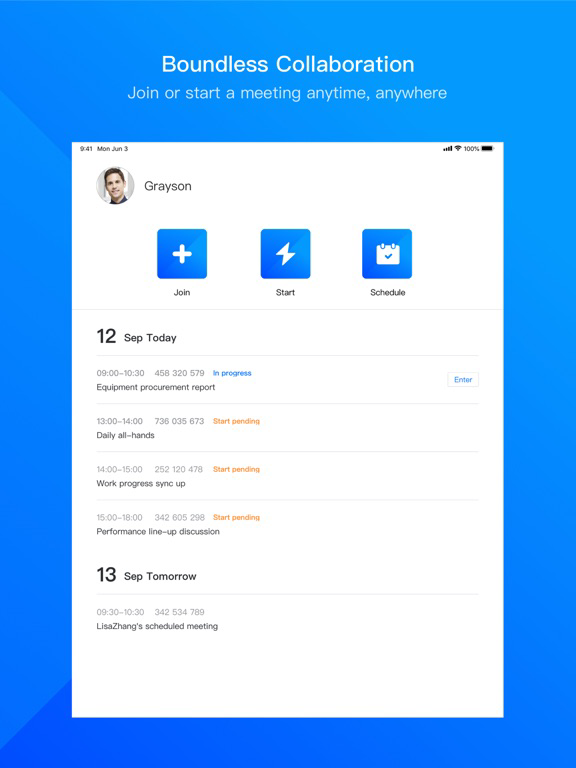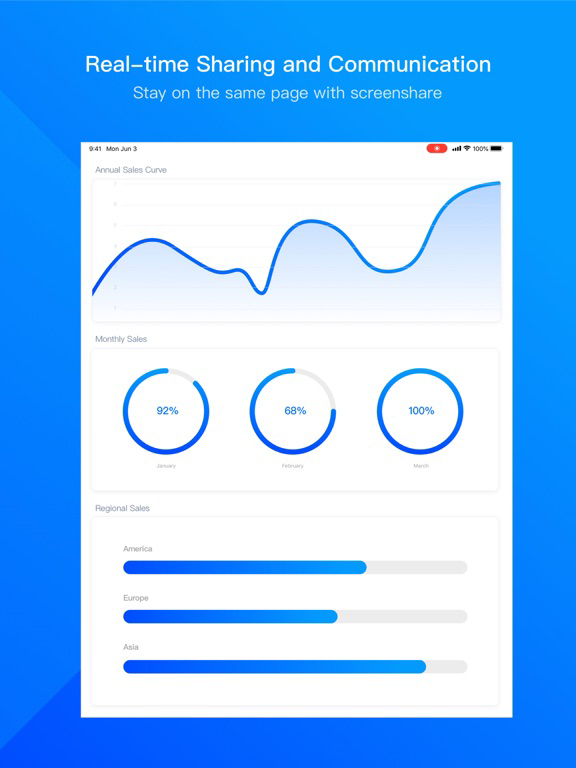VooV Meeting
Tencent Video Conferencing
Free
3.20.3for iPhone, iPad and more
Age Rating
VooV Meeting Screenshots
About VooV Meeting
– About VooV Meeting –
Backed by the global network deployment, VooV Meeting provides smooth, secure, and reliable cloud-based HD conferencing services that enable you to start or join meetings with ease anytime, anywhere. It features online document collaboration, join via WeChat Mini Programs, meeting management and control, screen sharing and many more. With VooV Meeting, mobile working and cross-company meetings are no longer a problem!
Cloud-based Smart Conferencing
– Key Features –
[Easy to Use]
- Easily join, start, schedule a meeting
- Online document collaboration to facilitate discussions
- Real-time screen sharing for remote demonstration
- Meeting controls for the host to keep meetings in good order
[Smooth and Crystal Clear]
- HD image, beauty filter, background blur
- Intelligently eliminate ambient noise and keyboard click sound and perfectly restore human voices
[Stable and Reliable]
- High meeting concurrency supported thanks to the global network deployment
- Amazing audio and video quality
[Secure]
- World-leading security protection.
—Contact Us—
Email: info@voovmeeting.com
Please feel free to rate us, leave your comments in the comment section, or email us if you have any questions so we can move ahead.
Thank you for your support!
Service Agreement: https://meeting.tencent.com/df/en/service-agreement_voov.html
Privacy Policy: https://meeting.tencent.com/df/en/privacy-policy_voov.html
Backed by the global network deployment, VooV Meeting provides smooth, secure, and reliable cloud-based HD conferencing services that enable you to start or join meetings with ease anytime, anywhere. It features online document collaboration, join via WeChat Mini Programs, meeting management and control, screen sharing and many more. With VooV Meeting, mobile working and cross-company meetings are no longer a problem!
Cloud-based Smart Conferencing
– Key Features –
[Easy to Use]
- Easily join, start, schedule a meeting
- Online document collaboration to facilitate discussions
- Real-time screen sharing for remote demonstration
- Meeting controls for the host to keep meetings in good order
[Smooth and Crystal Clear]
- HD image, beauty filter, background blur
- Intelligently eliminate ambient noise and keyboard click sound and perfectly restore human voices
[Stable and Reliable]
- High meeting concurrency supported thanks to the global network deployment
- Amazing audio and video quality
[Secure]
- World-leading security protection.
—Contact Us—
Email: info@voovmeeting.com
Please feel free to rate us, leave your comments in the comment section, or email us if you have any questions so we can move ahead.
Thank you for your support!
Service Agreement: https://meeting.tencent.com/df/en/service-agreement_voov.html
Privacy Policy: https://meeting.tencent.com/df/en/privacy-policy_voov.html
Show More
What's New in the Latest Version 3.20.3
Last updated on Mar 7, 2024
Old Versions
Modify some known issues and optimize the experience
Show More
Version History
3.20.3
Mar 7, 2024
Modify some known issues and optimize the experience
VooV Meeting FAQ
VooV Meeting is available in regions other than the following restricted countries:
Malawi,Czech Republic,Guyana,Sri Lanka,Yemen,Guatemala,Congo,Oman,Solomon Islands,Lao Peoples Democratic Republic,Grenada,Ecuador,Guinea-bissau,Cote Divoire,Egypt,Nauru,Angola,Botswana,Kosovo,St. Kitts and Nevis,Serbia,Sao Tome & Principe,Algeria,Macedonia,Papua New Guinea,Tonga,Costa Rica,St. Lucia,Vanuatu,India,Congo, Democratic Republic,China,Ghana,Tanzania,Zimbabwe,Iraq,United Arab Emirates,Lebanon,Kenya,Kuwait
VooV Meeting supports English, Japanese, Korean, Malay, Russian, Simplified Chinese, Traditional Chinese
Click here to learn how to download VooV Meeting in restricted country or region.
Check the following list to see the minimum requirements of VooV Meeting.
iPhone
Requires iOS 11.0 or later.
iPad
Requires iPadOS 11.0 or later.
Mac
Requires macOS 10.11 or later.
iPod touch
Requires iOS 11.0 or later.