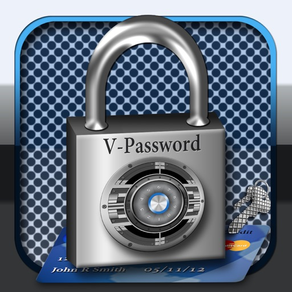
V-Password
Free
1.0.2for iPad
Age Rating
V-Password Screenshots
About V-Password
V-Password protects your sensitive information like Web User names and Passwords, Bank Accounts, Credit Card Accounts, Email Accounts, Licenses, Social Security Numbers, Passports Information, Photos, FTP credentials etc.
Features & Benefits:
-----------------
- It uses strong AES Encryption and decryption algorithm to secure the data
- To ensure additional data security, it encrypts the data with a random key, which it then encrypts together with a fixed key used in the app
- It locks your data behind a four-digit unlock code and a master password both of which would be configured
- Backup to protect your data in Dropbox
- You can restore your data even if your device is lost, stolen or upgraded
- Login to websites in single tap. It automatically fills in the Username & Password
- Create any number of folders and forms
- It has an explorer like window to select and the view forms
- The explorer window would be auto adjusted based on the length of the folder/form name.
- The explorer window can also be manually adjusted by simply dragging the middle bar
- Swipe to delete any Folder of Form
- Search for any folders or files
- Change icons for different categories
- Choose App skins as you wish
Features & Benefits:
-----------------
- It uses strong AES Encryption and decryption algorithm to secure the data
- To ensure additional data security, it encrypts the data with a random key, which it then encrypts together with a fixed key used in the app
- It locks your data behind a four-digit unlock code and a master password both of which would be configured
- Backup to protect your data in Dropbox
- You can restore your data even if your device is lost, stolen or upgraded
- Login to websites in single tap. It automatically fills in the Username & Password
- Create any number of folders and forms
- It has an explorer like window to select and the view forms
- The explorer window would be auto adjusted based on the length of the folder/form name.
- The explorer window can also be manually adjusted by simply dragging the middle bar
- Swipe to delete any Folder of Form
- Search for any folders or files
- Change icons for different categories
- Choose App skins as you wish
Show More
What's New in the Latest Version 1.0.2
Last updated on Dec 4, 2017
Old Versions
bug fixes
Show More
Version History
1.0.2
Mar 7, 2013
bug fixes
V-Password FAQ
Click here to learn how to download V-Password in restricted country or region.
Check the following list to see the minimum requirements of V-Password.
iPad
V-Password supports English
























