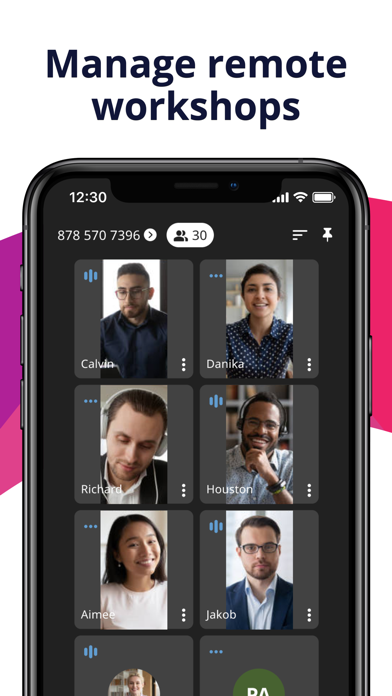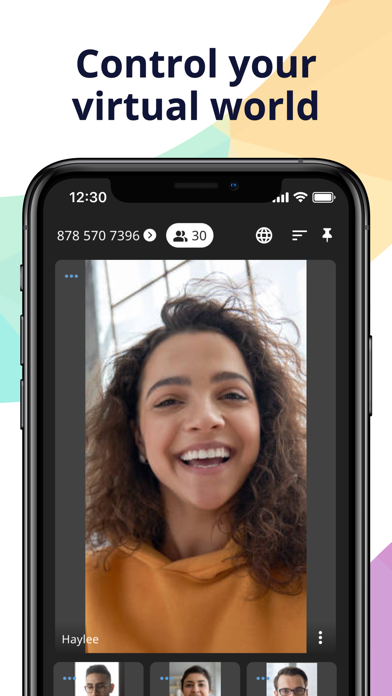VROOM
VROOM: Video Conference
Free
2.30.0for iPhone, iPad and more
9.9
1 Ratings
TRUE DIGITAL & MEDIA PLATFORM COMPANY LIMITED
Developer
89.3 MB
Size
Nov 13, 2023
Update Date
Business
Category
4+
Age Rating
Age Rating
VROOM Screenshots
About VROOM
Be part of the future!
True VROOM is working to bring you a new experience to help enable the best in your remote and office-based teams. Bringing your teams into a single safe and secured environment where you can host large conferences, team meetings, protected business workshops, and much more!
We’re working hard to bring you …
Secured Instant meetings
Password protected events
Customizable meeting views
Automated screen share handling
Live translations with dual audio
Cloud recording
... and a lot more in the planning!
True VROOM is working to bring you a new experience to help enable the best in your remote and office-based teams. Bringing your teams into a single safe and secured environment where you can host large conferences, team meetings, protected business workshops, and much more!
We’re working hard to bring you …
Secured Instant meetings
Password protected events
Customizable meeting views
Automated screen share handling
Live translations with dual audio
Cloud recording
... and a lot more in the planning!
Show More
What's New in the Latest Version 2.30.0
Last updated on Nov 13, 2023
Old Versions
- Bug fixes and performance improvements for a smoother experience.
Show More
Version History
2.30.0
Nov 13, 2023
- Bug fixes and performance improvements for a smoother experience.
2.29.0
Sep 15, 2023
- Bug fixes and performance improvements for a smoother experience.
2.28.0
Aug 28, 2023
- Moderators can now remove participants from a meeting room
- Bug fixes and performance improvements for a smoother experience.
- Bug fixes and performance improvements for a smoother experience.
2.27.0
Aug 11, 2023
- Adding support for local recordings
- Registered users can now see their current package tier
- UX finetuning for a smoother VROOM experience
- Bug fixes and performance improvements
- Registered users can now see their current package tier
- UX finetuning for a smoother VROOM experience
- Bug fixes and performance improvements
2.26.0
Aug 2, 2023
- Performance improvements
2.25.0
Jun 29, 2023
- Create meeting for later including confidential room with an added layer of privacy and security.
- Find meeting participants easier with our new list search.
- Bug fixes and performance improvements for a smoother experience.
- Find meeting participants easier with our new list search.
- Bug fixes and performance improvements for a smoother experience.
2.24.0
Jun 9, 2023
- VROOM now offers confidential meetings. With this new addition, users can now join meetings with an added layer of privacy and security.
2.23.0
May 24, 2023
- Improved visual effects for a better and smoother user experience
- Updated virtual backgrounds for TrueX with Lisa from Blackpink
- Bug fixes, performance and UX improvements
- Updated virtual backgrounds for TrueX with Lisa from Blackpink
- Bug fixes, performance and UX improvements
2.22.0
May 19, 2023
- We have added two-factor authentication (2FA) which allows us to provide secure conference meetings.
- Updated virtual backgrounds
- Bug fixes and performance improvements
- Updated virtual backgrounds
- Bug fixes and performance improvements
2.21.0
Apr 3, 2023
- Bug fixes and performance improvements
2.20.0
Mar 22, 2023
- Bug fixes and performance improvements
2.19.0
Mar 10, 2023
- Moderator can set, update or remove the meeting password to help manage the meeting security
- Bug fixes and performance improvements
- Bug fixes and performance improvements
2.18.0
Feb 8, 2023
- Bug fixes and performance improvements
2.17.0
Jan 25, 2023
- Moderators can now apply watermarks in meeting rooms
- Bug fixes and performance improvements
- Bug fixes and performance improvements
2.16.0
Jan 6, 2023
- Introducing face filter - enhance your meeting experience
- Updated logic for better recording & live streaming
- Backend upgrade for improved performance and stability
- Updated logic for better recording & live streaming
- Backend upgrade for improved performance and stability
2.15.0
Dec 15, 2022
- Improved dashboard with meeting creator and room ID
- Mirror device camera from settings
- Maintenance mode for major upgrades
- Improved experience when uploading backgrounds
- Bug fixes and performance improvements
- Mirror device camera from settings
- Maintenance mode for major upgrades
- Improved experience when uploading backgrounds
- Bug fixes and performance improvements
2.14.0
Nov 29, 2022
- Moderators can assign Co-Moderator roles to participants in the meeting room
- Bug fixes and performance improvements
- Bug fixes and performance improvements
2.13.1
Nov 25, 2022
Bug fixes and performance improvements
2.13.0
Nov 18, 2022
- Moderators can now mute all participants
- Zoom a shared screen in focus mode
- Avatars are now larger in focus mode
- You are now able to go back to the dashboard from the pre-join page
- Moderators are now displayed in the participant list
- Smoother participant scroll in focus mode
- Bug fixes and performance improvements
- Zoom a shared screen in focus mode
- Avatars are now larger in focus mode
- You are now able to go back to the dashboard from the pre-join page
- Moderators are now displayed in the participant list
- Smoother participant scroll in focus mode
- Bug fixes and performance improvements
2.12.0
Nov 2, 2022
- Mirror your camera when choosing virtual background
- Moderators now have the ability to mute participants
- Scroll to see more participant
- Tap the screen to toggle the menu bars
- Bug fixes and performance improvements
- Moderators now have the ability to mute participants
- Scroll to see more participant
- Tap the screen to toggle the menu bars
- Bug fixes and performance improvements
2.11.0
Oct 17, 2022
Bug fixes and performance improvements
2.10.0
Oct 10, 2022
- View recent meetings with our redesigned dashboard
- Ability to choose audio and video source
- Improved support for Thai language
- Upload and delete multiple backgrounds
- Newly curated set of virtual backgrounds
- Double tap gesture added to pin a participant
- Bug fixes and performance improvements
- Ability to choose audio and video source
- Improved support for Thai language
- Upload and delete multiple backgrounds
- Newly curated set of virtual backgrounds
- Double tap gesture added to pin a participant
- Bug fixes and performance improvements
2.9.0
Sep 15, 2022
- Users can now pinch to zoom a shared screen in full-screen mode
- Added maximize icon in focus-mode
- Set mute by default on the pre-join page, and ask new users for video/audio permission before joining a meeting
- Bug fixes and performance improvements
- The screen on the tile view is smaller than usual
- Change virtual bg preview size on iPad portrait & landscape
- Thai fonts are used differently, on the onboarding page.
- Added maximize icon in focus-mode
- Set mute by default on the pre-join page, and ask new users for video/audio permission before joining a meeting
- Bug fixes and performance improvements
- The screen on the tile view is smaller than usual
- Change virtual bg preview size on iPad portrait & landscape
- Thai fonts are used differently, on the onboarding page.
2.8.0
Sep 12, 2022
- You can swipe through pages to see more meeting participants
- Added the Thai language in the meeting room, onboarding page, and the sign-out page
- Redirect users to a landing page when the meeting ends or the meeting has already reached its maximum amount of participants limit.
- Users can see notifications in the immersive mode
- Improve application resource management, e.g., clean publisher and receiver resources if not for better performance.
- Fixing Performance and production issues
- Added the Thai language in the meeting room, onboarding page, and the sign-out page
- Redirect users to a landing page when the meeting ends or the meeting has already reached its maximum amount of participants limit.
- Users can see notifications in the immersive mode
- Improve application resource management, e.g., clean publisher and receiver resources if not for better performance.
- Fixing Performance and production issues
2.7.0
Aug 23, 2022
- You will be muted when the moderator chooses to mute you from the VROOM web
- You can send chat messages to everyone in the meeting
- Users can share a meeting or Livestream invitation with others
- Users can perform forget password from their mobile app
- Users will receive notifications when someone joins or leaves the room, the moderator starts a Livestream or recording, or update the meeting password
- You can send chat messages to everyone in the meeting
- Users can share a meeting or Livestream invitation with others
- Users can perform forget password from their mobile app
- Users will receive notifications when someone joins or leaves the room, the moderator starts a Livestream or recording, or update the meeting password
VROOM FAQ
Click here to learn how to download VROOM in restricted country or region.
Check the following list to see the minimum requirements of VROOM.
iPhone
Requires iOS 14.0 or later.
iPad
Requires iPadOS 14.0 or later.
iPod touch
Requires iOS 14.0 or later.
VROOM supports English, Thai