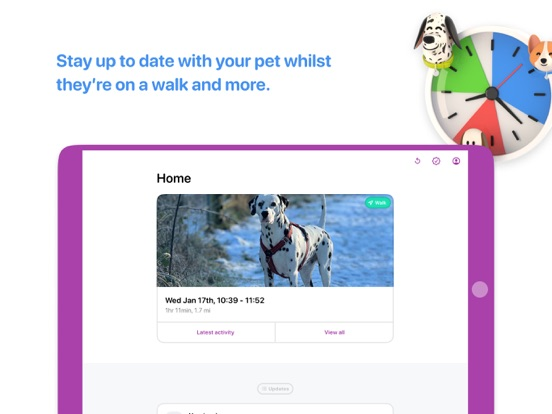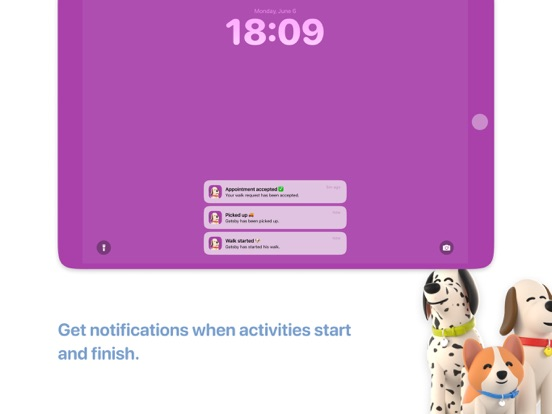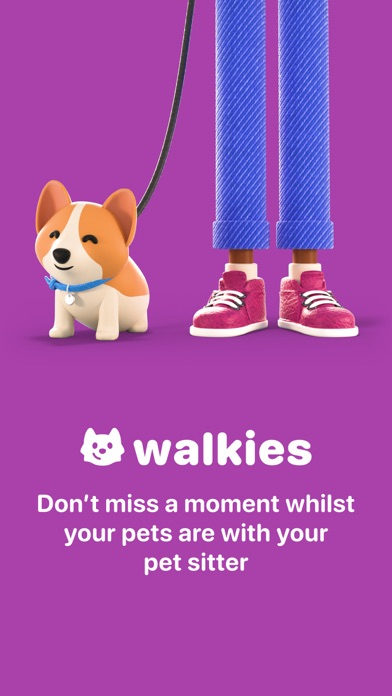Walkies: Customer Pet Journal
Your pet’s diary
Free
2.6.7for iPhone, iPad and more
Age Rating
Walkies: Customer Pet Journal Screenshots
About Walkies: Customer Pet Journal
If your Pet Sitter uses Walkies to send you walk, drop-in, daycare, training, grooming, or pet sitting reports then you can download the Walkies Journal app to see all of your pet's activities in one place.
• Open your reports in the app instead of on the website.
• View all of your pet's pictures and videos with ease and download them to your iPhone or iPad in just a couple taps.
• Update your pet's information, such as vet's phone number, and much more so that your pet sitter always has the information they need.
• Update your information, such as your phone number and address.
• Book and keep track of your appointments with your Pet Sitter.
• Instant message your Pet Sitter.
• View all of your invoices in one place and pay them with ease.
• Customise your Walkies Journal app icon so that it matches your pet. For example, if your pet is a cat then you can make your app icon a cat.
• Manage your notification preferences and enable push notifications for all of your pet's activity instead of emails or text messages.
**How it works**
1. Create an account.
2. Link your Journal app to your Pet Sitter's app via a Connect Link that your pet sitter sends you.
3. View all of your pet's activities and information.
It's that simple.
• Open your reports in the app instead of on the website.
• View all of your pet's pictures and videos with ease and download them to your iPhone or iPad in just a couple taps.
• Update your pet's information, such as vet's phone number, and much more so that your pet sitter always has the information they need.
• Update your information, such as your phone number and address.
• Book and keep track of your appointments with your Pet Sitter.
• Instant message your Pet Sitter.
• View all of your invoices in one place and pay them with ease.
• Customise your Walkies Journal app icon so that it matches your pet. For example, if your pet is a cat then you can make your app icon a cat.
• Manage your notification preferences and enable push notifications for all of your pet's activity instead of emails or text messages.
**How it works**
1. Create an account.
2. Link your Journal app to your Pet Sitter's app via a Connect Link that your pet sitter sends you.
3. View all of your pet's activities and information.
It's that simple.
Show More
What's New in the Latest Version 2.6.7
Last updated on Mar 26, 2024
Old Versions
FIXED: Issue with appointment total not being correct when requesting appointments with "per night" additional services.
Show More
Version History
2.6.7
Mar 26, 2024
FIXED: Issue with appointment total not being correct when requesting appointments with "per night" additional services.
2.6.6
Mar 20, 2024
ADDED: Per night services. These are billed per night instead of per day, or per item.
IMPROVED: When selecting the main service for an appointment request the app now first asks what type of service you want, making it easier to find what you need.
FIXED: Many small crash fixes and optimizations.
IMPROVED: When selecting the main service for an appointment request the app now first asks what type of service you want, making it easier to find what you need.
FIXED: Many small crash fixes and optimizations.
2.6.5
Mar 3, 2024
FIXED: When requesting a series of appointments they will now show in a group in the requested tab.
FIXED: Opening a walk, taxi, drop in, pet sitting, invoice, appointment, or contract will not always mark the corresponding update as read. Before it wouldn't always work so you'd have to get the app to mark the notification as read after already "reading" what it was talking about.
ADDED: Invoices that need to be paid via bank transfer will now show the your pet sitter's bank info if they have it.
FIXED: Opening a walk, taxi, drop in, pet sitting, invoice, appointment, or contract will not always mark the corresponding update as read. Before it wouldn't always work so you'd have to get the app to mark the notification as read after already "reading" what it was talking about.
ADDED: Invoices that need to be paid via bank transfer will now show the your pet sitter's bank info if they have it.
2.6.4
Feb 28, 2024
FIXED: Hopefully fixed a crash that could happen on walk details.
IMPROVED: The appointments list would show the date twice for every appointment, it doesn't anymore.
IMPROVED: The appointment requests list now updates in realtime as requests are made, approved, or declined.
IMPROVED: If your pet sitter has disabled live tracking you can now still see all details of a walk, you just can't see the map. Meaning you can view all photos and videos as they come in and more.
IMPROVED: The appointments list would show the date twice for every appointment, it doesn't anymore.
IMPROVED: The appointment requests list now updates in realtime as requests are made, approved, or declined.
IMPROVED: If your pet sitter has disabled live tracking you can now still see all details of a walk, you just can't see the map. Meaning you can view all photos and videos as they come in and more.
2.6.3
Jan 29, 2024
ADDED: Deposits. Your pet sitter can now define deposits for invoices. If they use Walkies Pay links as a payment method you'll be able to easily and quickly pay deposits via Apple Pay, credit card, and more.
2.6.2
Jan 25, 2024
ADDED: Service tax. Your pet sitter can now accurately add their required service tax to their invoices. Update your app to see this service tax clearly and to also see how much it will be when booking an appointment.
2.6.1
Jan 10, 2024
IMPROVED: Request appointments now show up instantly and will display correctly if you decide to immediately refresh them.
HOPEFULLY FIXED: Another try at fixing a pesky crash that can happen on the activity and grooming details screens.
FIXED: Small design fix on conversations.
HOPEFULLY FIXED: Another try at fixing a pesky crash that can happen on the activity and grooming details screens.
FIXED: Small design fix on conversations.
2.6.0
Jan 2, 2024
FIXED HOPEFULLY: A crash that could happen quite often on the activity details page. Hoping this is finally fixed as it's a tricky one to catch!
FIXED: Other bugs and crashes.
FIXED: Other bugs and crashes.
2.5.94
Nov 29, 2023
IMPROVED: Home has a nice new design.
IMPROVED: Only future appointments that have not been started can be cancelled.
IMPROVED: Only future appointments that have not been started can be cancelled.
2.5.93
Nov 25, 2023
FIXED: The button to increase and decrease services is now more responsive.
FIXED: A crash that could occur on the appointments tab.
FIXED: A crash that could occur on the appointments tab.
2.5.92
Nov 22, 2023
FIXED: When viewing an activity if your pet sitter removed all photos and added another one whilst you were viewing it this could cause a crash, this is now fixed.
FIXED: Another crash could occur on the walk/taxi details screen, this is hopefully fixed too.
FIXED: Another crash could occur on the walk/taxi details screen, this is hopefully fixed too.
2.5.91
Nov 20, 2023
IMPROVED: Changed each individual appointment to show their own service totals instead of the total for a series.
2.5.9
Nov 17, 2023
FIXED: A lot of issues to do with the new service features, should all work properly now!
2.5.8
Nov 17, 2023
FIXED: When selecting a date via the month page the past and future months now show the "dot" marker to indicate which days have appointments.
ADDED: Detailed breakdowns of service totals.
ADDED: Detailed breakdowns of service totals.
2.5.7
Nov 15, 2023
ADDED - Support for services that are billed per day.
FIXED - Total amount calculations when requesting an appointment.
FIXED - Crashes that could occur in rare scenarios when requesting an appointment.
FIXED - Total amount calculations when requesting an appointment.
FIXED - Crashes that could occur in rare scenarios when requesting an appointment.
2.5.6
Nov 11, 2023
FIXED: If an incorrect payment url has been provided by a company's settings it would cause a crash when you tapped the pay button on invoices. This is not handled and displays an error message. I better fix will come in the future to prevent bad URLs being saved in the first place.
FIXED: A crash that could occur when trying to show how many unread messages you have before the app had properly opened.
FIXED: A crash that would occur when you try and request an appointment without times but with repeats, not sure why you'd want to do this but it's fixed now.
FIXED: A crash that could occur when trying to show how many unread messages you have before the app had properly opened.
FIXED: A crash that would occur when you try and request an appointment without times but with repeats, not sure why you'd want to do this but it's fixed now.
2.5.5
Nov 3, 2023
FIXED - Push notifications may have not been registering properly for you so you wouldn't have been able to receive them. This is now fixed.
FIXED - Tapping a connect link would accidentally display an alert, now it doesn't.
FIXED - Tapping a connect link would accidentally display an alert, now it doesn't.
2.5.4
Oct 31, 2023
FIXED - Invoices could show as overdue on the day they were due, they now only show overdue when they are actually past their due date.
FIXED - Invoice lists now show the due dates on the left instead of created dates.
IMPROVED - If you try and open a link that is not the connect link when connecting your account it will let you know.
FIXED - Invoice lists now show the due dates on the left instead of created dates.
IMPROVED - If you try and open a link that is not the connect link when connecting your account it will let you know.
2.5.3
Oct 31, 2023
Minor bug fixes and the app will now tell you if something no longer exists when you try to open it from the updates list instead of nothing happening.
2.5.2
Oct 28, 2023
FIXED - A crash that could occur when paying an invoice. Quite a few of you were affected so I’m so happy to have this fixed!
ADDED - More updates on your Home tab before you have to tap to see them all.
ADDED - An updated messages view that looks nicer and fits more messages on the screen at once.
ADDED - The app will now show a badge count on the app icon so you won’t miss any unread updates or messages.
ADDED - Litterbox to pet sitting details checkbox summary.
FIXED - Onboarding on iPad
FIXED - Appointment requests now have to have pets before you can send them.
ADDED - More updates on your Home tab before you have to tap to see them all.
ADDED - An updated messages view that looks nicer and fits more messages on the screen at once.
ADDED - The app will now show a badge count on the app icon so you won’t miss any unread updates or messages.
ADDED - Litterbox to pet sitting details checkbox summary.
FIXED - Onboarding on iPad
FIXED - Appointment requests now have to have pets before you can send them.
2.5.1
Oct 21, 2023
Critical crash fix, you need to update to make sure that the app does not crash when your pet sitter starts a grooming.
2.5.0
Oct 21, 2023
This update brings in some big changes to the design of the app to make it easier to use and a lot more beautiful.
Grooming
- Grooming finally comes to Walkies and so if you get your pet groomed by your sitter you’ll be able to see all of the updates in the app and you’ll be able to book them too!
- Grooming details follow the new pet sitting design in which you can see beautiful full size photos and videos and a snapshot of important grooming checkpoints you may expect your pet to have whilst there, like a hair cut.
Bulletins
- Bulletins are a simple way for your pet sitter to keep you up to date with announcements such as holidays and price changes.
- You’ll be notified when a new bulletin is posted but you can change these notification settings in settings.
- View all of your pet sitter’s bulletins on the Bulletins tab.
Dark Mode
- Colors are more distinct and the main accent color stands out a lot more and should now be easy to read.
Activity Details
- Viewing what your pet has got up to has never been so beautiful. The details screens have had a huge redesign to focus on photos and videos. As soon as the screen opens you can scroll horizontally through full size photos and auto playing videos.
- Pet Sittings now have pet summaries too! You can easily see if a pet had their medication or how many poops they had and then you can see when they had their poops using the pet sitting timeline below.
- On pet sittings the timeline is a lot more clear with the newest updates now filling in from the bottom instead of the top which makes them a lot easier to scan through.
- You can now download a single video or photo instead of only all of them. Just tap the down arrow at the top, whilst looking at the photo or video you want to download, and tap “Download this photo/video”.
- No more tabs to change between to see all of the info for an activity! Simply scroll down and take it all in.
Appointments
- You can now book an appointment in one simple form! No jumping around between tabs, just scroll down and make your selections. It’s a lot quicker and easier. Thank you to the person who reviewed the app and pointed this out. This spiralled into all of the changes you see today.
- Requested appointments should now immediately show up in the requested section and after requesting an appointment the app will switch to the request section so you can see them.
Home
- New Home tab! Before you’d get a notification and you’d have to go to the Notifications tab to mark it as read and then jump back to Activities. Now all of that is together! You can easily see your latest activity and your latest updates as soon as you open the app.
- Opening an activity, invoice, appointment, or anything else will make the corresponding update as read. So you don’t need to manually mark the updates list as read all the time anymore.
- Getting the latest activity is a lot faster than getting all of your activities so you can get to what you’re most interested in faster.
- The latest activity now updates in realtime! Sit back and watch the Home Screen as the latest activity updates right in front of you, you can also watch all of its info update on the activity details screen.
Activities
- Updated the activity picker on the Activities tab to look a lot nicer.
- The picker now displays all of the different types of activity instead of grouping pet sittings.
- Added a refresh button to the top right of the Activities tab just in case you don't know about Pull to Refresh, but I guess you do now after reading this?
- Moved activities, you can find it by tapping the “View all” button on the Latest Activity card on Home.
Improvements & Fixes
- Tapping out of the keyboard on the Inbox tab will dismiss the keyboard! This should be a lot nicer than having to tap the top right icon.
- Swipe the calendar list to switch days.
- Tapping an update that can’t be opened such as a “Pick up” notification will make the notification as read.
Grooming
- Grooming finally comes to Walkies and so if you get your pet groomed by your sitter you’ll be able to see all of the updates in the app and you’ll be able to book them too!
- Grooming details follow the new pet sitting design in which you can see beautiful full size photos and videos and a snapshot of important grooming checkpoints you may expect your pet to have whilst there, like a hair cut.
Bulletins
- Bulletins are a simple way for your pet sitter to keep you up to date with announcements such as holidays and price changes.
- You’ll be notified when a new bulletin is posted but you can change these notification settings in settings.
- View all of your pet sitter’s bulletins on the Bulletins tab.
Dark Mode
- Colors are more distinct and the main accent color stands out a lot more and should now be easy to read.
Activity Details
- Viewing what your pet has got up to has never been so beautiful. The details screens have had a huge redesign to focus on photos and videos. As soon as the screen opens you can scroll horizontally through full size photos and auto playing videos.
- Pet Sittings now have pet summaries too! You can easily see if a pet had their medication or how many poops they had and then you can see when they had their poops using the pet sitting timeline below.
- On pet sittings the timeline is a lot more clear with the newest updates now filling in from the bottom instead of the top which makes them a lot easier to scan through.
- You can now download a single video or photo instead of only all of them. Just tap the down arrow at the top, whilst looking at the photo or video you want to download, and tap “Download this photo/video”.
- No more tabs to change between to see all of the info for an activity! Simply scroll down and take it all in.
Appointments
- You can now book an appointment in one simple form! No jumping around between tabs, just scroll down and make your selections. It’s a lot quicker and easier. Thank you to the person who reviewed the app and pointed this out. This spiralled into all of the changes you see today.
- Requested appointments should now immediately show up in the requested section and after requesting an appointment the app will switch to the request section so you can see them.
Home
- New Home tab! Before you’d get a notification and you’d have to go to the Notifications tab to mark it as read and then jump back to Activities. Now all of that is together! You can easily see your latest activity and your latest updates as soon as you open the app.
- Opening an activity, invoice, appointment, or anything else will make the corresponding update as read. So you don’t need to manually mark the updates list as read all the time anymore.
- Getting the latest activity is a lot faster than getting all of your activities so you can get to what you’re most interested in faster.
- The latest activity now updates in realtime! Sit back and watch the Home Screen as the latest activity updates right in front of you, you can also watch all of its info update on the activity details screen.
Activities
- Updated the activity picker on the Activities tab to look a lot nicer.
- The picker now displays all of the different types of activity instead of grouping pet sittings.
- Added a refresh button to the top right of the Activities tab just in case you don't know about Pull to Refresh, but I guess you do now after reading this?
- Moved activities, you can find it by tapping the “View all” button on the Latest Activity card on Home.
Improvements & Fixes
- Tapping out of the keyboard on the Inbox tab will dismiss the keyboard! This should be a lot nicer than having to tap the top right icon.
- Swipe the calendar list to switch days.
- Tapping an update that can’t be opened such as a “Pick up” notification will make the notification as read.
2.0.415
Mar 20, 2023
FIXED - Services would not always show all of the services your pet sitter provides for some people.
2.0.413
Feb 2, 2023
FIXED - Photos and videos not being able to be opened in full screen when opening a walk, taxi or pet sitting from a notification.
FIXED - Minor bugs throughout.
ADDED - Displays a map for walks and taxis when there are no photos.
FIXED - Minor bugs throughout.
ADDED - Displays a map for walks and taxis when there are no photos.
2.0.412
Dec 21, 2022
Introducing the "Notifications" tab. This tab will display all of the notifications you receive so you won't miss anything and you'll easily be able to jump straight to the thing you were just notified about. From a new invoice to a walk starting and everything else!
Walkies: Customer Pet Journal FAQ
Click here to learn how to download Walkies: Customer Pet Journal in restricted country or region.
Check the following list to see the minimum requirements of Walkies: Customer Pet Journal.
iPhone
Requires iOS 14.1 or later.
iPad
Requires iPadOS 14.1 or later.
iPod touch
Requires iOS 14.1 or later.
Walkies: Customer Pet Journal supports English