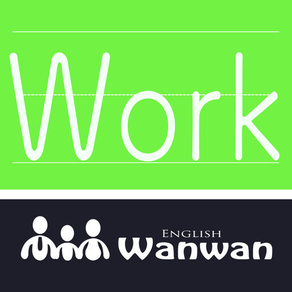
Wan Worksheet
Free
1.0for iPhone, iPad
Age Rating
Wan Worksheet Screenshots
About Wan Worksheet
The Wan Worksheet is a home-assisted app for the Wanwan Education Series, where you can easily print random math exercises at home, including simple addition, subtraction, multiplication, and vertical calculations. Let you no longer to worry about giving your child a practice, and print the worksheet easily.
The practice recommended age is for children 4-10 years old.
In the future, we will continue to update exercises in other subjects.
How to use
First select the corresponding worksheet page, after entering the exercise page, the area of the exercise is about A4 scale, screenshot and edit cutting exercise area.
Now there are three options:
1. Use your corresponding printer app, such as "Canon Print"、"brother iPrint" or "Epson iPrint", you can print the screenshot of your saved exercise.
2. Transfer the screenshot of the worksheet to your computer and print it.
3.Practice the corresponding topic on the screenshot directly using Apple Pencil.
Enjoy it!Practice for your child at home…
The practice recommended age is for children 4-10 years old.
In the future, we will continue to update exercises in other subjects.
How to use
First select the corresponding worksheet page, after entering the exercise page, the area of the exercise is about A4 scale, screenshot and edit cutting exercise area.
Now there are three options:
1. Use your corresponding printer app, such as "Canon Print"、"brother iPrint" or "Epson iPrint", you can print the screenshot of your saved exercise.
2. Transfer the screenshot of the worksheet to your computer and print it.
3.Practice the corresponding topic on the screenshot directly using Apple Pencil.
Enjoy it!Practice for your child at home…
Show More
What's New in the Latest Version 1.0
Last updated on Dec 14, 2018
Version History
1.0
Dec 14, 2018
Wan Worksheet FAQ
Click here to learn how to download Wan Worksheet in restricted country or region.
Check the following list to see the minimum requirements of Wan Worksheet.
iPhone
iPad
Wan Worksheet supports Chinese, English






























