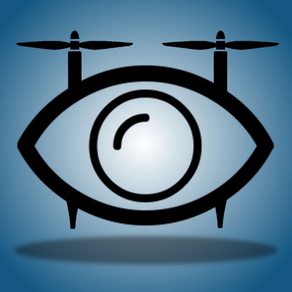
Watch Me Bebop
$2.99
1.3for iPhone, iPad
Age Rating
Watch Me Bebop Screenshots
About Watch Me Bebop
With this app you can pilot your Parrot® bebop or bebop2 like never before
Main Feature:
-Exponential analog stick for precise manual piloting
-Configurable 4 positions rate selector on piloting screen (turns your bebop from a precise flying machine to a rocket ship in one touch)
-Watch Me Mode (read more down below)
-Watch IT Mode (POI) (read more down below)
-Exclusive Headless Mode
-Piloting mode 1, 2, 3, 4
-Skycontroller compatibility
-MFI controller compatibility
-Return home
-Banked Turn
-Flight Limits
-Media Management
-On screen information:
-speed
-altitude
-distance
-wifi signal strength
-bebop battery level
-device battery level
-skycontroller battery level
-bebop gps fix (with satellite number)
-device gps fix (color coded on the precision level)
-skycontroller gps fix
-dinamic viewfinder
-Video streaming from the bebop
-Map view
-Flat Trim
-Save last know Bebop Position
-Super handy shortcut to system wi-fi options
-Siri voice feedback
Localization:
- english
- italian
- spanish
in app purchase (1)
-Follow Me Mode (position,speed, and altitude tracking)
-Track Me Mode (follow me from any angle)
-Dynamic Track (the bebop orbit around you while follow you)
-Orbit
in app purchase (2)
-VR Mode (read more down below)
######################################
the new parrot skycontroller2 is still not supported
######################################
-- Watch Me Mode --
In this modality the camera of the bebop always point at you!!
You can still the control of the bebop move it around and take unmatched selfie video, no limit to your imagination!!
Or you can move around, the bebop will stay stationary hovering but always looking what you doing self rotating on the z axis and tilting the camera for keep you in frame!!
--Follow Me Mode-- (in app purchase)
As you expect in this mode the bebop will follow you!!
Just choose the distance and the elevation from which you what to be followed and enjoy the best follow algorithm out there!!
The movement of the bebop are precisely calculated considering speed,acceleration,direction,distance both of you and the bebop it self.
--Track / Dynamic Track Me Mode-- (in app purchase)
Not only follow you from behind, with the mode the bebop follow you from any angle, you can change angle altitude and distance on the fly! and more the angle can change dynamically so the bebop orbit around you!!
-- Watch IT Mode (POI) --
Choose a point on the map and the bebop will always look at your Point Of Interest!!
You can move the bebop around while it look at the place you choose!!
The best solution for shot your favorite monument, castle,lake...your target will be always in frame, with automatic yaw angular speed calculated base on the tangential speed of the bebop with you POI
-VR mode (Split view for VR headset - goggles) (in app purchase)
include options for
headtracking for move the camera (optional)
exclusive unstabilizzated video effect (optional)
on-screen arrow that indicate your position
adjustable FOV
works with skycontroller and bluetooth MFI controller
This app is built with original parrot SDK 3.9
-This app works with both Bebop1 and Bebop2 but the update GPS module of the Bebop2 will guarantee better performance and precision in all position related operation
-Many of special function of the app require a GPS equipped device
-Altitude Tracking require a barometer equipped device
Main Feature:
-Exponential analog stick for precise manual piloting
-Configurable 4 positions rate selector on piloting screen (turns your bebop from a precise flying machine to a rocket ship in one touch)
-Watch Me Mode (read more down below)
-Watch IT Mode (POI) (read more down below)
-Exclusive Headless Mode
-Piloting mode 1, 2, 3, 4
-Skycontroller compatibility
-MFI controller compatibility
-Return home
-Banked Turn
-Flight Limits
-Media Management
-On screen information:
-speed
-altitude
-distance
-wifi signal strength
-bebop battery level
-device battery level
-skycontroller battery level
-bebop gps fix (with satellite number)
-device gps fix (color coded on the precision level)
-skycontroller gps fix
-dinamic viewfinder
-Video streaming from the bebop
-Map view
-Flat Trim
-Save last know Bebop Position
-Super handy shortcut to system wi-fi options
-Siri voice feedback
Localization:
- english
- italian
- spanish
in app purchase (1)
-Follow Me Mode (position,speed, and altitude tracking)
-Track Me Mode (follow me from any angle)
-Dynamic Track (the bebop orbit around you while follow you)
-Orbit
in app purchase (2)
-VR Mode (read more down below)
######################################
the new parrot skycontroller2 is still not supported
######################################
-- Watch Me Mode --
In this modality the camera of the bebop always point at you!!
You can still the control of the bebop move it around and take unmatched selfie video, no limit to your imagination!!
Or you can move around, the bebop will stay stationary hovering but always looking what you doing self rotating on the z axis and tilting the camera for keep you in frame!!
--Follow Me Mode-- (in app purchase)
As you expect in this mode the bebop will follow you!!
Just choose the distance and the elevation from which you what to be followed and enjoy the best follow algorithm out there!!
The movement of the bebop are precisely calculated considering speed,acceleration,direction,distance both of you and the bebop it self.
--Track / Dynamic Track Me Mode-- (in app purchase)
Not only follow you from behind, with the mode the bebop follow you from any angle, you can change angle altitude and distance on the fly! and more the angle can change dynamically so the bebop orbit around you!!
-- Watch IT Mode (POI) --
Choose a point on the map and the bebop will always look at your Point Of Interest!!
You can move the bebop around while it look at the place you choose!!
The best solution for shot your favorite monument, castle,lake...your target will be always in frame, with automatic yaw angular speed calculated base on the tangential speed of the bebop with you POI
-VR mode (Split view for VR headset - goggles) (in app purchase)
include options for
headtracking for move the camera (optional)
exclusive unstabilizzated video effect (optional)
on-screen arrow that indicate your position
adjustable FOV
works with skycontroller and bluetooth MFI controller
This app is built with original parrot SDK 3.9
-This app works with both Bebop1 and Bebop2 but the update GPS module of the Bebop2 will guarantee better performance and precision in all position related operation
-Many of special function of the app require a GPS equipped device
-Altitude Tracking require a barometer equipped device
Show More
What's New in the Latest Version 1.3
Last updated on Jul 19, 2016
Old Versions
Bebop Firmare 3.3.0 support
options for:
disable video stabilization on ROLL
disable video stabilization on PITCH
(in watch/follow modes video stabilization on Pitch is always ON)
-removed old options for fake video stabilization off in VR mode
-Disabled landing button while follow me/track me mode are active
-New automatic Video recording options
-Fixed altitude problem of the new 3.3.0 firmware with my app
(sorry about that i fixed as quick as i could, hope you don't give me bad rating for that)
Please rate my app if you like how quick i update the app for support the new Bebop firmware.
what's in my todo list: (will come in next update)
-More headtraking options: off-on-automatic
(in automatic the head tracking is disable while flying at speed more than 2m/s)
-Bebop calibration
-Bebop Reactivity options
-Exposure options
-More viewfinder style
If you have any particular request please send me at vagnetti.michele@gmail.com as always i will do my best to bring you the best bebop app!!
## IMPORTANT##
i have received some feedback from user that have black screen ( no video feedback) i have done some test, the main reason is that freeflight3 (or other bebop app) is running in the background (and keep busy some required network service), if you experience black screen, please be sure to close freeflight3 form the task manager before using my app!!
options for:
disable video stabilization on ROLL
disable video stabilization on PITCH
(in watch/follow modes video stabilization on Pitch is always ON)
-removed old options for fake video stabilization off in VR mode
-Disabled landing button while follow me/track me mode are active
-New automatic Video recording options
-Fixed altitude problem of the new 3.3.0 firmware with my app
(sorry about that i fixed as quick as i could, hope you don't give me bad rating for that)
Please rate my app if you like how quick i update the app for support the new Bebop firmware.
what's in my todo list: (will come in next update)
-More headtraking options: off-on-automatic
(in automatic the head tracking is disable while flying at speed more than 2m/s)
-Bebop calibration
-Bebop Reactivity options
-Exposure options
-More viewfinder style
If you have any particular request please send me at vagnetti.michele@gmail.com as always i will do my best to bring you the best bebop app!!
## IMPORTANT##
i have received some feedback from user that have black screen ( no video feedback) i have done some test, the main reason is that freeflight3 (or other bebop app) is running in the background (and keep busy some required network service), if you experience black screen, please be sure to close freeflight3 form the task manager before using my app!!
Show More
Version History
1.3
Jul 19, 2016
Bebop Firmare 3.3.0 support
options for:
disable video stabilization on ROLL
disable video stabilization on PITCH
(in watch/follow modes video stabilization on Pitch is always ON)
-removed old options for fake video stabilization off in VR mode
-Disabled landing button while follow me/track me mode are active
-New automatic Video recording options
-Fixed altitude problem of the new 3.3.0 firmware with my app
(sorry about that i fixed as quick as i could, hope you don't give me bad rating for that)
Please rate my app if you like how quick i update the app for support the new Bebop firmware.
what's in my todo list: (will come in next update)
-More headtraking options: off-on-automatic
(in automatic the head tracking is disable while flying at speed more than 2m/s)
-Bebop calibration
-Bebop Reactivity options
-Exposure options
-More viewfinder style
If you have any particular request please send me at vagnetti.michele@gmail.com as always i will do my best to bring you the best bebop app!!
## IMPORTANT##
i have received some feedback from user that have black screen ( no video feedback) i have done some test, the main reason is that freeflight3 (or other bebop app) is running in the background (and keep busy some required network service), if you experience black screen, please be sure to close freeflight3 form the task manager before using my app!!
options for:
disable video stabilization on ROLL
disable video stabilization on PITCH
(in watch/follow modes video stabilization on Pitch is always ON)
-removed old options for fake video stabilization off in VR mode
-Disabled landing button while follow me/track me mode are active
-New automatic Video recording options
-Fixed altitude problem of the new 3.3.0 firmware with my app
(sorry about that i fixed as quick as i could, hope you don't give me bad rating for that)
Please rate my app if you like how quick i update the app for support the new Bebop firmware.
what's in my todo list: (will come in next update)
-More headtraking options: off-on-automatic
(in automatic the head tracking is disable while flying at speed more than 2m/s)
-Bebop calibration
-Bebop Reactivity options
-Exposure options
-More viewfinder style
If you have any particular request please send me at vagnetti.michele@gmail.com as always i will do my best to bring you the best bebop app!!
## IMPORTANT##
i have received some feedback from user that have black screen ( no video feedback) i have done some test, the main reason is that freeflight3 (or other bebop app) is running in the background (and keep busy some required network service), if you experience black screen, please be sure to close freeflight3 form the task manager before using my app!!
Watch Me Bebop FAQ
Click here to learn how to download Watch Me Bebop in restricted country or region.
Check the following list to see the minimum requirements of Watch Me Bebop.
iPhone
iPad
Watch Me Bebop supports English, Italian, Spanish





























