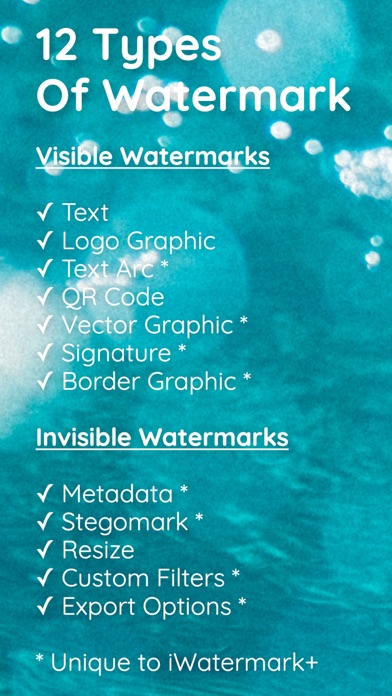iWatermark+ Watermark Add Logo
Protect Your Photos & Videos
$4.99
7.2for iPhone, iPad
9.1
354 Ratings
Plum Amazing Software LLC
Developer
98.7 MB
Size
Sep 18, 2023
Update Date
#144
in Photo & Video
12+
Age Rating
Age Rating
iWatermark+ Watermark Add Logo Screenshots
About iWatermark+ Watermark Add Logo
Watermark photos or video. Pro level watermarking with visible or invisible watermarks. Custom watermark with logo, text, metadata tags, QR codes, borders, vectors, metadata, steganographic, lines and signature watermarks. Batch watermark photos. Use 1 watermark or many watermarks simultaneously. The best present you can buy for an iPhonographer
The watermarking tool made for photojournalists, professional photographers, influencers and beginners. The #1 app to watermark photos & video. #2 App for Instagram, TikTok, SnapChat & Facebook users. Easy, Popular, Powerful & Professional
iOS 14.1, 15 & 16 Compatible
Easily, enhance and protect your photos by signing them with iWatermark+'s unique 9 visible watermarks and 3 invisible watermark types. All 12 watermark types can be customized by you in millions of ways to be reused or re-edited easily. Use any of the thousands of included vector & bitmap watermarks. The easiest and most powerful way to add a subtle watermark or watermarks onto one or a batch of thousands of photos. For photographers by photographers
"The ultimate Instagram tool" - H.R.
The reviews say it all:
“iWatermark+ is by far the best watermarking App I’ve seen to date on iOS. Nicely integrated as an iOS photo editing extension.” & “Number 5 of the Top 100 Apps of the year.” – Terry White, Principal Worldwide Design & Photography Evangelist for Adobe Systems, Inc
Problem: Your unique photo goes viral & loses all connection to you as owner/creator
Solution: Use iWatermark+ to watermark your photos & videos. A watermark subtly displays, no matter where on the internet, Facebook, Instagram, etc that your photo or video goes, that it's your property, created and owned by you
iWatermark is unique & the only tool featuring:
* 13 watermark types; text, text on an arc, bitmap/logo, border, vector, signature, lines, QR, metadata, steganographic, resize & filter & export options
* A database of your custom (template) watermarks for instant reuse
* Can use 1 or many watermarks simultaneously
* Batch processing! Queue an unlimited number of photos
* Watermark videos
* Tile a watermark cover a photo/video
* Library of 5000+ vector & bitmap watermarks
* A massive 293 beautiful fonts
* Engrave & emboss text with transparent option
* Watermark directly in Apple Photos app
* Draw, import or scan your signature as watermark
* Preview & adjusts effects like scale, opacity, font, color, size, position & angle in realtime
* Can embed an invisible steganographic watermark in photos
* Touch gestures to drag, pinch/zoom/rotate a watermark
* Can display GPS, IPTC & EXIF metadata as visible watermarks
* Is on all 4 platforms
* Export/Import watermarks to backup &/or share with friends or in a company as official watermark(s)
Manual & tutorial videos http://is.gd/5rjnkz
Why Watermark?
Digitally sign your photos & videos to claim, secure and maintain your intellectual property and reputation.
- Photos go viral then they fly off globally. Watermark with name, email or url so your photo has a visible and legal connection to you
- Build your company brand, by having your company watermark on all it's photos
- Promote your company, name and website by using watermarks
- Help protect your copyright and trademarks
- Avoid the surprise of seeing your photos and/or artwork elsewhere on the web or in an ad
- Avoid the conflicts, costly litigation and headaches from plagiarists who claim they didn't know that you created it
- Avoid intellectual property (IP) squabbles
Q:Will it watermark Canon, Sony, Nikon, Fuji, Olympus SLR camera photos?
A:Yes
From App Store
Lov it
by EdvbrownSr – Jun 15
Favorite things are:
-Batch processing
-Embossed watermarks
-Transparency controls
-Placement controls
-Cloning variations is a breeze
-Editing and font control is a breeze
-Just too many features to mention
-Everything I have tried works
Keep it going, great software!
eVb
-
The proof is in the tasting. Taste it today.
Questions? Contact us anytime
The watermarking tool made for photojournalists, professional photographers, influencers and beginners. The #1 app to watermark photos & video. #2 App for Instagram, TikTok, SnapChat & Facebook users. Easy, Popular, Powerful & Professional
iOS 14.1, 15 & 16 Compatible
Easily, enhance and protect your photos by signing them with iWatermark+'s unique 9 visible watermarks and 3 invisible watermark types. All 12 watermark types can be customized by you in millions of ways to be reused or re-edited easily. Use any of the thousands of included vector & bitmap watermarks. The easiest and most powerful way to add a subtle watermark or watermarks onto one or a batch of thousands of photos. For photographers by photographers
"The ultimate Instagram tool" - H.R.
The reviews say it all:
“iWatermark+ is by far the best watermarking App I’ve seen to date on iOS. Nicely integrated as an iOS photo editing extension.” & “Number 5 of the Top 100 Apps of the year.” – Terry White, Principal Worldwide Design & Photography Evangelist for Adobe Systems, Inc
Problem: Your unique photo goes viral & loses all connection to you as owner/creator
Solution: Use iWatermark+ to watermark your photos & videos. A watermark subtly displays, no matter where on the internet, Facebook, Instagram, etc that your photo or video goes, that it's your property, created and owned by you
iWatermark is unique & the only tool featuring:
* 13 watermark types; text, text on an arc, bitmap/logo, border, vector, signature, lines, QR, metadata, steganographic, resize & filter & export options
* A database of your custom (template) watermarks for instant reuse
* Can use 1 or many watermarks simultaneously
* Batch processing! Queue an unlimited number of photos
* Watermark videos
* Tile a watermark cover a photo/video
* Library of 5000+ vector & bitmap watermarks
* A massive 293 beautiful fonts
* Engrave & emboss text with transparent option
* Watermark directly in Apple Photos app
* Draw, import or scan your signature as watermark
* Preview & adjusts effects like scale, opacity, font, color, size, position & angle in realtime
* Can embed an invisible steganographic watermark in photos
* Touch gestures to drag, pinch/zoom/rotate a watermark
* Can display GPS, IPTC & EXIF metadata as visible watermarks
* Is on all 4 platforms
* Export/Import watermarks to backup &/or share with friends or in a company as official watermark(s)
Manual & tutorial videos http://is.gd/5rjnkz
Why Watermark?
Digitally sign your photos & videos to claim, secure and maintain your intellectual property and reputation.
- Photos go viral then they fly off globally. Watermark with name, email or url so your photo has a visible and legal connection to you
- Build your company brand, by having your company watermark on all it's photos
- Promote your company, name and website by using watermarks
- Help protect your copyright and trademarks
- Avoid the surprise of seeing your photos and/or artwork elsewhere on the web or in an ad
- Avoid the conflicts, costly litigation and headaches from plagiarists who claim they didn't know that you created it
- Avoid intellectual property (IP) squabbles
Q:Will it watermark Canon, Sony, Nikon, Fuji, Olympus SLR camera photos?
A:Yes
From App Store
Lov it
by EdvbrownSr – Jun 15
Favorite things are:
-Batch processing
-Embossed watermarks
-Transparency controls
-Placement controls
-Cloning variations is a breeze
-Editing and font control is a breeze
-Just too many features to mention
-Everything I have tried works
Keep it going, great software!
eVb
-
The proof is in the tasting. Taste it today.
Questions? Contact us anytime
Show More
What's New in the Latest Version 7.2
Last updated on Sep 18, 2023
Old Versions
- Now ready for iOS 17!
- Finished many improvements and fixes for the latest iOS.
BIG THANKS to all the beta testers.
What do you recommend we do next?
What's the most important feauture we could add?
Respond from in the app or on plumamazing.com
Please let others know about the app. It helps us keep improving it.
Thanks
- Finished many improvements and fixes for the latest iOS.
BIG THANKS to all the beta testers.
What do you recommend we do next?
What's the most important feauture we could add?
Respond from in the app or on plumamazing.com
Please let others know about the app. It helps us keep improving it.
Thanks
Show More
Version History
7.2
Sep 18, 2023
- Now ready for iOS 17!
- Finished many improvements and fixes for the latest iOS.
BIG THANKS to all the beta testers.
What do you recommend we do next?
What's the most important feauture we could add?
Respond from in the app or on plumamazing.com
Please let others know about the app. It helps us keep improving it.
Thanks
- Finished many improvements and fixes for the latest iOS.
BIG THANKS to all the beta testers.
What do you recommend we do next?
What's the most important feauture we could add?
Respond from in the app or on plumamazing.com
Please let others know about the app. It helps us keep improving it.
Thanks
7.1.1
Jun 24, 2023
- Fixed the "grey background" bug. Default background is now white as it should be.
- NEW: Load/save Adobe Photoshop images (PSD) one page saved as JPG
- NEW: Load PDF files. Can't save back to PDF: watermark and save only first page as JPG. If you think watermarking all pages in a PDF is important let us know.
- Tiny little ui adjustments: makes the preview more accurate
- NEW: Lifted the "only 1 video per batch" limit -- batch can contain any number of photos and videos. To create such a batch, mix and match any number of selected photos and videos, in Apple Photos, Safari, Notes and most ios apps, then tap and hold on the photo(s) and/or video(s) to share to iWatermark+. It’s important to realize that doing photos and video separately can make more sense because of the huge difference in sizes and times to render.
- NEW: Finalized Dutch localization. Juhu für Niederländisch if you live in beautiful Netherlands this Dutch version is thanks to Hans van Schaick.
- Fixed the 'edit color' page. Entering RGB or HSL numbers instantly updates sliders and displayed colors. Other small improvements in the color editor.
Reminder from previous version 7.1.0
- NEW: Import photos/videos from ANY app directly into iWatermark+. I.e. instead of launching iWatermark+ app and picking photos there, pick one(s) in Photos, Files, even Safari, or one of many other apps capable of «sharing» images or videos; then «share» selected one(s) into iWatermark+ - it’s icon will appear in the second row of the «share» popup menu. It will then launch iWatermark+ and import photos (or a batch of photos/videos) there, ready for watermarking. Overall, it’s a more convenient way to use iWatermark+.
- NEW: «Batch» can now contain a mix of any number of photos and videos (unlike before, when only photos could be batched). Try it from the Photos app: select a bunch of photos AND videos, then «share» those to iWatermark+. Voila! It’s also important to realize that doing photos and video separately can make more sense because of the huge difference in sizes and times to render.
- NEW: «Clear/Skip current photo» button («X») at left-top corner.
- NEW: Subscribe to iWatermark+ newsletter (Help > About > Subscribe).
- FIX: Pasting a «heic» (or other «non-jpeg-or-png») image now works (Import > Paste).
- Numerous UI fixes and polish.
- NEW: Now, use Touch ID or your login password to unlock Apple's 'Hidden' album from iWatermark+.
- Welcome to the 1,455,083,405 people of China. iWatermark+ is now localized/translated to 中文 Chinese. Native speakers, if you find any mistake please email info@plumamazing.com
If your language is not covered by iWatermark+ yet, let us know. If you’d like to help with the localization to your language. We’ve made it super simple. It’s 98% done using AI and we just need you to look and validate it. Thanks to a couple great volunteers, Dutch and Chinese localization is now done. Last chance, don't let your country/language be left out!
- NEW: Load/save Adobe Photoshop images (PSD) one page saved as JPG
- NEW: Load PDF files. Can't save back to PDF: watermark and save only first page as JPG. If you think watermarking all pages in a PDF is important let us know.
- Tiny little ui adjustments: makes the preview more accurate
- NEW: Lifted the "only 1 video per batch" limit -- batch can contain any number of photos and videos. To create such a batch, mix and match any number of selected photos and videos, in Apple Photos, Safari, Notes and most ios apps, then tap and hold on the photo(s) and/or video(s) to share to iWatermark+. It’s important to realize that doing photos and video separately can make more sense because of the huge difference in sizes and times to render.
- NEW: Finalized Dutch localization. Juhu für Niederländisch if you live in beautiful Netherlands this Dutch version is thanks to Hans van Schaick.
- Fixed the 'edit color' page. Entering RGB or HSL numbers instantly updates sliders and displayed colors. Other small improvements in the color editor.
Reminder from previous version 7.1.0
- NEW: Import photos/videos from ANY app directly into iWatermark+. I.e. instead of launching iWatermark+ app and picking photos there, pick one(s) in Photos, Files, even Safari, or one of many other apps capable of «sharing» images or videos; then «share» selected one(s) into iWatermark+ - it’s icon will appear in the second row of the «share» popup menu. It will then launch iWatermark+ and import photos (or a batch of photos/videos) there, ready for watermarking. Overall, it’s a more convenient way to use iWatermark+.
- NEW: «Batch» can now contain a mix of any number of photos and videos (unlike before, when only photos could be batched). Try it from the Photos app: select a bunch of photos AND videos, then «share» those to iWatermark+. Voila! It’s also important to realize that doing photos and video separately can make more sense because of the huge difference in sizes and times to render.
- NEW: «Clear/Skip current photo» button («X») at left-top corner.
- NEW: Subscribe to iWatermark+ newsletter (Help > About > Subscribe).
- FIX: Pasting a «heic» (or other «non-jpeg-or-png») image now works (Import > Paste).
- Numerous UI fixes and polish.
- NEW: Now, use Touch ID or your login password to unlock Apple's 'Hidden' album from iWatermark+.
- Welcome to the 1,455,083,405 people of China. iWatermark+ is now localized/translated to 中文 Chinese. Native speakers, if you find any mistake please email info@plumamazing.com
If your language is not covered by iWatermark+ yet, let us know. If you’d like to help with the localization to your language. We’ve made it super simple. It’s 98% done using AI and we just need you to look and validate it. Thanks to a couple great volunteers, Dutch and Chinese localization is now done. Last chance, don't let your country/language be left out!
7.1.0
May 11, 2023
- NEW: Import photos/videos from ANY app directly into iWatermark+. I.e. instead of launching iWatermark+ app and picking photos there, pick one(s) in Photos, Files, even Safari, or one of many other apps capable of «sharing» images or videos; then «share» selected one(s) into iWatermark+ - it’s icon will appear in the second row of the «share» popup menu. It will then launch iWatermark+ and import photos (or a batch of photos/videos) there, ready for watermarking. Overall, it’s a more convenient way to use iWatermark+.
- NEW: «Batch» can now contain a mix of any number of photos and videos (unlike before, when only photos could be batched). Try it from the Photos app: select a bunch of photos AND videos, then «share» those to iWatermark+. Voila! It’s also important to realize that doing photos and video separately can make more sense because of the huge difference in sizes and times to render.
- NEW: «Clear/Skip current photo» button («X») at left-top corner.
- NEW: Subscribe to iWatermark+ newsletter (Help > About > Subscribe).
- FIX: Pasting a «heic» (or other «non-jpeg-or-png») image now works (Import > Paste).
- Numerous UI fixes and polish.
- Now, use Touch ID or your login password to unlock Apple's 'Hidden' album from iWatermark+.
- We welcome the 1,455,083,405 people of China to iWatermark+ which is now localized/translated for Chinese. Native Chinese speakers, if you find any mistake with iWatermark+ localization, take a screenshot and describe the issue/solution and send a support email from the about page in the app or to info@plumamazing.com
If your language is not covered by iWatermark+ yet, let us know. Also let us know if you’d like to help with the localization to your language. We’ve made it really simple. It’s 95% done and we just need you to validate it. Hans volunteered for Dutch and that language will be in the next release.
iWatermark+ is a secret. Sad but true. Getting seen in the App Store is challenging because of the sheer number of apps. iWatermark+ spreads mainly by word of mouth. Continuing the apps evolution depends a bit on you, the user. So, if you like the amazing new features in iWatermark+ every month, then…please, let your friends, your company and the media know about iWatermark+, the professional watermark tool. Big Thanks!
- NEW: «Batch» can now contain a mix of any number of photos and videos (unlike before, when only photos could be batched). Try it from the Photos app: select a bunch of photos AND videos, then «share» those to iWatermark+. Voila! It’s also important to realize that doing photos and video separately can make more sense because of the huge difference in sizes and times to render.
- NEW: «Clear/Skip current photo» button («X») at left-top corner.
- NEW: Subscribe to iWatermark+ newsletter (Help > About > Subscribe).
- FIX: Pasting a «heic» (or other «non-jpeg-or-png») image now works (Import > Paste).
- Numerous UI fixes and polish.
- Now, use Touch ID or your login password to unlock Apple's 'Hidden' album from iWatermark+.
- We welcome the 1,455,083,405 people of China to iWatermark+ which is now localized/translated for Chinese. Native Chinese speakers, if you find any mistake with iWatermark+ localization, take a screenshot and describe the issue/solution and send a support email from the about page in the app or to info@plumamazing.com
If your language is not covered by iWatermark+ yet, let us know. Also let us know if you’d like to help with the localization to your language. We’ve made it really simple. It’s 95% done and we just need you to validate it. Hans volunteered for Dutch and that language will be in the next release.
iWatermark+ is a secret. Sad but true. Getting seen in the App Store is challenging because of the sheer number of apps. iWatermark+ spreads mainly by word of mouth. Continuing the apps evolution depends a bit on you, the user. So, if you like the amazing new features in iWatermark+ every month, then…please, let your friends, your company and the media know about iWatermark+, the professional watermark tool. Big Thanks!
7.0.9
Mar 29, 2023
- now localized for Chinese (simplified). Thanks to, Goya for help on the translation.
- opening passworded folder no longer crashes.
If you are a Native Chinese speakers and find any mistake with iWatermark+ running in localized Chinese, please take a screenshot and describe the issue and a solution and send a support email from in the app or thru the support page of our site or email straight to info@plumamazing.com
Please let your friends in China, that don't speak English, that iWatermark+ is now localized for Chinese. Spread the news and let more people know, tell the appropriate press and websites in China that iWatermark+ is now available.
Dutch iWatermark+ is coming next thanks to volunteer proofreader Hans van Shaick.
We need proofreaders for the Korean and Japanese language versions. Not much is needed except to look at the translations in Google Sheets done by DeepL (machine translation) and approve them. It requires ability to read English and native or near native level skills in either or both Korean and Japanese.
These languages are finished, English, Spanish, French, Ukrainian, German, Vietnamese, Russian, Chinese (simplified)
We are set to do languages versions of iWatermark+ worldwide. Let us know if you’d like to help proofread your language then we can release a version of iWatermark+ in your country/language.
Thanks to all users for the great support. More features and languages to come...
- opening passworded folder no longer crashes.
If you are a Native Chinese speakers and find any mistake with iWatermark+ running in localized Chinese, please take a screenshot and describe the issue and a solution and send a support email from in the app or thru the support page of our site or email straight to info@plumamazing.com
Please let your friends in China, that don't speak English, that iWatermark+ is now localized for Chinese. Spread the news and let more people know, tell the appropriate press and websites in China that iWatermark+ is now available.
Dutch iWatermark+ is coming next thanks to volunteer proofreader Hans van Shaick.
We need proofreaders for the Korean and Japanese language versions. Not much is needed except to look at the translations in Google Sheets done by DeepL (machine translation) and approve them. It requires ability to read English and native or near native level skills in either or both Korean and Japanese.
These languages are finished, English, Spanish, French, Ukrainian, German, Vietnamese, Russian, Chinese (simplified)
We are set to do languages versions of iWatermark+ worldwide. Let us know if you’d like to help proofread your language then we can release a version of iWatermark+ in your country/language.
Thanks to all users for the great support. More features and languages to come...
7.0.8
Feb 27, 2023
- localized for German. BIG thanks to these users, Oliver, Peter and Jens. Names also in the About this app page.
- localized for Spanish. BIG thanks to these users, Gabriel, Pablo and Marc. Names also in the About this app page.
For German and Spanish speakers that use the app directly in those languages. If you find any mistake, please take a screenshot and let us know how to fix it.
Please let your friends in Germany and Spain, that don't speak English, know that iWatermark+ is now localized for those languages. Also, to spread the news and let more people know, tell the press people and websites for those languages that iWatermark+ is now available for German and Spanish.
Thanks to all users for the great support. More to come...
- localized for Spanish. BIG thanks to these users, Gabriel, Pablo and Marc. Names also in the About this app page.
For German and Spanish speakers that use the app directly in those languages. If you find any mistake, please take a screenshot and let us know how to fix it.
Please let your friends in Germany and Spain, that don't speak English, know that iWatermark+ is now localized for those languages. Also, to spread the news and let more people know, tell the press people and websites for those languages that iWatermark+ is now available for German and Spanish.
Thanks to all users for the great support. More to come...
7.0.7
Jan 22, 2023
- This release is about dealing with the ever increasing thousands of photos that users keep on their iPhone.
- Added a new photo picker. it's title/name is, 'Select photos'. It's faster at rendering all thumbnails even with over 100k photos (yes, we tested it) on an iphone or ipad. It allows selecting one or many photos.
There is still the second photo picker called, ’Select photos (more info)’, because it can show and sort the photos based on format (jpg, png, gif, tiff, heic, etc…), modification date, creation date, resolution and invert (to reverse the order). The second picker could always do single and batches of photos. The second picker is slower because it’s sorting based on those different parameters. it's going to be slower at responding when a user has tens of thousands of photos.
The way to think of these 2 photo pickers. The new first one 'Select photos' is faster particularly with 10k+ photos. The second one ’Select photos (more info)’ is slower because it's does sorting by created date, modification date, resolution or format. But it's ability to sort, can be useful. Both can select any one photo or multiple photos.
- The 'pick' button in Graphic/Logo watermark now uses the (faster) photo picker.
Spanish and German to come soon
- Added a new photo picker. it's title/name is, 'Select photos'. It's faster at rendering all thumbnails even with over 100k photos (yes, we tested it) on an iphone or ipad. It allows selecting one or many photos.
There is still the second photo picker called, ’Select photos (more info)’, because it can show and sort the photos based on format (jpg, png, gif, tiff, heic, etc…), modification date, creation date, resolution and invert (to reverse the order). The second picker could always do single and batches of photos. The second picker is slower because it’s sorting based on those different parameters. it's going to be slower at responding when a user has tens of thousands of photos.
The way to think of these 2 photo pickers. The new first one 'Select photos' is faster particularly with 10k+ photos. The second one ’Select photos (more info)’ is slower because it's does sorting by created date, modification date, resolution or format. But it's ability to sort, can be useful. Both can select any one photo or multiple photos.
- The 'pick' button in Graphic/Logo watermark now uses the (faster) photo picker.
Spanish and German to come soon
7.0.6
Dec 14, 2022
- this version should resurrects lost watermarks (unless the app and it's data was deleted). the coder woke this morning and realized there was one more thing to try to resurrect previous watermarks and it turns out it works. it issue had to do with sharing prefs/watermarks between the free, paid apps and also with the extension. if you re-created the lost watermarks yesterday you most likely will have 2 sets, the original and duplicates. just delete unneeded ones. our apologies.
- spanish will come in the next version. we hope to do that this week. if you are a native speaker and can help we have already done machine translation from the english and the spanish. now it just needs to be proofed all from the cloud. email if you'd like to help.
- spanish will come in the next version. we hope to do that this week. if you are a native speaker and can help we have already done machine translation from the english and the spanish. now it just needs to be proofed all from the cloud. email if you'd like to help.
7.0.5
Dec 12, 2022
- in the batch photo picker, when you tap the i icon (at top) you can sort you're photos in different ways. now, sort by Creation or Modification dates from the menu. as before you can still sort by file format (jpg, gif, png, etc), by resolution, by size and you can invert (reverse) the order. if you want the same order as Apple Photos app then select by Creation order.
- finished Vietnamese localization. if anyone finds any mistake in the translation of Vietnamese in the app please let us know.
- finished Vietnamese localization. if anyone finds any mistake in the translation of Vietnamese in the app please let us know.
7.0.4
Dec 10, 2022
- in the batch photo picker, when you tap the i icon (at top) you can sort you're photos in different ways. now, sort by Creation or Modification dates from the menu. as before you can still sort by file format (jpg, gif, png, etc), by resolution, by size and you can invert (reverse) the order. if you want the same order as Apple Photos app then select by Creation order.
- finished Vietnamese localization. if anyone finds any mistake in the translation of Vietnamese in the app please let us know.
- finished Vietnamese localization. if anyone finds any mistake in the translation of Vietnamese in the app please let us know.
7.0.2
Oct 1, 2022
- fix for facebook. first time saving to facebook did not work. now works everytime.
- introducing a new watermark called 'Lines Watermark. the Lines Watermark is for when you want to show & probably sell your photos, but you really want to make sure people don't copy any part of your photos, product images or graphics.
- works GREAT with the OUTSTANDING iOS 16 (and prior iOS's) and the iPhone 14, previous iPhones and iPads.
- [fixed] fixed issue with Facebook.
- New feature - 'Instantly Watermark' using shortcuts from the closed app. the app doesn’t even need to be open. to use, brief tap on the iWatermark+ icon till you feel a vibration, let go, a drop down menu appears, showing these items.
--- Watermark & Instagram - opens the last photo taken, watermarks with last used watermark(s) and saves to Instagram
--- Watermark & Save - opens the last photo taken, watermarks with last used watermark(s) and saves to camera album
--- Edit Watermarks - opens directly into the watermark list to create or select a watermark.
--- Open Manual - opens to the manual for instant reference
We don’t know any other app that has ‘Instant watermarks’ only iWatermark+
The ‘Lines Watermark’ is also a unique feature. iWatermark+ has a LOT of unique features.
Please let your friends know iWatermark+ has the most unique watermark features for both pro and beginner photographers.
iWatermark+ is also an app designed especially for all professional photojournalists.
Anyone, by dint of being in the right place at the right time, can capture an important photo.
iWatermark+ gives you the tools to become a better Photographer.
Thanks to all users of Watermark+. We greatly appreciate you!
- introducing a new watermark called 'Lines Watermark. the Lines Watermark is for when you want to show & probably sell your photos, but you really want to make sure people don't copy any part of your photos, product images or graphics.
- works GREAT with the OUTSTANDING iOS 16 (and prior iOS's) and the iPhone 14, previous iPhones and iPads.
- [fixed] fixed issue with Facebook.
- New feature - 'Instantly Watermark' using shortcuts from the closed app. the app doesn’t even need to be open. to use, brief tap on the iWatermark+ icon till you feel a vibration, let go, a drop down menu appears, showing these items.
--- Watermark & Instagram - opens the last photo taken, watermarks with last used watermark(s) and saves to Instagram
--- Watermark & Save - opens the last photo taken, watermarks with last used watermark(s) and saves to camera album
--- Edit Watermarks - opens directly into the watermark list to create or select a watermark.
--- Open Manual - opens to the manual for instant reference
We don’t know any other app that has ‘Instant watermarks’ only iWatermark+
The ‘Lines Watermark’ is also a unique feature. iWatermark+ has a LOT of unique features.
Please let your friends know iWatermark+ has the most unique watermark features for both pro and beginner photographers.
iWatermark+ is also an app designed especially for all professional photojournalists.
Anyone, by dint of being in the right place at the right time, can capture an important photo.
iWatermark+ gives you the tools to become a better Photographer.
Thanks to all users of Watermark+. We greatly appreciate you!
7.0
Sep 26, 2022
- introducing a new watermark called 'Lines Watermark. the Lines Watermark is for when you want to show & probably sell your photos, but you really want to make sure people don't copy any part of your photos, product images or graphics.
- works GREAT with the OUTSTANDING iOS 16 (and prior iOS's) and the iPhone 14, previous iPhones and iPads.
- [fixed] fixed issue with Facebook.
- New feature - 'Instantly Watermark' using shortcuts from the closed app. the app doesn’t even need to be open. to use, brief tap on the iWatermark+ icon till you feel a vibration, let go, a drop down menu appears, showing these items.
--- Watermark & Instagram - opens the last photo taken, watermarks with last used watermark(s) and saves to Instagram
--- Watermark & Save - opens the last photo taken, watermarks with last used watermark(s) and saves to camera album
--- Edit Watermarks - opens directly into the watermark list to create or select a watermark.
--- Open Manual - opens to the manual for instant reference
We don’t know any other app that has ‘Instant watermarks’ only iWatermark+
The ‘Lines Watermark’ is also a unique feature. iWatermark+ has a LOT of unique features.
Please let your friends know iWatermark+ has the most unique watermark features for both pro and beginner photographers.
iWatermark+ is also an app designed especially for all professional photojournalists.
Anyone, by dint of being in the right place at the right time, can capture an important photo.
iWatermark+ gives you the tools to become a better Photographer.
Thanks to all users of Watermark+. We greatly appreciate you!
- works GREAT with the OUTSTANDING iOS 16 (and prior iOS's) and the iPhone 14, previous iPhones and iPads.
- [fixed] fixed issue with Facebook.
- New feature - 'Instantly Watermark' using shortcuts from the closed app. the app doesn’t even need to be open. to use, brief tap on the iWatermark+ icon till you feel a vibration, let go, a drop down menu appears, showing these items.
--- Watermark & Instagram - opens the last photo taken, watermarks with last used watermark(s) and saves to Instagram
--- Watermark & Save - opens the last photo taken, watermarks with last used watermark(s) and saves to camera album
--- Edit Watermarks - opens directly into the watermark list to create or select a watermark.
--- Open Manual - opens to the manual for instant reference
We don’t know any other app that has ‘Instant watermarks’ only iWatermark+
The ‘Lines Watermark’ is also a unique feature. iWatermark+ has a LOT of unique features.
Please let your friends know iWatermark+ has the most unique watermark features for both pro and beginner photographers.
iWatermark+ is also an app designed especially for all professional photojournalists.
Anyone, by dint of being in the right place at the right time, can capture an important photo.
iWatermark+ gives you the tools to become a better Photographer.
Thanks to all users of Watermark+. We greatly appreciate you!
6.8.1
Jul 6, 2022
- French localization. A big Merci Beaucoup to Hervé Bismuth who made iWatermark+ in French possible.
- Ukrainian localization. Thanks to the Medvinsky family for their contributions to world peace.
- Russian localization. Thanks to the Medvinsky family for their contributions to world peace.
- fixed exporting cropped dng’s (raw) which is shared as jpg.
- better supports phones with notches
Do you love your native language? Want to see iWatermark+ in your language? We need help from people fluent in your language. Now, we've made translation way easier. First we use Google Translate and DeepL for the first pass. No time pressure and you can stop when you want. Contact us to see how it's done. If you do enough, get your name in the app.
- Ukrainian localization. Thanks to the Medvinsky family for their contributions to world peace.
- Russian localization. Thanks to the Medvinsky family for their contributions to world peace.
- fixed exporting cropped dng’s (raw) which is shared as jpg.
- better supports phones with notches
Do you love your native language? Want to see iWatermark+ in your language? We need help from people fluent in your language. Now, we've made translation way easier. First we use Google Translate and DeepL for the first pass. No time pressure and you can stop when you want. Contact us to see how it's done. If you do enough, get your name in the app.
6.8
Feb 6, 2022
- fixed an intermittent export/share bug.
6.7.9
Jan 13, 2022
- [fixed] import/export of watermarks got broken by a system change, now fixed.
- in Apple Files app double clicking of exported watermark file will open and import the watermarks in that file into iWatermark+ or iWatermark+ Lite.
We have a major update planned you will all enjoy. That means lots of coding.
Please continue telling your friends and other iPhonographers about iWatermark.
It helps us continue the improvements. Thanks!
- in Apple Files app double clicking of exported watermark file will open and import the watermarks in that file into iWatermark+ or iWatermark+ Lite.
We have a major update planned you will all enjoy. That means lots of coding.
Please continue telling your friends and other iPhonographers about iWatermark.
It helps us continue the improvements. Thanks!
6.7.8
Jan 10, 2022
Version 6.7.8
- [added] animated content in letter to friends (from about page)
- [fixed] light/dark mode issue watermark list page
- [mod] misc. graphic improvements
Version 6.7.7
- [Fix] fixed thumbnails not always showing properly on watermark list page.
- [Mod] improved app-store rater.
- [New] added (...) icon on in-app purchase page whick opens the store page in lite version
- [Misc.] internal, graphics and permission changes
Version 6.7.6
- [New] Now, in iWatermark+ Lite for the first time, watermark directly in Apple Photos app with all features. Open Apple Photos app select a photo, select edit, chose to use iWatermark+ to edit the photo in the Apple Photos, the watermarks you last selected in iWatermark+ are used to watermark in Apple Photos app, hit done and it's done. More details in 'Extension' part of the manual.
- [New] iWatermark+ Lite, for the first time, has in-app purchases which allows buying individual watermarks, bundles or everything at once. It includes 3 free gifts for users not available previously.
- [Mod] Improved Instagram share feature which was already the best sharing for Instagram in any app, except for in the Instagram app itself. Simply the best 3rd party app for Instagram.
- [Mod] Undo fixed in Signature watermark
- [Mod] App now uses dynamic text better for greater accessibility. And a few other issues fixed thanks to sharp eyed beta testers
- [New] Added a nice handwriting Google font named Caveat recommended by user. https://fonts.google.com/specimen/Caveat
Please give the link for iWatermark Lite to photography oriented friends, social influencers, instagramers, that want to protect their photos. It’s free and is the, 'try before you buy', shareware version for first time users. New purchases will help support the next exciting major stage of development. iWatermark+ Lite: https://apps.apple.com/us/app/iwatermark-lite-add-watermark/id938018176
- [added] animated content in letter to friends (from about page)
- [fixed] light/dark mode issue watermark list page
- [mod] misc. graphic improvements
Version 6.7.7
- [Fix] fixed thumbnails not always showing properly on watermark list page.
- [Mod] improved app-store rater.
- [New] added (...) icon on in-app purchase page whick opens the store page in lite version
- [Misc.] internal, graphics and permission changes
Version 6.7.6
- [New] Now, in iWatermark+ Lite for the first time, watermark directly in Apple Photos app with all features. Open Apple Photos app select a photo, select edit, chose to use iWatermark+ to edit the photo in the Apple Photos, the watermarks you last selected in iWatermark+ are used to watermark in Apple Photos app, hit done and it's done. More details in 'Extension' part of the manual.
- [New] iWatermark+ Lite, for the first time, has in-app purchases which allows buying individual watermarks, bundles or everything at once. It includes 3 free gifts for users not available previously.
- [Mod] Improved Instagram share feature which was already the best sharing for Instagram in any app, except for in the Instagram app itself. Simply the best 3rd party app for Instagram.
- [Mod] Undo fixed in Signature watermark
- [Mod] App now uses dynamic text better for greater accessibility. And a few other issues fixed thanks to sharp eyed beta testers
- [New] Added a nice handwriting Google font named Caveat recommended by user. https://fonts.google.com/specimen/Caveat
Please give the link for iWatermark Lite to photography oriented friends, social influencers, instagramers, that want to protect their photos. It’s free and is the, 'try before you buy', shareware version for first time users. New purchases will help support the next exciting major stage of development. iWatermark+ Lite: https://apps.apple.com/us/app/iwatermark-lite-add-watermark/id938018176
6.7.7
Jan 3, 2022
Version 6.7.7
- [Fix] fixed thumbnails not always showing properly on watermark list page.
- [Mod] improved app-store rater.
- [New] added (...) icon on in-app purchase page whick opens the store page in lite version
- [Misc.] internal, graphics and permission changes
Version 6.7.6
- [New] Now, in iWatermark+ Lite for the first time, watermark directly in Apple Photos app with all features. Open Apple Photos app select a photo, select edit, chose to use iWatermark+ to edit the photo in the Apple Photos, the watermarks you last selected in iWatermark+ are used to watermark in Apple Photos app, hit done and it's done. More details in 'Extension' part of the manual.
- [New] iWatermark+ Lite, for the first time, has in-app purchases which allows buying individual watermarks, bundles or everything at once. It includes 3 free gifts for users not available previously.
- [Mod] Improved Instagram share feature which was already the best sharing for Instagram in any app, except for in the Instagram app itself. Simply the best 3rd party app for Instagram.
- [Mod] Undo fixed in Signature watermark
- [Mod] App now uses dynamic text better for greater accessibility. And a few other issues fixed thanks to sharp eyed beta testers
- [New] Added a nice handwriting Google font named Caveat recommended by user. https://fonts.google.com/specimen/Caveat
Please give the link for iWatermark Lite to photography oriented friends, social influencers, instagramers, that want to protect their photos. It’s free and is the, 'try before you buy', shareware version for first time users. New purchases will help fund the next exciting (secret) major stage of development. iWatermark+ Lite: https://apps.apple.com/us/app/iwatermark-lite-add-watermark/id938018176
- [Fix] fixed thumbnails not always showing properly on watermark list page.
- [Mod] improved app-store rater.
- [New] added (...) icon on in-app purchase page whick opens the store page in lite version
- [Misc.] internal, graphics and permission changes
Version 6.7.6
- [New] Now, in iWatermark+ Lite for the first time, watermark directly in Apple Photos app with all features. Open Apple Photos app select a photo, select edit, chose to use iWatermark+ to edit the photo in the Apple Photos, the watermarks you last selected in iWatermark+ are used to watermark in Apple Photos app, hit done and it's done. More details in 'Extension' part of the manual.
- [New] iWatermark+ Lite, for the first time, has in-app purchases which allows buying individual watermarks, bundles or everything at once. It includes 3 free gifts for users not available previously.
- [Mod] Improved Instagram share feature which was already the best sharing for Instagram in any app, except for in the Instagram app itself. Simply the best 3rd party app for Instagram.
- [Mod] Undo fixed in Signature watermark
- [Mod] App now uses dynamic text better for greater accessibility. And a few other issues fixed thanks to sharp eyed beta testers
- [New] Added a nice handwriting Google font named Caveat recommended by user. https://fonts.google.com/specimen/Caveat
Please give the link for iWatermark Lite to photography oriented friends, social influencers, instagramers, that want to protect their photos. It’s free and is the, 'try before you buy', shareware version for first time users. New purchases will help fund the next exciting (secret) major stage of development. iWatermark+ Lite: https://apps.apple.com/us/app/iwatermark-lite-add-watermark/id938018176
6.7.5
Oct 17, 2021
-- fixed «Watermark Position > Nudge» toolbar.
-- fixed rare «QR Watermark» crash.
-- fixed rare «QR Watermark» crash.
6.7.4
Oct 15, 2021
-- fixed toolbar and navigation bar quirks (and a «canvas preview») under ios15.
-- fixed rare variant of jpeg that caused a crash
-- fixed rare variant of jpeg that caused a crash
6.7.3
Oct 9, 2021
-- updated «photo access» message
-- fixed «batch cancellation»
-- fixed «batch cancellation»
6.7.2
Oct 3, 2021
-- once again: ios15 batch fixing
-- «batch pinning» fix
-- ui colors fix
-- «batch pinning» fix
-- ui colors fix
6.7
Aug 26, 2021
- Just one great new feature. You can now export and import your watermarks. This is a really important feature as it allows you now to backup all your valuable watermark creations you’ve spent time creating. Even better you can now share those watermark files with friends or within your company as the official watermark. To use it, we recommend backing up right away, go to the ‘Watermark List‘ where you’ll see 2 new icons.
- The box with up arrow in the bottom nav bar allows you to export/share/backup your watermarks.
- The box with down arrow in the bottom nav bar allows you to import watermarks from an .iw+ file previously exported from iWatermark+. You can zip and share .iw+ files via email or however you want to people or within a company.
More details in the manual.
---
- some small changes and fixes
- updated descriptions in the app store
- updated the manual
- The box with up arrow in the bottom nav bar allows you to export/share/backup your watermarks.
- The box with down arrow in the bottom nav bar allows you to import watermarks from an .iw+ file previously exported from iWatermark+. You can zip and share .iw+ files via email or however you want to people or within a company.
More details in the manual.
---
- some small changes and fixes
- updated descriptions in the app store
- updated the manual
6.6.2
Aug 3, 2021
-- new, media picker (i) info menu. when using the select media (with info) you can use the thumbnail view to see size, dimensions, file type of photos and have each of these sorted. to use just tap the 'i' icon in 'select media (with info)' to see size, dimensions and file type overlay the thumbnail. now each info type can be sorted.
-- fix "pick bitmap graphic" crash
-- fix "day/night color switch" glitch
a very cool and useful ability coming in the next version. guess what it is?
if you think you can help us in your country with helping us do a better job translating, etc. please contact us.
please continue to tell your friends, sites and publications about iWatermark+. it's that simple kind of support which makes continued development possible.
thanks!
-- fix "pick bitmap graphic" crash
-- fix "day/night color switch" glitch
a very cool and useful ability coming in the next version. guess what it is?
if you think you can help us in your country with helping us do a better job translating, etc. please contact us.
please continue to tell your friends, sites and publications about iWatermark+. it's that simple kind of support which makes continued development possible.
thanks!
6.6.1
Jul 21, 2021
- fixed the metadata button for video info
- email text changed and animation added in tell-a-friend.
please leave a review or tell a friend if you're enjoying iwatermark+. your support helps us to continue evolving the best watermark app ever.
more good things to come...
- email text changed and animation added in tell-a-friend.
please leave a review or tell a friend if you're enjoying iwatermark+. your support helps us to continue evolving the best watermark app ever.
more good things to come...
6.6
Jul 4, 2021
Changelog
-- New: In 'Export Options' the ability to name/select a new output folder.
-- Fixed: Exported media file date (i.e. "Keep Created/Modified Date" options in "Export Options" or "Preferences")
-- Improved: "Export Options" watermark page UI.
— Fixed: "permission” issue.
-- Fixed: "Preferences" page UI fixes.
-- Fixed: a crash occuring when sketching a Signature watermark and pressing Done too rapidly
-- NEW: "About" / "Tell a Friend about iW+”
Thanks to all users, we appreciate the great feedback and suggestions.
iWatermark+ is getting attention as a top app for Photojournalism and Instagram.
-- New: In 'Export Options' the ability to name/select a new output folder.
-- Fixed: Exported media file date (i.e. "Keep Created/Modified Date" options in "Export Options" or "Preferences")
-- Improved: "Export Options" watermark page UI.
— Fixed: "permission” issue.
-- Fixed: "Preferences" page UI fixes.
-- Fixed: a crash occuring when sketching a Signature watermark and pressing Done too rapidly
-- NEW: "About" / "Tell a Friend about iW+”
Thanks to all users, we appreciate the great feedback and suggestions.
iWatermark+ is getting attention as a top app for Photojournalism and Instagram.
6.5
May 27, 2021
-- new watermark added! woo hoo! watermark number 12. it’s called ‘Export Options’. the way iw+ work currently and in the past is input format = export format. export options improves on that and allows you to change the format from jpg to png or heic to gif, etc. it allows removing gps and metadata easily. you can also decide on the level of compression for each item or batch.
- layers improvement. now you can have many watermarks and arrange them in layers. touching a watermark consistently brings it to the front. sharing maintains the same order of watermarks that you set and see on the canvas (main page) and that you see as a shared watermarked photo. tip: to preview an export go to sharing instead of 'save image' or saving to facebook, etc. you select 'print' to get a preview. you can even use gestures like zoom/shrink to see if it is doing what you want before sharing and saving.
— bug in the last beta caused a crash when using filter. changed an outdated a call in ios 14.5. now updated to new api which fixed the problem.
-- fixed an issue with the ipad ui. if you see anything out of place on ipad please let us know.
-- fixed video crash
-- movie type fixes (original movie type is kept, unless overriden with an 'export ops' watermark)
-- no more "export movie type”
-- better arrangement and new icons in about boxa
— fixed online manual table of contents. ? help links once again lead directly to matching content in the manual.
-- preferences got a variety of misc changes.
- layers improvement. now you can have many watermarks and arrange them in layers. touching a watermark consistently brings it to the front. sharing maintains the same order of watermarks that you set and see on the canvas (main page) and that you see as a shared watermarked photo. tip: to preview an export go to sharing instead of 'save image' or saving to facebook, etc. you select 'print' to get a preview. you can even use gestures like zoom/shrink to see if it is doing what you want before sharing and saving.
— bug in the last beta caused a crash when using filter. changed an outdated a call in ios 14.5. now updated to new api which fixed the problem.
-- fixed an issue with the ipad ui. if you see anything out of place on ipad please let us know.
-- fixed video crash
-- movie type fixes (original movie type is kept, unless overriden with an 'export ops' watermark)
-- no more "export movie type”
-- better arrangement and new icons in about boxa
— fixed online manual table of contents. ? help links once again lead directly to matching content in the manual.
-- preferences got a variety of misc changes.
iWatermark+ Watermark Add Logo FAQ
Click here to learn how to download iWatermark+ Watermark Add Logo in restricted country or region.
Check the following list to see the minimum requirements of iWatermark+ Watermark Add Logo.
iPhone
Requires iOS 16.1 or later.
iPad
Requires iPadOS 16.1 or later.
iWatermark+ Watermark Add Logo supports English, Dutch, French, German, Russian, Simplified Chinese, Spanish, Ukrainian, Vietnamese