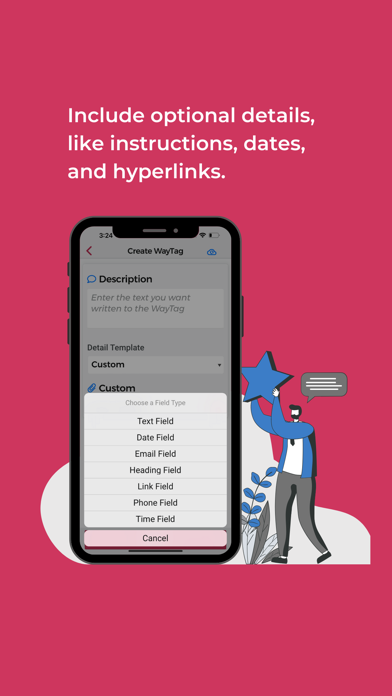WayAround - Tag and Scan
Accessible Labels for Anything
Free
4.4.1for iPhone, iPad and more
8.1
29 Ratings
Blind InSites, LLC
Developer
45.3 MB
Size
Nov 21, 2023
Update Date
Productivity
Category
4+
Age Rating
Age Rating
WayAround - Tag and Scan Screenshots
About WayAround - Tag and Scan
The EASIEST way to get TONS of accessible info! Put a WayTag NFC tag (sold separately) on clothes, meds & more. Tap your smartphone to quickly read & write info.
"Information is power, & WayAround takes it to the next level." - Neva Fairchild Retired, American Foundation for the Blind.
-----
What Are People Saying?
“WayAround is a simple and cost-effective solution for labeling just about anything.” - J.J. Meddaugh, AT Guys.
“This is definitely a game changer.” - Fred Quirk, user.
“I just love it & think it is so much easier than a barcode reader or anything that has to be focused using the camera.” - Melissa Wagner, user.
BENEFITS.
- Save time identifying everyday items by making them permanently accessible.
- Easily manage all the important details about your things.
- Do more of the things you want, with more confidence and independence.
HOW IT WORKS.
Download the WayAround – Tag and Scan app and use with smart WayTag NFC tags (sold separately) to add helpful info to just about anything. WayTags come as stickers, magnets, buttons, and clips. Attach a WayTag to an item, then use the app to read or write information. You’ll get the info through VoiceOver or whichever accessibility settings you’ve chosen on your iPhone.
FEATURES.
Quickly Read Tags with the Tap of a Smartphone.
- Read in a split second, without using the camera.
- Get the description the first time you scan. Then scroll or swipe for more details.
- Go offline and still get your info.
Customize Info to Your Heart’s Content.
- Flexible interface lets you include exactly the information you want.
- Add up to 2K characters of information – much more than most NFC tags will hold.
- Edit or re-write the entire tag as many times as you want.
- Select from pre-defined details to easily add information like dietary information and washing instructions.
- Add helpful links, like user manuals or how-to videos. You can even add multiple links on the same WayTag.
Use Your Preferred Accessibility Settings.
- Works with your iPhone's built-in accessibility features.
- Enter information with voice dictation.
- Optimized to work seamlessly with VoiceOver.
- Interface uses high-contrast colors and large font.
- Compatible with braille display.
- Works for anyone who is blind, low vision, vision impaired, deafblind, colorblind, or sighted.
Makes the most of Your Smartphone's Built-in Features.
- Uses the NFC reader (that's Near Field Communication) available in the most modern smartphones.
- Scanning an NFC tag doesn't use up the phone's battery.
- Automatically back up information on your phone and on our cloud database.
PUBLIC INFORMATION.
Businesses and brands can provide helpful, accessible information that anyone can read with a tap of their smartphone. Our patented solution is easy to implement and improves the customer experience for everyone, including those with disabilities.
Learn more about WayAround's Software-as-a-Service at wayaround.com/public.
WHERE TO GET WAYTAGS.
Purchase WayTags at wayaround.com/shop or from an assistive technology distributor.
DEVICE COMPATIBILITY.
WayAround works with the built-in functionality of iPhone 7 and above. For IPad users and users with older iPhones, use the WayLink Scanner. This external NFC scanner connects to your iPhone via bluetooth, and you can use it to scan WayTags and send the info to the WayAround app.
"Information is power, & WayAround takes it to the next level." - Neva Fairchild Retired, American Foundation for the Blind.
-----
What Are People Saying?
“WayAround is a simple and cost-effective solution for labeling just about anything.” - J.J. Meddaugh, AT Guys.
“This is definitely a game changer.” - Fred Quirk, user.
“I just love it & think it is so much easier than a barcode reader or anything that has to be focused using the camera.” - Melissa Wagner, user.
BENEFITS.
- Save time identifying everyday items by making them permanently accessible.
- Easily manage all the important details about your things.
- Do more of the things you want, with more confidence and independence.
HOW IT WORKS.
Download the WayAround – Tag and Scan app and use with smart WayTag NFC tags (sold separately) to add helpful info to just about anything. WayTags come as stickers, magnets, buttons, and clips. Attach a WayTag to an item, then use the app to read or write information. You’ll get the info through VoiceOver or whichever accessibility settings you’ve chosen on your iPhone.
FEATURES.
Quickly Read Tags with the Tap of a Smartphone.
- Read in a split second, without using the camera.
- Get the description the first time you scan. Then scroll or swipe for more details.
- Go offline and still get your info.
Customize Info to Your Heart’s Content.
- Flexible interface lets you include exactly the information you want.
- Add up to 2K characters of information – much more than most NFC tags will hold.
- Edit or re-write the entire tag as many times as you want.
- Select from pre-defined details to easily add information like dietary information and washing instructions.
- Add helpful links, like user manuals or how-to videos. You can even add multiple links on the same WayTag.
Use Your Preferred Accessibility Settings.
- Works with your iPhone's built-in accessibility features.
- Enter information with voice dictation.
- Optimized to work seamlessly with VoiceOver.
- Interface uses high-contrast colors and large font.
- Compatible with braille display.
- Works for anyone who is blind, low vision, vision impaired, deafblind, colorblind, or sighted.
Makes the most of Your Smartphone's Built-in Features.
- Uses the NFC reader (that's Near Field Communication) available in the most modern smartphones.
- Scanning an NFC tag doesn't use up the phone's battery.
- Automatically back up information on your phone and on our cloud database.
PUBLIC INFORMATION.
Businesses and brands can provide helpful, accessible information that anyone can read with a tap of their smartphone. Our patented solution is easy to implement and improves the customer experience for everyone, including those with disabilities.
Learn more about WayAround's Software-as-a-Service at wayaround.com/public.
WHERE TO GET WAYTAGS.
Purchase WayTags at wayaround.com/shop or from an assistive technology distributor.
DEVICE COMPATIBILITY.
WayAround works with the built-in functionality of iPhone 7 and above. For IPad users and users with older iPhones, use the WayLink Scanner. This external NFC scanner connects to your iPhone via bluetooth, and you can use it to scan WayTags and send the info to the WayAround app.
Show More
What's New in the Latest Version 4.4.1
Last updated on Nov 21, 2023
Old Versions
Minor fixes to date field labels.
Minor adjustments to font colors and weights for better contrast.
Minor adjustments to font colors and weights for better contrast.
Show More
Version History
4.4.1
Nov 21, 2023
Minor fixes to date field labels.
Minor adjustments to font colors and weights for better contrast.
Minor adjustments to font colors and weights for better contrast.
4.4
Oct 23, 2023
For all users:
- Use new Forward and Back buttons to review recently scanned WayTags without re-scanning a tag.
- Bug fixes and settings improvements.
For organizations:
- WayPoint Location Notifications send push notifications to users when the app is near your site. Clicking on a location notification opens the WayAround app and displays your chosen WayTag content. Users can enable Location Notifications on the Settings page of the app.
- New reference content type makes it easier for organizations to display and edit content across multiple WayTags.
- Use new Forward and Back buttons to review recently scanned WayTags without re-scanning a tag.
- Bug fixes and settings improvements.
For organizations:
- WayPoint Location Notifications send push notifications to users when the app is near your site. Clicking on a location notification opens the WayAround app and displays your chosen WayTag content. Users can enable Location Notifications on the Settings page of the app.
- New reference content type makes it easier for organizations to display and edit content across multiple WayTags.
4.3
May 30, 2023
- Share public WayTags via email or text using the new Share button at the bottom of the screen after reading a public WayTag.
- Receive a confirmation dialog when you change information on a WayTag.
- When editing a WayTag, org admins may save information with the click of a button, without tapping the device to a WayTag.
- Improved VoiceOver hints throughout the app.
- Bug fixes and improvements to different aspects of the app.
- Receive a confirmation dialog when you change information on a WayTag.
- When editing a WayTag, org admins may save information with the click of a button, without tapping the device to a WayTag.
- Improved VoiceOver hints throughout the app.
- Bug fixes and improvements to different aspects of the app.
4.2.1
Apr 12, 2023
Update to support upgrading directly from version 4.0 to version 4.2.
iOS App 4.2.0
Mar 14, 2023
- Translation to Spanish and French
- Minor bug fixes and speed enhancements
- Minor bug fixes and speed enhancements
4.1.1
Jan 19, 2023
Minor update for editing on-demand tags.
4.1
Oct 28, 2022
What's New
Enterprise-level security Update
- Single, common account across all WayAround properties: the mobile app, website, and portal (for public spaces administrators)
- Silently upgrade your current account on your first login
Speak WayTag
- New feature speaks WayTag descriptions or the entire content of a WayTag, without using VoiceOver
- Turn on the Speak WayTag feature on the settings page
Enterprise-level security Update
- Single, common account across all WayAround properties: the mobile app, website, and portal (for public spaces administrators)
- Silently upgrade your current account on your first login
Speak WayTag
- New feature speaks WayTag descriptions or the entire content of a WayTag, without using VoiceOver
- Turn on the Speak WayTag feature on the settings page
4.0
Aug 24, 2022
New ONBOARDING screens show features and benefits of using WayAround.
Support for using WayAround as a Guest when reading public WayTags.
- The Guest feature is ONLY available when reading public WaySigns and WayTags.
- A WayAround account supports personal and public WayTags and keeps your data securely backed up in WayCloud.
- Creating an account is FREE for personal users.
Support for using WayAround as a Guest when reading public WayTags.
- The Guest feature is ONLY available when reading public WaySigns and WayTags.
- A WayAround account supports personal and public WayTags and keeps your data securely backed up in WayCloud.
- Creating an account is FREE for personal users.
3.6.1
Jul 3, 2022
An Important update that initiates a login with password to ensure public WayTags are displayed properly.
3.6.0
Jun 28, 2022
New ‘Linking’ Features in this Release
* Universal Links are a powerful new way to trigger the display of a WayTag. Clicking a universal link on a web page or email from your phone will launch WayAround and display the content of a WayTag. It’s as if that WayTag was scanned with WayAround! Universal Links will power exciting new ways of interacting and enjoying WayAround in the future.
* In-App Links are similar to Universal Links but can be added to a WayTag! This enables jumping from one WayTag to another WayTag by simply tapping a link. In-App links will appear first on public WayTags you may encounter. In an upcoming release you will be able to create your own links between your WayTags to unlock new ways of using WayAround.
* Universal Links are a powerful new way to trigger the display of a WayTag. Clicking a universal link on a web page or email from your phone will launch WayAround and display the content of a WayTag. It’s as if that WayTag was scanned with WayAround! Universal Links will power exciting new ways of interacting and enjoying WayAround in the future.
* In-App Links are similar to Universal Links but can be added to a WayTag! This enables jumping from one WayTag to another WayTag by simply tapping a link. In-App links will appear first on public WayTags you may encounter. In an upcoming release you will be able to create your own links between your WayTags to unlock new ways of using WayAround.
3.5.2
Jun 12, 2022
Important update to support reading public WayTags you may encounter in businesses and public locations.
3.5.0
May 20, 2022
This release enhances several visual and user interface elements.
- The app now works with dark mode, which is a feature that has been highly requested by our users.
- Detail Types are now called Detail Templates. The Detail Templates are now loaded from the cloud and backed up on the user’s device. This change allows more flexibility for future enhancements to Detail Templates.
- You now have a lot more options for interacting with images in WayAround. Images are available on public WayTags - like the tags on WayAround packaging. Pan and Zoom images with a single tap (or double tap if you’re using a screen reader). Long tap on an image to access the “More Options” context menu. (With a screen reader, double tap and hold on the image.) You can share and save an image from the context menu.
- The settings screen was polished to look even better and help you more easily access options.
- This release introduces background reading of NFC tags for compatible devices. This will allow you to read a WayTag without first opening the WayAround app. Background reading is supported only for certain public WayTags in this release. We plan to expand this in future releases. iPhone XS and later support background tag reading.
- Fixed: VoiceOver bugs throughout the app.
- The app now works with dark mode, which is a feature that has been highly requested by our users.
- Detail Types are now called Detail Templates. The Detail Templates are now loaded from the cloud and backed up on the user’s device. This change allows more flexibility for future enhancements to Detail Templates.
- You now have a lot more options for interacting with images in WayAround. Images are available on public WayTags - like the tags on WayAround packaging. Pan and Zoom images with a single tap (or double tap if you’re using a screen reader). Long tap on an image to access the “More Options” context menu. (With a screen reader, double tap and hold on the image.) You can share and save an image from the context menu.
- The settings screen was polished to look even better and help you more easily access options.
- This release introduces background reading of NFC tags for compatible devices. This will allow you to read a WayTag without first opening the WayAround app. Background reading is supported only for certain public WayTags in this release. We plan to expand this in future releases. iPhone XS and later support background tag reading.
- Fixed: VoiceOver bugs throughout the app.
3.4.1
Apr 7, 2022
Users will not notice many changes in this release. Most updates are to enhance background systems.
- Fixed occasional crash when logging out and logging back into the app.
- Fixed occasional crash when logging out and logging back into the app.
3.4.0
Feb 11, 2022
Users will not notice many changes in this release. Most updates are to enhance background systems.
- Fixed occasional crash upon login.
- Added email privacy policy to signup screen.
- Synchronized database updates to allow for expanded options for public information.
- Fixed occasional crash upon login.
- Added email privacy policy to signup screen.
- Synchronized database updates to allow for expanded options for public information.
3.3.1
Dec 15, 2021
DEVICE COMPATIBILITY.
WayAround works with the built-in functionality of iPhone 7 and above. For IPad users and users with older iPhones, use the WayLink Scanner. This external NFC scanner connects to your iPhone via bluetooth, and you can use it to scan WayTags and send the info to the WayAround app.
What's New
We now have full-screen iPad support!
This release fine-tunes several accessibility features.
- You can change the text size on the settings screen.
- The app now uses toggle switches instead of check boxes.
- The description is now a heading, so that VoiceOver users can easily navigate back to the top.
We also fixed a few bugs.
WayAround works with the built-in functionality of iPhone 7 and above. For IPad users and users with older iPhones, use the WayLink Scanner. This external NFC scanner connects to your iPhone via bluetooth, and you can use it to scan WayTags and send the info to the WayAround app.
What's New
We now have full-screen iPad support!
This release fine-tunes several accessibility features.
- You can change the text size on the settings screen.
- The app now uses toggle switches instead of check boxes.
- The description is now a heading, so that VoiceOver users can easily navigate back to the top.
We also fixed a few bugs.
3.2.1
Mar 12, 2021
Important update for all users. Corrects issues with 3.2.0 release when editing certain types of tag data that was created with older releases.
3.2.0
Mar 7, 2021
User Interface Improvements
- Custom Details - New options for custom details including 5 new field types.
- Expanded Clickable Links - clickable phone numbers, email addresses, and URLs. Add as many clickable links as desired on a single tag, in any order.
- New Resources - Added link to the WayAround YouTube channel in Settings.
- Resource Icons - New and updated icons for resources on the Settings screen.
- Confirm Delete - Added confirmation dialog before deleting a custom Detail.
- New Public Tag Options - Additional information and images available through public tags, including WayAround packaging labels.
- Simplified Startup - Removed welcome screen when opening the app.
Accessibility Improvements
- Voiceover Hints - Added additional hints and hint refinements.
- Voiceover Focus - Improve control of Voiceover focus after Adding, Deleting, and Changing custom details.
- Large Text - Corrected some issues with screen text layout when using Accessibility Large Text sizes.
- Custom Details - New options for custom details including 5 new field types.
- Expanded Clickable Links - clickable phone numbers, email addresses, and URLs. Add as many clickable links as desired on a single tag, in any order.
- New Resources - Added link to the WayAround YouTube channel in Settings.
- Resource Icons - New and updated icons for resources on the Settings screen.
- Confirm Delete - Added confirmation dialog before deleting a custom Detail.
- New Public Tag Options - Additional information and images available through public tags, including WayAround packaging labels.
- Simplified Startup - Removed welcome screen when opening the app.
Accessibility Improvements
- Voiceover Hints - Added additional hints and hint refinements.
- Voiceover Focus - Improve control of Voiceover focus after Adding, Deleting, and Changing custom details.
- Large Text - Corrected some issues with screen text layout when using Accessibility Large Text sizes.
3.1.1
Oct 26, 2020
This release is intended for all WayAround users and addresses issues with older phones and with VoiceOver. This version...
- Incorporates the newest NFC updates for iOS and corrects some issues that may occur on older phones without NFC capability (iPhone 6 or below with the latest iOS available for thos models)
- Voiceover issues introduced with iOS 14
- Removes the WayTag Information block (preview) when editing a WayTag
- Incorporates the newest NFC updates for iOS and corrects some issues that may occur on older phones without NFC capability (iPhone 6 or below with the latest iOS available for thos models)
- Voiceover issues introduced with iOS 14
- Removes the WayTag Information block (preview) when editing a WayTag
3.1.0
Jul 16, 2020
New
* Users can now log in and log out of multiple accounts on their phone.
* WayCloud Sync Status indicator added to the app header bar alerting the user if their data is not being synced to WayCloud.
Improvements
* Numerous messages and labels were updated for clarity, helpfulness, and consistency.
* WayAround Accessibility Standards were applied more consistently throughout the app.
* Administrator access for public tags is more consistent and reliable for admin accounts.
* Addressed issues reported by users that could cause data loss or require restarting the app to correct the issue.
* Users can now log in and log out of multiple accounts on their phone.
* WayCloud Sync Status indicator added to the app header bar alerting the user if their data is not being synced to WayCloud.
Improvements
* Numerous messages and labels were updated for clarity, helpfulness, and consistency.
* WayAround Accessibility Standards were applied more consistently throughout the app.
* Administrator access for public tags is more consistent and reliable for admin accounts.
* Addressed issues reported by users that could cause data loss or require restarting the app to correct the issue.
3.0.4
Feb 13, 2020
• Support to format public WayTags.
• Patch to fixed reading packaging WayTags
• iOS13 compatibility updates.
• Fixed dictation bug.
• MAJOR UPDATE: Releases in the 3.0 family include an upgraded backend database to allow for public data and enhanced security.
• Write public information (Paid Service – learn more in the description below).
• New Detail Types for museums, brands, appointments, and business cards.
• Patch to fixed reading packaging WayTags
• iOS13 compatibility updates.
• Fixed dictation bug.
• MAJOR UPDATE: Releases in the 3.0 family include an upgraded backend database to allow for public data and enhanced security.
• Write public information (Paid Service – learn more in the description below).
• New Detail Types for museums, brands, appointments, and business cards.
3.0.3
Jan 24, 2020
• Patch to fixed reading packaging tags
• iOS13 compatibility updates.
• Fixed dictation bug.
• MAJOR UPDATE: Releases in the 3.0 family include an upgraded backend database to allow for public data and enhanced security.
• Write public information (Paid Service – learn more in the description below).
• New Detail Types for museums, brands, appointments, and business cards.
• iOS13 compatibility updates.
• Fixed dictation bug.
• MAJOR UPDATE: Releases in the 3.0 family include an upgraded backend database to allow for public data and enhanced security.
• Write public information (Paid Service – learn more in the description below).
• New Detail Types for museums, brands, appointments, and business cards.
3.0.2
Oct 9, 2019
• iOS13 compatibility updates.
• Fixed dictation bug.
• MAJOR UPDATE: Releases in the 3.0 family include an upgraded backend database to allow for public data and enhanced security.
• Write public information (Paid Service – learn more in the description below).
• New Detail Types for museums, brands, appointments, and business cards.
• Fixed dictation bug.
• MAJOR UPDATE: Releases in the 3.0 family include an upgraded backend database to allow for public data and enhanced security.
• Write public information (Paid Service – learn more in the description below).
• New Detail Types for museums, brands, appointments, and business cards.
3.0.0
Sep 19, 2019
• MAJOR UPDATE: Upgraded backend database allows for public data and enhances security.
• Add clickable hyperlinks.
• Click-to-dial phone numbers.
• Click-to-email contact addresses.
• Write public information (Paid Service – learn more in the description below).
• New Detail Types for museums, brands, appointments, and business cards.
• Add clickable hyperlinks.
• Click-to-dial phone numbers.
• Click-to-email contact addresses.
• Write public information (Paid Service – learn more in the description below).
• New Detail Types for museums, brands, appointments, and business cards.
2.3.0
Nov 11, 2018
• New options for customizing details.
• Add a Custom Field to any detail type.
• Custom detail type including unlimited blank text fields.
• Enhancements for low-vision accessibility settings.
• Fixes to the account creation and password reset process.
• Add a Custom Field to any detail type.
• Custom detail type including unlimited blank text fields.
• Enhancements for low-vision accessibility settings.
• Fixes to the account creation and password reset process.
2.2.2
Jul 24, 2018
Update to improve reliability of WayLink connection.
Fixed issue with using the WayLink to write WayTags.
Fixed issue with using the WayLink to write WayTags.
WayAround - Tag and Scan FAQ
Click here to learn how to download WayAround - Tag and Scan in restricted country or region.
Check the following list to see the minimum requirements of WayAround - Tag and Scan.
iPhone
Requires iOS 15.0 or later.
iPad
Requires iPadOS 15.0 or later.
iPod touch
Requires iOS 15.0 or later.
WayAround - Tag and Scan supports English, French, Portuguese, Spanish