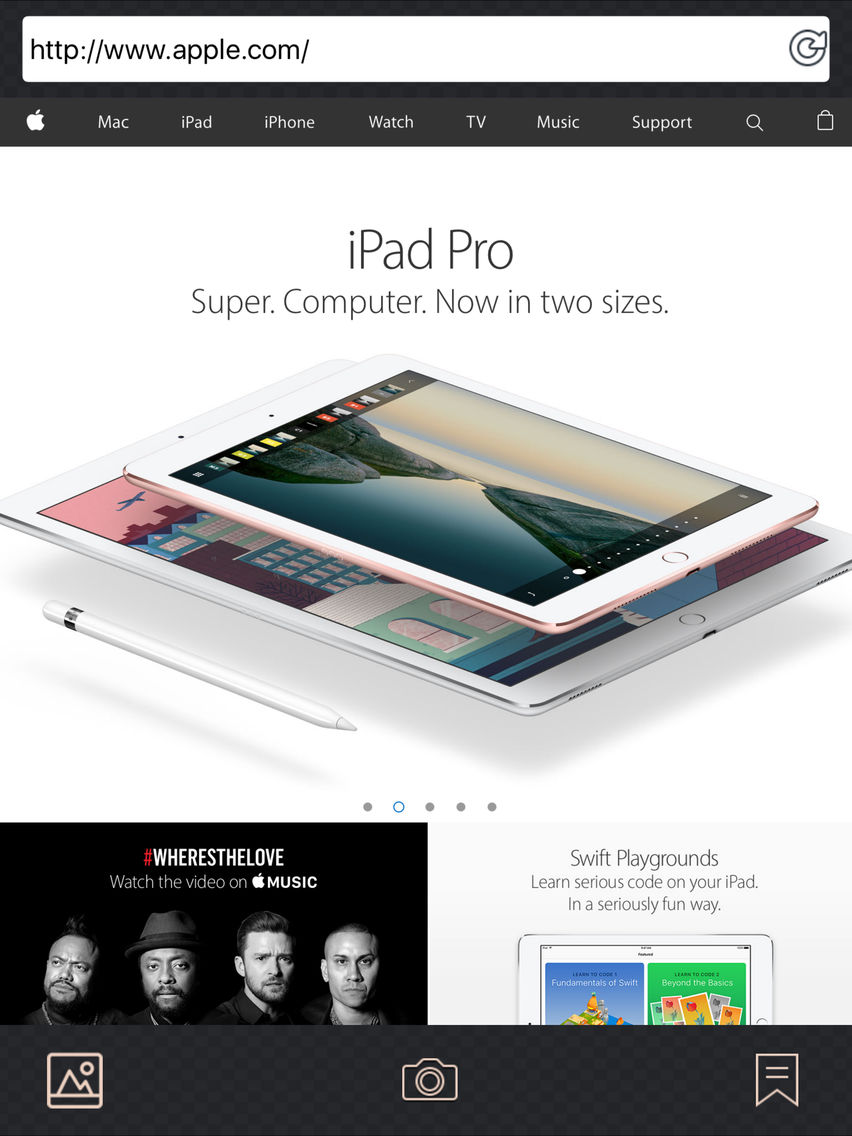Web to JPEG
Free
1.0for iPhone, iPad
Age Rating
Web to JPEG Screenshots
About Web to JPEG
► Webpage allows you to take full length screenshots of web pages when you are browsing. Then you can save it and share it on social medias: Facebook or Twitter.
• It's a must-have app which is much much more convenient than use the "home button + power button". You will find it very very useful to keep a record of everything you have just browsed. What it can capture is an entire webpage including those invisible contents rather than only the current screen content.
• In a word, you will enjoy it.
Here are some of the cool features:
+ Take full length screenshots of entire webpages
+ Capture part of screenshots of the existing screenshots
+ Save screenshots into your album
+ Multiple sharing ways: Facebook, Twitter and so on.
• It's a must-have app which is much much more convenient than use the "home button + power button". You will find it very very useful to keep a record of everything you have just browsed. What it can capture is an entire webpage including those invisible contents rather than only the current screen content.
• In a word, you will enjoy it.
Here are some of the cool features:
+ Take full length screenshots of entire webpages
+ Capture part of screenshots of the existing screenshots
+ Save screenshots into your album
+ Multiple sharing ways: Facebook, Twitter and so on.
Show More
What's New in the Latest Version 1.0
Last updated on Sep 12, 2016
Version History
1.0
Sep 12, 2016
Web to JPEG FAQ
Click here to learn how to download Web to JPEG in restricted country or region.
Check the following list to see the minimum requirements of Web to JPEG.
iPhone
iPad
Web to JPEG supports English