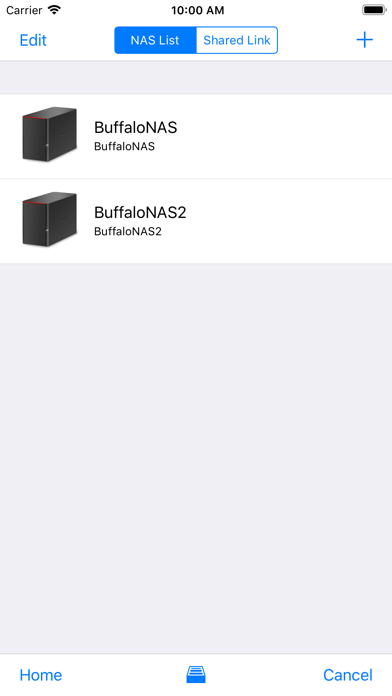WebAccess i
Free
1.77for iPhone, iPod touch
Age Rating
WebAccess i Screenshots
About WebAccess i
WebAccess gives you easy access to your Buffalo NAS device from anywhere. Access terabytes of storage directly from your iOS device!
Features:
• File streaming: play terabytes of photos, videos, and music from anywhere, anytime.
• File download: save files onto your iOS device from your Buffalo NAS device. Before a long flight, download movies and music and enjoy them in the air.
• File upload: upload files, such as photos, videos, and songs, to your Buffalo NAS device so you don’t have to worry about using up storage on your iOS device. Files can also be uploaded automatically from your iOS device using automatic uploading.
• File sharing: easily share files from your Buffalo NAS device with your friends and family.
• Photo slideshow: automatic photo playback makes your iOS device a photo frame. Enjoy your photo albums anywhere. The app also supports AirPlay.
• SSL support: encrypted communication ensures confidentiality and message integrity.
Supported models:
○ LinkStation
• LS-WXBL series
• LS-YL series
• LS200 series
• LS400 series
• LS400X series
• LS500 series
• LS700 series
The following LinkStation series are compatible with firmware version 1.26 or later (version 1.34 or later is recommended).
• LS-AVL series
• LS-CHL series
• LS-QVL series
• LS-SL series
• LS-VL series
• LS-WSXL series
• LS-WVL series
• LS-WXL series
• LS-XHL series
• LS-XL series
○ TeraStation
• TS-6VHL series
• TS-8VHL series
• TS-QVHL series
• TS-RVHL series
• TS-WVHL series
• TS1000 series
• TS3000 series
• TS3010 series
• TS3020 series
• TS4000 series
• TS5000 series
• TS5010 series
• TS6000 series
• TS7000 series
The following TeraStation series are compatible with firmware version 1.32 or later.
• TS-RXL series
• TS-WXL series
• TS-XEL series
• TS-XHL series
• TS-XL series
○ AirStation
• WXR-1900DHP2
• WXR-1900DHP
• WXR-1750DHP
Notes:
• Some NAS icons are not available in the app, but you can still access files and data from the NAS.
• Thumbnails and automatic uploading will not be available if you add any AirStation devices to the NAS list.
Features:
• File streaming: play terabytes of photos, videos, and music from anywhere, anytime.
• File download: save files onto your iOS device from your Buffalo NAS device. Before a long flight, download movies and music and enjoy them in the air.
• File upload: upload files, such as photos, videos, and songs, to your Buffalo NAS device so you don’t have to worry about using up storage on your iOS device. Files can also be uploaded automatically from your iOS device using automatic uploading.
• File sharing: easily share files from your Buffalo NAS device with your friends and family.
• Photo slideshow: automatic photo playback makes your iOS device a photo frame. Enjoy your photo albums anywhere. The app also supports AirPlay.
• SSL support: encrypted communication ensures confidentiality and message integrity.
Supported models:
○ LinkStation
• LS-WXBL series
• LS-YL series
• LS200 series
• LS400 series
• LS400X series
• LS500 series
• LS700 series
The following LinkStation series are compatible with firmware version 1.26 or later (version 1.34 or later is recommended).
• LS-AVL series
• LS-CHL series
• LS-QVL series
• LS-SL series
• LS-VL series
• LS-WSXL series
• LS-WVL series
• LS-WXL series
• LS-XHL series
• LS-XL series
○ TeraStation
• TS-6VHL series
• TS-8VHL series
• TS-QVHL series
• TS-RVHL series
• TS-WVHL series
• TS1000 series
• TS3000 series
• TS3010 series
• TS3020 series
• TS4000 series
• TS5000 series
• TS5010 series
• TS6000 series
• TS7000 series
The following TeraStation series are compatible with firmware version 1.32 or later.
• TS-RXL series
• TS-WXL series
• TS-XEL series
• TS-XHL series
• TS-XL series
○ AirStation
• WXR-1900DHP2
• WXR-1900DHP
• WXR-1750DHP
Notes:
• Some NAS icons are not available in the app, but you can still access files and data from the NAS.
• Thumbnails and automatic uploading will not be available if you add any AirStation devices to the NAS list.
Show More
What's New in the Latest Version 1.77
Last updated on Nov 8, 2021
Old Versions
• Added a new feature that allows for the definition file, which contains Buffalo NAS device information, to be updated.
• Fixed other minor bugs.
• Fixed other minor bugs.
Show More
Version History
1.77
Nov 8, 2021
• Added a new feature that allows for the definition file, which contains Buffalo NAS device information, to be updated.
• Fixed other minor bugs.
• Fixed other minor bugs.
1.76
Jan 21, 2021
• Automatic uploading for uploading photos and videos is now available. Uploaded files will be stored into the folder named after the month and year that are acquired from when the file is first created.
Note: Automatic uploading is not a background process. It will only run after launching the WebAccess app.
• Added the product icons for the following LinkStation models: LS710D, LS720D
• Improved stability during music playback.
• Improved stability when opening text files.
• Fixed a bug that occurred when viewing PDF files.
• Fixed other minor bugs.
Note: Automatic uploading is not a background process. It will only run after launching the WebAccess app.
• Added the product icons for the following LinkStation models: LS710D, LS720D
• Improved stability during music playback.
• Improved stability when opening text files.
• Fixed a bug that occurred when viewing PDF files.
• Fixed other minor bugs.
1.75
May 19, 2020
• The privacy policy for the WebAccess app is now available. Please check the privacy policy before using this app version.
• Now added the product icons for the following TeraStation models: TS6200DN, TS6400DN, TS6400RN, TS3220DN, TS3420DN, and TS3420RN.
• Now supports iOS 11 or later, including iOS 13.
• Modified to display notifications from the WebAccess service.
• Improved app stability.
Note: Automatic uploading is not available for this app version.
• Now added the product icons for the following TeraStation models: TS6200DN, TS6400DN, TS6400RN, TS3220DN, TS3420DN, and TS3420RN.
• Now supports iOS 11 or later, including iOS 13.
• Modified to display notifications from the WebAccess service.
• Improved app stability.
Note: Automatic uploading is not available for this app version.
1.72
Sep 11, 2019
• Fixed a bug where the app did not launch on iPod touch.
Note: Automatic uploading is not available for this app version.
Note: Automatic uploading is not available for this app version.
1.71
Aug 27, 2019
• Improved the stability and operability of app.
• Transitions for slideshows are now available.
• Modified so that multiple photos can be downloaded to Camera Roll at the same time.
Note: Automatic uploading doesn’t work on this app version.
• Transitions for slideshows are now available.
• Modified so that multiple photos can be downloaded to Camera Roll at the same time.
Note: Automatic uploading doesn’t work on this app version.
1.60
Mar 28, 2016
- Added product icons for LS510D.
- Modified to change the desired folder name used for automatic uploading.
- Fixed a bug where the upload destination could not be configured properly.
- Fixed a bug where a downloaded file became unexpectedly deleted.
- Improved overall app stability.
- Modified to change the desired folder name used for automatic uploading.
- Fixed a bug where the upload destination could not be configured properly.
- Fixed a bug where a downloaded file became unexpectedly deleted.
- Improved overall app stability.
1.52
Oct 20, 2015
- Fixed a bug where auto uploading doesn't work on iOS 9.
- Fixed a bug where the preview window for photos does not close if using iPhone 6s or iPhone 6s Plus.
- Fixed a bug where the preview window for photos does not close if using iPhone 6s or iPhone 6s Plus.
1.51
Sep 24, 2015
Modified to show the movie play icon for identifying which files are movie files in the upload target file list that will be displayed when uploading files on iOS 9.
1.50
Jul 1, 2015
- Fixed a bug where automatic uploading did not work when using mobile data.
- Fixed a bug where music files could not be played on iPads.
- Fixed a bug where large-size PDF files could not be viewed.
- Improved the visibility of selected files when selecting multiple files for manual uploading.
- Improved app stability.
- Fixed a bug where music files could not be played on iPads.
- Fixed a bug where large-size PDF files could not be viewed.
- Improved the visibility of selected files when selecting multiple files for manual uploading.
- Improved app stability.
1.47
Oct 21, 2014
- iOS 8 is now supported.
- LS220DB and TS1200D are now supported.
- Improved automatic uploading stability.
- Improved connectivity with SmartPhone Navigator.
- Improved stability when rotating iPad.
- Improved stability when playing songs.
- Improved stability when starting WebAccess i.
- Reduced the process load when downloading files.
- Modified the display information in a NAS list when using external DNS servers.
- Fixed a bug where Exif data was erased from the images when manually uploading.
- Modified the default file order when automatic uploading to the update date in ascending order.
- Modified the default image size to original size when manually uploading.
- Improved general operation stability.
- Made other minor changes.
- LS220DB and TS1200D are now supported.
- Improved automatic uploading stability.
- Improved connectivity with SmartPhone Navigator.
- Improved stability when rotating iPad.
- Improved stability when playing songs.
- Improved stability when starting WebAccess i.
- Reduced the process load when downloading files.
- Modified the display information in a NAS list when using external DNS servers.
- Fixed a bug where Exif data was erased from the images when manually uploading.
- Modified the default file order when automatic uploading to the update date in ascending order.
- Modified the default image size to original size when manually uploading.
- Improved general operation stability.
- Made other minor changes.
1.46
Mar 27, 2014
- iOS 7 is now supported.
- LS220D and TS5200DS are now supported.
- Issues with SSL communication have been solved.
- The folder name for automatic uploading was changed.
- Automatic downloading in the background is now supported.
- LS220D and TS5200DS are now supported.
- Issues with SSL communication have been solved.
- The folder name for automatic uploading was changed.
- Automatic downloading in the background is now supported.
1.45
Dec 18, 2013
- LS200 series LinkStations are now supported.
1.44
Oct 28, 2013
- Fixed the issues app terminated after inputting a BuffaloNAS.com name.
- Compatible with TS4000 series.
- Compatible with TS4000 series.
1.43
May 7, 2013
What's new in version 1.43:
- Supports iPhone 5.
- Supports LS400 series.
- Supports iPhone 5.
- Supports LS400 series.
1.42
Dec 19, 2012
*Support iOS6.
*Support iPhone5.
*Fixed the issue auto-upload doesn't work well if the target movie file is too large.
*Fixed the issues app terminated unexpectedly.
*Support iPhone5.
*Fixed the issue auto-upload doesn't work well if the target movie file is too large.
*Fixed the issues app terminated unexpectedly.
1.40
Jul 13, 2012
Support Automatic Upload function.
1.32
May 30, 2012
Fixed some issues.
1.31
May 2, 2012
We revised the problem that could not start by update in Ver.1.31.
The downloaded files and various setting information of the application are succeeded to Ver.1.31 by updating it without being deleted.
We are sorry to trouble it.
The downloaded files and various setting information of the application are succeeded to Ver.1.31 by updating it without being deleted.
We are sorry to trouble it.
1.30
Apr 16, 2012
********************
When it updates application in Ver.1.30, it is confirmed that it boot definitely.
We are sorry to trouble it.
We prepare for measures version now.
When you do not yet perform update to Ver.1.30, please do not update it.
Various setting information and downloaded files of the application are expected to be succeeded to measures version when update it without being deleted.
In addition, you can use application when you delete the application once and install it again.
But please be careful because various setting information of the application and the file which you downloaded are deleted.
* When you install Ver.1.30 newly, it can boot without a problem.
********************
When it updates application in Ver.1.30, it is confirmed that it boot definitely.
We are sorry to trouble it.
We prepare for measures version now.
When you do not yet perform update to Ver.1.30, please do not update it.
Various setting information and downloaded files of the application are expected to be succeeded to measures version when update it without being deleted.
In addition, you can use application when you delete the application once and install it again.
But please be careful because various setting information of the application and the file which you downloaded are deleted.
* When you install Ver.1.30 newly, it can boot without a problem.
********************
1.20
Jul 7, 2011
Ver.1.20
- Add AirPlay support for video files (iOS 4.3 or later).
- Added support for access via generic Dynamic DNS service.
- Added support for opening a file with other installed App or Safari.
- Added option to register and open Shared NAS.
- Added initial setup wizard for easier NAS registration.
- Added download resume (restart interrupted file download when network connection is restored).
- Added file filtering to display only music, image or video files.
- Added music playback modes - shuffle, repeat all songs, repeat 1 song.
- Added continuous playback of video files in a single folder (To enable, change the setting from [Options].).
- Added continuous playback of music files in WebAccess i's storage.
- Added support for creating folder, copying files, moving files in WebAccess i's storage.
- Added support for file operation by iTunes of files in WebAccess i's storage.
- Added Turkish user interface.
Ver.1.11
- Revised localize resource.
Ver.1.10
- Added file download function to WebAccess App from NAS.
- Added continuously play music files from a single folder.
In the case of 4.0 iOS or later, background play, the operation in the Media Control bar of the OS are possible.
- Supported Multitasking(Fast App Switch. (iOS 4.0 or later)
- Added [Options]-[Slideshow]-[Disable Auto-Lock].
When Auto-Lock of the OS enable, can invalidate it only in slide show temporarily.
- Added [Options]-[Slideshow]-[Show Original Image].
In slide show, can display an original picture file not a thumbnail.
* When set it in on, depending on device, the memory situation, there is a case to crash.
- Added [Options]-[File]-[Open Size Limit].
The default setting is 20MB. When open a file except the video / music, it is applied.
* When chose it anything other than 20MB, depending on device, the memory situation, there is a case to crash.
- Suppoted save image to "Camera Roll(Saved Photos)" in Image Preview.
- When display the last image in Image Preview, changed it to come back to the top by flick operation.
- Supported upload multiple photo and video files at the same time.
- Supported with a save to "Camera Roll(Saved Photos)" of the photograph which taken in [Upload]-[Take Picture].
- Supported a transposition of NAS which registered in [NAS List].
- Added LS-QVL Series / TS-VHL Series icons.
Ver.1.01
- Added localize resource.
- Add AirPlay support for video files (iOS 4.3 or later).
- Added support for access via generic Dynamic DNS service.
- Added support for opening a file with other installed App or Safari.
- Added option to register and open Shared NAS.
- Added initial setup wizard for easier NAS registration.
- Added download resume (restart interrupted file download when network connection is restored).
- Added file filtering to display only music, image or video files.
- Added music playback modes - shuffle, repeat all songs, repeat 1 song.
- Added continuous playback of video files in a single folder (To enable, change the setting from [Options].).
- Added continuous playback of music files in WebAccess i's storage.
- Added support for creating folder, copying files, moving files in WebAccess i's storage.
- Added support for file operation by iTunes of files in WebAccess i's storage.
- Added Turkish user interface.
Ver.1.11
- Revised localize resource.
Ver.1.10
- Added file download function to WebAccess App from NAS.
- Added continuously play music files from a single folder.
In the case of 4.0 iOS or later, background play, the operation in the Media Control bar of the OS are possible.
- Supported Multitasking(Fast App Switch. (iOS 4.0 or later)
- Added [Options]-[Slideshow]-[Disable Auto-Lock].
When Auto-Lock of the OS enable, can invalidate it only in slide show temporarily.
- Added [Options]-[Slideshow]-[Show Original Image].
In slide show, can display an original picture file not a thumbnail.
* When set it in on, depending on device, the memory situation, there is a case to crash.
- Added [Options]-[File]-[Open Size Limit].
The default setting is 20MB. When open a file except the video / music, it is applied.
* When chose it anything other than 20MB, depending on device, the memory situation, there is a case to crash.
- Suppoted save image to "Camera Roll(Saved Photos)" in Image Preview.
- When display the last image in Image Preview, changed it to come back to the top by flick operation.
- Supported upload multiple photo and video files at the same time.
- Supported with a save to "Camera Roll(Saved Photos)" of the photograph which taken in [Upload]-[Take Picture].
- Supported a transposition of NAS which registered in [NAS List].
- Added LS-QVL Series / TS-VHL Series icons.
Ver.1.01
- Added localize resource.
1.11
Feb 28, 2011
Ver.1.11
- Revised localize resource.
Ver.1.10
- Added file download function to WebAccess App from NAS.
- Added continuously play music files from a single folder.
In the case of 4.0 iOS or later, background play, the operation in the Media Control bar of the OS are possible.
- Supported Multitasking(Fast App Switch. (iOS 4.0 or later)
- Added [Options]-[Slideshow]-[Disable Auto-Lock].
When Auto-Lock of the OS enable, can invalidate it only in slide show temporarily.
- Added [Options]-[Slideshow]-[Show Original Image].
In slide show, can display an original picture file not a thumbnail.
* When set it in on, depending on device, the memory situation, there is a case to crash.
- Added [Options]-[File]-[Open Size Limit].
The default setting is 20MB. When open a file except the video / music, it is applied.
* When chose it anything other than 20MB, depending on device, the memory situation, there is a case to crash.
- Suppoted save image to "Camera Roll(Saved Photos)" in Image Preview.
- When display the last image in Image Preview, changed it to come back to the top by flick operation.
- Supported upload multiple photo and video files at the same time.
- Supported with a save to "Camera Roll(Saved Photos)" of the photograph which taken in [Upload]-[Take Picture].
- Supported a transposition of NAS which registered in [NAS List].
- Added LS-QVL Series / TS-VHL Series icons.
Ver.1.01
- Added localize resource.
- Revised localize resource.
Ver.1.10
- Added file download function to WebAccess App from NAS.
- Added continuously play music files from a single folder.
In the case of 4.0 iOS or later, background play, the operation in the Media Control bar of the OS are possible.
- Supported Multitasking(Fast App Switch. (iOS 4.0 or later)
- Added [Options]-[Slideshow]-[Disable Auto-Lock].
When Auto-Lock of the OS enable, can invalidate it only in slide show temporarily.
- Added [Options]-[Slideshow]-[Show Original Image].
In slide show, can display an original picture file not a thumbnail.
* When set it in on, depending on device, the memory situation, there is a case to crash.
- Added [Options]-[File]-[Open Size Limit].
The default setting is 20MB. When open a file except the video / music, it is applied.
* When chose it anything other than 20MB, depending on device, the memory situation, there is a case to crash.
- Suppoted save image to "Camera Roll(Saved Photos)" in Image Preview.
- When display the last image in Image Preview, changed it to come back to the top by flick operation.
- Supported upload multiple photo and video files at the same time.
- Supported with a save to "Camera Roll(Saved Photos)" of the photograph which taken in [Upload]-[Take Picture].
- Supported a transposition of NAS which registered in [NAS List].
- Added LS-QVL Series / TS-VHL Series icons.
Ver.1.01
- Added localize resource.
1.10
Feb 15, 2011
- Added file download function to WebAccess App from NAS.
- Added continuously play music files from a single folder.
In the case of 4.0 iOS or later, background play, the operation in the Media Control bar of the OS are possible.
- Supported Multitasking(Fast App Switch. (iOS 4.0 or later)
- Added [Options]-[Slideshow]-[Disable Auto-Lock].
When Auto-Lock of the OS enable, can invalidate it only in slide show temporarily.
- Added [Options]-[Slideshow]-[Show Original Image].
In slide show, can display an original picture file not a thumbnail.
* When set it in on, depending on device, the memory situation, there is a case to crash.
- Added [Options]-[File]-[Open Size Limit].
The default setting is 20MB. When open a file except the video / music, it is applied.
* When chose it anything other than 20MB, depending on device, the memory situation, there is a case to crash.
- Suppoted save image to "Camera Roll(Saved Photos)" in Image Preview.
- When display the last image in Image Preview, changed it to come back to the top by flick operation.
- Supported upload multiple photo and video files at the same time.
- Supported with a save to "Camera Roll(Saved Photos)" of the photograph which taken in [Upload]-[Take Picture].
- Supported a transposition of NAS which registered in [NAS List].
- Added LS-QVL Series / TS-VHL Series icons.
- Added continuously play music files from a single folder.
In the case of 4.0 iOS or later, background play, the operation in the Media Control bar of the OS are possible.
- Supported Multitasking(Fast App Switch. (iOS 4.0 or later)
- Added [Options]-[Slideshow]-[Disable Auto-Lock].
When Auto-Lock of the OS enable, can invalidate it only in slide show temporarily.
- Added [Options]-[Slideshow]-[Show Original Image].
In slide show, can display an original picture file not a thumbnail.
* When set it in on, depending on device, the memory situation, there is a case to crash.
- Added [Options]-[File]-[Open Size Limit].
The default setting is 20MB. When open a file except the video / music, it is applied.
* When chose it anything other than 20MB, depending on device, the memory situation, there is a case to crash.
- Suppoted save image to "Camera Roll(Saved Photos)" in Image Preview.
- When display the last image in Image Preview, changed it to come back to the top by flick operation.
- Supported upload multiple photo and video files at the same time.
- Supported with a save to "Camera Roll(Saved Photos)" of the photograph which taken in [Upload]-[Take Picture].
- Supported a transposition of NAS which registered in [NAS List].
- Added LS-QVL Series / TS-VHL Series icons.
1.01
Oct 14, 2010
- User Interface in following languages is available.
English / Japanese / German / French / Italian /
Spanish / Simplified Chinese / Traditional Chinese /
Korean / Portuguese / Dutch / Swedish / Thai / Russian /
Danish / Finnish / Norwegian / Arabic / Turkish
English / Japanese / German / French / Italian /
Spanish / Simplified Chinese / Traditional Chinese /
Korean / Portuguese / Dutch / Swedish / Thai / Russian /
Danish / Finnish / Norwegian / Arabic / Turkish
1.00
Sep 16, 2010
WebAccess i FAQ
WebAccess i is available in regions other than the following restricted countries:
Belarus,China,Taiwan,Russia
WebAccess i supports English, Finnish, French, German, Italian, Japanese, Simplified Chinese, Spanish, Swedish, Thai, Traditional Chinese
Click here to learn how to download WebAccess i in restricted country or region.
Check the following list to see the minimum requirements of WebAccess i.
iPhone
Requires iOS 12.0 or later.
iPod touch
Requires iOS 12.0 or later.