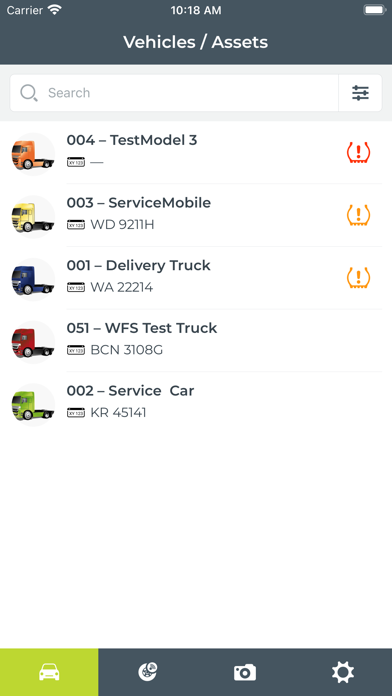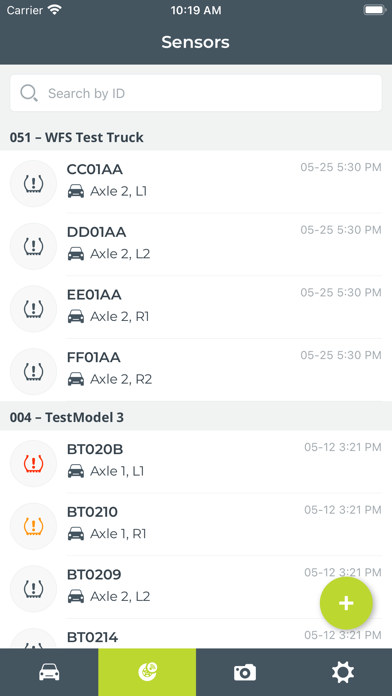WEBFLEET TPMS Tools
Free
1.5.1for iPhone, iPod touch
Bridgestone Mobility Solutions B.V.
Developer
50.4 MB
Size
Jan 2, 2024
Update Date
Business
Category
4+
Age Rating
Age Rating
WEBFLEET TPMS Tools Screenshots
About WEBFLEET TPMS Tools
TPMS Tools, the essential companion app to your WEBFLEET TPMS system.
We want to ensure that your WEBFLEET TPMS system continues to provide you with the same level of consistently accurate information long after it is first fitted. For that to happen, it’s crucial that the sensors are correctly maintained. That’s why we developed TPMS Tools.
TPMS Tools is the essential companion app to your WEBFLEET TPMS system, designed to be used by the technicians in your workshop or at your trusted dealer.
WEBFLEET TPMS sensors may be moved to different wheel positions during the lifecycle of the vehicle, for example when new tyres are fitted or during routine servicing, tyre rotation or emergency repairs. Any such changes need to be recorded in WEBFLEET. TPMS Tools makes this process simple.
With TPMS Tools you can:
• Check that TPMS sensors are assigned to the correct wheel position of a vehicle
• Reassign sensors to new wheel positions on a vehicle
• Remove sensors from a vehicle
• Add new sensors to a vehicle.
TPMS Tools also shows which vehicles in your fleet currently have TPMS issues. This enables a tyre dealer or workshop technician to take proactive action and/or easily identify vehicles that require attention during a routine inspection.
To use TPMS Tools, a dedicated user must be created in WEBFLEET by your administrator. This user only has access to TPMS Tools and not your WEBFLEET platform. This way, you safely enable your trusted tyre dealer without giving them visibility over your business critical data.
Want to find out more about our award-winning fleet management solution? Then check out webfleet.com.
Languages supported
English, German, Dutch, French, Spanish, Italian, Swedish, Danish, Polish, Portuguese, Czech
We want to ensure that your WEBFLEET TPMS system continues to provide you with the same level of consistently accurate information long after it is first fitted. For that to happen, it’s crucial that the sensors are correctly maintained. That’s why we developed TPMS Tools.
TPMS Tools is the essential companion app to your WEBFLEET TPMS system, designed to be used by the technicians in your workshop or at your trusted dealer.
WEBFLEET TPMS sensors may be moved to different wheel positions during the lifecycle of the vehicle, for example when new tyres are fitted or during routine servicing, tyre rotation or emergency repairs. Any such changes need to be recorded in WEBFLEET. TPMS Tools makes this process simple.
With TPMS Tools you can:
• Check that TPMS sensors are assigned to the correct wheel position of a vehicle
• Reassign sensors to new wheel positions on a vehicle
• Remove sensors from a vehicle
• Add new sensors to a vehicle.
TPMS Tools also shows which vehicles in your fleet currently have TPMS issues. This enables a tyre dealer or workshop technician to take proactive action and/or easily identify vehicles that require attention during a routine inspection.
To use TPMS Tools, a dedicated user must be created in WEBFLEET by your administrator. This user only has access to TPMS Tools and not your WEBFLEET platform. This way, you safely enable your trusted tyre dealer without giving them visibility over your business critical data.
Want to find out more about our award-winning fleet management solution? Then check out webfleet.com.
Languages supported
English, German, Dutch, French, Spanish, Italian, Swedish, Danish, Polish, Portuguese, Czech
Show More
What's New in the Latest Version 1.5.1
Last updated on Jan 2, 2024
Old Versions
TMS improvements
Show More
Version History
1.5.1
Jan 2, 2024
TMS improvements
1.4.2
Jun 13, 2023
Tire Mounted Sensor improvements
1.4.1
Jun 9, 2023
Tire Mounted Sensor improvements
1.4.0
May 22, 2023
Support for Tire Mounted Sensors
1.3.0
Feb 7, 2023
Tire Wear introduced.
1.1.4
Aug 2, 2022
Technical update.
1.1.2
Jun 14, 2021
WEBFLEET TPMS Tools FAQ
Click here to learn how to download WEBFLEET TPMS Tools in restricted country or region.
Check the following list to see the minimum requirements of WEBFLEET TPMS Tools.
iPhone
Requires iOS 12.0 or later.
iPod touch
Requires iOS 12.0 or later.
WEBFLEET TPMS Tools supports English