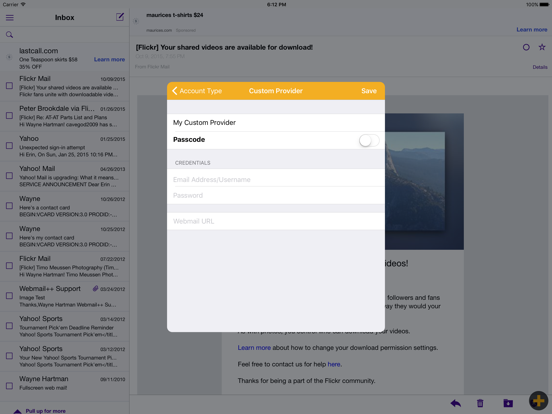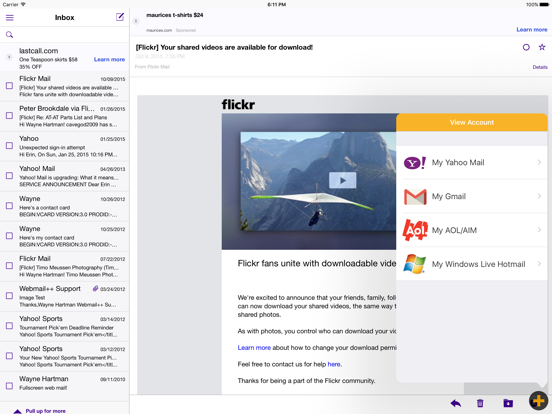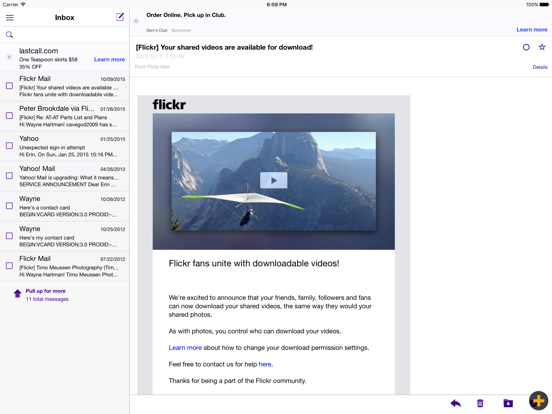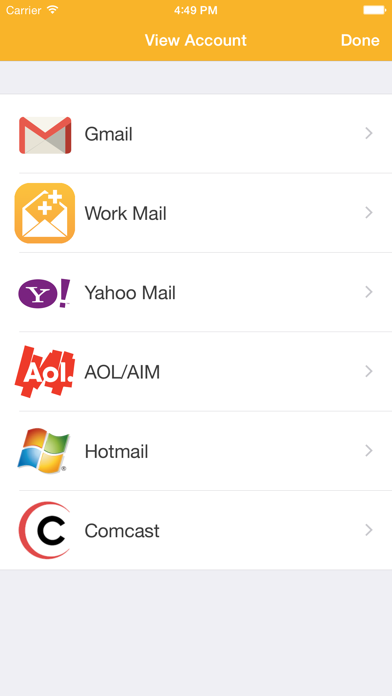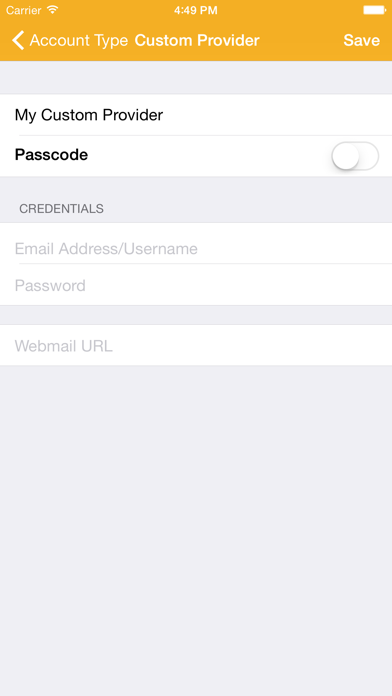Webmail++
$2.99
2.70for iPhone, iPad and more
Age Rating
Webmail++ Screenshots
About Webmail++
Webmail++ makes accessing your webmail easier on your iPhone/iPod Touch/iPad! Features include:
Full screen webmail. No back buttons, address bars, or other chrome. It's just you and your mail.
Store username/password locally for quick login.
AES 256-bit encryption of your username/password.
Enable PIN access to the app to protect against unauthorized use.
Universal app. Buy it once and use it on any of your iOS devices.
Compatible with Outlook Web Access, Gmail, Yahoo, Windows Live, and more!
Full screen webmail. No back buttons, address bars, or other chrome. It's just you and your mail.
Store username/password locally for quick login.
AES 256-bit encryption of your username/password.
Enable PIN access to the app to protect against unauthorized use.
Universal app. Buy it once and use it on any of your iOS devices.
Compatible with Outlook Web Access, Gmail, Yahoo, Windows Live, and more!
Show More
What's New in the Latest Version 2.70
Last updated on Dec 5, 2016
Old Versions
This app has been updated by Apple to display the Apple Watch app icon.
Added TouchID support for unlocking accounts.
Added TouchID support for unlocking accounts.
Show More
Version History
2.70
Dec 5, 2016
This app has been updated by Apple to display the Apple Watch app icon.
Added TouchID support for unlocking accounts.
Added TouchID support for unlocking accounts.
2.60
Sep 10, 2016
- Updated for iOS 10
2.51
Oct 6, 2015
Updated for iOS 9!
2.50
Oct 8, 2014
Updated for iOS 8!
2.41
Oct 4, 2012
- Fixed issue with email attachments with OWA accounts.
2.4
Sep 25, 2012
- iPhone 5 support
- Refreshed interface
- In-page search: You can now search for text on-screen.
- Better ad-blocking when browsing external sites
- Accounts that are passcode protected require entering your passcode before viewing or editing account information.
- Refreshed interface
- In-page search: You can now search for text on-screen.
- Better ad-blocking when browsing external sites
- Accounts that are passcode protected require entering your passcode before viewing or editing account information.
2.33
Mar 15, 2012
High resolution graphics for next generation devices.
2.32
Feb 10, 2012
Version 2.32
- Bug fixes introduced in the last version.
------
Version 2.31
- Username and password are no longer required to be entered.
- Fixed bug with Read It Later
------
Version 2.3
- iOS 5 ready.
- Improved support for viewing email attachments in other applications.
- Ability to save images to your photo album.
- Bug fixes.
- Minimum supported iOS version is now 4.3.
------
Version 2.21
- Bug fixes when loading accounts for the first time.
- Fixes for certain OWA 2003 sites
- Improved support for Hotmail accounts
- Improved compatibility for future versions of iOS
------
Version 2.2 brings several enhancements and a few bug fixes:
- Improved support for OWA 2003
- Push notification integration. Receive push notifications from third party apps like Boxcar, Pushmail, and Ultimate Notifier. These apps can be setup to receive push notification that can launch directly into your Webmail++ accounts.
- Limited print support. For devices that have print capabilities (iPhone 3GS, 4th generation iPhone/iPod Touch, and iPad 1 & 2 running iOS 4.2+) you can now print from your iOS device. Works best with OWA.
- Miscellaneous bug fixes.
------
Version 2.1 brings a number of great enhancements!
- iPhone number pad: due to popular demand the iPhone number pad is coming back as an option for the passcode. All you have to do is make sure you have an all numeric passcode and you will be presented with the number pad for unlocking your account.
- OWA Interface. Added new interface option for OWA. Creates a friendlier mobile interface to make viewing messages easier to read without having to zoom in. All you you have to do is enable it in your account settings.
- Bug fixes introduced in the last version.
------
Version 2.31
- Username and password are no longer required to be entered.
- Fixed bug with Read It Later
------
Version 2.3
- iOS 5 ready.
- Improved support for viewing email attachments in other applications.
- Ability to save images to your photo album.
- Bug fixes.
- Minimum supported iOS version is now 4.3.
------
Version 2.21
- Bug fixes when loading accounts for the first time.
- Fixes for certain OWA 2003 sites
- Improved support for Hotmail accounts
- Improved compatibility for future versions of iOS
------
Version 2.2 brings several enhancements and a few bug fixes:
- Improved support for OWA 2003
- Push notification integration. Receive push notifications from third party apps like Boxcar, Pushmail, and Ultimate Notifier. These apps can be setup to receive push notification that can launch directly into your Webmail++ accounts.
- Limited print support. For devices that have print capabilities (iPhone 3GS, 4th generation iPhone/iPod Touch, and iPad 1 & 2 running iOS 4.2+) you can now print from your iOS device. Works best with OWA.
- Miscellaneous bug fixes.
------
Version 2.1 brings a number of great enhancements!
- iPhone number pad: due to popular demand the iPhone number pad is coming back as an option for the passcode. All you have to do is make sure you have an all numeric passcode and you will be presented with the number pad for unlocking your account.
- OWA Interface. Added new interface option for OWA. Creates a friendlier mobile interface to make viewing messages easier to read without having to zoom in. All you you have to do is enable it in your account settings.
2.31
Jan 20, 2012
Version 2.31
- Username and password are no longer required to be entered.
- Fixed bug with Read It Later
------
Version 2.3
- iOS 5 ready.
- Improved support for viewing email attachments in other applications.
- Ability to save images to your photo album.
- Bug fixes.
- Minimum supported iOS version is now 4.3.
------
Version 2.21
- Bug fixes when loading accounts for the first time.
- Fixes for certain OWA 2003 sites
- Improved support for Hotmail accounts
- Improved compatibility for future versions of iOS
------
Version 2.2 brings several enhancements and a few bug fixes:
- Improved support for OWA 2003
- Push notification integration. Receive push notifications from third party apps like Boxcar, Pushmail, and Ultimate Notifier. These apps can be setup to receive push notification that can launch directly into your Webmail++ accounts.
- Limited print support. For devices that have print capabilities (iPhone 3GS, 4th generation iPhone/iPod Touch, and iPad 1 & 2 running iOS 4.2+) you can now print from your iOS device. Works best with OWA.
- Miscellaneous bug fixes.
------
Version 2.1 brings a number of great enhancements!
- iPhone number pad: due to popular demand the iPhone number pad is coming back as an option for the passcode. All you have to do is make sure you have an all numeric passcode and you will be presented with the number pad for unlocking your account.
- OWA Interface. Added new interface option for OWA. Creates a friendlier mobile interface to make viewing messages easier to read without having to zoom in. All you you have to do is enable it in your account settings.
- Username and password are no longer required to be entered.
- Fixed bug with Read It Later
------
Version 2.3
- iOS 5 ready.
- Improved support for viewing email attachments in other applications.
- Ability to save images to your photo album.
- Bug fixes.
- Minimum supported iOS version is now 4.3.
------
Version 2.21
- Bug fixes when loading accounts for the first time.
- Fixes for certain OWA 2003 sites
- Improved support for Hotmail accounts
- Improved compatibility for future versions of iOS
------
Version 2.2 brings several enhancements and a few bug fixes:
- Improved support for OWA 2003
- Push notification integration. Receive push notifications from third party apps like Boxcar, Pushmail, and Ultimate Notifier. These apps can be setup to receive push notification that can launch directly into your Webmail++ accounts.
- Limited print support. For devices that have print capabilities (iPhone 3GS, 4th generation iPhone/iPod Touch, and iPad 1 & 2 running iOS 4.2+) you can now print from your iOS device. Works best with OWA.
- Miscellaneous bug fixes.
------
Version 2.1 brings a number of great enhancements!
- iPhone number pad: due to popular demand the iPhone number pad is coming back as an option for the passcode. All you have to do is make sure you have an all numeric passcode and you will be presented with the number pad for unlocking your account.
- OWA Interface. Added new interface option for OWA. Creates a friendlier mobile interface to make viewing messages easier to read without having to zoom in. All you you have to do is enable it in your account settings.
2.3
Oct 12, 2011
Version 2.3
- iOS 5 ready.
- Improved support for viewing email attachments in other applications.
- Ability to save images to your photo album.
- Bug fixes.
- Minimum supported iOS version is now 4.3.
Version 2.21
- Bug fixes when loading accounts for the first time.
- Fixes for certain OWA 2003 sites
- Improved support for Hotmail accounts
- Improved compatibility for future versions of iOS
Version 2.2 brings several enhancements and a few bug fixes:
- Improved support for OWA 2003
- Push notification integration. Receive push notifications from third party apps like Boxcar, Pushmail, and Ultimate Notifier. These apps can be setup to receive push notification that can launch directly into your Webmail++ accounts.
- Limited print support. For devices that have print capabilities (iPhone 3GS, 4th generation iPhone/iPod Touch, and iPad 1 & 2 running iOS 4.2+) you can now print from your iOS device. Works best with OWA.
- Miscellaneous bug fixes.
Version 2.1 brings a number of great enhancements!
- iPhone number pad: due to popular demand the iPhone number pad is coming back as an option for the passcode. All you have to do is make sure you have an all numeric passcode and you will be presented with the number pad for unlocking your account.
- OWA Interface. Added new interface option for OWA. Creates a friendlier mobile interface to make viewing messages easier to read without having to zoom in. All you you have to do is enable it in your account settings.
- iOS 5 ready.
- Improved support for viewing email attachments in other applications.
- Ability to save images to your photo album.
- Bug fixes.
- Minimum supported iOS version is now 4.3.
Version 2.21
- Bug fixes when loading accounts for the first time.
- Fixes for certain OWA 2003 sites
- Improved support for Hotmail accounts
- Improved compatibility for future versions of iOS
Version 2.2 brings several enhancements and a few bug fixes:
- Improved support for OWA 2003
- Push notification integration. Receive push notifications from third party apps like Boxcar, Pushmail, and Ultimate Notifier. These apps can be setup to receive push notification that can launch directly into your Webmail++ accounts.
- Limited print support. For devices that have print capabilities (iPhone 3GS, 4th generation iPhone/iPod Touch, and iPad 1 & 2 running iOS 4.2+) you can now print from your iOS device. Works best with OWA.
- Miscellaneous bug fixes.
Version 2.1 brings a number of great enhancements!
- iPhone number pad: due to popular demand the iPhone number pad is coming back as an option for the passcode. All you have to do is make sure you have an all numeric passcode and you will be presented with the number pad for unlocking your account.
- OWA Interface. Added new interface option for OWA. Creates a friendlier mobile interface to make viewing messages easier to read without having to zoom in. All you you have to do is enable it in your account settings.
2.21
Aug 8, 2011
Version 2.21
- Bug fixes when loading accounts for the first time.
- Fixes for certain OWA 2003 sites
- Improved support for Hotmail accounts
- Improved compatibility for future versions of iOS
Version 2.2 brings several enhancements and a few bug fixes:
- Improved support for OWA 2003
- Push notification integration. Receive push notifications from third party apps like Boxcar, Pushmail, and Ultimate Notifier. These apps can be setup to receive push notification that can launch directly into your Webmail++ accounts.
- Limited print support. For devices that have print capabilities (iPhone 3GS, 4th generation iPhone/iPod Touch, and iPad 1 & 2 running iOS 4.2+) you can now print from your iOS device. Works best with OWA.
- Miscellaneous bug fixes.
Version 2.1 brings a number of great enhancements!
- iPhone number pad: due to popular demand the iPhone number pad is coming back as an option for the passcode. All you have to do is make sure you have an all numeric passcode and you will be presented with the number pad for unlocking your account.
- OWA Interface. Added new interface option for OWA. Creates a friendlier mobile interface to make viewing messages easier to read without having to zoom in. All you you have to do is enable it in your account settings.
- Bug fixes when loading accounts for the first time.
- Fixes for certain OWA 2003 sites
- Improved support for Hotmail accounts
- Improved compatibility for future versions of iOS
Version 2.2 brings several enhancements and a few bug fixes:
- Improved support for OWA 2003
- Push notification integration. Receive push notifications from third party apps like Boxcar, Pushmail, and Ultimate Notifier. These apps can be setup to receive push notification that can launch directly into your Webmail++ accounts.
- Limited print support. For devices that have print capabilities (iPhone 3GS, 4th generation iPhone/iPod Touch, and iPad 1 & 2 running iOS 4.2+) you can now print from your iOS device. Works best with OWA.
- Miscellaneous bug fixes.
Version 2.1 brings a number of great enhancements!
- iPhone number pad: due to popular demand the iPhone number pad is coming back as an option for the passcode. All you have to do is make sure you have an all numeric passcode and you will be presented with the number pad for unlocking your account.
- OWA Interface. Added new interface option for OWA. Creates a friendlier mobile interface to make viewing messages easier to read without having to zoom in. All you you have to do is enable it in your account settings.
2.2
Jun 16, 2011
Version 2.2 brings several enhancements and a few bug fixes:
- Improved support for OWA 2003
- Push notification integration. Receive push notifications from third party apps like Boxcar, Pushmail, and Ultimate Notifier. These apps can be setup to receive push notification that can launch directly into your Webmail++ accounts.
- Limited print support. For devices that have print capabilities (iPhone 3GS, 4th generation iPhone/iPod Touch, and iPad 1 & 2 running iOS 4.2+) you can now print from your iOS device. Works best with OWA.
- Miscellaneous bug fixes.
Version 2.1 brings a number of great enhancements!
- iPhone number pad: due to popular demand the iPhone number pad is coming back as an option for the passcode. All you have to do is make sure you have an all numeric passcode and you will be presented with the number pad for unlocking your account.
- OWA Interface. Added new interface option for OWA. Creates a friendlier mobile interface to make viewing messages easier to read without having to zoom in. All you you have to do is enable it in your account settings.
- Improved support for OWA 2003
- Push notification integration. Receive push notifications from third party apps like Boxcar, Pushmail, and Ultimate Notifier. These apps can be setup to receive push notification that can launch directly into your Webmail++ accounts.
- Limited print support. For devices that have print capabilities (iPhone 3GS, 4th generation iPhone/iPod Touch, and iPad 1 & 2 running iOS 4.2+) you can now print from your iOS device. Works best with OWA.
- Miscellaneous bug fixes.
Version 2.1 brings a number of great enhancements!
- iPhone number pad: due to popular demand the iPhone number pad is coming back as an option for the passcode. All you have to do is make sure you have an all numeric passcode and you will be presented with the number pad for unlocking your account.
- OWA Interface. Added new interface option for OWA. Creates a friendlier mobile interface to make viewing messages easier to read without having to zoom in. All you you have to do is enable it in your account settings.
2.1
Apr 25, 2011
Version 2.1 brings a number of great enhancements!
- iPhone number pad: due to popular demand the iPhone number pad is coming back as an option for the passcode. All you have to do is make sure you have an all numeric passcode and you will be presented with the number pad for unlocking your account.
- OWA Interface. Added new interface option for OWA. Creates a friendlier mobile interface to make viewing messages easier to read without having to zoom in. All you you have to do is enable it in your account settings.
- iPhone number pad: due to popular demand the iPhone number pad is coming back as an option for the passcode. All you have to do is make sure you have an all numeric passcode and you will be presented with the number pad for unlocking your account.
- OWA Interface. Added new interface option for OWA. Creates a friendlier mobile interface to make viewing messages easier to read without having to zoom in. All you you have to do is enable it in your account settings.
2.01
Mar 22, 2011
Bug fixes.
2.0
Mar 12, 2011
**FOR THOSE UPDATING AND HAVE CRASHES, PLEASE REMOVE THE APP AND REINSTALL.**
* iOS 4.3 ready
* Support arbitrary accounts
* Fixed Comcast mail on iPad
* Better support for some kinds of OWA sites
* Improved menu system
* New visual style
* Passcode protection on individual accounts
* Improved mini-browser
* Added Instapaper and Read It Later support in the mini-browser
* Ad blocking in the mini-browser
* iOS 4.3 ready
* Support arbitrary accounts
* Fixed Comcast mail on iPad
* Better support for some kinds of OWA sites
* Improved menu system
* New visual style
* Passcode protection on individual accounts
* Improved mini-browser
* Added Instapaper and Read It Later support in the mini-browser
* Ad blocking in the mini-browser
1.5
Dec 30, 2010
Changed location of PIN settings to 'Other' option in settings.
Added shake to refresh option in 'Other' option in settings. Default is set to 'off'.
Added support for Comcast webmail.
Minor security updates.
Added shake to refresh option in 'Other' option in settings. Default is set to 'off'.
Added support for Comcast webmail.
Minor security updates.
1.421
Nov 13, 2010
- Compatibility with iOS 4.2
- Bug fix for application crash when adding new accounts.
- Bug fix for application crash when adding new accounts.
1.42
Nov 3, 2010
- Bug fixes
1.4
Oct 28, 2010
Better handling of attachments on iPad.
Enhanced authentication for OWA.
Enhanced authentication for OWA.
1.03
Oct 25, 2010
Enhancements:
- Refer a friend
- Send a support request in-app
These enhancements can be found in the settings options. Perform a two-finger tap and press the gears icon.
Fixes:
- Fixed OWA access for organizations that have a custom OWA page.
- Fixed a bug with the mini-browser on iPad.
- Fixed a bug related to multiple accounts of the same type.
- Refer a friend
- Send a support request in-app
These enhancements can be found in the settings options. Perform a two-finger tap and press the gears icon.
Fixes:
- Fixed OWA access for organizations that have a custom OWA page.
- Fixed a bug with the mini-browser on iPad.
- Fixed a bug related to multiple accounts of the same type.
1.02
Oct 18, 2010
Enhancements:
- Added back button for OWA users who get 'stuck' when viewing attachments. Do a two-finger tap to bring up the menu bar and tap the back button.
Bug Fixes:
- Fixed spell check on the address bar for the mini-browser.
- Fixed background color oddities with Outlook Web Access experienced by some versions of OWA.
- Added back button for OWA users who get 'stuck' when viewing attachments. Do a two-finger tap to bring up the menu bar and tap the back button.
Bug Fixes:
- Fixed spell check on the address bar for the mini-browser.
- Fixed background color oddities with Outlook Web Access experienced by some versions of OWA.
1.01
Oct 7, 2010
Minor release fixing a bug with Outlook Web Access and domain names.
1.00
Sep 27, 2010
Webmail++ FAQ
Click here to learn how to download Webmail++ in restricted country or region.
Check the following list to see the minimum requirements of Webmail++.
iPhone
Requires iOS 8.0 or later.
iPad
Requires iPadOS 8.0 or later.
iPod touch
Requires iOS 8.0 or later.
Webmail++ supports English, Dutch, Finnish, French, German, Italian, Japanese, Portuguese, Russian, Simplified Chinese, Spanish, Traditional Chinese