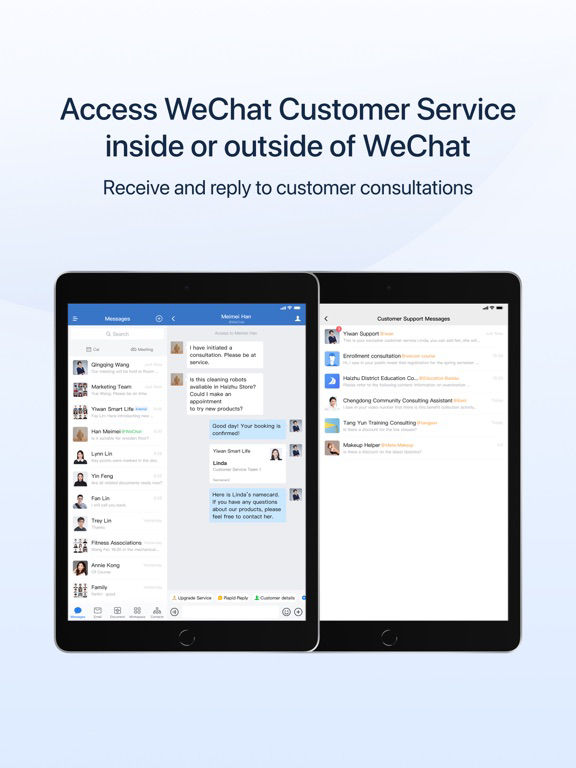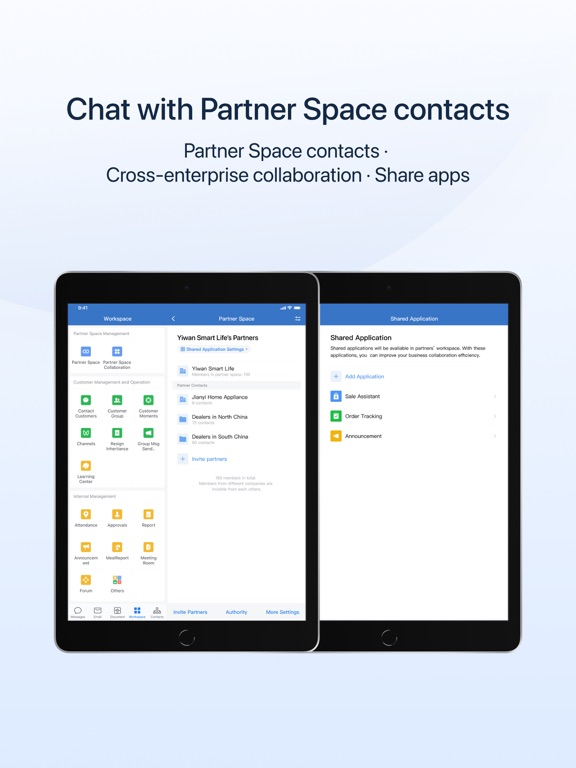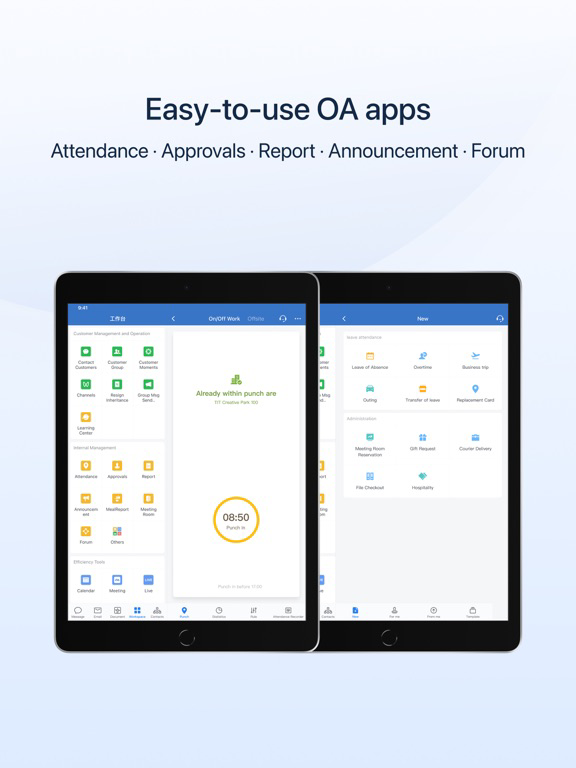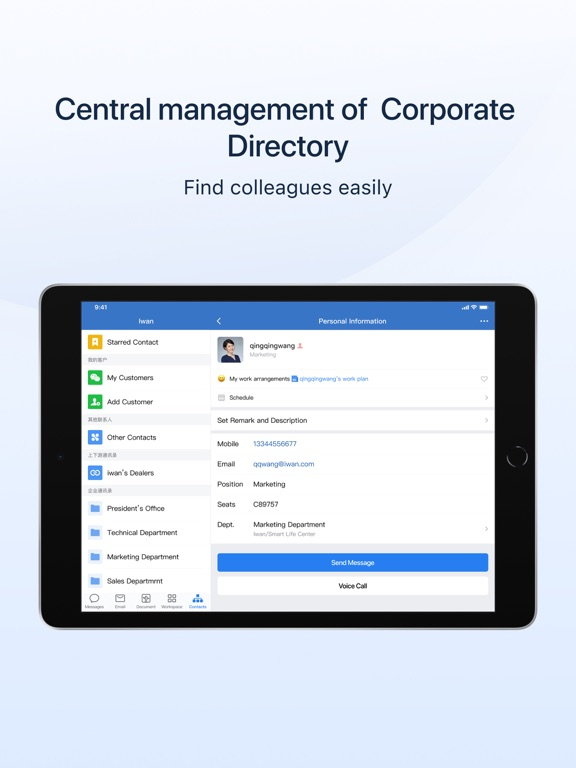WeCom-Work Communication&Tools
work chat and office tool
Free
4.1.22for iPhone, iPad and more
4.7
213 Ratings
Tencent Technology (Shenzhen) Company Limited
Developer
897.1 MB
Size
Apr 8, 2024
Update Date
#172
in Business
4+
Age Rating
Age Rating
WeCom-Work Communication&Tools Screenshots
About WeCom-Work Communication&Tools
WeCom is a business communication and office collaboration tool developed by Tencent WeChat Team. WeCom provides the same communication experience as WeChat and connects with WeChat in an all-round manner. It also offers productivity tools such as Document, Meeting, Email, Calendar, and WeDrive, and flexible OA apps for effective business communication and management.
WeCom provides exclusive industry solutions for retail, education, government, manufacturing, catering, financial services and other industries, helping various industries to better serve users on WeChat. WeCom has been widely adopted by millions of leading organizations, including Xibei Restaurant, Rainbow, P&G, Cartier, WalMart, IKEA, Bank of China, PICC, Deppon Express, Changan Automobile, Shenzhen Mingde Experimental School, Affiliated High School of South China Normal University, Guangzhou Haizhu Bureau of Education, Longhua District Education Bureau, and Shenzhen Taxation Bureau.
1. Provides a communication environment to work with colleagues
[Ease of Use] Creating a user-friendly experience consistent with WeChat.
[Reliable Storage] Messages are synchronized between devices and stored in the cloud.
[Effective Communication] Message read status is shown for the sent.
[Corporate Directory] Supports import and centralized management of member information.
2. Connect with WeChat in an all-round manner
[Exchange Messages] Add WeChat users as contacts and offer services via private or group chats.
[Contact Customers] Companies can view and manage the customers added by members. Various tools such as Broadcast Messages and Chat Toolbar are available.
[Customer Group] Manage the customer groups of members via tools such as Anti-harassment and Group Template.
[Customer Moments] Posts about activities and product updates can be shared to Moments.
[Channel] Invite customers to check activities and live videos through chats and Moments. Show members in the homepage and the live room to add contacts.
[WeChat Customer Service] Provide consistent consulting experiences. Invite WeChat users to add members to upgrade services.
[Partner Space] Manage the contacts of distributors, suppliers in one place. Use Document, Meeting and other tools and share apps across companies.
[Inheritance from Former Employees] Customers of former members can be reassigned without confirmation.
[Company Pay] Companies can receive or pay money to users and send Red Packets.
3. Integrate multiple productivity tools and OA apps
[Document] Provide rich capabilities and stable experience. Invite colleagues, customers or other contacts to collaborate.
[Meeting] Provide stable experience and integrate screen sharing, e-whiteboard, meeting control, recording, and meeting minutes.
[Email] Integrate the security and green anti-spam, supporting mutual reference with various tools.
[Calendar] Organize online and offline meetings, view busy schedules and manage public calendars, and invite colleagues, WeChat customers, upstream and downstream.
[WeDrive] Allow flexible permission and sharing business data with others.
[OA Apps] Preset tools, such as Attendance, Reports, Announcement, Meeting and Forum.
4. Open capabilities
[Retail Industry] Open APIs for Contact Customers, Customer Group, and Customer Moments.
[Education Industry] Open APIs for Contact Parents, Education Bureau-School Interconnection.
[Government Affair Industry] Open APIs for Contact Residents are available.
[Office and Collaboration] Open APIs for Attendance, Calendar, WeDoc and Meeting are available.
[Developer Share] Answer questions and share experiences to make progress together.
5. Security and management
[All-round Safeguard] WeCom is the first domestic office product to pass SOC2Type2 auditing and has obtained ISO27018, ISO20000, and ISO27001, securing data in an all-round way.
Note:WeCom is connected to HealthKit. After authorization, workout data can be accessed from HealthKit.
WeCom provides exclusive industry solutions for retail, education, government, manufacturing, catering, financial services and other industries, helping various industries to better serve users on WeChat. WeCom has been widely adopted by millions of leading organizations, including Xibei Restaurant, Rainbow, P&G, Cartier, WalMart, IKEA, Bank of China, PICC, Deppon Express, Changan Automobile, Shenzhen Mingde Experimental School, Affiliated High School of South China Normal University, Guangzhou Haizhu Bureau of Education, Longhua District Education Bureau, and Shenzhen Taxation Bureau.
1. Provides a communication environment to work with colleagues
[Ease of Use] Creating a user-friendly experience consistent with WeChat.
[Reliable Storage] Messages are synchronized between devices and stored in the cloud.
[Effective Communication] Message read status is shown for the sent.
[Corporate Directory] Supports import and centralized management of member information.
2. Connect with WeChat in an all-round manner
[Exchange Messages] Add WeChat users as contacts and offer services via private or group chats.
[Contact Customers] Companies can view and manage the customers added by members. Various tools such as Broadcast Messages and Chat Toolbar are available.
[Customer Group] Manage the customer groups of members via tools such as Anti-harassment and Group Template.
[Customer Moments] Posts about activities and product updates can be shared to Moments.
[Channel] Invite customers to check activities and live videos through chats and Moments. Show members in the homepage and the live room to add contacts.
[WeChat Customer Service] Provide consistent consulting experiences. Invite WeChat users to add members to upgrade services.
[Partner Space] Manage the contacts of distributors, suppliers in one place. Use Document, Meeting and other tools and share apps across companies.
[Inheritance from Former Employees] Customers of former members can be reassigned without confirmation.
[Company Pay] Companies can receive or pay money to users and send Red Packets.
3. Integrate multiple productivity tools and OA apps
[Document] Provide rich capabilities and stable experience. Invite colleagues, customers or other contacts to collaborate.
[Meeting] Provide stable experience and integrate screen sharing, e-whiteboard, meeting control, recording, and meeting minutes.
[Email] Integrate the security and green anti-spam, supporting mutual reference with various tools.
[Calendar] Organize online and offline meetings, view busy schedules and manage public calendars, and invite colleagues, WeChat customers, upstream and downstream.
[WeDrive] Allow flexible permission and sharing business data with others.
[OA Apps] Preset tools, such as Attendance, Reports, Announcement, Meeting and Forum.
4. Open capabilities
[Retail Industry] Open APIs for Contact Customers, Customer Group, and Customer Moments.
[Education Industry] Open APIs for Contact Parents, Education Bureau-School Interconnection.
[Government Affair Industry] Open APIs for Contact Residents are available.
[Office and Collaboration] Open APIs for Attendance, Calendar, WeDoc and Meeting are available.
[Developer Share] Answer questions and share experiences to make progress together.
5. Security and management
[All-round Safeguard] WeCom is the first domestic office product to pass SOC2Type2 auditing and has obtained ISO27018, ISO20000, and ISO27001, securing data in an all-round way.
Note:WeCom is connected to HealthKit. After authorization, workout data can be accessed from HealthKit.
Show More
What's New in the Latest Version 4.1.22
Last updated on Apr 8, 2024
Old Versions
Optimized Productivity Tools and Basic Experience
1.Smart Sheet
- Content permissions for a smart sheet can be set based on worksheets, records, and fields, preventing unauthorized modification or leakage of content, and ensuring enhanced security during collaborative work.
- Members can be set with different permissions in a smart sheet. Admins can specify that certain members can only view information related to themselves or only add and delete records related to themselves.
- "Protected View" is added for smart sheets. Views can be set to be locked or personal, protecting configurations such as filtering, grouping, and sorting from being modified.
- A new trigger condition "When the time in the record is reached" is added for automated processes in smart sheets. This condition is suitable for scenarios such as project management and task follow-up where specific time is filled in a smart sheet.
2.IM
- Swipe right to the "Minimize" area, emails, documents, files, Workspace apps, and web pages can be temporarily minimized for convenient execution of multiple tasks.
- New messages can be displayed in banners and quickly replied, ensuring that important messages are not missed when you handle emails, documents, and approvals in WeCom.
- Text in chat images can be translated, making communication between members using different languages more convenient.
- Multiple people can be selected and @mentioned in the WeCom app, making it easier to notify multiple group members simultaneously.
3.Search
- Global Search supports the search for content in the Calendar and Approvals apps, and provides multi-dimensional advanced filtering capabilities, making it easier to search for events and approval forms.
- More options are available for the Group Chats, Chat History, and Document tabs of Global Search in the WeCom app, making content search more accurate.
4.Meeting
- Switching companies during a meeting will not interrupt the ongoing meeting in the original company.
5.Docs
- Line breaks are supported for editing mindmap nodes on mobile devices.
Upgraded Connect with WeChat
1.Channel
- When watching a channel update, you can long-press the screen to play it at a faster speed.
- When watching a channel update, you can click the profile photo to view the channel homepage, more videos, and live videos in WeChat.
2.WeChat Customer Service
- Customer inquiries will be automatically matched with answers intelligently recommended by a chatbot.
Optimized Internationalization Experience
- WeCom now supports Thai, Vietnamese, Malay, Filipino, Indonesian, Portuguese, German, and Japanese languages.
1.Smart Sheet
- Content permissions for a smart sheet can be set based on worksheets, records, and fields, preventing unauthorized modification or leakage of content, and ensuring enhanced security during collaborative work.
- Members can be set with different permissions in a smart sheet. Admins can specify that certain members can only view information related to themselves or only add and delete records related to themselves.
- "Protected View" is added for smart sheets. Views can be set to be locked or personal, protecting configurations such as filtering, grouping, and sorting from being modified.
- A new trigger condition "When the time in the record is reached" is added for automated processes in smart sheets. This condition is suitable for scenarios such as project management and task follow-up where specific time is filled in a smart sheet.
2.IM
- Swipe right to the "Minimize" area, emails, documents, files, Workspace apps, and web pages can be temporarily minimized for convenient execution of multiple tasks.
- New messages can be displayed in banners and quickly replied, ensuring that important messages are not missed when you handle emails, documents, and approvals in WeCom.
- Text in chat images can be translated, making communication between members using different languages more convenient.
- Multiple people can be selected and @mentioned in the WeCom app, making it easier to notify multiple group members simultaneously.
3.Search
- Global Search supports the search for content in the Calendar and Approvals apps, and provides multi-dimensional advanced filtering capabilities, making it easier to search for events and approval forms.
- More options are available for the Group Chats, Chat History, and Document tabs of Global Search in the WeCom app, making content search more accurate.
4.Meeting
- Switching companies during a meeting will not interrupt the ongoing meeting in the original company.
5.Docs
- Line breaks are supported for editing mindmap nodes on mobile devices.
Upgraded Connect with WeChat
1.Channel
- When watching a channel update, you can long-press the screen to play it at a faster speed.
- When watching a channel update, you can click the profile photo to view the channel homepage, more videos, and live videos in WeChat.
2.WeChat Customer Service
- Customer inquiries will be automatically matched with answers intelligently recommended by a chatbot.
Optimized Internationalization Experience
- WeCom now supports Thai, Vietnamese, Malay, Filipino, Indonesian, Portuguese, German, and Japanese languages.
Show More
Version History
4.1.22
Apr 8, 2024
Optimized Productivity Tools and Basic Experience
1.Smart Sheet
- Content permissions for a smart sheet can be set based on worksheets, records, and fields, preventing unauthorized modification or leakage of content, and ensuring enhanced security during collaborative work.
- Members can be set with different permissions in a smart sheet. Admins can specify that certain members can only view information related to themselves or only add and delete records related to themselves.
- "Protected View" is added for smart sheets. Views can be set to be locked or personal, protecting configurations such as filtering, grouping, and sorting from being modified.
- A new trigger condition "When the time in the record is reached" is added for automated processes in smart sheets. This condition is suitable for scenarios such as project management and task follow-up where specific time is filled in a smart sheet.
2.IM
- Swipe right to the "Minimize" area, emails, documents, files, Workspace apps, and web pages can be temporarily minimized for convenient execution of multiple tasks.
- New messages can be displayed in banners and quickly replied, ensuring that important messages are not missed when you handle emails, documents, and approvals in WeCom.
- Text in chat images can be translated, making communication between members using different languages more convenient.
- Multiple people can be selected and @mentioned in the WeCom app, making it easier to notify multiple group members simultaneously.
3.Search
- Global Search supports the search for content in the Calendar and Approvals apps, and provides multi-dimensional advanced filtering capabilities, making it easier to search for events and approval forms.
- More options are available for the Group Chats, Chat History, and Document tabs of Global Search in the WeCom app, making content search more accurate.
4.Meeting
- Switching companies during a meeting will not interrupt the ongoing meeting in the original company.
5.Docs
- Line breaks are supported for editing mindmap nodes on mobile devices.
Upgraded Connect with WeChat
1.Channel
- When watching a channel update, you can long-press the screen to play it at a faster speed.
- When watching a channel update, you can click the profile photo to view the channel homepage, more videos, and live videos in WeChat.
2.WeChat Customer Service
- Customer inquiries will be automatically matched with answers intelligently recommended by a chatbot.
Optimized Internationalization Experience
- WeCom now supports Thai, Vietnamese, Malay, Filipino, Indonesian, Portuguese, German, and Japanese languages.
1.Smart Sheet
- Content permissions for a smart sheet can be set based on worksheets, records, and fields, preventing unauthorized modification or leakage of content, and ensuring enhanced security during collaborative work.
- Members can be set with different permissions in a smart sheet. Admins can specify that certain members can only view information related to themselves or only add and delete records related to themselves.
- "Protected View" is added for smart sheets. Views can be set to be locked or personal, protecting configurations such as filtering, grouping, and sorting from being modified.
- A new trigger condition "When the time in the record is reached" is added for automated processes in smart sheets. This condition is suitable for scenarios such as project management and task follow-up where specific time is filled in a smart sheet.
2.IM
- Swipe right to the "Minimize" area, emails, documents, files, Workspace apps, and web pages can be temporarily minimized for convenient execution of multiple tasks.
- New messages can be displayed in banners and quickly replied, ensuring that important messages are not missed when you handle emails, documents, and approvals in WeCom.
- Text in chat images can be translated, making communication between members using different languages more convenient.
- Multiple people can be selected and @mentioned in the WeCom app, making it easier to notify multiple group members simultaneously.
3.Search
- Global Search supports the search for content in the Calendar and Approvals apps, and provides multi-dimensional advanced filtering capabilities, making it easier to search for events and approval forms.
- More options are available for the Group Chats, Chat History, and Document tabs of Global Search in the WeCom app, making content search more accurate.
4.Meeting
- Switching companies during a meeting will not interrupt the ongoing meeting in the original company.
5.Docs
- Line breaks are supported for editing mindmap nodes on mobile devices.
Upgraded Connect with WeChat
1.Channel
- When watching a channel update, you can long-press the screen to play it at a faster speed.
- When watching a channel update, you can click the profile photo to view the channel homepage, more videos, and live videos in WeChat.
2.WeChat Customer Service
- Customer inquiries will be automatically matched with answers intelligently recommended by a chatbot.
Optimized Internationalization Experience
- WeCom now supports Thai, Vietnamese, Malay, Filipino, Indonesian, Portuguese, German, and Japanese languages.
4.1.20
Jan 16, 2024
Optimized Productivity Tools and Basic Experience
1.Document
Sheet
- Data can be referenced across files. You can use the IMPORTRANGE function to reference data from other sheets. The referenced data updates in real time and can be used for other calculations. This can be used in annual analysis and reports to collect and analyze data from multiple sheets.
- Hundreds of math and statistical functions such as XLOOKUP and UNIQUE are added to meet the calculation needs of various industries. Dynamic arrays are also supported to make analysis easier, where one formula can be used to calculate results in multiple cells.
- Multiple links, files, and documents can be inserted into a cell.
- New types of data validation are added, including geographical location, email, and phone number validation. After these types are set for specific cells, users can view location and navigation information for geographical locations, send emails, and make phone calls directly from the cell through the preview page.
- The import local sheet feature is optimized. More Excel properties and formats can be recognized for alignment with online sheets.
- The protected range feature is optimized. 500 members can be specified for individual permission configuration.
2.Search
- Global search is added in the WeCom app for improved search efficiency. The search scope includes contacts, group chats, chat history, emails, documents, and WeDrive files.
- The speed for searching chat history in chats is optimized.
3.Calendar
- Existing events can be selected and sent in chats to share events easily.
- Participants can be selected in an event or meeting to start a group chat.
- Events can be viewed by day with a timeline in the WeCom app for a clear schedule.
4.Basic Capabilities
- Text can be extracted from an image in the WeCom app by tapping and holding the image. This can be used to copy, edit, and send text in images quickly.
- Chats and chat types can be selected for migration in "Settings" -> "General" -> "Migrate the chat history" for flexible chat history migration.
5.Attendance
- Monthly reports in My Statistics and Team Statistics can be sent to learn about the attendance of yourself and team members.
6.HR
- Online document templates can be obtained and payrolls in online documents can be uploaded when members publish payslips.
7.Hardware
- Cloud hardware devices added by service providers can be bound via Scan QR Code on the homepage. Attendance and access control devices can be added more easily.
Upgraded Connect with WeChat
1.Customer Acquisition Assistant
- Customers can add members by clicking a link without the need to scan a QR code. This helps improve online customer conversion.
- Customer acquisition links can be opened in and outside WeChat, including online customer acquisition scenarios such as ads, live rooms, and company apps.
- The number of customers who opened the customer acquisition link and the number of new customers can be viewed, and the first message sent by customers can be obtained via APIs to track conversions of different ads and send data.
- 500 members can be configured for a customer acquisition link. Invalid member accounts are skipped to save resources.
- Welcome messages and tags can be configured for customers acquired through customer acquisition links. Each link can have different welcome messages and customer tags.
2.WeChat Customer Service
Q&As recommended by bots can be added to the wiki automatically. These Q&As are recommended bots during intelligent assisted reception and are accepted by CSRs.
1.Document
Sheet
- Data can be referenced across files. You can use the IMPORTRANGE function to reference data from other sheets. The referenced data updates in real time and can be used for other calculations. This can be used in annual analysis and reports to collect and analyze data from multiple sheets.
- Hundreds of math and statistical functions such as XLOOKUP and UNIQUE are added to meet the calculation needs of various industries. Dynamic arrays are also supported to make analysis easier, where one formula can be used to calculate results in multiple cells.
- Multiple links, files, and documents can be inserted into a cell.
- New types of data validation are added, including geographical location, email, and phone number validation. After these types are set for specific cells, users can view location and navigation information for geographical locations, send emails, and make phone calls directly from the cell through the preview page.
- The import local sheet feature is optimized. More Excel properties and formats can be recognized for alignment with online sheets.
- The protected range feature is optimized. 500 members can be specified for individual permission configuration.
2.Search
- Global search is added in the WeCom app for improved search efficiency. The search scope includes contacts, group chats, chat history, emails, documents, and WeDrive files.
- The speed for searching chat history in chats is optimized.
3.Calendar
- Existing events can be selected and sent in chats to share events easily.
- Participants can be selected in an event or meeting to start a group chat.
- Events can be viewed by day with a timeline in the WeCom app for a clear schedule.
4.Basic Capabilities
- Text can be extracted from an image in the WeCom app by tapping and holding the image. This can be used to copy, edit, and send text in images quickly.
- Chats and chat types can be selected for migration in "Settings" -> "General" -> "Migrate the chat history" for flexible chat history migration.
5.Attendance
- Monthly reports in My Statistics and Team Statistics can be sent to learn about the attendance of yourself and team members.
6.HR
- Online document templates can be obtained and payrolls in online documents can be uploaded when members publish payslips.
7.Hardware
- Cloud hardware devices added by service providers can be bound via Scan QR Code on the homepage. Attendance and access control devices can be added more easily.
Upgraded Connect with WeChat
1.Customer Acquisition Assistant
- Customers can add members by clicking a link without the need to scan a QR code. This helps improve online customer conversion.
- Customer acquisition links can be opened in and outside WeChat, including online customer acquisition scenarios such as ads, live rooms, and company apps.
- The number of customers who opened the customer acquisition link and the number of new customers can be viewed, and the first message sent by customers can be obtained via APIs to track conversions of different ads and send data.
- 500 members can be configured for a customer acquisition link. Invalid member accounts are skipped to save resources.
- Welcome messages and tags can be configured for customers acquired through customer acquisition links. Each link can have different welcome messages and customer tags.
2.WeChat Customer Service
Q&As recommended by bots can be added to the wiki automatically. These Q&As are recommended bots during intelligent assisted reception and are accepted by CSRs.
4.1.16
Dec 21, 2023
Optimized Productivity Tools and Basic Experience
1. Email
- External signature is added, and company name, job title and other personal information can be displayed in the email signature.
- Multiple signatures can be customized for different work scenarios, which can be selected specifically for a new email.
2. Calendar
- Time zones can be set for events, making it more convenient to schedule meetings with overseas colleagues.
3. Meeting
- Participation records can be exported completely, making it easier to view the list of participants after a meeting.
1. Email
- External signature is added, and company name, job title and other personal information can be displayed in the email signature.
- Multiple signatures can be customized for different work scenarios, which can be selected specifically for a new email.
2. Calendar
- Time zones can be set for events, making it more convenient to schedule meetings with overseas colleagues.
3. Meeting
- Participation records can be exported completely, making it easier to view the list of participants after a meeting.
4.1.15
Dec 11, 2023
I.Optimized Productivity Tools and Basic Experience
1.Email
— Recipients and CC'd contacts are now displayed separately and clearly when you read emails.
— Emails that are failed to be sent can now be automatically saved as local drafts to prevent data loss.
— It is now possible to view correspondence with colleagues on their profile pages.
2.Calendar
— Email participants can be added to events in the WeCom app, making it more convenient to schedule meetings with external contacts and overseas personnel.
— Other contacts can be searched and added to events, making scheduling an easy thing.
— Members' availability within email groups can be displayed when an event is scheduled.
— Detailed information about meeting rooms included in an event can be displayed when the event is synchronized with other calendars.
— Email group participants in the event details can be viewed completely.
1.Email
— Recipients and CC'd contacts are now displayed separately and clearly when you read emails.
— Emails that are failed to be sent can now be automatically saved as local drafts to prevent data loss.
— It is now possible to view correspondence with colleagues on their profile pages.
2.Calendar
— Email participants can be added to events in the WeCom app, making it more convenient to schedule meetings with external contacts and overseas personnel.
— Other contacts can be searched and added to events, making scheduling an easy thing.
— Members' availability within email groups can be displayed when an event is scheduled.
— Detailed information about meeting rooms included in an event can be displayed when the event is synchronized with other calendars.
— Email group participants in the event details can be viewed completely.
4.1.13
Dec 1, 2023
一、Optimized Productivity Tools and Basic Experience
1.Email
— Optimized display rules for unread emails.
2.Calendar
— The mobile daily view can now display the end time of the schedule, making the schedule arrangement clear at a glance.
— You can now add schedules from emails.
3.Meeting
— Meetings now support displaying a unified virtual background set by the host, suitable for formal conference scenarios such as seminars.
— Added prompts for switching enterprises during meetings and voice calls.
1.Email
— Optimized display rules for unread emails.
2.Calendar
— The mobile daily view can now display the end time of the schedule, making the schedule arrangement clear at a glance.
— You can now add schedules from emails.
3.Meeting
— Meetings now support displaying a unified virtual background set by the host, suitable for formal conference scenarios such as seminars.
— Added prompts for switching enterprises during meetings and voice calls.
4.1.12
Nov 21, 2023
I. Optimized Productivity Tools and Basic Experience
1. Email
- Mails can be enabled for specified members on demand. Enabled members can link their work email to WeCom.
- The use of public mailboxes is optimized, allowing users to link more public mailboxes, export emails and send event emails.
- The card message for the forwarding of emails to chats is optimized, displaying more email content summary and attachment information.
- The display of "My Folders" is optimized for WeCom app, which can be collapsed as needed.
- More capabilities are provided for editing email signatures.
- Up to 1,000 recipients can be added to an email.
2. Document
- The protection range feature for spreadsheets is optimized.
- Admins can restrict members with permission to edit documents, sheets, and smart sheets from copying and exporting them.
- When requesting document permissions, users can send reminders again to approvers.
- New columns can be created and column types can be set easily for smart sheets on mobile devices.
3. Calendar
- Default event creation type can be changed, making it easier to schedule events and meetings.
- New events can be created by copying existing events, allowing for quick addition of recurring events.
- ICS calendar files can be added to Calendar for centralized event information management.
- Optional participants can be set for events to determine whether they are required to participate.
4. Meeting
- The host can enable "Break" during a meeting.
- Participants can enable "Timer" during a meeting to have better control over their speaking time.
- Real-time transcription and captioning can be set to display English translations during a meeting.
- Multiple languages are supported in a meeting.
5. Search
- Workspace apps can be searched easily with app descriptions.
6. Chat and basic experience optimization
- Chats can be muted separately and collapsed, making it easier to manage the message list.
- Multiple messages can be selected and added to documents, emails, events, and to-dos.
- In "Settings" -> "General" -> "Storage Space", chat history can be filtered and deleted in batches based on chat type.
- "Notification settings on mobile for login to WeCom on PC" can now be displayed and configured quickly on the multiple device management page.
7. Attendance
- Correction of missed punches can be configured for normal punch records. Applications for correction of missed punches can be submitted for rest days or workdays without exceptions.
- Work duration and overtime method can be set for "Flexible Work Time".
- Start time of a new day can be set for "Flexible Work Time", and cross-day punches can be recorded.
8.Approvals
- Employees can submit applications for correction of missed punches in Approvals.
- The pending and processed document lists can be filtered by the time of document arrival and processing, respectively.
II. Upgraded Connect with WeChat
1.Fine-grained Service
- View all served external contacts, their follow-up personnel, and group chats they joined.
- The number of tags is increased to 10,000. When broadcasting messages and sharing posts in Moments, you can filter customers based on tags.
- Employees can filter and delete one-way customers.
2. WeChat Customer Service
- It's easier to get customer service QR codes. Place the QR codes on web pages, offline locations, and other scenarios. WeChat users can scan the codes to contact customer service.
III. Optimized Security Management Abilities
1. Use Two-Step Verification
- Admins can configure "Use two-step verification" in "Admin Console" -> "Security Management" -> "Login Management". After configuration, when opening WeCom app, members must complete the two-step verification on the page.
2.File Leakage Prevention Optimization
- A whitelist can be set for the application scope of File Leakage Prevention, and you can view and configure file operation records, restrictions on sharing files externally, and file download/export permissions.
1. Email
- Mails can be enabled for specified members on demand. Enabled members can link their work email to WeCom.
- The use of public mailboxes is optimized, allowing users to link more public mailboxes, export emails and send event emails.
- The card message for the forwarding of emails to chats is optimized, displaying more email content summary and attachment information.
- The display of "My Folders" is optimized for WeCom app, which can be collapsed as needed.
- More capabilities are provided for editing email signatures.
- Up to 1,000 recipients can be added to an email.
2. Document
- The protection range feature for spreadsheets is optimized.
- Admins can restrict members with permission to edit documents, sheets, and smart sheets from copying and exporting them.
- When requesting document permissions, users can send reminders again to approvers.
- New columns can be created and column types can be set easily for smart sheets on mobile devices.
3. Calendar
- Default event creation type can be changed, making it easier to schedule events and meetings.
- New events can be created by copying existing events, allowing for quick addition of recurring events.
- ICS calendar files can be added to Calendar for centralized event information management.
- Optional participants can be set for events to determine whether they are required to participate.
4. Meeting
- The host can enable "Break" during a meeting.
- Participants can enable "Timer" during a meeting to have better control over their speaking time.
- Real-time transcription and captioning can be set to display English translations during a meeting.
- Multiple languages are supported in a meeting.
5. Search
- Workspace apps can be searched easily with app descriptions.
6. Chat and basic experience optimization
- Chats can be muted separately and collapsed, making it easier to manage the message list.
- Multiple messages can be selected and added to documents, emails, events, and to-dos.
- In "Settings" -> "General" -> "Storage Space", chat history can be filtered and deleted in batches based on chat type.
- "Notification settings on mobile for login to WeCom on PC" can now be displayed and configured quickly on the multiple device management page.
7. Attendance
- Correction of missed punches can be configured for normal punch records. Applications for correction of missed punches can be submitted for rest days or workdays without exceptions.
- Work duration and overtime method can be set for "Flexible Work Time".
- Start time of a new day can be set for "Flexible Work Time", and cross-day punches can be recorded.
8.Approvals
- Employees can submit applications for correction of missed punches in Approvals.
- The pending and processed document lists can be filtered by the time of document arrival and processing, respectively.
II. Upgraded Connect with WeChat
1.Fine-grained Service
- View all served external contacts, their follow-up personnel, and group chats they joined.
- The number of tags is increased to 10,000. When broadcasting messages and sharing posts in Moments, you can filter customers based on tags.
- Employees can filter and delete one-way customers.
2. WeChat Customer Service
- It's easier to get customer service QR codes. Place the QR codes on web pages, offline locations, and other scenarios. WeChat users can scan the codes to contact customer service.
III. Optimized Security Management Abilities
1. Use Two-Step Verification
- Admins can configure "Use two-step verification" in "Admin Console" -> "Security Management" -> "Login Management". After configuration, when opening WeCom app, members must complete the two-step verification on the page.
2.File Leakage Prevention Optimization
- A whitelist can be set for the application scope of File Leakage Prevention, and you can view and configure file operation records, restrictions on sharing files externally, and file download/export permissions.
4.1.10
Sep 27, 2023
I. Optimized Productivity Tools and Basic Experience
1. Email
- Open a contact's business card page and write an email directly to him for efficient communication.
- You can write an email to all members in a group chat, and the recipients are added automatically.
- When composing an email, you can select recipients in batches by organization or department for quicker email sending.
- When composing an email, you can @mention colleagues easily by selecting the recipients preferentially.
- When replying to an email, you can add the original email attachment with one click after adding a new recipient.
2. Document
- An automated process is added. You can configure conditions in smart forms to automatically trigger operations such as record modification and sending notifications. You can set up processes such as "remind me when a record is modified" and "remind me to check at a certain time" to increase collaboration efficiency.
- The dates calculated by formulas or the referenced dates can be displayed on the time bars of Gantt views. Dates calculated using work hours can also be displayed in Gantt views.
- The Kanban view allows grouping by multi-select, association, or personnel column type. Tasks assigned to multiple people can be displayed separately in Kanban.
- You can set to modify the current view only for smart sheet notices, diversifying the content for different notices.
3. Meeting
- You can minimize the meeting to a small window and continue to watch the ongoing presentation while returning to the main interface or the home screen.
4. Improved Basic Chat Experience
- The number of messages that can be pinned in a group has been increased from 1 to 5 so that group members will not miss any important messages.
- The "Back to the quoted message" feature allows users to view a quoted message and then quickly return to the previous location, making browsing through messages much easier.
5. Manage Company
- The order of companies in the company list can be adjusted for better management.
6. Approvals
- Sub-admins are allowed to manage leave rules and leave balances. Companies can configure the management permissions of HR specialists as needed.
- Companies can import or modify annual leave balances based on the year of leave allocation for easier management of historical leave balances.
7. HR
- Payrolls with dual headers can be imported, and salary items that are empty or zero can be hidden.
II. Upgraded Connect with WeChat
1. WeChat Customer Service
- You can now view bots' chat history by reception process, satisfaction, and chat ID.
- Intelligent reception assistant is supported on mobile. The chatbot can assist the receptionist in answering inquiries or providing information to improve efficiency.
2. Basic experience optimization
- When a customer inherited from an existing member consults the predecessor, they will be prompted to contact the successor for a better service experience.
III. Optimized Security Management Abilities
1. Security Management
- After enabling "Restrict downloading and exporting files" in File Leakage Prevention, you can set permissions to allow members within/outside the company to request download permission from the file owner for flexible file security control.
1. Email
- Open a contact's business card page and write an email directly to him for efficient communication.
- You can write an email to all members in a group chat, and the recipients are added automatically.
- When composing an email, you can select recipients in batches by organization or department for quicker email sending.
- When composing an email, you can @mention colleagues easily by selecting the recipients preferentially.
- When replying to an email, you can add the original email attachment with one click after adding a new recipient.
2. Document
- An automated process is added. You can configure conditions in smart forms to automatically trigger operations such as record modification and sending notifications. You can set up processes such as "remind me when a record is modified" and "remind me to check at a certain time" to increase collaboration efficiency.
- The dates calculated by formulas or the referenced dates can be displayed on the time bars of Gantt views. Dates calculated using work hours can also be displayed in Gantt views.
- The Kanban view allows grouping by multi-select, association, or personnel column type. Tasks assigned to multiple people can be displayed separately in Kanban.
- You can set to modify the current view only for smart sheet notices, diversifying the content for different notices.
3. Meeting
- You can minimize the meeting to a small window and continue to watch the ongoing presentation while returning to the main interface or the home screen.
4. Improved Basic Chat Experience
- The number of messages that can be pinned in a group has been increased from 1 to 5 so that group members will not miss any important messages.
- The "Back to the quoted message" feature allows users to view a quoted message and then quickly return to the previous location, making browsing through messages much easier.
5. Manage Company
- The order of companies in the company list can be adjusted for better management.
6. Approvals
- Sub-admins are allowed to manage leave rules and leave balances. Companies can configure the management permissions of HR specialists as needed.
- Companies can import or modify annual leave balances based on the year of leave allocation for easier management of historical leave balances.
7. HR
- Payrolls with dual headers can be imported, and salary items that are empty or zero can be hidden.
II. Upgraded Connect with WeChat
1. WeChat Customer Service
- You can now view bots' chat history by reception process, satisfaction, and chat ID.
- Intelligent reception assistant is supported on mobile. The chatbot can assist the receptionist in answering inquiries or providing information to improve efficiency.
2. Basic experience optimization
- When a customer inherited from an existing member consults the predecessor, they will be prompted to contact the successor for a better service experience.
III. Optimized Security Management Abilities
1. Security Management
- After enabling "Restrict downloading and exporting files" in File Leakage Prevention, you can set permissions to allow members within/outside the company to request download permission from the file owner for flexible file security control.
4.1.9
Aug 15, 2023
Optimized experience and fixed bugs.
Recent updates:
I. Optimized Productivity Tools and Basic Experience
1. Document
- Mindmaps are added. Mindmaps can be used for task decomposition and brainstorming so multiple users can collaborate on inspiration and ideas.
- Workflow is added. Multiple users can collaborate on charts such as flowcharts, UML diagrams, and swim lane diagrams to intuitively present complex steps with graphics.
- Permission requests are optimized. Documents can be sent in the chat with approvers for easier processing.
- The report UI and redirection logic are optimized to switch views and write reports more easily.
- The display of online document size is optimized. If a document is large, the reason why it occupies more storage is displayed to help users learn about the document size.
2. Email
- A warning message is displayed and images in the email are hidden when there are potential risks associated with the sender or content of the email. This helps prevent deception and fraud.
- If the sender's alias appears to be fake or suspicious, the sender's email address is displayed instead of the alias to reduce the risk of being misled by false information.
- If the email contains suspicious links that may lead to phishing scams or malicious software, a warning message is displayed to prevent the recipient from visiting the links and exposing themselves to potential harm.
- OAuth login for the Exchange service is supported.
- If multiple aliases are pasted into the recipient field, their corresponding email addresses are automatically matched, making it quicker and easier to write emails.
- After using the search function to find a specific email, users can quickly perform actions on that email by swiping left on it.
3. Attendance
- Attendance data can be viewed by week, making it easier to check the data.
- Next-day reminders on the correction of missed punches can be set for abnormal punches for easier attendance checking and editing.
4. Chatbot
- Voice messages are supported now.
5. Manage Company
- Companies can be added to or removed from the company list for easier company management.
II. Upgraded Connect with WeChat
1. WeChat Customer Service
- Intelligent reception assistant is supported. The chatbot can assist the receptionist in answering inquiries or providing information to improve efficiency.
- Receptionists can set a "no response reminder" to remind themselves to reply to messages in time to improve customer satisfaction.
- "Ongoing" chats can be viewed in the chat list.
- A receptionist can serve up to 200 customers at the same time.
- Receptionists can temporarily suspend their reception status when they are busy or need a break.
- Companies can set whether to display the transfer to CSR link when the customer inquiry matches a recommendation.
2. Basic experience optimization
- The number of tags is increased to 10,000 to facilitate refined operations. Tags can be set and used in search. Tags can be used to filter customers when you broadcast messages or share posts in Moments.
- The broadcasting performance is improved, and messages can be sent to customers and customer groups faster. Brand or event messages can be sent to up to 2,000 customer groups at a time.
- Members can reference a specific message to reply to customers. Messages referenced by customers can be viewed.
Recent updates:
I. Optimized Productivity Tools and Basic Experience
1. Document
- Mindmaps are added. Mindmaps can be used for task decomposition and brainstorming so multiple users can collaborate on inspiration and ideas.
- Workflow is added. Multiple users can collaborate on charts such as flowcharts, UML diagrams, and swim lane diagrams to intuitively present complex steps with graphics.
- Permission requests are optimized. Documents can be sent in the chat with approvers for easier processing.
- The report UI and redirection logic are optimized to switch views and write reports more easily.
- The display of online document size is optimized. If a document is large, the reason why it occupies more storage is displayed to help users learn about the document size.
2. Email
- A warning message is displayed and images in the email are hidden when there are potential risks associated with the sender or content of the email. This helps prevent deception and fraud.
- If the sender's alias appears to be fake or suspicious, the sender's email address is displayed instead of the alias to reduce the risk of being misled by false information.
- If the email contains suspicious links that may lead to phishing scams or malicious software, a warning message is displayed to prevent the recipient from visiting the links and exposing themselves to potential harm.
- OAuth login for the Exchange service is supported.
- If multiple aliases are pasted into the recipient field, their corresponding email addresses are automatically matched, making it quicker and easier to write emails.
- After using the search function to find a specific email, users can quickly perform actions on that email by swiping left on it.
3. Attendance
- Attendance data can be viewed by week, making it easier to check the data.
- Next-day reminders on the correction of missed punches can be set for abnormal punches for easier attendance checking and editing.
4. Chatbot
- Voice messages are supported now.
5. Manage Company
- Companies can be added to or removed from the company list for easier company management.
II. Upgraded Connect with WeChat
1. WeChat Customer Service
- Intelligent reception assistant is supported. The chatbot can assist the receptionist in answering inquiries or providing information to improve efficiency.
- Receptionists can set a "no response reminder" to remind themselves to reply to messages in time to improve customer satisfaction.
- "Ongoing" chats can be viewed in the chat list.
- A receptionist can serve up to 200 customers at the same time.
- Receptionists can temporarily suspend their reception status when they are busy or need a break.
- Companies can set whether to display the transfer to CSR link when the customer inquiry matches a recommendation.
2. Basic experience optimization
- The number of tags is increased to 10,000 to facilitate refined operations. Tags can be set and used in search. Tags can be used to filter customers when you broadcast messages or share posts in Moments.
- The broadcasting performance is improved, and messages can be sent to customers and customer groups faster. Brand or event messages can be sent to up to 2,000 customer groups at a time.
- Members can reference a specific message to reply to customers. Messages referenced by customers can be viewed.
4.1.8
Aug 2, 2023
I. Optimized Productivity Tools and Basic Experience
1. Document
- Mindmaps are added. Mindmaps can be used for task decomposition and brainstorming so multiple users can collaborate on inspiration and ideas.
- Workflow is added. Multiple users can collaborate on charts such as flowcharts, UML diagrams, and swim lane diagrams to intuitively present complex steps with graphics.
- Permission requests are optimized. Documents can be sent in the chat with approvers for easier processing.
- The report UI and redirection logic are optimized to switch views and write reports more easily.
- The display of online document size is optimized. If a document is large, the reason why it occupies more storage is displayed to help users learn about the document size.
2. Email
- A warning message is displayed and images in the email are hidden when there are potential risks associated with the sender or content of the email. This helps prevent deception and fraud.
- If the sender's alias appears to be fake or suspicious, the sender's email address is displayed instead of the alias to reduce the risk of being misled by false information.
- If the email contains suspicious links that may lead to phishing scams or malicious software, a warning message is displayed to prevent the recipient from visiting the links and exposing themselves to potential harm.
- OAuth login for the Exchange service is supported.
- If multiple aliases are pasted into the recipient field, their corresponding email addresses are automatically matched, making it quicker and easier to write emails.
- After using the search function to find a specific email, users can quickly perform actions on that email by swiping left on it.
3. Attendance
- Attendance data can be viewed by week, making it easier to check the data.
- Next-day reminders on the correction of missed punches can be set for abnormal punches for easier attendance checking and editing.
4. Chatbot
- Voice messages are supported now.
5. Manage Company
- Companies can be added to or removed from the company list for easier company management.
II. Upgraded Connect with WeChat
1. WeChat Customer Service
- Intelligent reception assistant is supported. The chatbot can assist the receptionist in answering inquiries or providing information to improve efficiency.
- Receptionists can set a "no response reminder" to remind themselves to reply to messages in time to improve customer satisfaction.
- "Ongoing" chats can be viewed in the chat list.
- A receptionist can serve up to 200 customers at the same time.
- Receptionists can temporarily suspend their reception status when they are busy or need a break.
- Companies can set whether to display the transfer to CSR link when the customer inquiry matches a recommendation.
2. Basic experience optimization
- The number of tags is increased to 10,000 to facilitate refined operations. Tags can be set and used in search. Tags can be used to filter customers when you broadcast messages or share posts in Moments.
- The broadcasting performance is improved, and messages can be sent to customers and customer groups faster. Brand or event messages can be sent to up to 2,000 customer groups at a time.
- Members can reference a specific message to reply to customers. Messages referenced by customers can be viewed.
1. Document
- Mindmaps are added. Mindmaps can be used for task decomposition and brainstorming so multiple users can collaborate on inspiration and ideas.
- Workflow is added. Multiple users can collaborate on charts such as flowcharts, UML diagrams, and swim lane diagrams to intuitively present complex steps with graphics.
- Permission requests are optimized. Documents can be sent in the chat with approvers for easier processing.
- The report UI and redirection logic are optimized to switch views and write reports more easily.
- The display of online document size is optimized. If a document is large, the reason why it occupies more storage is displayed to help users learn about the document size.
2. Email
- A warning message is displayed and images in the email are hidden when there are potential risks associated with the sender or content of the email. This helps prevent deception and fraud.
- If the sender's alias appears to be fake or suspicious, the sender's email address is displayed instead of the alias to reduce the risk of being misled by false information.
- If the email contains suspicious links that may lead to phishing scams or malicious software, a warning message is displayed to prevent the recipient from visiting the links and exposing themselves to potential harm.
- OAuth login for the Exchange service is supported.
- If multiple aliases are pasted into the recipient field, their corresponding email addresses are automatically matched, making it quicker and easier to write emails.
- After using the search function to find a specific email, users can quickly perform actions on that email by swiping left on it.
3. Attendance
- Attendance data can be viewed by week, making it easier to check the data.
- Next-day reminders on the correction of missed punches can be set for abnormal punches for easier attendance checking and editing.
4. Chatbot
- Voice messages are supported now.
5. Manage Company
- Companies can be added to or removed from the company list for easier company management.
II. Upgraded Connect with WeChat
1. WeChat Customer Service
- Intelligent reception assistant is supported. The chatbot can assist the receptionist in answering inquiries or providing information to improve efficiency.
- Receptionists can set a "no response reminder" to remind themselves to reply to messages in time to improve customer satisfaction.
- "Ongoing" chats can be viewed in the chat list.
- A receptionist can serve up to 200 customers at the same time.
- Receptionists can temporarily suspend their reception status when they are busy or need a break.
- Companies can set whether to display the transfer to CSR link when the customer inquiry matches a recommendation.
2. Basic experience optimization
- The number of tags is increased to 10,000 to facilitate refined operations. Tags can be set and used in search. Tags can be used to filter customers when you broadcast messages or share posts in Moments.
- The broadcasting performance is improved, and messages can be sent to customers and customer groups faster. Brand or event messages can be sent to up to 2,000 customer groups at a time.
- Members can reference a specific message to reply to customers. Messages referenced by customers can be viewed.
4.1.7
Jul 10, 2023
Optimized experience and fixed bugs.
Recent updates:
I. Optimized Productivity Tools and Basic Experience
1. Document
- Various templates are added for different scenarios. These templates include templates for project management, daily report, monthly report, and collection form.
2. Smart Sheet
- The "Reference" column type can be set to be displayed in the referenced sheet. Members can view and go to the referencing records in the referenced table for easier data synchronization. This is useful for scenarios such as order management and inventory management.
3. WeDrive
- Images and videos in chats can be selected to upload to WeDrive.
4. Email
- Images in emails can be previewed and saved on mobile.
- Members in email groups can be viewed.
- The contact details of recipients can be viewed when an email is composed.
5. Calendar
- The Calendar component can be added in the WeCom app for improved efficiency.
6. HR
- Payroll is added. Payroll data can be distributed with one click for members to check and sign online more efficiently.
7. Industry News
- News can be "wowed" and this will be displayed to colleagues so you can stay up to date on industry trends and latest practices together.
II. Upgraded Connect with WeChat
1. WeChat Customer Service
- Companies can use scenario knowledge packages to add preset Q&As for different scenarios to the knowledge base.
- When customers tap the customer service link in pages that are not in WeChat, they can be redirected to the customer service page in WeChat faster for improved user experience.
- Receptionists can add descriptions to label customers for easier follow-up when they reply to customer questions.
2. Basic experience optimization
- Members can select a specific message to reply to customers. Messages referenced by customers can be viewed.
III. Optimized Security Management Abilities
1. Security management
- The file opening speed and preview size in file leakage prevention mode are optimized.
Recent updates:
I. Optimized Productivity Tools and Basic Experience
1. Document
- Various templates are added for different scenarios. These templates include templates for project management, daily report, monthly report, and collection form.
2. Smart Sheet
- The "Reference" column type can be set to be displayed in the referenced sheet. Members can view and go to the referencing records in the referenced table for easier data synchronization. This is useful for scenarios such as order management and inventory management.
3. WeDrive
- Images and videos in chats can be selected to upload to WeDrive.
4. Email
- Images in emails can be previewed and saved on mobile.
- Members in email groups can be viewed.
- The contact details of recipients can be viewed when an email is composed.
5. Calendar
- The Calendar component can be added in the WeCom app for improved efficiency.
6. HR
- Payroll is added. Payroll data can be distributed with one click for members to check and sign online more efficiently.
7. Industry News
- News can be "wowed" and this will be displayed to colleagues so you can stay up to date on industry trends and latest practices together.
II. Upgraded Connect with WeChat
1. WeChat Customer Service
- Companies can use scenario knowledge packages to add preset Q&As for different scenarios to the knowledge base.
- When customers tap the customer service link in pages that are not in WeChat, they can be redirected to the customer service page in WeChat faster for improved user experience.
- Receptionists can add descriptions to label customers for easier follow-up when they reply to customer questions.
2. Basic experience optimization
- Members can select a specific message to reply to customers. Messages referenced by customers can be viewed.
III. Optimized Security Management Abilities
1. Security management
- The file opening speed and preview size in file leakage prevention mode are optimized.
4.1.6
May 19, 2023
I. Optimized Productivity Tools and Basic Experience
1. Document
- Various templates are added for different scenarios. These templates include templates for project management, daily report, monthly report, and collection form.
2. Smart Sheet
- The "Reference" column type can be set to be displayed in the referenced sheet. Members can view and go to the referencing records in the referenced table for easier data synchronization. This is useful for scenarios such as order management and inventory management.
3. WeDrive
- Images and videos in chats can be selected to upload to WeDrive.
4. Email
- Images in emails can be previewed and saved on mobile.
- Members in email groups can be viewed.
- The contact details of recipients can be viewed when an email is composed.
5. Calendar
- The Calendar component can be added in the WeCom app for improved efficiency.
6. HR
- Payroll is added. Payroll data can be distributed with one click for members to check and sign online more efficiently.
7. Industry News
- News can be "wowed" and this will be displayed to colleagues so you can stay up to date on industry trends and latest practices together.
II. Upgraded Connect with WeChat
1. WeChat Customer Service
- Companies can use scenario knowledge packages to add preset Q&As for different scenarios to the knowledge base.
- When customers tap the customer service link in pages that are not in WeChat, they can be redirected to the customer service page in WeChat faster for improved user experience.
- Receptionists can add descriptions to label customers for easier follow-up when they reply to customer questions.
2. Basic experience optimization
- Members can select a specific message to reply to customers. Messages referenced by customers can be viewed.
III. Optimized Security Management Abilities
1. Security management
- The file opening speed and preview size in file leakage prevention mode are optimized.
1. Document
- Various templates are added for different scenarios. These templates include templates for project management, daily report, monthly report, and collection form.
2. Smart Sheet
- The "Reference" column type can be set to be displayed in the referenced sheet. Members can view and go to the referencing records in the referenced table for easier data synchronization. This is useful for scenarios such as order management and inventory management.
3. WeDrive
- Images and videos in chats can be selected to upload to WeDrive.
4. Email
- Images in emails can be previewed and saved on mobile.
- Members in email groups can be viewed.
- The contact details of recipients can be viewed when an email is composed.
5. Calendar
- The Calendar component can be added in the WeCom app for improved efficiency.
6. HR
- Payroll is added. Payroll data can be distributed with one click for members to check and sign online more efficiently.
7. Industry News
- News can be "wowed" and this will be displayed to colleagues so you can stay up to date on industry trends and latest practices together.
II. Upgraded Connect with WeChat
1. WeChat Customer Service
- Companies can use scenario knowledge packages to add preset Q&As for different scenarios to the knowledge base.
- When customers tap the customer service link in pages that are not in WeChat, they can be redirected to the customer service page in WeChat faster for improved user experience.
- Receptionists can add descriptions to label customers for easier follow-up when they reply to customer questions.
2. Basic experience optimization
- Members can select a specific message to reply to customers. Messages referenced by customers can be viewed.
III. Optimized Security Management Abilities
1. Security management
- The file opening speed and preview size in file leakage prevention mode are optimized.
4.1.3
Apr 7, 2023
Optimized experience and fixed bugs.
Recent updates:
I. Optimized Productivity Tools and Basic Experience
1. Meeting
- Meetings can be scheduled in chats for internal and external meeting scenarios such as company training, supplier communication, and product introduction.
- After a meeting is scheduled, the meeting invitation link can be easily obtained and sent to colleagues, customers, and members in the partner space via messages or emails.
- Participants can switch to another device during meetings to switch scenarios flexibly.
- Scheduled meetings can be inserted into documents for centralized management of project progress.
2. Email
- Emails sent by users with an exclusive Exmail account can be recalled in a timely manner.
- Attachments in emails can be added to Favorites and stored permanently.
- Email contacts can be added to the Contacts of WeCom for further communication.
3. Industry News
- The Industry News is added. Popular articles and industry news are updated every day.
- Company members can read news, leave comments, and interact with one another.
4. Optimized Basic Experience
- Up to 99 photos can be selected when you send photos in chats.
II. Upgraded Connect with WeChat
1. WeChat Customer Service
- Frequently asked questions are added to FAQs. Questions and answers can be easily added to the knowledge base to improve the efficiency of the chatbot.
- Receptionists can easily send document, chat history, and Channels to customers.
Recent updates:
I. Optimized Productivity Tools and Basic Experience
1. Meeting
- Meetings can be scheduled in chats for internal and external meeting scenarios such as company training, supplier communication, and product introduction.
- After a meeting is scheduled, the meeting invitation link can be easily obtained and sent to colleagues, customers, and members in the partner space via messages or emails.
- Participants can switch to another device during meetings to switch scenarios flexibly.
- Scheduled meetings can be inserted into documents for centralized management of project progress.
2. Email
- Emails sent by users with an exclusive Exmail account can be recalled in a timely manner.
- Attachments in emails can be added to Favorites and stored permanently.
- Email contacts can be added to the Contacts of WeCom for further communication.
3. Industry News
- The Industry News is added. Popular articles and industry news are updated every day.
- Company members can read news, leave comments, and interact with one another.
4. Optimized Basic Experience
- Up to 99 photos can be selected when you send photos in chats.
II. Upgraded Connect with WeChat
1. WeChat Customer Service
- Frequently asked questions are added to FAQs. Questions and answers can be easily added to the knowledge base to improve the efficiency of the chatbot.
- Receptionists can easily send document, chat history, and Channels to customers.
4.1.2
Mar 20, 2023
I. Optimized Productivity Tools and Basic Experience
1. Meeting
- Meetings can be scheduled in chats for internal and external meeting scenarios such as company training, supplier communication, and product introduction.
- After a meeting is scheduled, the meeting invitation link can be easily obtained and sent to colleagues, customers, and members in the partner space via messages or emails.
- Participants can switch to another device during meetings to switch scenarios flexibly.
- Scheduled meetings can be inserted into documents for centralized management of project progress.
2. Email
- Emails sent by users with an exclusive Exmail account can be recalled in a timely manner.
- Attachments in emails can be added to Favorites and stored permanently.
- Email contacts can be added to the Contacts of WeCom for further communication.
3. Industry News
- The Industry News is added. Popular articles and industry news are updated every day.
- Company members can read news, leave comments, and interact with one another.
4. Optimized Basic Experience
- Up to 99 photos can be selected when you send photos in chats.
II. Upgraded Connect with WeChat
1. WeChat Customer Service
- Frequently asked questions are added to FAQs. Questions and answers can be easily added to the knowledge base to improve the efficiency of the chatbot.
- Receptionists can easily send document, chat history, and Channels to customers.
1. Meeting
- Meetings can be scheduled in chats for internal and external meeting scenarios such as company training, supplier communication, and product introduction.
- After a meeting is scheduled, the meeting invitation link can be easily obtained and sent to colleagues, customers, and members in the partner space via messages or emails.
- Participants can switch to another device during meetings to switch scenarios flexibly.
- Scheduled meetings can be inserted into documents for centralized management of project progress.
2. Email
- Emails sent by users with an exclusive Exmail account can be recalled in a timely manner.
- Attachments in emails can be added to Favorites and stored permanently.
- Email contacts can be added to the Contacts of WeCom for further communication.
3. Industry News
- The Industry News is added. Popular articles and industry news are updated every day.
- Company members can read news, leave comments, and interact with one another.
4. Optimized Basic Experience
- Up to 99 photos can be selected when you send photos in chats.
II. Upgraded Connect with WeChat
1. WeChat Customer Service
- Frequently asked questions are added to FAQs. Questions and answers can be easily added to the knowledge base to improve the efficiency of the chatbot.
- Receptionists can easily send document, chat history, and Channels to customers.
4.1.0
Jan 10, 2023
I. Optimized Productivity Tools and Basic Experience
1. Document
Reports
- The editing of multi-line text questions is upgraded. Images, spreadsheets, documents, and WeDrive files can be inserted, making work report content more diversified.
- Stickers can be added in comments, diversifying review interactions.
- Drafts can be synced on multiple devices, making it easy to switch for editing.
- It is much easier to switch views in the app.
- Deleted reports can be recovered from the Recycle Bin.
Other
- WeDrive videos can be directly previewed in documents and spreadsheets, making information browsing quicker.
2.Meeting
- You can view recording files and set permissions quickly in the Meeting.
- You can quickly grant permissions to forward recording files to chats. This greatly improves the efficiency of view permission setting.
3.WeDrive
- When opening a WeDrive file link, you can directly view the file content without being redirected to the webpage.
II. Upgraded Connect with WeChat
1. WeChat Customer Service
- When a customer sends harassment and other improper information to a receptionist, the receptionist can reject the message.
1. Document
Reports
- The editing of multi-line text questions is upgraded. Images, spreadsheets, documents, and WeDrive files can be inserted, making work report content more diversified.
- Stickers can be added in comments, diversifying review interactions.
- Drafts can be synced on multiple devices, making it easy to switch for editing.
- It is much easier to switch views in the app.
- Deleted reports can be recovered from the Recycle Bin.
Other
- WeDrive videos can be directly previewed in documents and spreadsheets, making information browsing quicker.
2.Meeting
- You can view recording files and set permissions quickly in the Meeting.
- You can quickly grant permissions to forward recording files to chats. This greatly improves the efficiency of view permission setting.
3.WeDrive
- When opening a WeDrive file link, you can directly view the file content without being redirected to the webpage.
II. Upgraded Connect with WeChat
1. WeChat Customer Service
- When a customer sends harassment and other improper information to a receptionist, the receptionist can reject the message.
4.0.20
Dec 1, 2022
I. Optimized Productivity Tools and Basic Experience
1. Document
- Pivot tables is supported. You can can simply drag and drop data to analyze and summarize data based on the specified dimensions.
- Charts can be inserted into tables. Scatter charts, area charts, maps, and combination charts are supported.
2. Calendar
- The rich-text editing is supported for event description, making it easy to enter and edit more content.
3. WeDrive
- You can play videos in mp4, mov and other formats online on your mobile.
- WeDrive files can be forwarded to chats and file permissions can be granted to chat members quickly, making file sharing more easily.
4. Email
- You can add tags to emails to easily classify emails.
5. Attendance
- The daily attendance status and the number of unusual attendance days per month are displayed on the homepage, making it easier for correction of missed punch and leave requests.
6. Basic Features
- Webpages can be translated, making multilingual office more efficient.
- You can swipe left to delete chats.
- After the iOS lock mode is enabled, you can preview local files online.
- When a user quit the group chat, their chat history can be cleared at the same time.
- You can clear exited group chats in batch in "Settings" -> "General" -> "Storage Space".
II. Upgraded Connect with WeChat
1. WeChat Customer Service
- When members are needed to answer customers' questions, the chats can be transferred to them. But the new customer chats will not be assigned to them automatically.
- When WeChat users consult customer service from the channel store, products or order cards can be sent quickly, so that the receptionists can provide more accurate services.
- The receptionists can view more detailed customer sources in the customer details, including the channel, store or app.
1. Document
- Pivot tables is supported. You can can simply drag and drop data to analyze and summarize data based on the specified dimensions.
- Charts can be inserted into tables. Scatter charts, area charts, maps, and combination charts are supported.
2. Calendar
- The rich-text editing is supported for event description, making it easy to enter and edit more content.
3. WeDrive
- You can play videos in mp4, mov and other formats online on your mobile.
- WeDrive files can be forwarded to chats and file permissions can be granted to chat members quickly, making file sharing more easily.
4. Email
- You can add tags to emails to easily classify emails.
5. Attendance
- The daily attendance status and the number of unusual attendance days per month are displayed on the homepage, making it easier for correction of missed punch and leave requests.
6. Basic Features
- Webpages can be translated, making multilingual office more efficient.
- You can swipe left to delete chats.
- After the iOS lock mode is enabled, you can preview local files online.
- When a user quit the group chat, their chat history can be cleared at the same time.
- You can clear exited group chats in batch in "Settings" -> "General" -> "Storage Space".
II. Upgraded Connect with WeChat
1. WeChat Customer Service
- When members are needed to answer customers' questions, the chats can be transferred to them. But the new customer chats will not be assigned to them automatically.
- When WeChat users consult customer service from the channel store, products or order cards can be sent quickly, so that the receptionists can provide more accurate services.
- The receptionists can view more detailed customer sources in the customer details, including the channel, store or app.
4.0.19
Oct 14, 2022
Optimized experience and fixed bugs.
Recent updates:
I. Upgraded Connect with WeChat
1. WeChat Customer Service
- You can connect WeChat Customer Service in Channel Stores. After connection, you can contact WeChat Customer Service on the product details page or order page of a store. To connect, please log in to "Channel Stores admin console" or go to "WeChat" -> "Channels" -> "Creator Center" -> "Marketing Center" -> "Channel Stores".
- You can view questions frequently asked by customers on your mobile and add them to the knowledge base.
- FAQs can be added in welcome messages.
- The robot replies can be customized when no match is found in the knowledge base. You can add questions from the knowledge base or FAQs to the replies.
- You can set not to automatically transfer to CSR if no match is found in knowledge base or questions are invalid.
II. Optimized Productivity Tools and Basic Experience
1. Document
- New report:
- Members can fill in daily reports, weekly reports and sales performance according to the template, and report the work progress upward
- Managers can easily view and count the report content of members and understand their work progress
- Support the creation of more reporting templates to collect work reports from members
- Sharing can be initiated easily at the top of the documents.
- The admin approval permission can be configured for everyone, making document management more flexible.
2. Meeting
- Repeat rules can be customized when you schedule recurring meetings.
- You can select calendar when creating and editing meetings.
- You can search for meetings easily from the meeting list.
- Mute is now enabled for meeting messaging and call notification.
3. Calendar
- You can switch between events and meetings in the edit mode.
4. WeDrive
- In the WeDrive album, you can add likes and comments to interact with colleagues.
5. Email
- When reading a mail in the app, you can increase the font size of the mail content.
- When you receive a mail with multiple attachments in the app, you can download all attachments easily with one tap.
- Mails forwarded to chats can be replied and forwarded directly in chats.
6. Workspace
- Apps can be added to the Favorites bar in the admin console for easy access to apps.
- You can search for apps easily in the admin console.
7. Approvals
- You can copy existing details and add a blank one in the “Details” control for a clearer view of the printing format.
- You can filter documents by completion time in the admin console, making it more convenient to check documents.
Recent updates:
I. Upgraded Connect with WeChat
1. WeChat Customer Service
- You can connect WeChat Customer Service in Channel Stores. After connection, you can contact WeChat Customer Service on the product details page or order page of a store. To connect, please log in to "Channel Stores admin console" or go to "WeChat" -> "Channels" -> "Creator Center" -> "Marketing Center" -> "Channel Stores".
- You can view questions frequently asked by customers on your mobile and add them to the knowledge base.
- FAQs can be added in welcome messages.
- The robot replies can be customized when no match is found in the knowledge base. You can add questions from the knowledge base or FAQs to the replies.
- You can set not to automatically transfer to CSR if no match is found in knowledge base or questions are invalid.
II. Optimized Productivity Tools and Basic Experience
1. Document
- New report:
- Members can fill in daily reports, weekly reports and sales performance according to the template, and report the work progress upward
- Managers can easily view and count the report content of members and understand their work progress
- Support the creation of more reporting templates to collect work reports from members
- Sharing can be initiated easily at the top of the documents.
- The admin approval permission can be configured for everyone, making document management more flexible.
2. Meeting
- Repeat rules can be customized when you schedule recurring meetings.
- You can select calendar when creating and editing meetings.
- You can search for meetings easily from the meeting list.
- Mute is now enabled for meeting messaging and call notification.
3. Calendar
- You can switch between events and meetings in the edit mode.
4. WeDrive
- In the WeDrive album, you can add likes and comments to interact with colleagues.
5. Email
- When reading a mail in the app, you can increase the font size of the mail content.
- When you receive a mail with multiple attachments in the app, you can download all attachments easily with one tap.
- Mails forwarded to chats can be replied and forwarded directly in chats.
6. Workspace
- Apps can be added to the Favorites bar in the admin console for easy access to apps.
- You can search for apps easily in the admin console.
7. Approvals
- You can copy existing details and add a blank one in the “Details” control for a clearer view of the printing format.
- You can filter documents by completion time in the admin console, making it more convenient to check documents.
4.0.18
Oct 9, 2022
I. Upgraded Connect with WeChat
1. WeChat Customer Service
- You can connect WeChat Customer Service in Channel Stores. After connection, you can contact WeChat Customer Service on the product details page or order page of a store. To connect, please log in to "Channel Stores admin console" or go to "WeChat" -> "Channels" -> "Creator Center" -> "Marketing Center" -> "Channel Stores".
- You can view questions frequently asked by customers on your mobile and add them to the knowledge base.
- FAQs can be added in welcome messages.
- The robot replies can be customized when no match is found in the knowledge base. You can add questions from the knowledge base or FAQs to the replies.
- You can set not to automatically transfer to CSR if no match is found in knowledge base or questions are invalid.
II. Optimized Productivity Tools and Basic Experience
1. Document
- New report:
- Members can fill in daily reports, weekly reports and sales performance according to the template, and report the work progress upward
- Managers can easily view and count the report content of members and understand their work progress
- Support the creation of more reporting templates to collect work reports from members
- Sharing can be initiated easily at the top of the documents.
- The admin approval permission can be configured for everyone, making document management more flexible.
2. Meeting
- Repeat rules can be customized when you schedule recurring meetings.
- You can select calendar when creating and editing meetings.
- You can search for meetings easily from the meeting list.
- Mute is now enabled for meeting messaging and call notification.
3. Calendar
- You can switch between events and meetings in the edit mode.
4. WeDrive
- In the WeDrive album, you can add likes and comments to interact with colleagues.
5. Email
- When reading a mail in the app, you can increase the font size of the mail content.
- When you receive a mail with multiple attachments in the app, you can download all attachments easily with one tap.
- Mails forwarded to chats can be replied and forwarded directly in chats.
6. Workspace
- Apps can be added to the Favorites bar in the admin console for easy access to apps.
- You can search for apps easily in the admin console.
7. Approvals
- You can copy existing details and add a blank one in the “Details” control for a clearer view of the printing format.
- You can filter documents by completion time in the admin console, making it more convenient to check documents.
1. WeChat Customer Service
- You can connect WeChat Customer Service in Channel Stores. After connection, you can contact WeChat Customer Service on the product details page or order page of a store. To connect, please log in to "Channel Stores admin console" or go to "WeChat" -> "Channels" -> "Creator Center" -> "Marketing Center" -> "Channel Stores".
- You can view questions frequently asked by customers on your mobile and add them to the knowledge base.
- FAQs can be added in welcome messages.
- The robot replies can be customized when no match is found in the knowledge base. You can add questions from the knowledge base or FAQs to the replies.
- You can set not to automatically transfer to CSR if no match is found in knowledge base or questions are invalid.
II. Optimized Productivity Tools and Basic Experience
1. Document
- New report:
- Members can fill in daily reports, weekly reports and sales performance according to the template, and report the work progress upward
- Managers can easily view and count the report content of members and understand their work progress
- Support the creation of more reporting templates to collect work reports from members
- Sharing can be initiated easily at the top of the documents.
- The admin approval permission can be configured for everyone, making document management more flexible.
2. Meeting
- Repeat rules can be customized when you schedule recurring meetings.
- You can select calendar when creating and editing meetings.
- You can search for meetings easily from the meeting list.
- Mute is now enabled for meeting messaging and call notification.
3. Calendar
- You can switch between events and meetings in the edit mode.
4. WeDrive
- In the WeDrive album, you can add likes and comments to interact with colleagues.
5. Email
- When reading a mail in the app, you can increase the font size of the mail content.
- When you receive a mail with multiple attachments in the app, you can download all attachments easily with one tap.
- Mails forwarded to chats can be replied and forwarded directly in chats.
6. Workspace
- Apps can be added to the Favorites bar in the admin console for easy access to apps.
- You can search for apps easily in the admin console.
7. Approvals
- You can copy existing details and add a blank one in the “Details” control for a clearer view of the printing format.
- You can filter documents by completion time in the admin console, making it more convenient to check documents.
4.0.16
Aug 25, 2022
Chat Related Optimization
- Messages in chats can be automatically translated, with multiple target languages available to facilitate cross-language communication.
- Messages in chats can be automatically translated, with multiple target languages available to facilitate cross-language communication.
4.0.12
Aug 11, 2022
I. Upgraded WeChat Customer Service
1. Connection Scenarios
- WeChat Customer Service can be connected in the channel live room and Products page. After connection, customers can click "Customer Service" to inquire about products and other related questions.
- You can enable Customer Service Assistant in multiple customer groups at a time by setting"Customer Group" -> "Group Template".
2. Robot
- Similar questions can be added to the knowledge base.
- You can check frequently asked questions and add them to the knowledge base.
- More robot statistics are accessible.
- You can quickly enable the robot, edit the knowledge base, and view data on the mobile phone for efficient daily maintenance of the robot.
3. Management and Productivity
- Companies can check the chat history between receptionists and customers to learn about the customer services and improve service quality.
- Frequently asked questions can be added in welcome messages. After customers click a question, the robot will send the preset answers automatically for efficient reply to customers.
- Welcome messages can be customized for different accounts.
- If needed, the receptionist can recall sent messages.
- Images, videos and other attachments can be added to quick replies for efficient customer services.
II. Optimized Productivity Tools and Basic Experience
1. Document
- You can @mention all in the text and comments of documents and sheets to sync important information to all members timely.
- A group chat or meeting can be initiated quickly in the member panel in documents for efficient communication.
2. Meeting
- You can change types flexibly when creating an event or booking a meeting.
- When booking a meeting, you can set rings for specific participants to remind them of the meeting accurately.
- For a quick meeting initiated in a private chat, the other user will be automatically invited to the meeting.
- You can call members that have not answered from the quick meeting card.
3. WeDrive
- You can select original images from albums in WeDrive and send them to chats with colleagues and customers.
III. Enhance the partner space management
1. Partner Space Management
- Contact Statistics of Partner Space is added. You can check the chat history of partner space members for efficient formation and management of partner spaces.
2. Partner Space Communication
- The partner space contacts who have not downloaded the WeCom can access Partner Space directly in the WeChat plug-in.
1. Connection Scenarios
- WeChat Customer Service can be connected in the channel live room and Products page. After connection, customers can click "Customer Service" to inquire about products and other related questions.
- You can enable Customer Service Assistant in multiple customer groups at a time by setting"Customer Group" -> "Group Template".
2. Robot
- Similar questions can be added to the knowledge base.
- You can check frequently asked questions and add them to the knowledge base.
- More robot statistics are accessible.
- You can quickly enable the robot, edit the knowledge base, and view data on the mobile phone for efficient daily maintenance of the robot.
3. Management and Productivity
- Companies can check the chat history between receptionists and customers to learn about the customer services and improve service quality.
- Frequently asked questions can be added in welcome messages. After customers click a question, the robot will send the preset answers automatically for efficient reply to customers.
- Welcome messages can be customized for different accounts.
- If needed, the receptionist can recall sent messages.
- Images, videos and other attachments can be added to quick replies for efficient customer services.
II. Optimized Productivity Tools and Basic Experience
1. Document
- You can @mention all in the text and comments of documents and sheets to sync important information to all members timely.
- A group chat or meeting can be initiated quickly in the member panel in documents for efficient communication.
2. Meeting
- You can change types flexibly when creating an event or booking a meeting.
- When booking a meeting, you can set rings for specific participants to remind them of the meeting accurately.
- For a quick meeting initiated in a private chat, the other user will be automatically invited to the meeting.
- You can call members that have not answered from the quick meeting card.
3. WeDrive
- You can select original images from albums in WeDrive and send them to chats with colleagues and customers.
III. Enhance the partner space management
1. Partner Space Management
- Contact Statistics of Partner Space is added. You can check the chat history of partner space members for efficient formation and management of partner spaces.
2. Partner Space Communication
- The partner space contacts who have not downloaded the WeCom can access Partner Space directly in the WeChat plug-in.
4.0.10
Jul 27, 2022
Optimized experience and fixed bugs.
Recent updates:
I.Optimized Productivity Tools and Basic Experience
1. Document
- Notification rules can be customized by users to ensure targeted and efficient delivery of document messages.
- Multiple document admins can be set, and admins can modify other members' permission, making it easier for multiple members to manage documents.
2. WeDrive
- Shared albums can be created in WeDrive, making it easier to share images and videos with company members and externals.
3. Meeting
- You can book meetings more conveniently in events and emails, check the availability of participants with one click, and efficiently select the meeting time.
4. Attendance
- Correction of missed punch is supported for overtime.
II. Upgraded Connect with WeChat
1. WeChat Customer Service
- Send the QR code to the Official Account admin to scan and confirm it, and then you can access WeChat Customer Service in the Official Account. Upon access, users can send a message to the Official Account or tap the menu to initiate a consultation.
- Reception hours can be set to weekdays. The service hours of each customer service account can be flexibly modified as needed.
2. Broadcast Messages
- Employees can broadcast the content they create to all their customers with one click, so as to serve customers more efficiently.
III. Upgraded Partner Space Management
1. Creation
- You can add external contacts and distributors or suppliers in WeChat contacts quickly as partner space contacts to manage them centrally.
- You can view the invitation progress of partner space and invite companies and members that have not joined with one click, enriching the partner space contacts of your company easily.
- You can create up to 20 partner spaces for a single company, making it easier to manage business partners with various roles.
2. Collaboration
- You can use Doc, Live Video, and Meeting in the chat toolbar, making collaboration between partner space companies closer.
- "Only internal and partner space members" can be set for live videos, making the partner space live video info more secure.
Recent updates:
I.Optimized Productivity Tools and Basic Experience
1. Document
- Notification rules can be customized by users to ensure targeted and efficient delivery of document messages.
- Multiple document admins can be set, and admins can modify other members' permission, making it easier for multiple members to manage documents.
2. WeDrive
- Shared albums can be created in WeDrive, making it easier to share images and videos with company members and externals.
3. Meeting
- You can book meetings more conveniently in events and emails, check the availability of participants with one click, and efficiently select the meeting time.
4. Attendance
- Correction of missed punch is supported for overtime.
II. Upgraded Connect with WeChat
1. WeChat Customer Service
- Send the QR code to the Official Account admin to scan and confirm it, and then you can access WeChat Customer Service in the Official Account. Upon access, users can send a message to the Official Account or tap the menu to initiate a consultation.
- Reception hours can be set to weekdays. The service hours of each customer service account can be flexibly modified as needed.
2. Broadcast Messages
- Employees can broadcast the content they create to all their customers with one click, so as to serve customers more efficiently.
III. Upgraded Partner Space Management
1. Creation
- You can add external contacts and distributors or suppliers in WeChat contacts quickly as partner space contacts to manage them centrally.
- You can view the invitation progress of partner space and invite companies and members that have not joined with one click, enriching the partner space contacts of your company easily.
- You can create up to 20 partner spaces for a single company, making it easier to manage business partners with various roles.
2. Collaboration
- You can use Doc, Live Video, and Meeting in the chat toolbar, making collaboration between partner space companies closer.
- "Only internal and partner space members" can be set for live videos, making the partner space live video info more secure.
4.0.9
Jun 30, 2022
Optimized experience and fixed bugs.
Recent updates:
I.Optimized Productivity Tools and Basic Experience
1. Document
- Notification rules can be customized by users to ensure targeted and efficient delivery of document messages.
- Multiple document admins can be set, and admins can modify other members' permission, making it easier for multiple members to manage documents.
2. WeDrive
- Shared albums can be created in WeDrive, making it easier to share images and videos with company members and externals.
3. Meeting
- You can book meetings more conveniently in events and emails, check the availability of participants with one click, and efficiently select the meeting time.
4. Attendance
- Correction of missed punch is supported for overtime.
II. Upgraded Connect with WeChat
1. WeChat Customer Service
- Send the QR code to the Official Account admin to scan and confirm it, and then you can access WeChat Customer Service in the Official Account. Upon access, users can send a message to the Official Account or tap the menu to initiate a consultation.
- Reception hours can be set to weekdays. The service hours of each customer service account can be flexibly modified as needed.
2. Broadcast Messages
- Employees can broadcast the content they create to all their customers with one click, so as to serve customers more efficiently.
III. Upgraded Partner Space Management
1. Creation
- You can add external contacts and distributors or suppliers in WeChat contacts quickly as partner space contacts to manage them centrally.
- You can view the invitation progress of partner space and invite companies and members that have not joined with one click, enriching the partner space contacts of your company easily.
- You can create up to 20 partner spaces for a single company, making it easier to manage business partners with various roles.
2. Collaboration
- You can use Doc, Live Video, and Meeting in the chat toolbar, making collaboration between partner space companies closer.
- "Only internal and partner space members" can be set for live videos, making the partner space live video info more secure.
Recent updates:
I.Optimized Productivity Tools and Basic Experience
1. Document
- Notification rules can be customized by users to ensure targeted and efficient delivery of document messages.
- Multiple document admins can be set, and admins can modify other members' permission, making it easier for multiple members to manage documents.
2. WeDrive
- Shared albums can be created in WeDrive, making it easier to share images and videos with company members and externals.
3. Meeting
- You can book meetings more conveniently in events and emails, check the availability of participants with one click, and efficiently select the meeting time.
4. Attendance
- Correction of missed punch is supported for overtime.
II. Upgraded Connect with WeChat
1. WeChat Customer Service
- Send the QR code to the Official Account admin to scan and confirm it, and then you can access WeChat Customer Service in the Official Account. Upon access, users can send a message to the Official Account or tap the menu to initiate a consultation.
- Reception hours can be set to weekdays. The service hours of each customer service account can be flexibly modified as needed.
2. Broadcast Messages
- Employees can broadcast the content they create to all their customers with one click, so as to serve customers more efficiently.
III. Upgraded Partner Space Management
1. Creation
- You can add external contacts and distributors or suppliers in WeChat contacts quickly as partner space contacts to manage them centrally.
- You can view the invitation progress of partner space and invite companies and members that have not joined with one click, enriching the partner space contacts of your company easily.
- You can create up to 20 partner spaces for a single company, making it easier to manage business partners with various roles.
2. Collaboration
- You can use Doc, Live Video, and Meeting in the chat toolbar, making collaboration between partner space companies closer.
- "Only internal and partner space members" can be set for live videos, making the partner space live video info more secure.
4.0.8
Jun 21, 2022
I.Optimized Productivity Tools and Basic Experience
1. Document
- Notification rules can be customized by users to ensure targeted and efficient delivery of document messages.
- Multiple document admins can be set, and admins can modify other members' permission, making it easier for multiple members to manage documents.
2. WeDrive
- Shared albums can be created in WeDrive, making it easier to share images and videos with company members and externals.
3. Meeting
- You can book meetings more conveniently in events and emails, check the availability of participants with one click, and efficiently select the meeting time.
4. Attendance
- Correction of missed punch is supported for overtime.
II. Upgraded Connect with WeChat
1. WeChat Customer Service
- Send the QR code to the Official Account admin to scan and confirm it, and then you can access WeChat Customer Service in the Official Account. Upon access, users can send a message to the Official Account or tap the menu to initiate a consultation.
- Reception hours can be set to weekdays. The service hours of each customer service account can be flexibly modified as needed.
2. Broadcast Messages
- Employees can broadcast the content they create to all their customers with one click, so as to serve customers more efficiently.
III. Upgraded Partner Space Management
1. Creation
- You can add external contacts and distributors or suppliers in WeChat contacts quickly as partner space contacts to manage them centrally.
- You can view the invitation progress of partner space and invite companies and members that have not joined with one click, enriching the partner space contacts of your company easily.
- You can create up to 20 partner spaces for a single company, making it easier to manage business partners with various roles.
2. Collaboration
- You can use Doc, Live Video, and Meeting in the chat toolbar, making collaboration between partner space companies closer.
- "Only internal and partner space members" can be set for live videos, making the partner space live video info more secure.
1. Document
- Notification rules can be customized by users to ensure targeted and efficient delivery of document messages.
- Multiple document admins can be set, and admins can modify other members' permission, making it easier for multiple members to manage documents.
2. WeDrive
- Shared albums can be created in WeDrive, making it easier to share images and videos with company members and externals.
3. Meeting
- You can book meetings more conveniently in events and emails, check the availability of participants with one click, and efficiently select the meeting time.
4. Attendance
- Correction of missed punch is supported for overtime.
II. Upgraded Connect with WeChat
1. WeChat Customer Service
- Send the QR code to the Official Account admin to scan and confirm it, and then you can access WeChat Customer Service in the Official Account. Upon access, users can send a message to the Official Account or tap the menu to initiate a consultation.
- Reception hours can be set to weekdays. The service hours of each customer service account can be flexibly modified as needed.
2. Broadcast Messages
- Employees can broadcast the content they create to all their customers with one click, so as to serve customers more efficiently.
III. Upgraded Partner Space Management
1. Creation
- You can add external contacts and distributors or suppliers in WeChat contacts quickly as partner space contacts to manage them centrally.
- You can view the invitation progress of partner space and invite companies and members that have not joined with one click, enriching the partner space contacts of your company easily.
- You can create up to 20 partner spaces for a single company, making it easier to manage business partners with various roles.
2. Collaboration
- You can use Doc, Live Video, and Meeting in the chat toolbar, making collaboration between partner space companies closer.
- "Only internal and partner space members" can be set for live videos, making the partner space live video info more secure.
4.0.6
Apr 29, 2022
I.Enhance the partner space management
1. Partner Space Management
- Members can flexibly create or join a partner space, enriching the partner space contacts of their company easily.
- You can invite partner space contacts to specified groups for clearer contacts management.
2. Partner Space Group
- The "Partner Space Group" app is added, which is used to create, view, and manage group chats across companies.
- Group members show their corporate identity, send messages to know whether they have read or not, initiate meetings directly across enterprises, and communicate and cooperate efficiently with dealers and suppliers.
- WeChat users can directly scan the QR code to join a partner space group with their company identity. After users join the group, they can automatically join a partner space based on related configurations.
- The partner space chat toolbar is added. You can quickly use app pages in a private or group chat.
3.Permission Management
- Within a partner space group, external companies cannot add each other as external contacts or initiate chats, ensuring information security.
II. Optimized Productivity Tools and Basic Experience
1. Meeting
- After inviting members during a meeting, you can view the invitation status on the first screen or invite members again.
2. Document
- You can add members to the permission scope of a folder, after which they can view the folder in their shared list, making collaboration more flexible.
- Notifications of document updates are optimized and document can be accessed easily.
3. Email
- Regular schedule sending is supported for emails. You can specify when to send the email on the email composition page.
III. Upgraded Connect with WeChat
1. WeChat Customer Service
- WeChat Customer Service supports 5000 customer service accounts.
- Members can obtain the customer service connection link and configure it to official accounts or web pages, and customers can click the link to contact Customer Service.
1. Partner Space Management
- Members can flexibly create or join a partner space, enriching the partner space contacts of their company easily.
- You can invite partner space contacts to specified groups for clearer contacts management.
2. Partner Space Group
- The "Partner Space Group" app is added, which is used to create, view, and manage group chats across companies.
- Group members show their corporate identity, send messages to know whether they have read or not, initiate meetings directly across enterprises, and communicate and cooperate efficiently with dealers and suppliers.
- WeChat users can directly scan the QR code to join a partner space group with their company identity. After users join the group, they can automatically join a partner space based on related configurations.
- The partner space chat toolbar is added. You can quickly use app pages in a private or group chat.
3.Permission Management
- Within a partner space group, external companies cannot add each other as external contacts or initiate chats, ensuring information security.
II. Optimized Productivity Tools and Basic Experience
1. Meeting
- After inviting members during a meeting, you can view the invitation status on the first screen or invite members again.
2. Document
- You can add members to the permission scope of a folder, after which they can view the folder in their shared list, making collaboration more flexible.
- Notifications of document updates are optimized and document can be accessed easily.
3. Email
- Regular schedule sending is supported for emails. You can specify when to send the email on the email composition page.
III. Upgraded Connect with WeChat
1. WeChat Customer Service
- WeChat Customer Service supports 5000 customer service accounts.
- Members can obtain the customer service connection link and configure it to official accounts or web pages, and customers can click the link to contact Customer Service.
4.0.3
Mar 30, 2022
Optimized experience and fixed bugs.
Recent updates:
I. Upgraded Connect with WeChat
1. Connect WeChat Customer Service in customer groups/private chats.
- When members need Customer Service to answer their customers' questions, they can recommend WeChat Customer Service card in the chat, and customers can click to contact it directly.
- Members can also enable Customer Service Assistant in customer groups. If enabled, Customer Service Assistant will be added to the group. When customers @mention Customer Service, Customer Service Assistant will send them a WeChat Customer Service contact card, which they may click to contact WeChat Customer Service.
2. WeChat Customer Service
- You can view the number of customers brought by the service upgrade, including those who added specialists and joined customer groups.
3. Channel
- Channel contact card can be recommended to customers, helping companies promote brand or events.
II. Optimized Productivity Tools and Basic Experience
1. Calendar
- Events added to members' Exchange and Gmail calendar accounts can be displayed in the idle/busy status.
2. Document
- You can modify the permissions of document members, making it easier to manage documents.
3. WeDrive
- Space admin can enable "Private" mode for files, which will be visible only for space members by default, making files more secure.
- External members and WeChat contacts can be invited to spaces.
4. Others
- Announcements can be sent to contacts of upstream and downstream enterprises, making notifications more convenient.
Recent updates:
I. Upgraded Connect with WeChat
1. Connect WeChat Customer Service in customer groups/private chats.
- When members need Customer Service to answer their customers' questions, they can recommend WeChat Customer Service card in the chat, and customers can click to contact it directly.
- Members can also enable Customer Service Assistant in customer groups. If enabled, Customer Service Assistant will be added to the group. When customers @mention Customer Service, Customer Service Assistant will send them a WeChat Customer Service contact card, which they may click to contact WeChat Customer Service.
2. WeChat Customer Service
- You can view the number of customers brought by the service upgrade, including those who added specialists and joined customer groups.
3. Channel
- Channel contact card can be recommended to customers, helping companies promote brand or events.
II. Optimized Productivity Tools and Basic Experience
1. Calendar
- Events added to members' Exchange and Gmail calendar accounts can be displayed in the idle/busy status.
2. Document
- You can modify the permissions of document members, making it easier to manage documents.
3. WeDrive
- Space admin can enable "Private" mode for files, which will be visible only for space members by default, making files more secure.
- External members and WeChat contacts can be invited to spaces.
4. Others
- Announcements can be sent to contacts of upstream and downstream enterprises, making notifications more convenient.
4.0.2
Mar 12, 2022
I. Upgraded Connect with WeChat
1. Connect WeChat Customer Service in customer groups/private chats.
- When members need Customer Service to answer their customers' questions, they can recommend WeChat Customer Service card in the chat, and customers can click to contact it directly.
- Members can also enable Customer Service Assistant in customer groups. If enabled, Customer Service Assistant will be added to the group. When customers @mention Customer Service, Customer Service Assistant will send them a WeChat Customer Service contact card, which they may click to contact WeChat Customer Service.
2. WeChat Customer Service
- You can view the number of customers brought by the service upgrade, including those who added specialists and joined customer groups.
3. Channel
- Channel contact card can be recommended to customers, helping companies promote brand or events.
II. Optimized Productivity Tools and Basic Experience
1. Calendar
- Events added to members' Exchange and Gmail calendar accounts can be displayed in the idle/busy status.
2. Document
- You can modify the permissions of document members, making it easier to manage documents.
3. WeDrive
- Space admin can enable "Private" mode for files, which will be visible only for space members by default, making files more secure.
- External members and WeChat contacts can be invited to spaces.
4. Others
- Announcements can be sent to contacts of upstream and downstream enterprises, making notifications more convenient.
1. Connect WeChat Customer Service in customer groups/private chats.
- When members need Customer Service to answer their customers' questions, they can recommend WeChat Customer Service card in the chat, and customers can click to contact it directly.
- Members can also enable Customer Service Assistant in customer groups. If enabled, Customer Service Assistant will be added to the group. When customers @mention Customer Service, Customer Service Assistant will send them a WeChat Customer Service contact card, which they may click to contact WeChat Customer Service.
2. WeChat Customer Service
- You can view the number of customers brought by the service upgrade, including those who added specialists and joined customer groups.
3. Channel
- Channel contact card can be recommended to customers, helping companies promote brand or events.
II. Optimized Productivity Tools and Basic Experience
1. Calendar
- Events added to members' Exchange and Gmail calendar accounts can be displayed in the idle/busy status.
2. Document
- You can modify the permissions of document members, making it easier to manage documents.
3. WeDrive
- Space admin can enable "Private" mode for files, which will be visible only for space members by default, making files more secure.
- External members and WeChat contacts can be invited to spaces.
4. Others
- Announcements can be sent to contacts of upstream and downstream enterprises, making notifications more convenient.
WeCom-Work Communication&Tools FAQ
WeCom-Work Communication&Tools is available in regions other than the following restricted countries:
India
WeCom-Work Communication&Tools supports English, Filipino, German, Indonesian, Japanese, Malay, Simplified Chinese, Spanish, Thai, Traditional Chinese, Vietnamese
Click here to learn how to download WeCom-Work Communication&Tools in restricted country or region.
Check the following list to see the minimum requirements of WeCom-Work Communication&Tools.
iPhone
Requires iOS 11.0 or later.
iPad
Requires iPadOS 11.0 or later.
iPod touch
Requires iOS 11.0 or later.