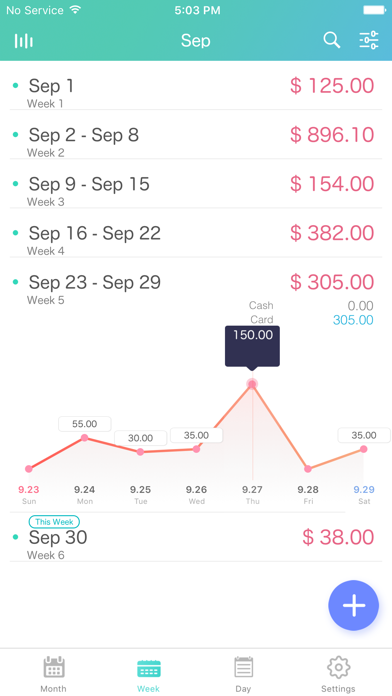Weple Money - Expense Manager
Easy Spending Tracker & Budget
FreeOffers In-App Purchases
4.7.4for iPhone, iPod touch
Age Rating
Weple Money - Expense Manager Screenshots
About Weple Money - Expense Manager
Because they are people who do not use money manager program very often, we have analyzed people who do not use it. While it is good to manage perfectly all things in the real world, it is still difficult for the system to automatically do that. As such, people have to directly and manually manage and adjust it.
That is why people think that maintaining money manager is very difficult and cumbersome. We made this for such users.
Do not think that complex functions are difficult. Gradually start maintaining money manager with Weple Money. We can also do it. We will cheer you on.
We hope that a small change will come your way with Weple Money.
That is why people think that maintaining money manager is very difficult and cumbersome. We made this for such users.
Do not think that complex functions are difficult. Gradually start maintaining money manager with Weple Money. We can also do it. We will cheer you on.
We hope that a small change will come your way with Weple Money.
Show More
What's New in the Latest Version 4.7.4
Last updated on Mar 17, 2024
Old Versions
- Fixed an error in iOS 17.4.
Show More
Version History
4.7.4
Mar 17, 2024
- Fixed an error in iOS 17.4.
4.7.3
Mar 1, 2024
- A memo input feature has been added when creating details.
- The details copy feature has been added.
- The ability to search by subcategory or amount has been added to the search.
- We also corrected various errors and improved app usability.
- The details copy feature has been added.
- The ability to search by subcategory or amount has been added to the search.
- We also corrected various errors and improved app usability.
4.7.2
Feb 27, 2024
- A memo input feature has been added when creating details.
- The details copy feature has been added.
- The ability to search by subcategory or amount has been added to the search.
- We also corrected various errors and improved app usability.
- The details copy feature has been added.
- The ability to search by subcategory or amount has been added to the search.
- We also corrected various errors and improved app usability.
4.7.0
Jan 19, 2024
- Fixed various errors and improved app usability.
- Thank you for all your love. We will continue to develop to make it more convenient to use.
- Thank you for all your love. We will continue to develop to make it more convenient to use.
4.6.9
Jan 7, 2024
- Added an option to hide savings in the calendar.
- We also fixed various errors and improved app usability.
- We also fixed various errors and improved app usability.
4.6.8
Dec 21, 2023
- We have improved the usability of the app by correcting various errors.
- Amazing features are continuously being developed.
- If you come up with a good idea, please let me know. Thank you for all the love.
- Amazing features are continuously being developed.
- If you come up with a good idea, please let me know. Thank you for all the love.
4.6.7
Dec 9, 2023
- We have improved the usability of the app by correcting various errors.
- Amazing features are continuously being developed.
- If you come up with a good idea, please let me know. Thank you for all the love.
- Amazing features are continuously being developed.
- If you come up with a good idea, please let me know. Thank you for all the love.
4.6.6
Nov 4, 2023
- (New feature) You can add icons directly to categories!
- Fixed errors and improved app usability.
- And we continue to develop amazing features. Thank you for all the love.
- Fixed errors and improved app usability.
- And we continue to develop amazing features. Thank you for all the love.
4.6.5
Oct 30, 2023
- You can set the default keyboard when entering decimal points. (Settings -> General)
- Fixed errors and improved app usability.
- And we continue to develop amazing features. Thank you for all the love.
- Fixed errors and improved app usability.
- And we continue to develop amazing features. Thank you for all the love.
4.6.4
Oct 30, 2023
- You can set the default keyboard when entering decimal points. (Settings -> General)
- Fixed errors and improved app usability.
- And we continue to develop amazing features. Thank you for all the love.
- Fixed errors and improved app usability.
- And we continue to develop amazing features. Thank you for all the love.
4.6.3
Oct 20, 2023
- Press and hold the Add button, the memo button will appear.
- You can specify a period when saving a CSV file.
- We also fixed various errors and improved app usability.
- You can specify a period when saving a CSV file.
- We also fixed various errors and improved app usability.
4.6.2
Oct 14, 2023
- You can select multiple items on the search screen and then edit or delete them.
- Fixed decimal point 0.0X value error.
- Decimal point display option has been added.
- We have improved the usability of the app by carrying out various optimization tasks.
- Fixed decimal point 0.0X value error.
- Decimal point display option has been added.
- We have improved the usability of the app by carrying out various optimization tasks.
4.6.1
Oct 10, 2023
- The decimal point input method has been improved. Sorry for the delay in adding the feature.
- An error that occurred when changing currency has been removed.
- Amazing features are continuously being developed.
- An error that occurred when changing currency has been removed.
- Amazing features are continuously being developed.
4.6.0
Oct 3, 2023
- Ability to hide unused categories and assets
- Removed error excluding savings from budget totals
- Fixed various errors and improved app usability
- Removed error excluding savings from budget totals
- Fixed various errors and improved app usability
4.5.9
Sep 26, 2023
- Calculator error has been fixed.
- Supports iOS17 and iPhone15.
- We also corrected various errors and improved app usability.
- Supports iOS17 and iPhone15.
- We also corrected various errors and improved app usability.
4.5.8
Sep 25, 2023
- Supports iOS17 and iPhone15.
- Ability to exclude details from expenditure totals.
- When entered into the balance adjustment category, it is excluded from the total and reflected only on the balance.
- We also corrected various errors and improved app usability.
- Ability to exclude details from expenditure totals.
- When entered into the balance adjustment category, it is excluded from the total and reflected only on the balance.
- We also corrected various errors and improved app usability.
4.5.7
Sep 24, 2023
- Supports iOS17 and iPhone15.
- Ability to exclude details from expenditure totals.
- When entered into the balance adjustment category, it is excluded from the total and reflected only on the balance.
- We also corrected various errors and improved app usability.
- Ability to exclude details from expenditure totals.
- When entered into the balance adjustment category, it is excluded from the total and reflected only on the balance.
- We also corrected various errors and improved app usability.
4.5.6
Sep 23, 2023
- Supports iPhone15.
- Ability to exclude details from expenditure totals.
- When entered into the balance adjustment category, it is excluded from the total and reflected only on the balance.
- We also corrected various errors and improved app usability.
- Ability to exclude details from expenditure totals.
- When entered into the balance adjustment category, it is excluded from the total and reflected only on the balance.
- We also corrected various errors and improved app usability.
4.5.5
Sep 20, 2023
- Ability to exclude details from expenditure totals.
- When entered into the balance adjustment category, it is excluded from the total and reflected only on the balance.
- We also corrected various errors and improved app usability.
- When entered into the balance adjustment category, it is excluded from the total and reflected only on the balance.
- We also corrected various errors and improved app usability.
4.5.4
Aug 31, 2023
- The feature to move to a subcategory of another category or from the bottom to the top has been added.
- App usability has been improved.
- App usability has been improved.
4.5.3
Aug 30, 2023
- The feature to move to a subcategory of another category or from the bottom to the top has been added.
- App usability has been improved.
- App usability has been improved.
4.5.2
Aug 28, 2023
- App usability has been improved.
4.5.1
Aug 27, 2023
- Fixed an error for iOS12.
- App usability has been improved.
- App usability has been improved.
4.5.0
Aug 23, 2023
App usability has been improved.
4.4.9
Aug 9, 2023
- Category group function has been added to separate categories into living expenses, fixed expenses, and unexpected expenses. If you do not want to use it, you can turn it off in Setting -> Expense category.
- If you click the monthly date part on the main screen, the analysis page has been renewed. We will continue to add features to give you an easier way to cash flow.
- In addition, various app usability has been improved.
- If you click the monthly date part on the main screen, the analysis page has been renewed. We will continue to add features to give you an easier way to cash flow.
- In addition, various app usability has been improved.
Weple Money - Expense Manager FAQ
Click here to learn how to download Weple Money - Expense Manager in restricted country or region.
Check the following list to see the minimum requirements of Weple Money - Expense Manager.
iPhone
Requires iOS 12.0 or later.
iPod touch
Requires iOS 12.0 or later.
Weple Money - Expense Manager supports English, French, German, Hindi, Indonesian, Japanese, Korean, Malay, Polish, Portuguese, Russian, Simplified Chinese, Spanish, Thai, Traditional Chinese, Vietnamese
Weple Money - Expense Manager contains in-app purchases. Please check the pricing plan as below:
Weple Money Pro
$7.00