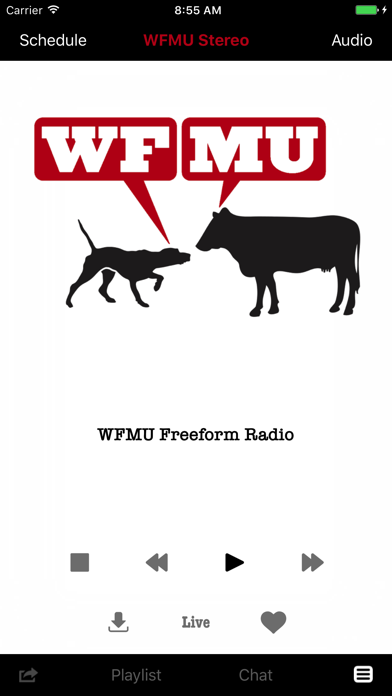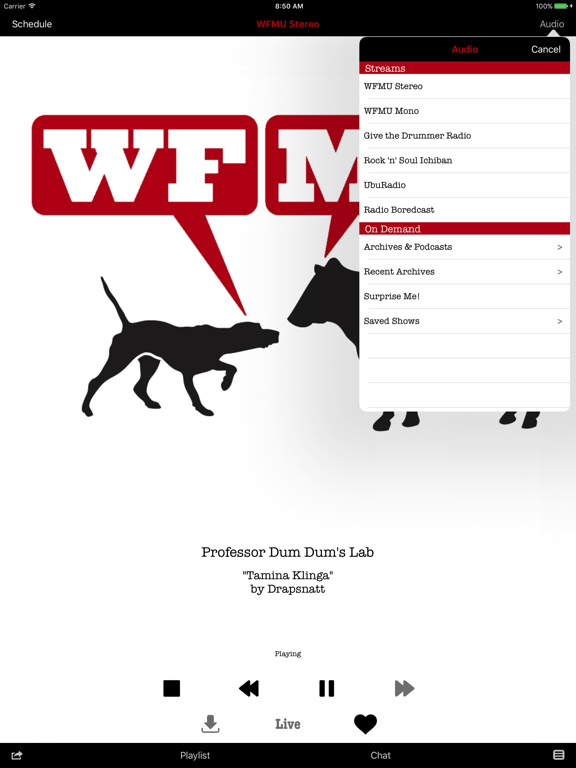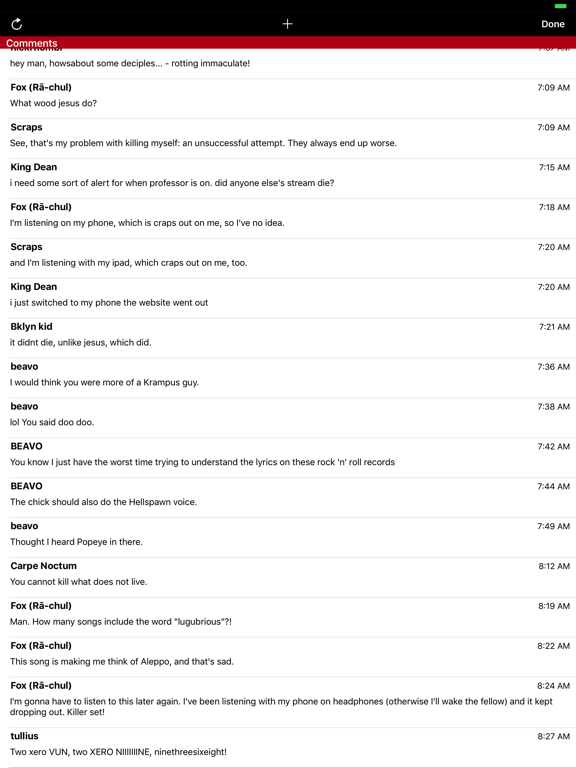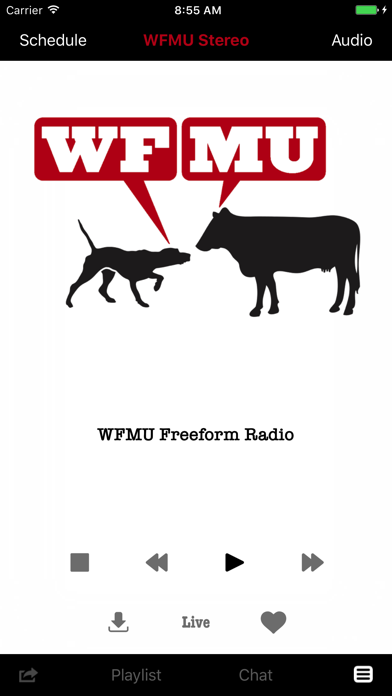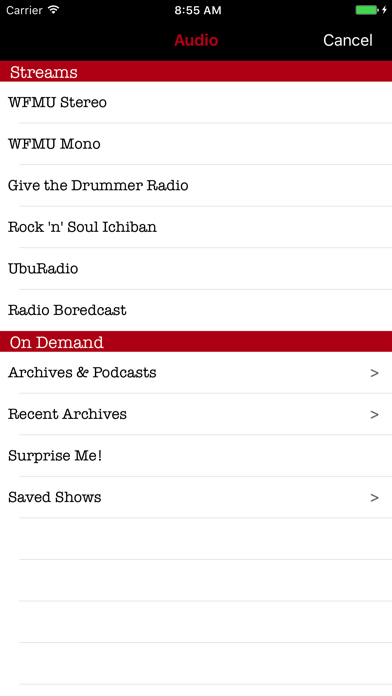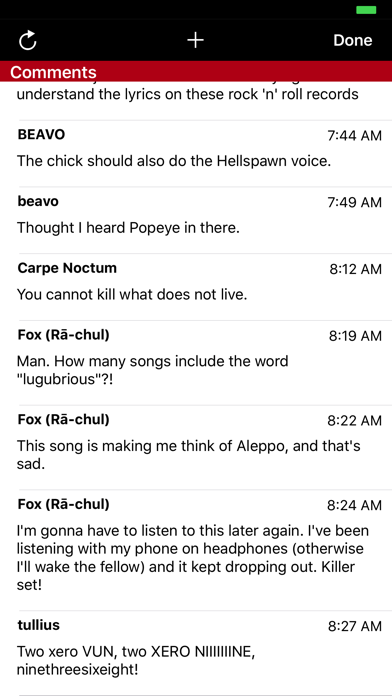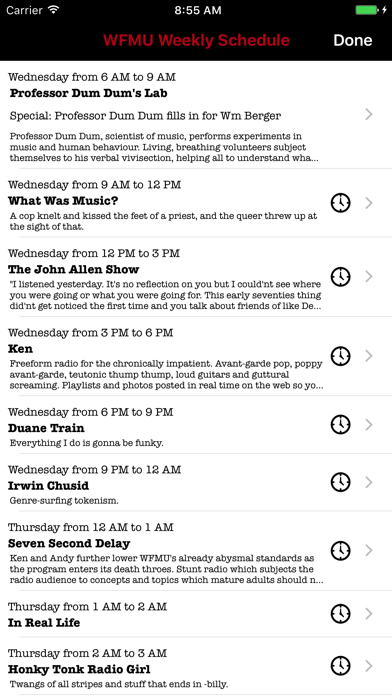WFMU Radio
Free
5.5.10for iPhone, iPad and more
Age Rating
WFMU Radio Screenshots
About WFMU Radio
WFMU, the Freeform Station of the Nation, offers a full-service iOS app. Listen to live streams, archives, and podcasts, view playlists and comment on shows in real-time, bookmark and share your favorite songs, download archives for offline listening, and watch WFMU video feeds.
- Tune into WFMU's live stream in stereo (128k) or mono (mobile data friendly 32k) as well as all our additional web-only channels including Give The Drummer Radio, Rock 'n' Soul, and Sheena's Jungle Room.
- Listen to archives and podcasts of your favorite shows (new: rewind and fast-forward features), and download them for offline listening (via wifi only).
- Live chat + playlists (Note: not all DJs enable this feature).
- Share or preserve your favorite songs via Twitter, Facebook, e-mail or other social apps on your device.
- Background play.
- Bookmark your favorite songs and purchase them directly from the iTunes store.
- Enable notifications to schedule an alert so you don't miss the next episode of your favorite show on the WFMU stream.
- View WFMU's Station News and up-to-date schedule information.
- Free!
--------------
About WFMU
WFMU is a listener-supported, non-commercial radio station broadcasting at 91.1 FM to the greater New York City area. It is currently the longest running freeform radio station in the United States.
WFMU's programming ranges from flat-out uncategorizable strangeness to rock and roll, experimental music, 78 RPM Records, jazz, psychedelia, hip-hop, electronic, hand-cranked wax cylinders, punk rock, gospel, exotica, R&B, radio improvisation, found sound, interviews, spoken word collages, as well as country and western music.
--------------
This app was coded by Giacomo Tufano - ilTofa.com
Server powered by KenzoDB (kenzodb.com), by Ken Garson
- Tune into WFMU's live stream in stereo (128k) or mono (mobile data friendly 32k) as well as all our additional web-only channels including Give The Drummer Radio, Rock 'n' Soul, and Sheena's Jungle Room.
- Listen to archives and podcasts of your favorite shows (new: rewind and fast-forward features), and download them for offline listening (via wifi only).
- Live chat + playlists (Note: not all DJs enable this feature).
- Share or preserve your favorite songs via Twitter, Facebook, e-mail or other social apps on your device.
- Background play.
- Bookmark your favorite songs and purchase them directly from the iTunes store.
- Enable notifications to schedule an alert so you don't miss the next episode of your favorite show on the WFMU stream.
- View WFMU's Station News and up-to-date schedule information.
- Free!
--------------
About WFMU
WFMU is a listener-supported, non-commercial radio station broadcasting at 91.1 FM to the greater New York City area. It is currently the longest running freeform radio station in the United States.
WFMU's programming ranges from flat-out uncategorizable strangeness to rock and roll, experimental music, 78 RPM Records, jazz, psychedelia, hip-hop, electronic, hand-cranked wax cylinders, punk rock, gospel, exotica, R&B, radio improvisation, found sound, interviews, spoken word collages, as well as country and western music.
--------------
This app was coded by Giacomo Tufano - ilTofa.com
Server powered by KenzoDB (kenzodb.com), by Ken Garson
Show More
What's New in the Latest Version 5.5.10
Last updated on Dec 5, 2023
Old Versions
Fixes a problem with selecting an airport speaker for output
Show More
Version History
5.5.10
Dec 5, 2023
Fixes a problem with selecting an airport speaker for output
5.5.9
Aug 29, 2023
Information about replies and song in the live stream playlist chats
Allow to favorite a song from the playlist on a live stream
A better fix for the problem of the stream restarting every ~5 minutes that someone is experiencing
Allow to favorite a song from the playlist on a live stream
A better fix for the problem of the stream restarting every ~5 minutes that someone is experiencing
5.5.8
Jul 29, 2023
Just a fix for a bug that sometimes could cause the stream to stop after ~5 minutes
5.5.7
Jan 18, 2023
Alerts for programs start can be activated also for the alternate streams
Ability to donate directly from the app using Apple Pay
Ability to donate directly from the app using Apple Pay
5.5.6
Sep 28, 2022
Archive play position should now be synchronized across your devices (if you have iCloud and the same user on the devices)
Adds a button that allow to select airplay devices for audio output
Added a preference to set the buffer size for play (use it only if you experience frequent dropouts during streaming of live shows)
Fixes tab bar appearance on some views in dark mode (let us know of any remaining display weirdness while in dark mode!)
On demand page is not grey anymore
Fixes a layout problem on iPad
Adds a button that allow to select airplay devices for audio output
Added a preference to set the buffer size for play (use it only if you experience frequent dropouts during streaming of live shows)
Fixes tab bar appearance on some views in dark mode (let us know of any remaining display weirdness while in dark mode!)
On demand page is not grey anymore
Fixes a layout problem on iPad
5.5.5
Jun 20, 2022
Fixes the app sometimes not restarting after an interruption (call, Siri, etc.)
5.5.4
Apr 22, 2022
The navigation view (visible on archives with a playlist) now allows to skip 15 seconds back and forward for fine adjustments (in addition to the pre-existing slider)
The Schedule view now shows the schedule for the playing channel
Some improvements on the favorites view
Fixes some rare problem with bluetooth playing
Other small fixes
The Schedule view now shows the schedule for the playing channel
Some improvements on the favorites view
Fixes some rare problem with bluetooth playing
Other small fixes
5.5.3
Feb 24, 2021
Fixes that downloaded archives sometimes don't start at the right place
5.5.2
Feb 8, 2021
Fixes the dreaded "buffering" bug
Fixes song metadata display
Fixes song metadata display
5.5.1
Feb 3, 2021
Small bug fixes
5.5.0
Jan 25, 2021
New Audio library (audio quality is slightly improved, too)
New archives (now AAC+, not MP3)
CarPlay should now work normally
Various minor changes and fixes
New archives (now AAC+, not MP3)
CarPlay should now work normally
Various minor changes and fixes
5.4.2
Jan 5, 2021
Accelerate archive downloads
5.4.1
Dec 31, 2020
Bug fixes
5.4.0
Dec 22, 2020
Changed audio library
Downloading archived show should now work again (old archives should be restored too, sorry for the problem)
Added ability to copy from the playlist
To download a show, select an archive in the archive list and then select "download" (or play, if you just want to play it) in the alert that will appear
Stream and On Demand audio is now on different menus (on top)
Schedule is now bottom left and sharing of the current song/show is on the main view
A significant number of changes and fixes, related to the new audio library and to the removal of obsolete libraries
Downloading archived show should now work again (old archives should be restored too, sorry for the problem)
Added ability to copy from the playlist
To download a show, select an archive in the archive list and then select "download" (or play, if you just want to play it) in the alert that will appear
Stream and On Demand audio is now on different menus (on top)
Schedule is now bottom left and sharing of the current song/show is on the main view
A significant number of changes and fixes, related to the new audio library and to the removal of obsolete libraries
5.3.0
Dec 15, 2020
Third party libraries removed
Various small fixes
Various small fixes
5.2.2
Feb 19, 2020
Fixes restarting of paused archives playing from the network (not downloaded).
5.2.1
Dec 23, 2019
Writing cursor is visible again in writing a message.
Small fixes.
Small fixes.
5.2.0
Dec 2, 2019
Dark Mode!
CarPlay!
Bug fixes: the archives now remember the last played position and don't always start from scratch anymore; some minor fix.
CarPlay!
Bug fixes: the archives now remember the last played position and don't always start from scratch anymore; some minor fix.
5.1.2
May 23, 2018
Fix to favorites page.
5.1.1
May 22, 2018
Fixes missing media controls
5.1
May 18, 2018
iPhone X support.
AAC stream for WFMU.
Bug Fixes.
AAC stream for WFMU.
Bug Fixes.
5.0.1
Jan 27, 2017
Minor fixes.
From 5.0:
New feature: schedule an alert for the next episode of your favorite WFMU show.
New user interface: new icon, new colors, new menu layout.
Now compatible with iPad multitasking.
Share song and show options fixed and revamped.
Twitter and station news work again.
Removed volume bar (new iOS requirement) and last.fm integration (wasn't working properly, difficult to fix).
Many minor small fixes and audio library updates.
From 5.0:
New feature: schedule an alert for the next episode of your favorite WFMU show.
New user interface: new icon, new colors, new menu layout.
Now compatible with iPad multitasking.
Share song and show options fixed and revamped.
Twitter and station news work again.
Removed volume bar (new iOS requirement) and last.fm integration (wasn't working properly, difficult to fix).
Many minor small fixes and audio library updates.
5.0.0
Jan 17, 2017
New feature: schedule an alert for the next episode of your favorite WFMU show.
New user interface: new icon, new colors, new menu layout.
Now compatible with iPad multitasking.
Share song and show options fixed and revamped.
Twitter and station news work again.
Removed volume bar and last.fm integration (so last millennium).
Many minor small fixes and audio library updates.
New user interface: new icon, new colors, new menu layout.
Now compatible with iPad multitasking.
Share song and show options fixed and revamped.
Twitter and station news work again.
Removed volume bar and last.fm integration (so last millennium).
Many minor small fixes and audio library updates.
4.0.1
Feb 26, 2014
Optimized for iPad
WFMU Video Feeds Supported
Submit Videos & Photos
iOS 7 Flat Design
Various bug fixes (Last.fm scrobbling, etc.)
iOS 7.0 or higher required
WFMU Video Feeds Supported
Submit Videos & Photos
iOS 7 Flat Design
Various bug fixes (Last.fm scrobbling, etc.)
iOS 7.0 or higher required
4.0
Feb 24, 2014
Optimized for iPad
WFMU Video Feeds Supported
Submit Videos & Photos
iOS 7 Flat Design
Various bug fixes (Last.fm scrobbling, etc.)
iOS 7.0 or higher required
WFMU Video Feeds Supported
Submit Videos & Photos
iOS 7 Flat Design
Various bug fixes (Last.fm scrobbling, etc.)
iOS 7.0 or higher required
WFMU Radio FAQ
Click here to learn how to download WFMU Radio in restricted country or region.
Check the following list to see the minimum requirements of WFMU Radio.
iPhone
Requires iOS 13.0 or later.
iPad
Requires iPadOS 13.0 or later.
Mac
Requires macOS 10.15 or later.
iPod touch
Requires iOS 13.0 or later.
WFMU Radio supports English