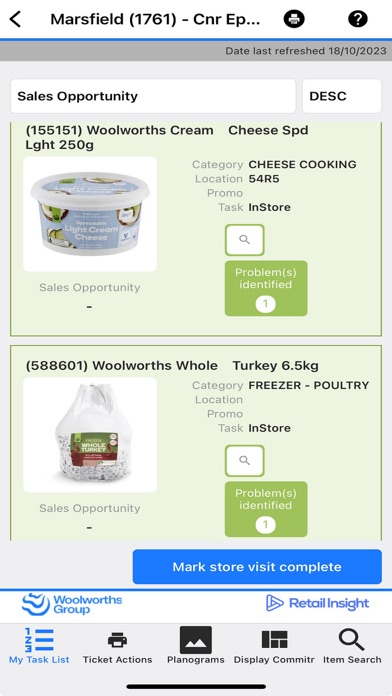WG Compass
Woolworths Group Compass App
Free
9.0.0for iPhone, iPad and more
9.9
1 Ratings
Woolworths Group Limited
Developer
231.1 MB
Size
Mar 22, 2024
Update Date
Business
Category
17+
Age Rating
Age Rating
WG Compass Screenshots
About WG Compass
Compass is a Woolworths app for authorized Merchandisers only. It provides Merchandisers access to important product data and actionable insights (Lost Sales & Ranged not sold alerts). We see this as the next evolution to support merchandisers to work more efficiently when visiting our stores.
What Compass will provide Merchandising Teams:
- Near live data
- Article details
- Planogram data
- Ticket printing
- Display commitments
- Lost Sales & Ranged Not Sold alerts
- Capability to pre-plan store visits
- Take and capture corrective action
What Compass will provide Merchandising Teams:
- Near live data
- Article details
- Planogram data
- Ticket printing
- Display commitments
- Lost Sales & Ranged Not Sold alerts
- Capability to pre-plan store visits
- Take and capture corrective action
Show More
What's New in the Latest Version 9.0.0
Last updated on Mar 22, 2024
Old Versions
Cartology
1.Mandatory pictures for non-compliance reasons
2.Counter on installs & reinstalls
3.Search by any available field in the App.
4.Sort the numbers in Audits while entering manually.
5.How To' button to support formats other than video. i.e, PDF, word doc etc
6.If POS pack is not located, the POS pack question will rollover for 6 weeks before dropping off in week 7.
7.As of now for Audits, if the scanning is too fast the time is sent as '1/1/00 0:00:000'. Fix this to send the correct time.
8.Send 'reinstall complete' in the feeds for Reinstallatons.
Compass changes :
1. BIGW roll out to Prod
2. Add FOS (Front of Store) to display commitment
1.Mandatory pictures for non-compliance reasons
2.Counter on installs & reinstalls
3.Search by any available field in the App.
4.Sort the numbers in Audits while entering manually.
5.How To' button to support formats other than video. i.e, PDF, word doc etc
6.If POS pack is not located, the POS pack question will rollover for 6 weeks before dropping off in week 7.
7.As of now for Audits, if the scanning is too fast the time is sent as '1/1/00 0:00:000'. Fix this to send the correct time.
8.Send 'reinstall complete' in the feeds for Reinstallatons.
Compass changes :
1. BIGW roll out to Prod
2. Add FOS (Front of Store) to display commitment
Show More
Version History
9.0.0
Mar 22, 2024
Cartology
1.Mandatory pictures for non-compliance reasons
2.Counter on installs & reinstalls
3.Search by any available field in the App.
4.Sort the numbers in Audits while entering manually.
5.How To' button to support formats other than video. i.e, PDF, word doc etc
6.If POS pack is not located, the POS pack question will rollover for 6 weeks before dropping off in week 7.
7.As of now for Audits, if the scanning is too fast the time is sent as '1/1/00 0:00:000'. Fix this to send the correct time.
8.Send 'reinstall complete' in the feeds for Reinstallatons.
Compass changes :
1. BIGW roll out to Prod
2. Add FOS (Front of Store) to display commitment
1.Mandatory pictures for non-compliance reasons
2.Counter on installs & reinstalls
3.Search by any available field in the App.
4.Sort the numbers in Audits while entering manually.
5.How To' button to support formats other than video. i.e, PDF, word doc etc
6.If POS pack is not located, the POS pack question will rollover for 6 weeks before dropping off in week 7.
7.As of now for Audits, if the scanning is too fast the time is sent as '1/1/00 0:00:000'. Fix this to send the correct time.
8.Send 'reinstall complete' in the feeds for Reinstallatons.
Compass changes :
1. BIGW roll out to Prod
2. Add FOS (Front of Store) to display commitment
8.2.0
Jan 12, 2024
QR Code scanner improvements
8.1.2
Oct 27, 2023
This Release includes the following
- Rebranding the App to new colors and logos
- Introducing the new ESL feature for Association and Disassociation of ESL tags
- Decoupling 'Mark Complete' button for Cartology Installation and Reinstallations
- Rename 'Barcode' to 'QR Code' in installs and audits for Cartology
- Adding 'Category' to Audits for Cartology
- Adding the ability to search QR code for Cartology
- Renaming the label 'Comments' for 'No Bin' exception
- Rebranding the App to new colors and logos
- Introducing the new ESL feature for Association and Disassociation of ESL tags
- Decoupling 'Mark Complete' button for Cartology Installation and Reinstallations
- Rename 'Barcode' to 'QR Code' in installs and audits for Cartology
- Adding 'Category' to Audits for Cartology
- Adding the ability to search QR code for Cartology
- Renaming the label 'Comments' for 'No Bin' exception
8.1.0
Aug 18, 2023
This release is going to fix below 3 issue:
1. Planograms disappear on Android devices while zooming-in
2. Bulk print not allowed for more than 1 item on IOS.
3. User not able to download stores with grey pins.
8.0.0
Jul 7, 2023
This release is to deploy Cartology changes:
#1 Allow user to report / edit both current and previous weeks POS pack is available / missing
#2 Show Barcode to user, rather than ID
#3 Placement SKU and product description shown in Compass
#4 Roll over the Installation tasks for End Date minus 1
#5 Add a new not installed reason
#6 Editable reasons codes
#7 Adding a video link via URL
#8 Smart text search to identify brands (on Audit and Install features)
#9 Include Category and Sub Category in Installs feature
#10 Remove 'x' (Amber cross) from the rolled over Installations(exceptions) from previous week.
#11 Item Search Modification
#1 Allow user to report / edit both current and previous weeks POS pack is available / missing
#2 Show Barcode to user, rather than ID
#3 Placement SKU and product description shown in Compass
#4 Roll over the Installation tasks for End Date minus 1
#5 Add a new not installed reason
#6 Editable reasons codes
#7 Adding a video link via URL
#8 Smart text search to identify brands (on Audit and Install features)
#9 Include Category and Sub Category in Installs feature
#10 Remove 'x' (Amber cross) from the rolled over Installations(exceptions) from previous week.
#11 Item Search Modification
7.1.6
Oct 14, 2022
Release Notes:
- Included Big W banner
- Cartology minor improvements
- Included Big W banner
- Cartology minor improvements
7.0.3
Aug 5, 2022
This version has a minor fix for the Cartology ReInstall list issue.
7.0.1
Oct 1, 2021
Release Notes:
- Print ticket changes
- Fix placement instructions for text cut off - Cartology
- QR prefix in the URL - Cartology
- Addition of Comments for 'no' response for Installs - Cartology
- Reinstall/Replen. in case of Audit exception - Cartology
- Print ticket changes
- Fix placement instructions for text cut off - Cartology
- QR prefix in the URL - Cartology
- Addition of Comments for 'no' response for Installs - Cartology
- Reinstall/Replen. in case of Audit exception - Cartology
6.23.0
Apr 30, 2021
Release Notes:
- Execute rolled over Installations in case of 'No' answer for POS Pack.
- Allocation Id changes - Use of QL Code.
- Default sort by Aisle.
- Correct POS expired message in Audits.
- POS lead brand & media type for Installation screen.
- Compass bug fixes.
- Change of pop up message for first time users to "Terms and Conditions & Collection Notice".
- Execute rolled over Installations in case of 'No' answer for POS Pack.
- Allocation Id changes - Use of QL Code.
- Default sort by Aisle.
- Correct POS expired message in Audits.
- POS lead brand & media type for Installation screen.
- Compass bug fixes.
- Change of pop up message for first time users to "Terms and Conditions & Collection Notice".
6.22.1
Mar 19, 2021
Release Notes:
• Legal and T&C's update
• Feedback photo
• Updates, fixes and patches
• Legal and T&C's update
• Feedback photo
• Updates, fixes and patches
6.21.0
Dec 4, 2020
1. Compass T&C's update
2. Cartology Digi Screen inclusion
3. Cartology Sync Button
2. Cartology Digi Screen inclusion
3. Cartology Sync Button
9
Oct 23, 2020
This new Compass release includes:
1. Help icons in Cartology screens.
2. Fixing the “Audit error” and 'Object reference not set to an instance of the object' message.
3. Improving the performance of the app.
4. Fixing some small bugs.
1. Help icons in Cartology screens.
2. Fixing the “Audit error” and 'Object reference not set to an instance of the object' message.
3. Improving the performance of the app.
4. Fixing some small bugs.
8
Jun 30, 2020
1. Compass has introduced the new features for Cartology
2. View - To view the weekly installations
3. Installs - To execute the installations
4. Audits - To Audit the existing POS material
5.Validate - To validate the QR codes by printing agency
2. View - To view the weekly installations
3. Installs - To execute the installations
4. Audits - To Audit the existing POS material
5.Validate - To validate the QR codes by printing agency
7
Jun 26, 2020
1 . Compass has introduced the new features for Cartology
2. View - To view the weekly installations
3. Installs - To execute the installations
4. Audits - To Audit the existing POS material
5.Validate - To validate the QR codes by printing agency
2. View - To view the weekly installations
3. Installs - To execute the installations
4. Audits - To Audit the existing POS material
5.Validate - To validate the QR codes by printing agency
6
Mar 20, 2020
Bulk print ticket functionality enabled, cumulative Lost Sales, minor fixes and performance improvements
5
Sep 6, 2019
Multiple banners support
Minor fixes and performance improvements
Minor fixes and performance improvements
4
Jun 14, 2019
LSMi integration
Multiple promotions for an item
Multiple photos – problems/actions and feedback
WW user set up
Multiple promotions for an item
Multiple photos – problems/actions and feedback
WW user set up
3
Apr 5, 2019
Attaching Photos - Problem and Action
Message centre
Item scan via task list
Forced update of app
Recall flag
Discontinued product Attaching Photos - Problem and Action
Message centre
Item scan via task list
Forced update of app
Recall flag
Discontinued product
Message centre
Item scan via task list
Forced update of app
Recall flag
Discontinued product Attaching Photos - Problem and Action
Message centre
Item scan via task list
Forced update of app
Recall flag
Discontinued product
2
Feb 14, 2019
Activation of favourite planogram and improved map accuracy
1.0
Feb 9, 2019
WG Compass FAQ
Click here to learn how to download WG Compass in restricted country or region.
Check the following list to see the minimum requirements of WG Compass.
iPhone
Requires iOS 9.0 or later.
iPad
Requires iPadOS 9.0 or later.
iPod touch
Requires iOS 9.0 or later.