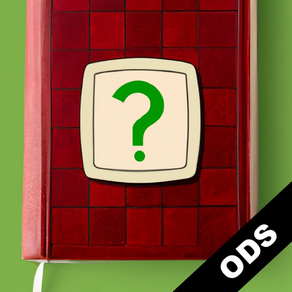
Which Word
FreeOffers In-App Purchases
5.3.0for iPhone, iPad
Age Rating
Which Word Screenshots
About Which Word
Stuck on a crossword puzzle or arrow words?
Want to impress your friends mastering hangman, scrabble, boggle or Wordfeud?
The app What Word is the perfect companion for your word games and allows you to:
Function 1 - Help for crossword / arrow words / hangman - Find existing words from a word for which there are some missing letters.
Function 2 - Help for scrabble / boggle / Wordfeud / anagrams - Get the list of words achievable with a given stack of letters (anagrams), with a sorting in alphabetical order or by number of points, according to the rules of scrabble.
Function 3 - Help for scrabble / wordfeud - Get the list of words achievable with a given stack of letters + a letter from the board.
Function 4 - Online dictionaries - Access definitions of words in one click, without leaving the application.
The full version gives you bonus access to:
Advantage 1 - The search function of words with missing letters for words of 7 letters or more.
Advantage 2 - The search function of words formed from a given stack, without restriction.
Want to impress your friends mastering hangman, scrabble, boggle or Wordfeud?
The app What Word is the perfect companion for your word games and allows you to:
Function 1 - Help for crossword / arrow words / hangman - Find existing words from a word for which there are some missing letters.
Function 2 - Help for scrabble / boggle / Wordfeud / anagrams - Get the list of words achievable with a given stack of letters (anagrams), with a sorting in alphabetical order or by number of points, according to the rules of scrabble.
Function 3 - Help for scrabble / wordfeud - Get the list of words achievable with a given stack of letters + a letter from the board.
Function 4 - Online dictionaries - Access definitions of words in one click, without leaving the application.
The full version gives you bonus access to:
Advantage 1 - The search function of words with missing letters for words of 7 letters or more.
Advantage 2 - The search function of words formed from a given stack, without restriction.
Show More
What's New in the Latest Version 5.3.0
Last updated on Apr 15, 2024
Old Versions
ODS9 compatibility
If you enjoy the app, feel free to leave a rating on the store :)
If you enjoy the app, feel free to leave a rating on the store :)
Show More
Version History
5.3.0
Apr 15, 2024
ODS9 compatibility
If you enjoy the app, feel free to leave a rating on the store :)
If you enjoy the app, feel free to leave a rating on the store :)
5.2.1
Apr 3, 2024
Adding the ability to search for more than 7 letters for mixed letters.
5.2.0
Apr 2, 2024
Possibility to contact me for any feedback
5.1.0
May 4, 2023
We have listened to your feedback, here are the updates:
Opening of definitions within the application
Addition of a button to completely delete a text.
To support the application, please feel free to share your feedback and rate it :)
Opening of definitions within the application
Addition of a button to completely delete a text.
To support the application, please feel free to share your feedback and rate it :)
5.0.1
Mar 31, 2023
We are excited to announce that the new version of our app is now available with an improved sorting feature. You can now sort your words by length, value, or alphabetical order. We hope this will make using our app even more convenient. Thank you for your continued support!
5.0.0
Mar 27, 2023
We are excited to announce a major redesign of our app! Our team has been hard at work to give our users an even better experience, with a fresh new look and improved functionality.
The new design is sleek and modern, with a streamlined interface that makes it easier than ever to navigate and find what you need. We've also made some improvements to the app's performance and stability, so you can enjoy a smoother, more responsive experience.
Some of the key changes in this version include:
A new color scheme and updated icons that give the app a fresh, modern feel
Simplified navigation that makes it easier to find the features you need
Improved performance and stability, for a smoother experience overall
We hope you enjoy using the new version of our app as much as we enjoyed creating it. If you have any feedback or suggestions, please don't hesitate to let us know!
The new design is sleek and modern, with a streamlined interface that makes it easier than ever to navigate and find what you need. We've also made some improvements to the app's performance and stability, so you can enjoy a smoother, more responsive experience.
Some of the key changes in this version include:
A new color scheme and updated icons that give the app a fresh, modern feel
Simplified navigation that makes it easier to find the features you need
Improved performance and stability, for a smoother experience overall
We hope you enjoy using the new version of our app as much as we enjoyed creating it. If you have any feedback or suggestions, please don't hesitate to let us know!
4.0
Sep 23, 2016
This app has been updated by Apple to display the Apple Watch app icon.
Scrabble search with wildcard!!!
Scrabble search with wildcard!!!
3.1
Apr 21, 2016
ODS7 is here! (Take time to rate the app, to support its development ;) )
Add option to sort words by length.
Add option to sort words by length.
3.0.1
Mar 12, 2016
Fix white cells that made difficult to read results
1 free full search every day.
Optimisation of the search engine.
Lighter application: dictionaries are downloaded On Demand
1 free full search every day.
Optimisation of the search engine.
Lighter application: dictionaries are downloaded On Demand
3.0
Mar 4, 2016
1 free full search every day.
Optimisation of the search engine.
Lighter application: dictionaries are downloaded On Demand
Optimisation of the search engine.
Lighter application: dictionaries are downloaded On Demand
2.3.1
Aug 12, 2015
Definition now shown for the good word.
You can now go back and next in the definition view.
You can now go back and next in the definition view.
2.3
Aug 1, 2015
design fixes
2.2.1
Dec 30, 2013
Optimization design iOS7
2.2
Dec 24, 2013
Fix some cases where buying in app purchase made the app crash.
2.1
Mar 16, 2013
English version (vocabulary and interface)
2.0
Mar 6, 2013
1.1
Jan 7, 2013
1.0
Dec 8, 2012
Which Word FAQ
Click here to learn how to download Which Word in restricted country or region.
Check the following list to see the minimum requirements of Which Word.
iPhone
Requires iOS 17.0 or later.
iPad
Requires iPadOS 17.0 or later.
Which Word supports English, French
Which Word contains in-app purchases. Please check the pricing plan as below:
Full Version - LifeTime
$6.99
Full version - 1 month
$1.99
































