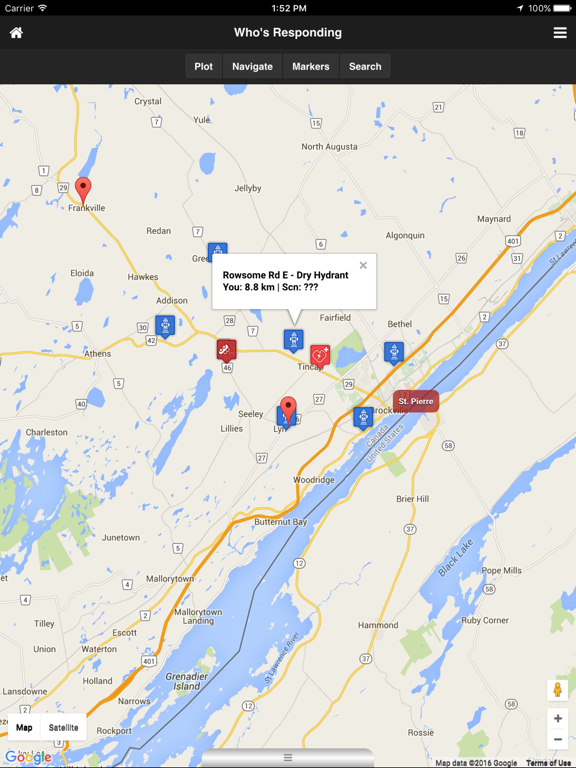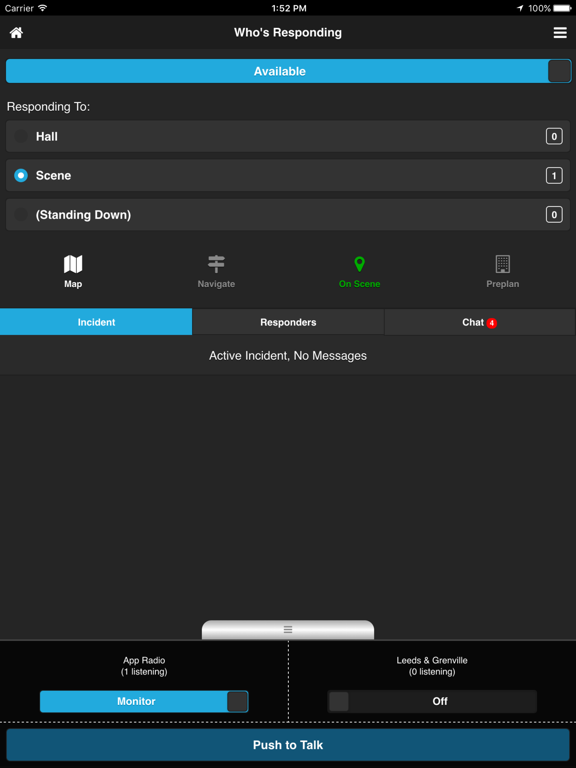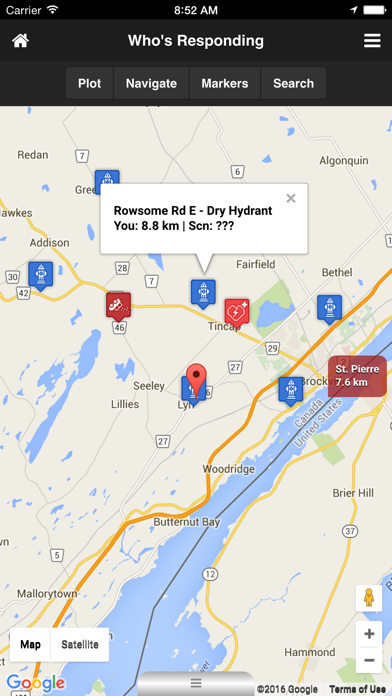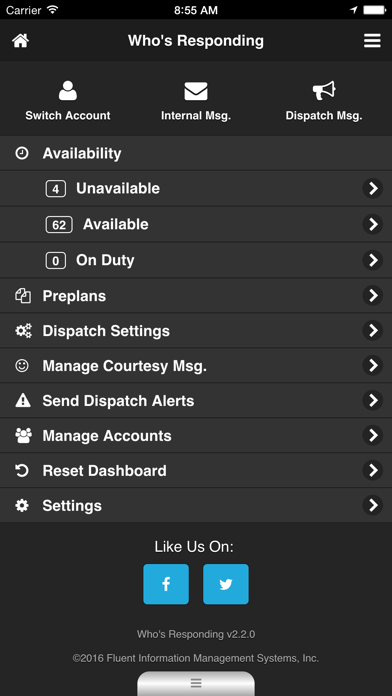Who's Responding?
Free
2.8.9for iPhone, iPad and more
5.9
35 Ratings
Fluent Information Management Systems, Inc.
Developer
25.9 MB
Size
Aug 16, 2021
Update Date
Utilities
Category
4+
Age Rating
Age Rating
Who's Responding? Screenshots
About Who's Responding?
Who’s Responding:
With Who’s Responding your department will know immediately who is responding to a call, whether they are going to the hall or the scene and know there ETA at a glance. Eliminate the guessing of what personnel will arrive and be in the know. A simple click of a button from virtually any phone and the screen at your department will allow others to know you are on your way. This fast and easy information by Who’s Responding saves precious time in responding.
How it works:
Once your pager has initiated the call you press the “Who’s Responding” App on your phone. This automatically populates a screen within your department showing those who get to the department before you immediately who is on their way. Optionally it can also populate the screen showing your GPS coordinates so your colleagues know how far out you are. It also has a feature that allows a text to be sent and populate the screen within the department sending valuable information to those getting ready to respond.
In the bottom of the screen you will be able to see who is away so you can be better prepared; helping a department know ahead of time if they may be short personnel and a secondary call can be initiated earlier.
NOTE: Continued use of GPS running in the background can dramatically decrease battery life.
NOTE: You must be a member of an entity of Who's Responding subscription in order to use this app.
With Who’s Responding your department will know immediately who is responding to a call, whether they are going to the hall or the scene and know there ETA at a glance. Eliminate the guessing of what personnel will arrive and be in the know. A simple click of a button from virtually any phone and the screen at your department will allow others to know you are on your way. This fast and easy information by Who’s Responding saves precious time in responding.
How it works:
Once your pager has initiated the call you press the “Who’s Responding” App on your phone. This automatically populates a screen within your department showing those who get to the department before you immediately who is on their way. Optionally it can also populate the screen showing your GPS coordinates so your colleagues know how far out you are. It also has a feature that allows a text to be sent and populate the screen within the department sending valuable information to those getting ready to respond.
In the bottom of the screen you will be able to see who is away so you can be better prepared; helping a department know ahead of time if they may be short personnel and a secondary call can be initiated earlier.
NOTE: Continued use of GPS running in the background can dramatically decrease battery life.
NOTE: You must be a member of an entity of Who's Responding subscription in order to use this app.
Show More
What's New in the Latest Version 2.8.9
Last updated on Aug 16, 2021
Old Versions
- Fixed an issue causing alerts to only go to one of multiple iPhones when data is transferred to a new iPhone from a previous iPhone
Show More
Version History
2.8.9
Aug 16, 2021
- Fixed an issue causing alerts to only go to one of multiple iPhones when data is transferred to a new iPhone from a previous iPhone
2.8.8
Jun 24, 2021
- Fixed an issue with Navigation being unable to obtain position on some devices
- Added "From Now" option for scheduling availability
- Fixed an inconsistency between the display of names on Available and Unavailable pages
- Added "From Now" option for scheduling availability
- Fixed an inconsistency between the display of names on Available and Unavailable pages
2.8.7
Mar 3, 2021
- Fixed an issue with the "Switch Account" feature that would sometimes result in the user being logged out instead of switching to the appropriate account
2.8.6
Dec 29, 2020
Re-enabled historical display of dispatch alert notifications
2.8.5
Nov 19, 2020
- Fixed a number of scenarios where Text-to-Speech would not play, or would play twice
- Fixed an issue with Radio Stream not playing after receiving an alert on some iPhone 12's
- Fixed an issue with Radio Stream not playing after receiving an alert on some iPhone 12's
2.7.18
Nov 15, 2020
Please call or email with questions / issues
- Added Critical Alert capability
- Bluetooth improvements
- Removed Beep sound and replaced with notification reminder that app is running in the background
- Improved GPS
- Fixed on-duty toggle bug
- Added ability to alert only (Available, Unavailable, on duty) members only if necessary
- Simplified dispatch notification settings.
- Improved Text to speech
- Fixed loading of incident images
- Fixed bug related to internal audio message recording.
- Other general enhancements for an upcoming major release.
- Added Critical Alert capability
- Bluetooth improvements
- Removed Beep sound and replaced with notification reminder that app is running in the background
- Improved GPS
- Fixed on-duty toggle bug
- Added ability to alert only (Available, Unavailable, on duty) members only if necessary
- Simplified dispatch notification settings.
- Improved Text to speech
- Fixed loading of incident images
- Fixed bug related to internal audio message recording.
- Other general enhancements for an upcoming major release.
2.7.17
Jul 9, 2020
- It is now possible, if set up for your company, to specify responder group limits when sending a dispatch message
- iOS: Improved GPS tracking, now uses less data and battery, and works more reliably when switching between Wi-Fi/Data
- iOS: Fixed an issue where On-Duty times would not save if less than 4 hours in advance
- It is now possible to remove user's access to send Chat messages
- It is now possible to remove user's access to Internal Messages
- Fixed a number of bugs affecting BurnPermits.com integration
- iOS: Improved GPS tracking, now uses less data and battery, and works more reliably when switching between Wi-Fi/Data
- iOS: Fixed an issue where On-Duty times would not save if less than 4 hours in advance
- It is now possible to remove user's access to send Chat messages
- It is now possible to remove user's access to Internal Messages
- Fixed a number of bugs affecting BurnPermits.com integration
2.7.16
Mar 12, 2020
- Added "auto play audio messages" capability
2.7.15
Mar 10, 2020
- Fixed alert sound intermittently failing
- Minor UI and bug fixes
- Minor UI and bug fixes
2.7.14
Feb 29, 2020
- Fixed turn-by-turn navigation issues
- Better compatibility with Bluetooth car stereos
- Fixed an audio issue with iOS 13 on newer devices
- Phone no longer vibrates when receiving an alert while app is muted
- Virtual Pager alert sound can be disabled
- New Virtual Pager alert sound option added
- Better compatibility with Bluetooth car stereos
- Fixed an audio issue with iOS 13 on newer devices
- Phone no longer vibrates when receiving an alert while app is muted
- Virtual Pager alert sound can be disabled
- New Virtual Pager alert sound option added
2.7.5
Oct 31, 2018
- Fixed issues with listening to radio streams with app in background or screen off
- Increased size of "Load Incident Images" button to make it easier to tap
- Increased size of "Load Incident Images" button to make it easier to tap
2.7.4
Sep 13, 2018
Urgent bug fix - PTT causing app to crash
2.7.3
Sep 12, 2018
Solved connection issue that was causing some phone to restart the app.
2.7.2
Sep 6, 2018
Fixed issues with text-to-speech, vibration, and connection while app is in background.
Drastically improved connection transition time between Wi-Fi and Cellular Data networks.
Laid groundwork for a larger release in the near future.
Drastically improved connection transition time between Wi-Fi and Cellular Data networks.
Laid groundwork for a larger release in the near future.
2.7.0
Jul 14, 2018
This is an urgent release to improve support for iOS 11.4
2.4.0
Jul 14, 2017
What's new in version 2.4.0:
- NEW: Ability to add Emergency Contacts and Medical Information
- Fixed issue where notification sound sometimes wouldn't stop
- Critical bug fixes
- NEW: Ability to add Emergency Contacts and Medical Information
- Fixed issue where notification sound sometimes wouldn't stop
- Critical bug fixes
2.3.0
Jun 19, 2017
What's new in Who's Responding Version 2.3.0:
- Mute button allows all sounds to quickly and temporarily be disabled without having to mark yourself as unavailable
- New shortcuts added for sending dispatch alerts, and ending the incident from the home page
- New optional "On Duty" section on the home page, shows who is on duty and allows you to quickly toggle yourself on/off duty
- "Test Push" button added to Dispatch Settings to confirm that your device is receiving notifications properly
- "System Notifications" allow users to receive important messages from the Who's Responding Team regarding the app
- Map markers can now be added directly from the app, either by using your current GPS location, or drag-and-drop on a map
- "Reference Markers" such as highway mile markers an now be added to aid with plotting location
- New option added to contact support, to request assistance with the app, to suggest new features or to give feedback
- App is now compatible with more networks including Straight Talk
- Reduced data usage for GPS tracking
- Many small issues have been fixed
- Mute button allows all sounds to quickly and temporarily be disabled without having to mark yourself as unavailable
- New shortcuts added for sending dispatch alerts, and ending the incident from the home page
- New optional "On Duty" section on the home page, shows who is on duty and allows you to quickly toggle yourself on/off duty
- "Test Push" button added to Dispatch Settings to confirm that your device is receiving notifications properly
- "System Notifications" allow users to receive important messages from the Who's Responding Team regarding the app
- Map markers can now be added directly from the app, either by using your current GPS location, or drag-and-drop on a map
- "Reference Markers" such as highway mile markers an now be added to aid with plotting location
- New option added to contact support, to request assistance with the app, to suggest new features or to give feedback
- App is now compatible with more networks including Straight Talk
- Reduced data usage for GPS tracking
- Many small issues have been fixed
2.2.5
May 12, 2016
This release brings several new features and improvements to the Who's Responding app:
- Internal Message Replies and Voice Chat
It is now possible to reply to internal messages with both text and voice messages. Also when two or more users are viewing the same message, your voice is transmitted live so you can have a private, real-time conversation.
- Live Push-to-Talk
The push-to-talk feature now transmits your voice live, so other users will hear you as you speak. You can also see who is talking in the radio panel.
- Improved Radio Streams with significantly reduced data usage
This version implements a brand new radio streaming protocol that only transmits/receives audio data when there is actually somebody talking, and uses a much lower
data rate than before. This results in a drastic reduction in data usage, and latency (the delay between someone talking, and you hearing it in the app) has been significantly reduced,
also the time it takes to connect and begin listening to the stream is almost instantaneous.
- Radio Stream Timeout
In addition to the reduced data usage provided by the new radio stream protocol, there is also a new option
to have the radio streams stop after a selected period of time.
- Text-to-Speech
The app now has a text-to-speech feature, which gives you the option to have text/dispatch messages automatically read out to you, as well as a periodic readout of how many people are responding.
- Virtual Pager
When activated, this new feature transforms your smartphone into a virtual pager! As soon as a dispatch alert is sent out, if you use voice
paging, the app will launch and your radio stream will be activated so you can immediately hear the dispatcher in real-time, just like a real
pager. If you use text paging, the new text-to-speech feature will read out the message.
- Internal Message Replies and Voice Chat
It is now possible to reply to internal messages with both text and voice messages. Also when two or more users are viewing the same message, your voice is transmitted live so you can have a private, real-time conversation.
- Live Push-to-Talk
The push-to-talk feature now transmits your voice live, so other users will hear you as you speak. You can also see who is talking in the radio panel.
- Improved Radio Streams with significantly reduced data usage
This version implements a brand new radio streaming protocol that only transmits/receives audio data when there is actually somebody talking, and uses a much lower
data rate than before. This results in a drastic reduction in data usage, and latency (the delay between someone talking, and you hearing it in the app) has been significantly reduced,
also the time it takes to connect and begin listening to the stream is almost instantaneous.
- Radio Stream Timeout
In addition to the reduced data usage provided by the new radio stream protocol, there is also a new option
to have the radio streams stop after a selected period of time.
- Text-to-Speech
The app now has a text-to-speech feature, which gives you the option to have text/dispatch messages automatically read out to you, as well as a periodic readout of how many people are responding.
- Virtual Pager
When activated, this new feature transforms your smartphone into a virtual pager! As soon as a dispatch alert is sent out, if you use voice
paging, the app will launch and your radio stream will be activated so you can immediately hear the dispatcher in real-time, just like a real
pager. If you use text paging, the new text-to-speech feature will read out the message.
2.2.3
Feb 2, 2016
- FIXED: Push-to-talk causing all audio to be routed through earpiece speaker
- FIXED: Push-to-talk button sometimes triggering unexpectedly when hidden
- FIXED: Push-to-talk button sometimes triggering unexpectedly when hidden
2.2.2
Jan 29, 2016
- FIXED: Push-to-talk not working on certain combinations of device and OS version.
- FIXED: Screen now rotates when device is held in landscape mode.
- Significantly improved load time.
- FIXED: Screen now rotates when device is held in landscape mode.
- Significantly improved load time.
2.2.0
Jan 26, 2016
- ADDED: Internal messaging system
- ADDED: Ability to switch between multiple accounts
- ADDED: Ability to see who is currently available
- ADDED: Ability to see who is On Duty
- ADDED: Ability to set per-department alert sounds
- ADDED: Ability to cancel accidental responses
- ADDED: Ability to indicate that you are "On Scene"
- ADDED: Push-to-Talk function (lets you use the app as a walkie-talkie)
- ADDED: Map now displays distance between you and map markers, and distance between other members and the destination.
- ADDED: Ability to turn map markers off for a cleaner view
- ADDED: Incident images (satellite map and street view for the incident location)
- CHANGED: Improved app layout
- CHANGED: Full-screen map view
- CHANGED: "Who's Unavailable" now shows "Since" time
- ADDED: Ability to switch between multiple accounts
- ADDED: Ability to see who is currently available
- ADDED: Ability to see who is On Duty
- ADDED: Ability to set per-department alert sounds
- ADDED: Ability to cancel accidental responses
- ADDED: Ability to indicate that you are "On Scene"
- ADDED: Push-to-Talk function (lets you use the app as a walkie-talkie)
- ADDED: Map now displays distance between you and map markers, and distance between other members and the destination.
- ADDED: Ability to turn map markers off for a cleaner view
- ADDED: Incident images (satellite map and street view for the incident location)
- CHANGED: Improved app layout
- CHANGED: Full-screen map view
- CHANGED: "Who's Unavailable" now shows "Since" time
2.1.5
Jul 30, 2015
- Added capability to show customised marker icons
- Added ability to start app and submit a response while offline
- Added one-click turn-by-turn directions for plotted calls
- Added "Plot Scene" button, to indicate that your current location is the scene
- Improved app start-up time
- Fixed issue with lazy-loading of dispatch messages
- Critical fix: Fixed display of messages with international characters, such as French accents
- Added ability to start app and submit a response while offline
- Added one-click turn-by-turn directions for plotted calls
- Added "Plot Scene" button, to indicate that your current location is the scene
- Improved app start-up time
- Fixed issue with lazy-loading of dispatch messages
- Critical fix: Fixed display of messages with international characters, such as French accents
2.1.2
May 28, 2015
- Major performance improvements
- Several bug fixes
- ADDED: Ability to view all dispatch messages
- ADDED: Custom sounds for push notifications
- ADDED: Availability "toggle", for one-click available/unavailable indication
- ADDED: "Who's Unavailable Now?" optionally displayed on home screen
- ADDED: Ability to show/hide Availability Toggle and Who's Unavailable on home screen
- Several bug fixes
- ADDED: Ability to view all dispatch messages
- ADDED: Custom sounds for push notifications
- ADDED: Availability "toggle", for one-click available/unavailable indication
- ADDED: "Who's Unavailable Now?" optionally displayed on home screen
- ADDED: Ability to show/hide Availability Toggle and Who's Unavailable on home screen
2.1.0
Apr 29, 2015
- ADDED: Capability to automatically plot dispatch message location on the map.
- Optimized app loading time
- FIXED: Sound not playing under certain circumstances when a dispatch message arrives.
- FIXED: App resetting every minute.
- Optimized app loading time
- FIXED: Sound not playing under certain circumstances when a dispatch message arrives.
- FIXED: App resetting every minute.
2.0.7
Apr 9, 2015
- Full Screen Map View
- FIXED: Update/Delete Accounts
- FIXED: Update/Delete Accounts
Who's Responding? FAQ
Click here to learn how to download Who's Responding? in restricted country or region.
Check the following list to see the minimum requirements of Who's Responding?.
iPhone
Requires iOS 8.0 or later.
iPad
Requires iPadOS 8.0 or later.
iPod touch
Requires iOS 8.0 or later.
Who's Responding? supports English, French