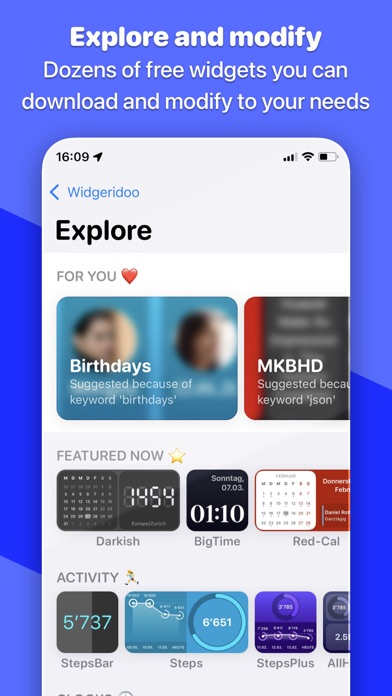Widgeridoo
Homescreen Widgets + Aesthetic
FreeOffers In-App Purchases
4.2.1for iPhone, iPad and more
Age Rating
Widgeridoo Screenshots
About Widgeridoo
Customize your home screen with clocks, calendars, images, music, health information and so much more.
With Widgeridoo there's a widget for (almost) everything.
And if you don't find what you need you can just build it yourself! You can easily combine different blocks into the widget of your dreams.
- Calendar events, Reminders
- Birthdays
- Clocks: You can even design your own watch-hands!
- Text and Images
- Date and countdown
- Health data like steps or distance (via HealthKit from your Health app)
- Data from a website via json
- Battery percentage
- and more
It's free forever with up to 4 widgets and a single purchase (no subscription!) unlocks everything.
With Widgeridoo there's a widget for (almost) everything.
And if you don't find what you need you can just build it yourself! You can easily combine different blocks into the widget of your dreams.
- Calendar events, Reminders
- Birthdays
- Clocks: You can even design your own watch-hands!
- Text and Images
- Date and countdown
- Health data like steps or distance (via HealthKit from your Health app)
- Data from a website via json
- Battery percentage
- and more
It's free forever with up to 4 widgets and a single purchase (no subscription!) unlocks everything.
Show More
What's New in the Latest Version 4.2.1
Last updated on Sep 16, 2022
Old Versions
Ready for new iOS versions
Show More
Version History
4.2.1
Sep 16, 2022
Ready for new iOS versions
4.1.0
Apr 22, 2022
- Over a dozen new fonts for your widget designs!
- Fixed many glitches in the interface making it faster and smoother.
- Fixed many glitches in the interface making it faster and smoother.
4.0.7
Mar 28, 2022
- Small fixes and localization improvements
- Added 'other apps' section to the settings
- Added 'other apps' section to the settings
4.0.6
Feb 9, 2022
Just some minor fixes in this update. Also don't miss the new options for custom watch-hands from the previous update!
4.0.5
Feb 3, 2022
- Fixes and 6 new blocks for your own watch hands
4.0.4
Jan 12, 2022
- Fixed some typos and improved caching in Explore so it won't reload all the time
4.0.3
Dec 22, 2021
- Some fixes following the last update with the new photo album block
4.0.2
Dec 7, 2021
- New block: Random photo from album! Displays a random photo from your library (of a selected album) every time the widget refreshes.
4.0.0
Sep 20, 2021
- Widgerido 4!
- New editing user interface: You now see live what your widget looks like when you're editing blocks. A completely new experience.
- The user interface has been modernized and refined in almost every place and looks more at home on your device than ever.
- You can set custom widths and heights to individual blocks making new layouts possible.
- Search almost everywhere: You can search your widgets in the main list, it will search widgets from 'Explore' too. There's search when you add blocks and in other places too.
- You can now sort your widget list (press edit).
- Icons make your widget list more useful and prettier.
- Improved navigation and new icons everywhere.
- 'Explore' has been improved too and even features suggestions for you.
Thank you so much for using Widgeridoo! Sandro
- New editing user interface: You now see live what your widget looks like when you're editing blocks. A completely new experience.
- The user interface has been modernized and refined in almost every place and looks more at home on your device than ever.
- You can set custom widths and heights to individual blocks making new layouts possible.
- Search almost everywhere: You can search your widgets in the main list, it will search widgets from 'Explore' too. There's search when you add blocks and in other places too.
- You can now sort your widget list (press edit).
- Icons make your widget list more useful and prettier.
- Improved navigation and new icons everywhere.
- 'Explore' has been improved too and even features suggestions for you.
Thank you so much for using Widgeridoo! Sandro
3.3.0
Jun 14, 2021
- new HomeKit Block!
- fixed some german words
- improved birthday widget look
- other small improvements
- fixed some german words
- improved birthday widget look
- other small improvements
3.2.0
Jun 3, 2021
- json widgets can now load/show images too, check Explore to see examples
- improved performance again in the app, especially with complex widgets and in Explore it should be noticeably faster
- improved performance again in the app, especially with complex widgets and in Explore it should be noticeably faster
3.1.0
May 26, 2021
- german translation
- UI redesign in many places
- UI redesign in many places
3.0.3
May 11, 2021
- some important fixes and improvements to the upgrade screen
previously: Widget schedules, tip jar and performance optimizations
previously: Widget schedules, tip jar and performance optimizations
3.0.2
May 8, 2021
- New Tip Jar: If you really love Widgeridoo and want to support its development (and me and my dog) there's now a tip jar in the settings. Everything helps. But it's 100% voluntary, so no pressure!
- Selected font is now shown
- small fixes and improvements everywhere
- Selected font is now shown
- small fixes and improvements everywhere
3.0.1
Apr 27, 2021
- Newest first in Explore section
- Improved first start experience
- small fixes
Also don't miss "Schedules" from the previous update!
- Improved first start experience
- small fixes
Also don't miss "Schedules" from the previous update!
3.0.0
Apr 21, 2021
New! Now with Schedules: A single widget on your home-screen showing different widgets based on time and day!
- Also many performance optimizations and fixes
- Also many performance optimizations and fixes
2.0.5
Mar 11, 2021
- Fixes for appearance overrides
- Better defaults when creating new widgets or new blocks
- Better defaults when creating new widgets or new blocks
2.0.4
Mar 3, 2021
- Improvements to the Explore section
- Additional BatDog icon
- Improvements to purchase and About sections
- Additional BatDog icon
- Improvements to purchase and About sections
2.0.3
Feb 18, 2021
- New spring themed additional icon
- Fix when adding a new widget with many entries
- other improvements
- Fix when adding a new widget with many entries
- other improvements
2.0.2
Feb 13, 2021
- Option to show the "last refreshed time" in widget properties (the blue circle button on top of a widget)
- Possible fix for a widget crash
- Also improvements to the "Explore" view
- Possible fix for a widget crash
- Also improvements to the "Explore" view
2.0.1
Feb 9, 2021
- In 'Explore' the 'All Widgets' section on bottom the widgets are now sorted showing the newest widgets first. So check this section from time to time to see which new widgets werde added
- There's also the 'Explore' option in the new widget dialog
and don't miss everything from 2.0.0:
- 2.0! Widgeridoo was always great to create your own widgets but now there's even more. So in this update there's _a brand new Explore section_ (button on bottom right) where you can download widgets with just one tap. This section will get new content regularly. And if you have a widget you want to see included then just contact me!
- Introducing _Appearance Overrides_: In some blocks you can now override the default appearance based on rules you define. For example a steps block could turn green when you reach 5000 steps. Or the battery block turns red when the level is below 20%!
- Free users now have all features and the widget limit was raised to four.
- The collection of your widgets can now be shown as a grid too. You can switch on top left.
- Some small fixes are in this update too.
- There's also the 'Explore' option in the new widget dialog
and don't miss everything from 2.0.0:
- 2.0! Widgeridoo was always great to create your own widgets but now there's even more. So in this update there's _a brand new Explore section_ (button on bottom right) where you can download widgets with just one tap. This section will get new content regularly. And if you have a widget you want to see included then just contact me!
- Introducing _Appearance Overrides_: In some blocks you can now override the default appearance based on rules you define. For example a steps block could turn green when you reach 5000 steps. Or the battery block turns red when the level is below 20%!
- Free users now have all features and the widget limit was raised to four.
- The collection of your widgets can now be shown as a grid too. You can switch on top left.
- Some small fixes are in this update too.
2.0.0
Feb 2, 2021
- 2.0! Widgeridoo was always great to create your own widgets but now there's even more. So in this update there's _a brand new Explore section_ (button on bottom right) where you can download widgets with just one tap. This section will get new content regularly. And if you have a widget you want to see included then just contact me!
- Introducing _Appearance Overrides_: In some blocks you can now override the default appearance based on rules you define. For example a steps block could turn green when you reach 5000 steps. Or the battery block turns red when the level is below 20%!
- Free users now have all features and the widget limit was raised to four.
- The collection of your widgets can now be shown as a grid too. You can switch on top left.
- Some small fixes are in this update too.
- Introducing _Appearance Overrides_: In some blocks you can now override the default appearance based on rules you define. For example a steps block could turn green when you reach 5000 steps. Or the battery block turns red when the level is below 20%!
- Free users now have all features and the widget limit was raised to four.
- The collection of your widgets can now be shown as a grid too. You can switch on top left.
- Some small fixes are in this update too.
1.5.0
Dec 10, 2020
- New sharing option! You can now easily share your creations with the world. When sharing a widget there's a new option to create a link which you can post or send wherever you want and everyone with the app can open the link and import your creation
- Also in the info/about view there's now the possibility to send me a mail including a debug log which will make resolving bugs easier. I hope.
Stay safe and if you celebrate have happy holidays, take care. Sandro
- Also in the info/about view there's now the possibility to send me a mail including a debug log which will make resolving bugs easier. I hope.
Stay safe and if you celebrate have happy holidays, take care. Sandro
1.4.0
Dec 1, 2020
This update includes some small fixes and big changes behind the curtains. Made some big refactoring and adjustments to make it work on the mac too! So now (or soon) you'll find it on the mac App Store too and you just can restore the purchase there, no need to pay twice.
1.3.3
Nov 24, 2020
- New secondary color option for some blocks: for example to change the watch hands color or the weekends in the month calendar
- New URL to open property: set which URL should be opened when tapping on the widget
- Fixes and performance improvements
- New URL to open property: set which URL should be opened when tapping on the widget
- Fixes and performance improvements
Widgeridoo FAQ
Click here to learn how to download Widgeridoo in restricted country or region.
Check the following list to see the minimum requirements of Widgeridoo.
iPhone
Requires iOS 16.0 or later.
iPad
Requires iPadOS 16.0 or later.
Mac
Requires macOS 11.0 or later.
Widgeridoo supports English, French, German, Italian, Spanish
Widgeridoo contains in-app purchases. Please check the pricing plan as below:
Pro Update
$4.99
Kind Tip
$0.99
Extremely generous tip
$6.99
Really nice tip
$2.99